Mechanical watches are more than just tools for telling time—they’re precision instruments that blend engineering, craftsmanship, and tradition. Among their many features, the ability to display both the date and day of the week adds practicality and elegance. However, adjusting these functions correctly requires knowledge and care. Setting the date and day improperly can damage internal mechanisms or misalign the calendar cycle.
This guide walks you through the correct method for adjusting the date and day on a mechanical watch, explains how the mechanism works, and provides expert tips to ensure longevity and accuracy. Whether you own a vintage piece or a modern automatic model, mastering this skill preserves both function and value.
Understanding Your Watch’s Calendar Mechanism
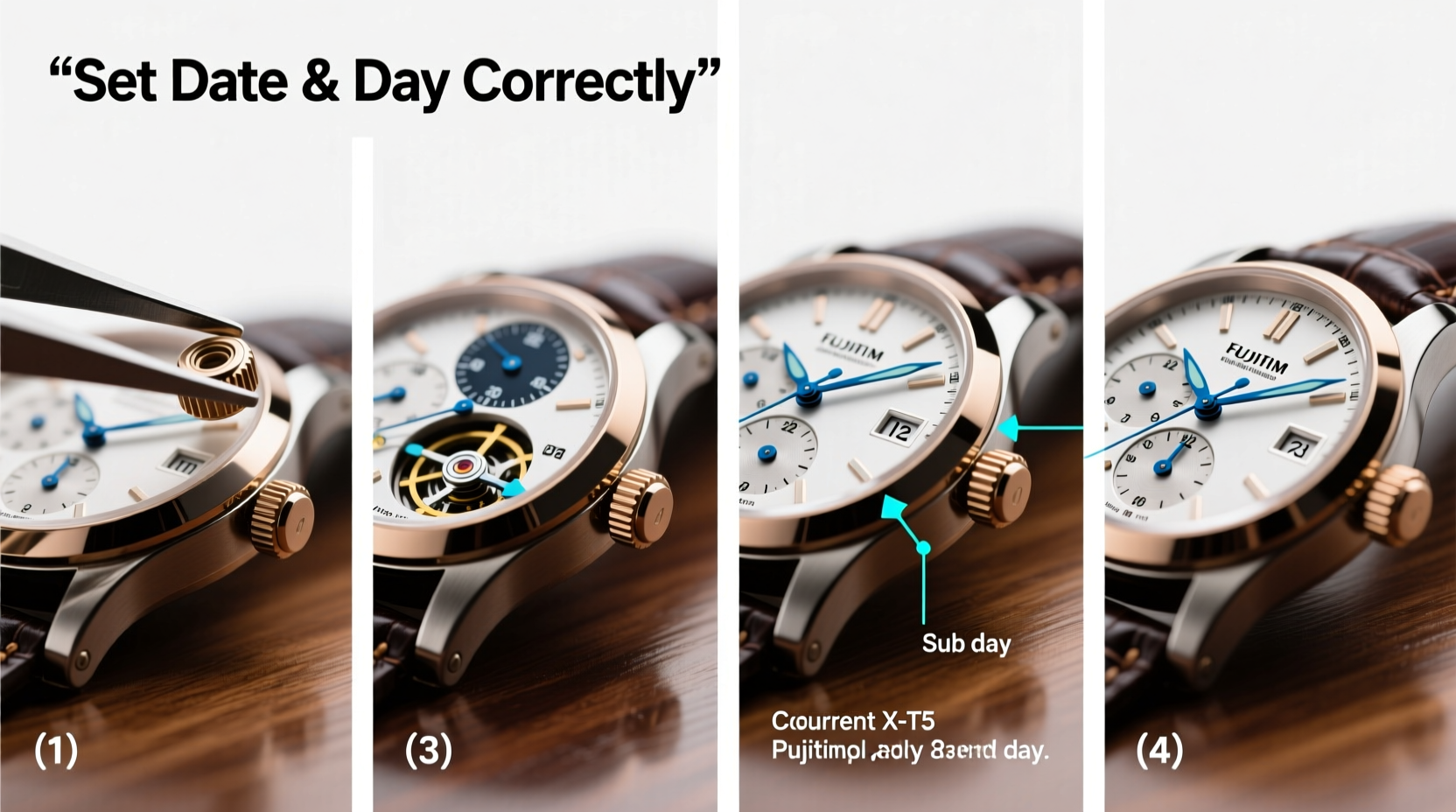
Mechanical watches with dual calendar displays—date and day—typically use a system driven by the movement’s gears, advancing once per 24-hour cycle. The change usually occurs around midnight, though some models initiate the transition gradually between 9 PM and 3 AM.
The day and date are controlled via the crown, which has multiple positions:
- Position 0 (Pushed In): Normal operation—watch runs and keeps time.
- Position 1 (First Click Out): Adjusts date and/or day (varies by model).
- Position 2 (Fully Pulled Out): Sets the time.
It’s crucial to know your specific movement type. For example, watches based on the ETA 2836-2 or Sellita SW200 allow day and date adjustment in Position 1, while older designs may require cycling the time to change the date.
“Many people unknowingly stress their watch movements by adjusting the date during the danger zone—between 9 PM and 3 AM. This is when the gears are engaged in changing the calendar, and forcing adjustments can lead to tooth stripping.” — Daniel Reyes, Master Watchmaker, Geneva Institute of Horology
Step-by-Step Guide to Setting Date and Day
Follow this sequence carefully to avoid damaging your watch’s movement. This method applies to most self-winding and manual-wind mechanical watches with calendar complications.
- Check the current time: Pull the crown gently and observe the hour and minute hands. If they’re between 9 PM and 3 AM, do not adjust the date yet. Instead, skip ahead to Step 3.
- Avoid the “danger window”: Advance the time past 3 AM (without adjusting the date) to ensure the internal calendar mechanism is disengaged.
- Pull the crown to Position 1: Gently pull the crown out one click. On many watches, turning it clockwise will advance the date; counterclockwise changes the day. Consult your manual if unsure.
- Set the correct day: Rotate the crown until the desired day appears in the aperture. Be patient—some watches only advance one day per full 24-hour cycle, so you may need to move the time forward instead.
- Set the date: Continue turning (or switch direction) to reach the correct date. Do not force the crown if resistance is felt.
- Set the correct time: Push the crown fully out (Position 2), adjust to the precise time, then push it back in.
- Verify synchronization: Let the watch run for 24 hours and confirm that both day and date advance correctly at midnight.
Do’s and Don’ts When Adjusting Calendar Functions
| Do’s | Don’ts |
|---|---|
| Adjust the date and day outside the 9 PM–3 AM window. | Never change the date while the hands are near midnight. |
| Use gentle pressure when operating the crown. | Avoid rapid, repeated turns of the crown to “speed up” the day/date. |
| Consult your watch manual for model-specific instructions. | Don’t assume all mechanical watches operate the same way. |
| Wind your watch before setting to ensure sufficient power reserve. | Don’t attempt adjustments on a stopped or low-power watch. |
Real Example: Correcting a Misaligned Calendar
Carlos owns a 1975 Rolex Datejust that he recently inherited. After winding it and setting the time, he noticed the date changed at 6 PM instead of midnight. Confused, he tried adjusting the date at 8 PM, but the number didn’t change. He assumed the mechanism was broken.
Upon consulting a horologist, Carlos learned his watch had been set backward through the night cycle. The fix was simple: he advanced the time past midnight twice—once to reset the date, again to land on the correct day and date. The issue wasn’t mechanical failure, but incorrect adjustment timing.
By following the proper procedure and avoiding the danger zone, Carlos restored full functionality without repair costs. His experience highlights how understanding the mechanics prevents unnecessary service visits.
Tips for Long-Term Calendar Accuracy
Maintaining consistent performance from your watch’s calendar function involves more than correct setting—it also depends on usage habits and maintenance.
- Wear it regularly: Automatic watches rely on motion to stay wound. A fully powered movement ensures smooth calendar transitions.
- Service every 5–7 years: Over time, lubricants dry out and gears wear. Regular servicing maintains the precision of the calendar changeover.
- Know your movement’s behavior: Some watches take 1–2 hours to complete the date change. Others snap instantly. Familiarize yourself with your model’s rhythm.
- Use a winder (if applicable): For collectors with multiple automatic watches, a quality winder keeps movements active and calendars synchronized.
Frequently Asked Questions
Can I set the date during the day?
Yes, but only if the time is set between 6 AM and 8 PM. Avoid the 9 PM to 3 AM range to prevent strain on the date wheel mechanism.
Why does my day take two full rotations to change?
This is common in watches using a \"double-language\" day disc (e.g., English/Spanish). The disc cycles every 48 hours, so you must advance the time 24 hours to see the next day. Always move forward through a full day-night cycle.
My date skips a day or changes twice. What should I do?
This often indicates a partially disengaged date wheel or low amplitude due to insufficient winding. Fully wind the watch and recheck. If the problem persists, seek professional servicing.
Final Checklist Before You Adjust
- Preparation Checklist:
- ☐ Ensure the watch has sufficient power (wound or worn recently)
- ☐ Confirm the current time is outside the 9 PM–3 AM window
- ☐ Identify your crown positions (consult manual if needed)
- ☐ Determine whether day/date adjusts in Position 1 or via time cycling
- ☐ Move slowly and deliberately—no rushing the mechanism
Conclusion
Setting the date and day on a mechanical watch isn’t complicated—but doing it right matters. With a clear understanding of the movement’s limitations and a disciplined approach, you protect one of the most delicate parts of your timepiece. These small acts of care compound over time, preserving accuracy, reliability, and heritage.
Take a moment each month to verify your watch’s calendar functions. Share this knowledge with fellow enthusiasts, and consider documenting your watch’s behavior in a personal log. Precision is not just built into the mechanism—it’s cultivated through mindful ownership.









 浙公网安备
33010002000092号
浙公网安备
33010002000092号 浙B2-20120091-4
浙B2-20120091-4
Comments
No comments yet. Why don't you start the discussion?