The People Also Ask (PAA) box is one of Google’s most powerful SERP features, appearing in over 70% of search results according to recent studies. When your content appears in this dynamic accordion-style section, it gains immediate visibility—often above the fold—even if your page isn’t ranked first organically. But being included isn’t luck; it’s strategy. Mastering the PAA box requires understanding user intent, structuring content for clarity, and optimizing for both relevance and depth. This guide breaks down actionable, proven methods to position your content inside the PAA panel and leverage its traffic potential.
Why the People Also Ask Box Matters for Visibility
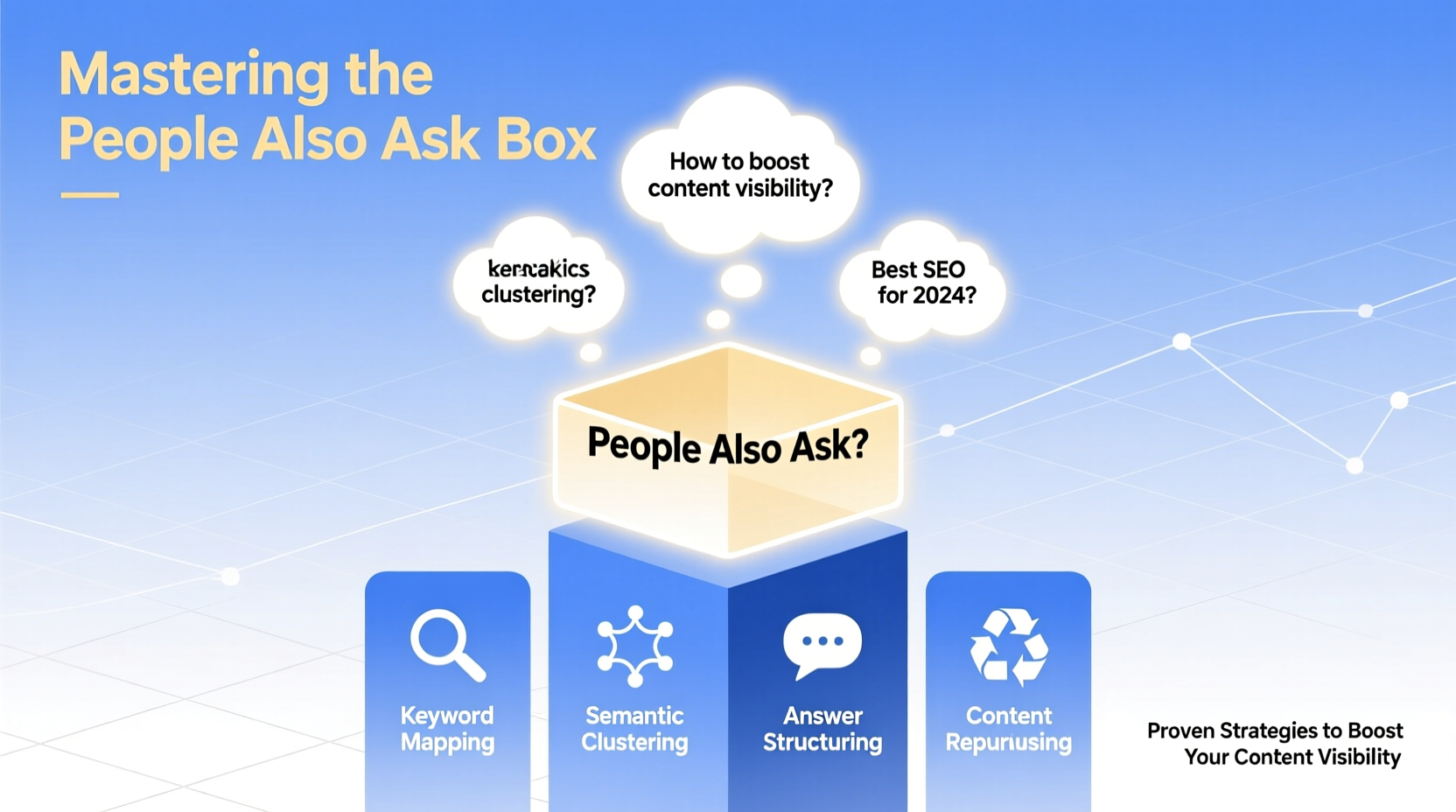
The PAA box doesn’t just answer questions—it shapes how users interact with search results. Each collapsed question invites engagement, and when expanded, reveals concise answers often pulled directly from web pages. These snippets can redirect clicks to your site without requiring a top-10 ranking. More importantly, appearing in PAA establishes authority. Google selects these answers based on perceived expertise, trustworthiness, and direct relevance.
From an SEO perspective, earning a spot in PAA correlates strongly with increased click-through rates and dwell time. Pages that appear in PAA are 3.5 times more likely to also rank in position #1, suggesting strong alignment between high-quality content and algorithmic recognition.
“Google’s goal is to reduce user effort. If your content answers follow-up questions efficiently, you’re not just helping users—you’re aligning with Google’s mission.” — Dr. Marie Haynes, SEO Researcher & Founder of MHC
Step-by-Step Guide to Targeting PAA Opportunities
Getting into the PAA box starts with deliberate research and continues through precise content execution. Follow this timeline to increase your odds of inclusion:
- Identify High-Value PAA Clusters: Use tools like SEMrush, AnswerThePublic, or Ahrefs to extract common “People Also Ask” questions related to your target keyword. Focus on queries with high search volume and low competition.
- Analyze Existing PAA Answers: Perform manual Google searches for your primary keywords. Note which domains currently occupy the PAA space. Assess their content structure—do they use short paragraphs? Bullet points? Clear headings?
- Map Questions to Content Sections: Structure your article so each major subheading directly answers a PAA question. Use natural language that mirrors how users phrase inquiries.
- Optimize for Snippet Readiness: Write concise, authoritative answers within 40–60 words immediately after each heading. Avoid fluff. Include the question as an H2 or H3 tag when appropriate.
- Update and Republish: Google favors fresh content. Revisit older posts every 6–9 months, refresh statistics, expand answers, and republish with updated dates to retrigger indexing.
Structural Best Practices for PAA Optimization
Google’s algorithms scan content for semantic clarity and hierarchical organization. To improve your chances of being selected for the PAA box, adopt these formatting principles:
- Use clear, descriptive subheadings that mirror real user questions (e.g., “How do I optimize for voice search?” instead of “Voice Search Tips”).
- Keep paragraphs short—3–4 sentences max—to enhance readability and snippet extraction.
- Incorporate structured data where applicable, such as FAQPage schema, to signal question-answer relationships to search engines.
- Avoid jargon unless immediately defined. Prioritize plain language that matches searcher vocabulary.
- Support claims with data, dates, or expert references to strengthen E-E-A-T (Experience, Expertise, Authoritativeness, Trustworthiness).
| Do | Don’t |
|---|---|
| Answer questions directly in the first sentence after a heading | Lead with caveats or conditional statements |
| Use numbered lists for step-by-step processes | Embed key answers deep within long blocks of text |
| Include synonyms and related terms around the topic | Repeat the same phrase excessively |
| Link to deeper resources while keeping answers self-contained | Force users to click away to understand basic concepts |
Real Example: How a SaaS Blog Doubled Organic Traffic in 4 Months
A mid-sized B2B software company noticed declining organic performance despite consistent publishing. After auditing their top-performing pages, they found minimal presence in the PAA box. Their content answered broad topics but failed to address specific follow-up questions users were asking.
Their team revised a cornerstone post titled “What Is Customer Onboarding?” by adding seven new H2 sections, each modeled after live PAA queries such as:
- Why is customer onboarding important?
- What are the stages of customer onboarding?
- How do you measure onboarding success?
Each section began with a direct, evidence-backed answer under 50 words. They added FAQ schema and republished the article with a fresh date. Within six weeks, the page appeared in four PAA slots simultaneously. Organic traffic rose by 112%, and average session duration increased from 2.1 to 4.7 minutes.
Essential Checklist for PAA Readiness
Before publishing or updating any article targeting PAA visibility, run through this checklist:
- ✅ Identified at least 3–5 relevant PAA questions from Google or keyword tools
- ✅ Structured content with H2/H3 tags matching exact question phrasing
- ✅ Provided concise, standalone answers within 40–60 words per question
- ✅ Used simple, conversational language aligned with user intent
- ✅ Added supporting elements: bullet points, tables, or definitions where helpful
- ✅ Implemented FAQ or HowTo schema markup (if applicable)
- ✅ Ensured mobile readability and fast loading speed
- ✅ Scheduled a review date for future updates to maintain freshness
Frequently Asked Questions About PAA Optimization
Can I target multiple PAA questions in one article?
Yes—and you should. Articles that answer 4+ PAA questions see up to 3x more impressions than those answering just one. Cluster related questions under comprehensive guides to maximize coverage.
Does appearing in PAA require a featured snippet?
Not necessarily. While many PAA answers come from featured snippets, Google also pulls responses from well-structured listicles, product pages, and blog posts with clear Q&A formatting. Direct snippet ownership helps but isn’t mandatory.
How quickly does Google update the PAA box after I publish new content?
It varies. Some pages appear within hours; others take weeks. Accelerate discovery by sharing the URL on social platforms, submitting via Google Search Console, and linking internally from high-authority pages.
Conclusion: Turn Questions Into Visibility
The People Also Ask box is no longer a passive feature—it’s a strategic battleground for organic visibility. By anticipating the questions users will ask before they finish typing, and structuring your content to answer them clearly and confidently, you position yourself not just as a source of information, but as a trusted guide. Algorithmic favor follows usefulness. Every optimized answer increases your footprint across search results, compounding traffic, credibility, and influence.









 浙公网安备
33010002000092号
浙公网安备
33010002000092号 浙B2-20120091-4
浙B2-20120091-4
Comments
No comments yet. Why don't you start the discussion?