For many watch owners, the ability to adjust their timepiece is more than just functional—it’s part of the ritual of ownership. Whether you've inherited a classic analog watch or recently purchased a new automatic model, knowing how to change the day display correctly ensures accuracy and protects the internal mechanism. Missteps during adjustment can lead to gear damage, misalignment, or long-term wear. This comprehensive guide walks through every essential detail of adjusting the day function on mechanical and quartz watches, offering clear instructions, expert insights, and practical tips to keep your timepiece running flawlessly.
Understanding Your Watch Movement Type
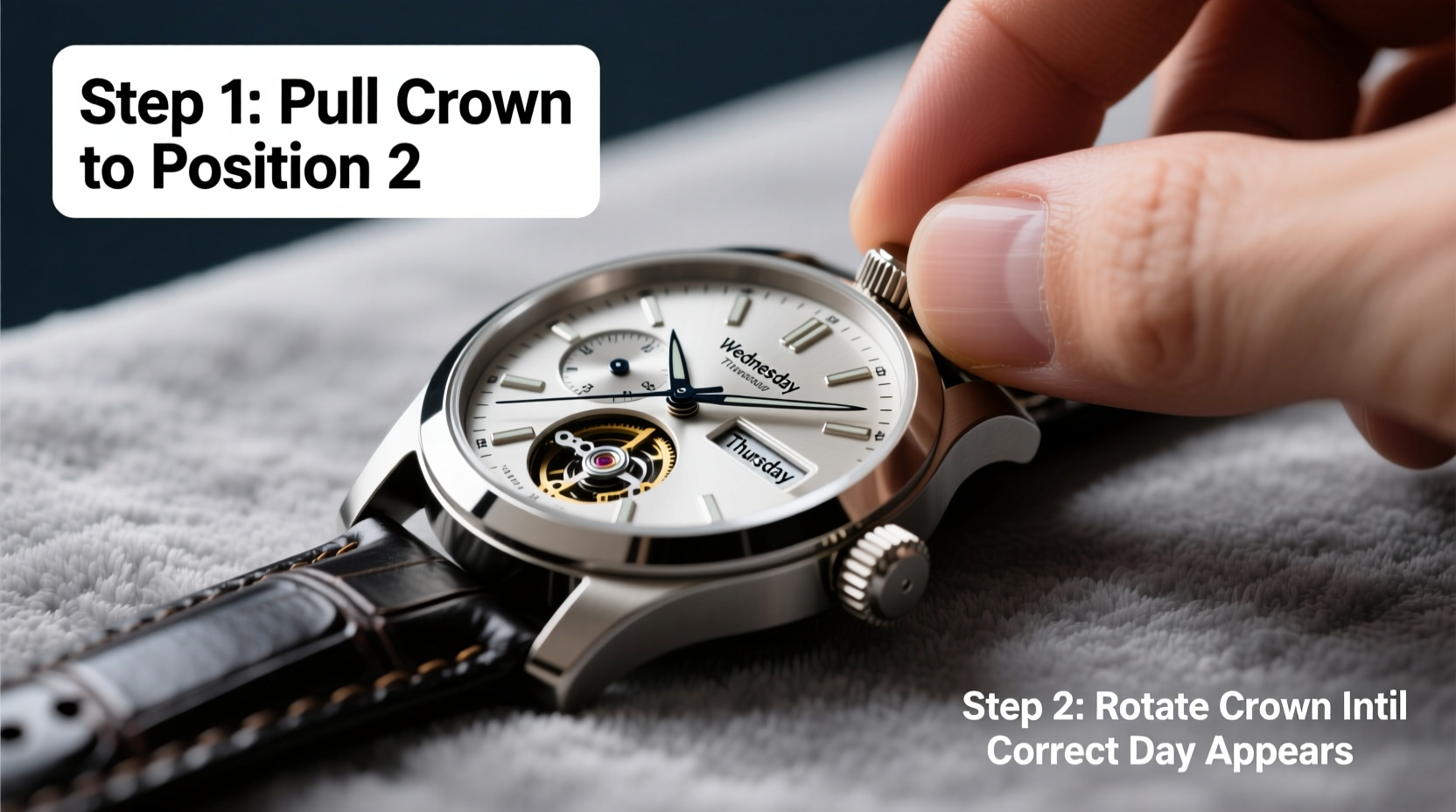
Before attempting any adjustment, it's crucial to identify your watch’s movement type—mechanical (automatic or manual-wind) or quartz. The method for changing the day varies significantly between them, and applying the wrong technique can strain the gears or disrupt calibration.
- Mechanical Watches: Powered by a coiled spring that releases energy gradually. These require regular winding and are more sensitive to incorrect manipulation.
- Quartz Watches: Battery-powered with precise electronic movements. Adjustments are generally simpler but still require care.
The crown—the small knob typically located at the 3 o’clock position—controls time and calendar settings. Most watches use a multi-position crown: pulled out once for date/day adjustment, twice for time setting.
Step-by-Step Guide to Changing the Day on Your Watch
Follow this universal procedure for most analog watches with a day-of-the-week complication. While specific models may vary slightly, these steps apply broadly across brands like Seiko, Citizen, Tissot, and Rolex.
- Determine the current time range. Ensure the hands are not between 9 PM and 3 AM. If they are, advance the time past midnight before making changes.
- Pull the crown to the first position. Gently tug the crown outward until you feel a soft click. On most watches, this activates the calendar function.
- Rotate the crown to adjust the day. Turn the crown counterclockwise (usually) to cycle through the days. Note: Some models require clockwise rotation—test gently to observe direction.
- Align the correct day. Stop when the desired day appears in the window. Be patient; jumping back and forth excessively stresses the mechanism.
- Push the crown back in. Once set, carefully return the crown to its original position. Ensure it’s fully seated to maintain water resistance.
- Set the time if needed. Pull the crown to the second position to adjust hours and minutes. Rotate past noon/midnight to confirm the day advances properly after 24 hours.
This process should take less than two minutes when done correctly. Rushing increases the risk of misalignment or stem damage.
Common Mistakes and How to Avoid Them
Even experienced users sometimes make errors when adjusting calendar functions. Awareness of these pitfalls helps preserve your watch’s longevity.
| Mistake | Why It’s Harmful | How to Prevent |
|---|---|---|
| Adjusting day/date at night | Gears are engaged in transition; forced adjustment causes wear or breakage | Wait until morning or adjust before 9 PM |
| Using excessive force on the crown | Can bend the stem or dislodge internal components | Turn smoothly and stop if resistance occurs |
| Changing day and date simultaneously incorrectly | May desynchronize dual-calendar displays | Set day first, then date, then time |
| Not screwing down the crown (on screw-down models) | Compromises water resistance and allows dust ingress | Always twist crown clockwise until tight after adjustment |
Real Example: A Collector’s Close Call
James, a vintage Omega enthusiast, once tried to update his Seamaster’s day display late one evening after dinner. Unaware of the “no-adjust zone,” he rotated the crown while the watch was transitioning from Saturday to Sunday. The next morning, the day wheel was stuck between “S” and “M.” He took it to a specialist who explained that a tooth on the intermediate gear had slipped. Repair cost: $120. Since then, James sets a daily reminder on his phone to adjust his watches only between 10 AM and 6 PM.
“Over 30% of early service visits for mechanical watches stem from improper date adjustments. Timing matters as much as technique.” — Daniel Reyes, Master Watchmaker at Precision Horology Lab
Special Considerations for Dual-Calendar and Language Models
Some watches feature both day and date windows, often with bilingual options (e.g., English/Spanish). These require extra attention because the day disc contains multiple languages arranged around a rotating wheel.
- If your watch shows “Lun” instead of “Mon,” it’s likely set to Spanish or French. Check your user manual for language-switching procedures—some require full 24-hour cycles to toggle.
- On certain mid-tier Seiko models, advancing the time forward 24 hours will shift the day, but reversing time may not work due to unidirectional mechanisms.
- Pre-1970s watches may lack quick-set features entirely. In such cases, you must rotate the hour hand through 24-hour increments to change the day—a process that can take several minutes.
Frequently Asked Questions
Can I change the day without changing the time?
Yes, if your watch has a quick-set function. Pull the crown to the first position to adjust the day independently. However, always verify the movement isn’t in the nightly advancement phase (9 PM–3 AM).
Why does my watch show “Tues” when I want “Thursday”?
You may be turning the crown in the wrong direction. Try rotating it the opposite way. If both directions produce limited options, your watch might need servicing—the day wheel could be misaligned internally.
My day won’t change even after adjusting. What should I do?
First, ensure you’ve cycled the time past midnight. If the issue persists, the jumper spring (which holds the day wheel in place) may be weak or displaced. This requires professional inspection.
Essential Watch Adjustment Checklist
Use this checklist each time you plan to adjust your watch’s day display:
- ✅ Confirm the time is outside 9 PM – 3 AM window
- ✅ Identify whether your watch is mechanical or quartz
- ✅ Locate the correct crown position for day adjustment
- ✅ Rotate slowly and stop precisely at the desired day
- ✅ Return the crown fully and secure it (especially on screw-down models)
- ✅ Verify correct operation over the next 24 hours
Care Beyond Adjustment
Proper adjustment is just one aspect of responsible watch ownership. Regular maintenance extends far beyond setting the day. Experts recommend servicing mechanical watches every 5–7 years to clean lubricants, inspect gears, and recalibrate complications. Quartz watches benefit from battery replacements every 1–2 years, along with pressure testing for water resistance.
Storing your watch properly also plays a role. Keep it away from magnets, extreme temperatures, and humidity. A soft pouch or wooden box prevents scratches and stabilizes the environment.
Final Thoughts: Precision in Every Turn
Adjusting the day on your watch may seem trivial, but it reflects a deeper respect for craftsmanship and precision engineering. Each turn of the crown connects you to decades of horological innovation. By following best practices—timing your adjustments wisely, using gentle motions, and understanding your movement type—you protect your investment and honor the intricate mechanics within.









 浙公网安备
33010002000092号
浙公网安备
33010002000092号 浙B2-20120091-4
浙B2-20120091-4
Comments
No comments yet. Why don't you start the discussion?