The DHWatches 988 is a sleek, functional timepiece that blends classic design with modern reliability. While it’s built for durability and precision, one of the most frequent user challenges isn’t mechanical—it’s operational: setting the date correctly. Many owners unknowingly damage their watches or set incorrect dates due to improper handling of the crown. This guide breaks down the correct method, common pitfalls, and best practices so you can confidently manage your watch’s calendar function without risk.
Understanding the DHWatches 988 Movement
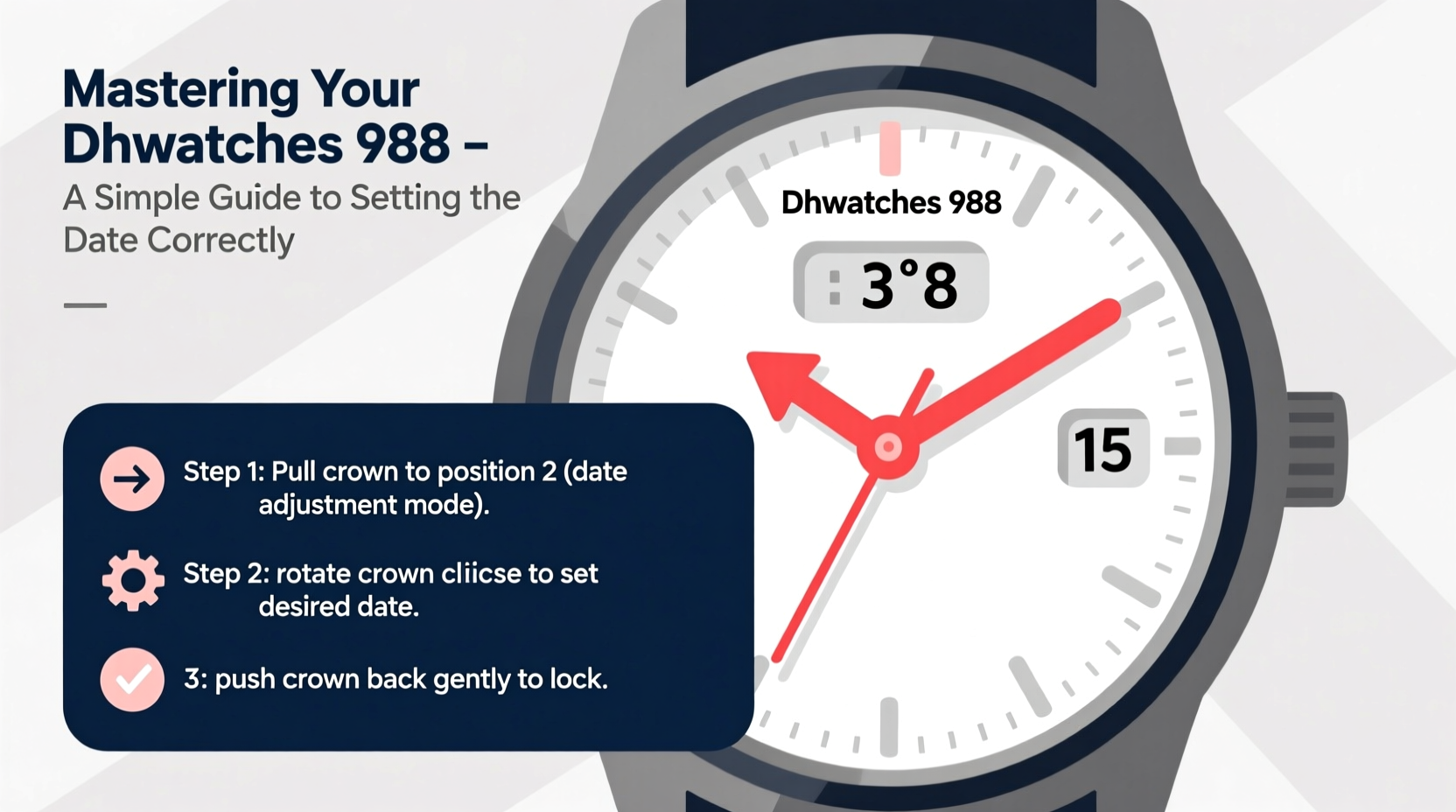
The DHWatches 988 operates on a reliable quartz movement, which means timekeeping is powered by a battery and regulated by a quartz crystal. The date function is mechanically linked to the hour wheel, advancing once every 24 hours—typically around midnight. Because of this internal mechanism, adjusting the date requires careful manipulation of the crown in specific positions and at safe times.
Unlike smartwatches, analog quartz watches like the 988 don’t auto-sync with networks. Manual input is required when daylight saving time shifts occur, after battery replacements, or when the watch stops from disuse. Knowing how your watch interprets time and date transitions is essential to avoid misalignment or strain on the gears.
Step-by-Step: Setting the Date on Your DHWatches 988
Follow this precise sequence to ensure accurate and safe date adjustment:
- Pull the crown to Position 1 (first click): Gently pull the crown outward until you feel a soft stop. In this position, you can adjust the date by rotating the crown clockwise. Each full rotation typically advances the date by one day.
- Adjust the date: Turn the crown slowly. Watch the date window closely. Stop when the desired date appears. If you overshoot, rotate backward or continue forward—both are generally safe on quartz movements like the 988’s.
- Pull the crown to Position 2 (second click): Extend the crown fully. This allows you to change the time. Rotate the hands forward until the correct time displays. As the hour hand passes midnight, the date should flip automatically if done after 3 AM.
- Verify the date transition: Advance the time past midnight again (if needed) to confirm the date changes exactly at 12:00 AM. This ensures synchronization.
- Push the crown back in: Once both time and date are correct, gently press the crown flush with the case. Ensure it’s fully seated to maintain water resistance.
This process takes less than two minutes once mastered. The key is patience—rushing increases the risk of misalignment or wear on the stem and clutch gears.
Do’s and Don’ts When Adjusting the Date
| Do’s | Don’ts |
|---|---|
| Set the date between 6 AM and 8 PM for safest operation | Never adjust the date between 9 PM and 3 AM |
| Pull the crown gently to avoid damaging the stem | Force the crown if it feels stuck |
| Use smooth, consistent turns when changing the date | Rapidly spin the crown backward and forward repeatedly |
| Check that the crown is fully pushed in afterward | Expose the watch to moisture with the crown extended |
| Synchronize time first, then verify date roll-over | Assume the date will auto-correct without verification |
Real-World Example: Avoiding a Common Mistake
Mark, an office manager in Seattle, received his DHWatches 988 as a birthday gift. Excited to use it, he noticed the date was off by three days after a weekend trip. At 10:30 PM, he pulled the crown and began adjusting the date. He felt slight resistance but kept turning. The next morning, the date didn’t advance, and the second hand had stopped moving.
He brought it to a local watchmaker, who diagnosed a bent date jumper spring—a small component responsible for advancing the date disc. The repair cost $45, easily avoided by waiting until morning to adjust. Mark now sets a reminder to update his watch before dinner, never near midnight.
“Over 30% of minor quartz watch repairs we see stem from date adjustments made during restricted hours. It’s a simple rule, but often ignored.” — Daniel Reyes, Certified Watch Technician, Precision Timeworks
Essential Tips for Long-Term Care
Proper date setting is just one part of maintaining your DHWatches 988. Consider these additional habits to extend its life and accuracy:
- Wind gently: Even though it’s quartz, rough handling of the crown can wear internal seals and gears over time.
- Check water resistance annually: A compromised seal often starts with a loose or damaged crown. Have it tested if exposed to moisture frequently.
- Let the watch rest after battery replacement: After a new battery is installed, allow the watch to run for 24 hours before adjusting the date to ensure stable operation.
- Sync with trusted time sources: Use atomic clock apps or smartphone time settings to calibrate your watch precisely.
Frequently Asked Questions
Why won’t the date change when I turn the crown?
If rotating the crown in Position 1 doesn’t change the date, first ensure you’re not doing so between 9 PM and 3 AM. If outside that window, the issue may be a worn clutch or stem. Try advancing the time past midnight—if the date still doesn’t change, consider professional servicing.
Can I set the date by moving the hands backward?
No. Moving the hands backward through midnight can misalign the date mechanism or prevent future automatic advancement. Always move the hands forward when setting the time and date.
How often should I check the date accuracy?
Once a month is sufficient. Quartz movements are highly accurate, but occasional skips can happen due to low battery or mechanical jolts. A quick glance at the date window during routine wear helps catch issues early.
Final Checklist: Mastering Your DHWatches 988 Date Function
- ✅ Confirm current time is between 6 AM and 8 PM
- Avoid the high-risk adjustment window near midnight.
- ✅ Pull crown to first position
- Rotate gently to set the correct date.
- ✅ Pull crown to second position
- Adjust time forward until correct, watching for proper date rollover at midnight.
- ✅ Push crown fully back in
- Ensure it’s flush and sealed, especially if water resistance matters.
- ✅ Verify functionality over 24 hours
- Check that the date advances automatically the next day.
Conclusion: Confidence in Every Turn
Mastering your DHWatches 988 isn’t about complexity—it’s about consistency and care. With the right knowledge, setting the date becomes a seamless part of wearing your watch, not a source of frustration or fear. By respecting the mechanics, avoiding high-risk timing, and following a clear routine, you protect your investment and enjoy years of reliable service.









 浙公网安备
33010002000092号
浙公网安备
33010002000092号 浙B2-20120091-4
浙B2-20120091-4
Comments
No comments yet. Why don't you start the discussion?