Success in school isn’t just about intelligence or effort—it’s about organization, clarity, and consistent follow-through. One of the most underutilized yet powerful tools for academic achievement is the humble whiteboard. When used strategically, a whiteboard transforms abstract tasks into visible, manageable actions. It turns overwhelming workloads into structured plans and helps students stay focused, motivated, and on track. This guide reveals how to leverage a whiteboard not just as a writing surface, but as a dynamic system for conquering assignments and boosting productivity.
Why Whiteboards Work: The Cognitive Advantage
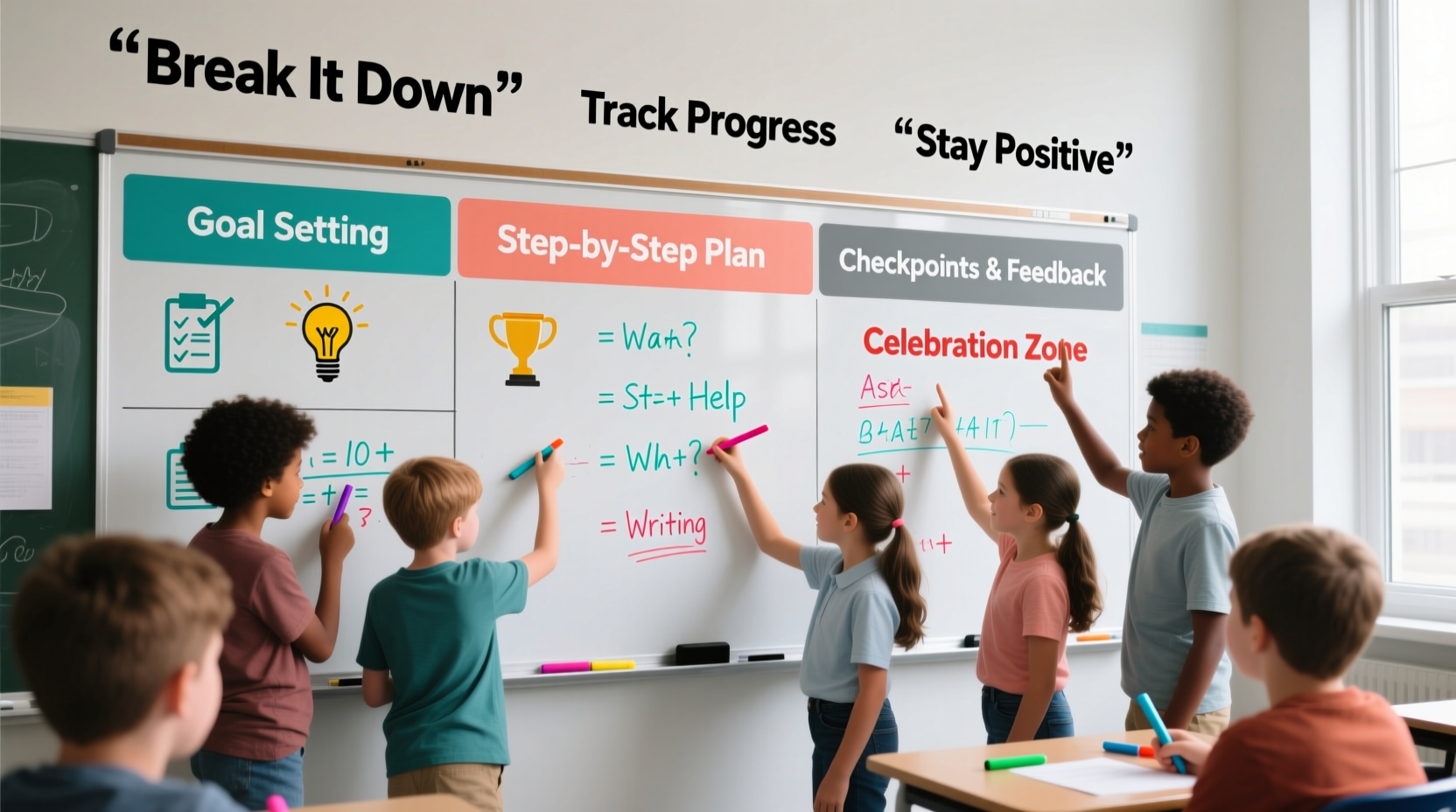
The human brain processes visual information faster than text alone. A whiteboard provides spatial awareness of tasks, deadlines, and progress—something digital calendars and to-do apps often fail to deliver. Writing by hand also enhances memory retention and engagement. When students physically write down assignments, they are more likely to internalize deadlines and responsibilities.
Whiteboards encourage active thinking. Unlike static lists, they allow for rearranging priorities, crossing off completed items, and adjusting timelines in real time. This flexibility supports adaptive learning and reduces cognitive load by externalizing mental clutter.
“Visual planning tools like whiteboards reduce task avoidance by making next steps obvious and immediate.” — Dr. Lila Torres, Educational Psychologist
Setting Up Your Academic Whiteboard System
A well-organized whiteboard should serve as your central command center for schoolwork. It’s not just for jotting down homework—it’s a strategic workspace. Here’s how to set it up effectively:
- Choose the right location: Mount the board where you study daily—near your desk, on a bedroom wall, or inside a closet door. Visibility ensures constant awareness.
- Divide into functional zones: Use colored markers or tape to section the board into areas such as “Upcoming Deadlines,” “Current Projects,” “Daily Tasks,” and “Long-Term Goals.”
- Select color-coded markers: Assign colors to subjects (e.g., blue for math, green for science) or task types (red for urgent, black for routine). Consistency builds instant recognition.
- Include reference info: Add a small corner with exam dates, teacher contact hours, or key formulas for quick access.
Step-by-Step Guide to Managing Assignments on a Whiteboard
Follow this daily and weekly routine to turn your whiteboard into an assignment-tackling machine:
- Evening Review (5 minutes): After classes or homework, update the board with new assignments, due dates, and any changes in priorities.
- Break Down Large Tasks: For projects or essays, list subtasks (e.g., “research sources,” “outline draft,” “revise conclusion”) with estimated completion dates.
- Daily Planning (Morning or Night Before): Transfer 2–3 priority tasks from the board to your planner or notebook. Focus on what must be done today.
- Track Progress Visually: Use checkmarks, arrows, or progress bars to show advancement. Seeing movement builds momentum.
- Weekly Reset (Sunday Evening): Erase completed items, reassess deadlines, and reorganize upcoming work. This prevents backlog and keeps focus sharp.
Do’s and Don’ts of Whiteboard Use for Students
| Do | Don’t |
|---|---|
| Update the board daily to reflect current workload | Leave outdated or completed tasks on the board |
| Use bullet points and short phrases for clarity | Write full sentences or dense paragraphs |
| Color-code by subject or urgency | Use too many colors that create visual noise |
| Include both short-term tasks and long-term goals | Ignore big-picture objectives while focusing only on daily work |
| Erase and reorganize weekly to maintain clarity | Let the board become cluttered or illegible |
Real Example: How Maya Improved Her Grades with a Whiteboard
Maya, a high school sophomore, struggled with missed deadlines and last-minute cramming. Her backpack was filled with crumpled assignment sheets, and she often forgot minor tasks until they became major stressors. After her counselor suggested a visual planning tool, she installed a small whiteboard on her bedroom door.
She divided it into four sections: “This Week’s Assignments,” “Projects & Papers,” “Test Reminders,” and “Done!” Each evening, she spent five minutes transferring tasks from her agenda. She used red for anything due within 48 hours and green for completed items.
Within three weeks, Maya reported fewer late submissions and improved quiz scores. “Seeing everything in one place made me feel in control,” she said. “I stopped procrastinating because I could actually see what was piling up.” By semester’s end, her GPA had risen by half a point—not because she studied more, but because she managed her time better.
Checklist: Optimizing Your Whiteboard Routine
- ☑ Choose a visible, accessible location for your whiteboard
- ☑ Divide the board into clear functional zones
- ☑ Use consistent color coding for subjects or priorities
- ☑ Update the board daily with new assignments and changes
- ☑ Break large projects into smaller, actionable steps
- ☑ Conduct a weekly review and reset session
- ☑ Track progress with checkmarks or visual indicators
- ☑ Keep the board clean and uncluttered
- ☑ Pair the whiteboard with a physical planner for redundancy
- ☑ Involve parents or teachers if accountability helps (e.g., weekly check-ins)
Frequently Asked Questions
Can a whiteboard really help with procrastination?
Yes. Procrastination often stems from ambiguity or overwhelm. A whiteboard makes tasks concrete and visible, reducing the mental resistance to starting. When you can see exactly what needs to be done—and how little remains—it becomes easier to begin.
What if I don’t have space for a wall-mounted whiteboard?
Portable options work well. Use a tabletop whiteboard, a dry-erase clipboard, or even a whiteboard placemat. The key is consistency, not size. Even a small 12x16 inch board can hold daily priorities effectively.
Should I use a digital alternative instead?
Digital tools have their place, but they lack the tactile and spatial benefits of a physical board. Notifications can be ignored; a whiteboard in your line of sight cannot. For deep focus and sustained attention, analog often outperforms digital.
Conclusion: Turn Your Whiteboard Into a Success Tool
A whiteboard is more than a classroom fixture—it’s a personal productivity engine. When used with intention, it clarifies priorities, reduces anxiety, and creates a tangible sense of accomplishment. The strategies outlined here aren’t about perfection; they’re about progress. Start simple: install a board, define your zones, and commit to daily updates. Over time, this small habit compounds into greater confidence, better grades, and stronger executive function skills that extend far beyond the classroom.









 浙公网安备
33010002000092号
浙公网安备
33010002000092号 浙B2-20120091-4
浙B2-20120091-4
Comments
No comments yet. Why don't you start the discussion?