For enthusiasts diving into the world of mechanical keyboard customization, few topics spark as much debate as switch lubrication. On one hand, it’s praised for delivering buttery-smooth keystrokes and eliminating unwanted scratchiness. On the other, it demands time, precision, and a willingness to disassemble every single switch on your board—sometimes numbering over 60. So, is the painstaking process of lubing switches truly worth it? The answer depends on your priorities: sound quality, typing feel, durability, and how deeply you’re invested in the hobby.
Lubing isn’t just a cosmetic upgrade; it’s a functional enhancement that alters how your keyboard behaves at a fundamental level. Done correctly, it can transform a decent-feeling switch into something exceptionally smooth and consistent. But done poorly—or unnecessarily—it can introduce inconsistencies, attract dust, or even degrade switch components over time. This article explores the real value behind switch lubing, weighing its tangible benefits against the labor involved, and helping you decide whether this mod belongs in your toolkit.
The Purpose of Lubricating Switches
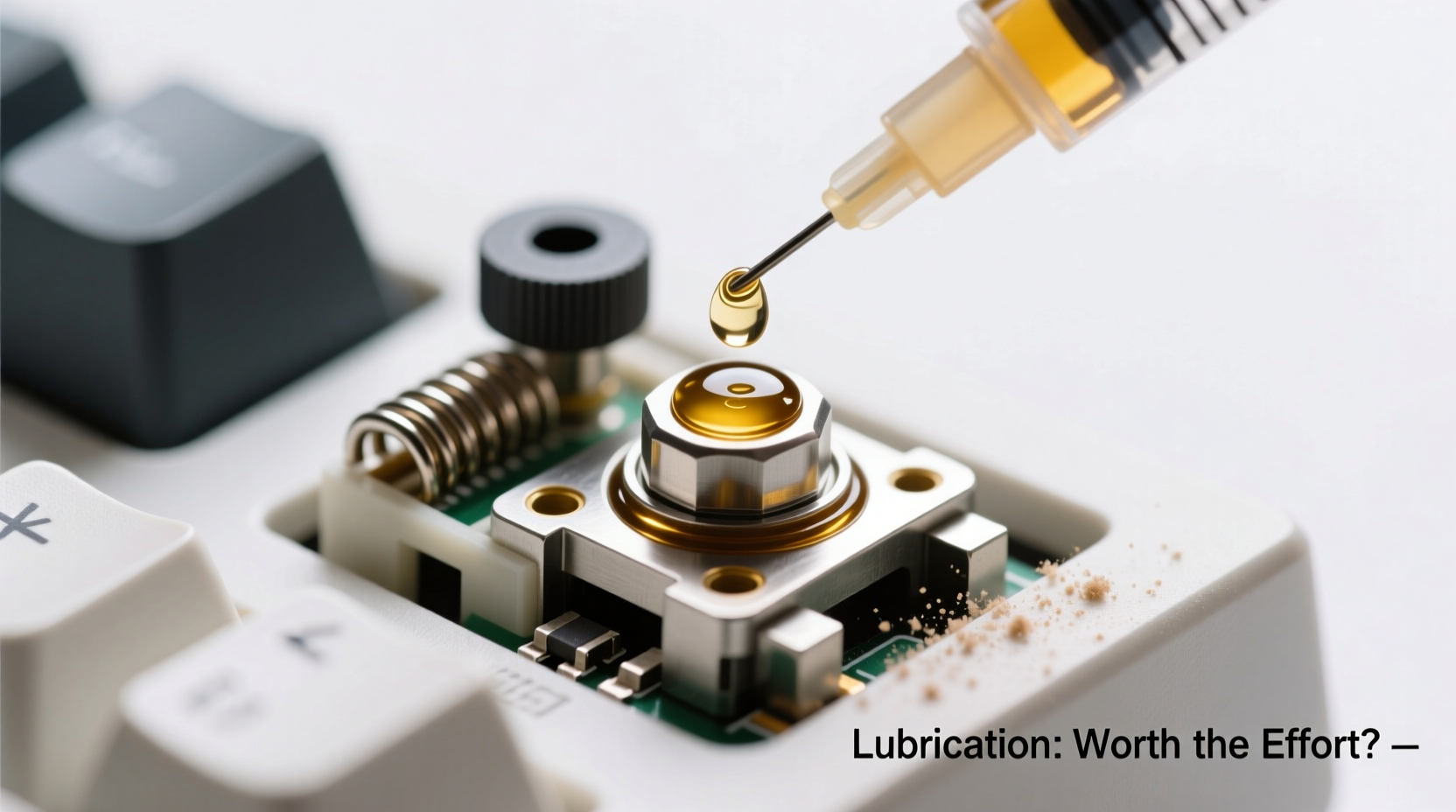
Mechanical switches are composed of multiple moving plastic parts: the stem, housing, spring, and sometimes sliders. As these components interact during actuation, microscopic friction occurs. Over time—and especially with certain switch types like tactile or clicky variants—this friction can produce an audible scratch or gritty sensation when pressing keys. Lubrication reduces this friction by creating a thin barrier between contact points, resulting in smoother travel and quieter operation.
Not all switches benefit equally from lubing. Linear switches, such as Gateron Reds or Kailh Speed Silvers, often see the most noticeable improvement because their entire appeal lies in uninterrupted motion. Tactile switches like Zealios or Holy Pandas already have a refined internal bump design, but may still contain minor roughness due to manufacturing tolerances. Clicky switches, like MX Blues, are more complex; while lubing can reduce housing rattle, over-lubing the click mechanism can dampen or distort the signature “click” sound.
“Lubing is less about performance gain and more about refinement. It’s the difference between a factory product and a hand-tuned instrument.” — Daniel Ruiz, Custom Keyboard Builder & Switch Tester
Benefits of Properly Lube’d Switches
- Reduced Scratchiness: The most immediate and universal benefit. Many stock switches, even premium ones, exhibit some degree of internal friction. A light coat of dielectric grease on the stem rails eliminates this.
- Consistent Feel Across All Keys: Factory switches vary slightly due to mass production. Lubing helps standardize actuation force and travel across your entire board.
- Improved Sound Profile: Lubed switches tend to produce deeper, fuller bottom-out sounds and reduce high-frequency pings or rattles, especially when paired with proper plate and case mods.
- Extended Lifespan (Potentially): By minimizing wear from constant rubbing, lubrication may extend the life of switch components—though empirical data is limited.
- Enhanced Typing Experience: For typists who spend hours at their keyboards, even subtle improvements in smoothness can reduce finger fatigue and increase comfort.
When Lubing Might Not Be Worth It
Despite the advantages, there are clear scenarios where switch lubing offers diminishing returns or outright drawbacks.
Beginners building their first custom keyboard may not notice subtle differences in switch feel. If you're using pre-built boards with common switches like Outemu or basic Gaterons, the cost-benefit ratio skews further: several hours of work for marginal gains. Additionally, if your goal is speed-focused gaming rather than typing satisfaction, the slight increase in actuation resistance from excess lube could be counterproductive.
Another major consideration is reversibility. Once a switch is lubed, returning it to stock condition is nearly impossible without replacing it entirely. This matters if you plan to resell the board or experiment with different switch types later. Furthermore, improper application—such as getting lube on the switch contacts—can lead to inconsistent registration or double-press issues.
Real Example: Sarah’s First Lube Attempt
Sarah, a freelance writer and keyboard hobbyist, decided to lube her GK61SX after reading online praise for \"cloud-like\" keystrokes. She used Krytox 205g0 on Gateron Yellows, spending nearly six hours removing, cleaning, lubing, and reinserting each switch. After reassembly, she noticed a dramatic reduction in stem wobble noise and a smoother press—but also found that three keys registered intermittently. Upon inspection, she realized she had applied too much lube near the leaf spring contact point. Cleaning them required disassembly again. Though the final result was satisfying, she admitted the process was far more technical than expected and questioned whether pre-lubed switches would have been a smarter choice.
Step-by-Step Guide to Lubing Switches Safely
If you're committed to trying switch lubing, follow this structured approach to minimize errors and maximize consistency.
- Gather Supplies: Need tweezers, switch opener tool (or small flathead), lint-free cloth, Q-tips, nitrile gloves, and appropriate lubricants (e.g., Krytox 205g0 for stems, 105g0 for springs).
- Remove Keycaps and Switches: Use a keycap puller, then desolder or hot-swap switches depending on your PCB type.
- Disassemble Each Switch: Open the switch housing carefully. Avoid cracking the outer shell.
- Clean Components: Wipe down the stem and housing with isopropyl alcohol to remove factory residue.
- Apply Lubricant: Use a toothpick or applicator brush to apply a tiny amount of lube to the stem's side rails. For tactile bumps, lightly coat the top and bottom cam surfaces. Do not lube the contact legs or spring coils unless addressing specific noise issues.
- Reassemble and Test: Snap the switch back together and test actuation with your finger. It should feel smooth but not oily.
- Reinstall and Break-In: Place switches back into the board and type for 10–15 minutes to distribute the lube evenly.
Do’s and Don’ts of Switch Lubing
| Do | Don't |
|---|---|
| Use dielectric grease rated for plastics (e.g., Krytox, Super Lube) | Use petroleum-based greases or silicone sprays not designed for electronics |
| Lube stem rails and housing contact points | Get lube on electrical contacts or spring coils (unless intentional) |
| Work in a clean, dust-free environment | Touch components with bare hands—use gloves to prevent oil transfer |
| Start with linear switches before tackling tactiles or clickies | Over-lube—less is more. Excess grease attracts dirt and slows return speed |
| Label lubed switches if storing for future builds | Assume all switches need full disassembly—some can be lubed externally via stem access |
Checklist: Is Switch Lubing Right for You?
Before committing hours to this mod, ask yourself the following:
- ☐ Am I sensitive to scratchy or inconsistent switch feels?
- ☐ Do I already enjoy other keyboard mods (sound damping, foam, o-rings)?
- ☐ Do I have the necessary tools and workspace?
- ☐ Am I comfortable with potentially damaging some switches during learning?
- ☐ Are pre-lubed switches available for my desired type (e.g., Durock Silent Reds, NovelKeys Creams)?
- ☐ Will I use this keyboard daily for long typing sessions?
If most answers are “yes,” lubing could significantly enhance your experience. If not, consider buying factory-lubed switches instead—a growing number of brands now offer them out of the box.
Frequently Asked Questions
Does lubing void switch warranties?
Yes, in almost all cases. Opening a switch breaks the factory seal, making it ineligible for replacement under warranty. Buy spares or practice on inexpensive switches first.
Can I lube switches without removing them from the board?
Limited external lubing is possible—applying lube around the stem—but effectiveness is minimal compared to full disassembly. It won’t address internal friction points and risks dripping onto the PCB. Full removal is strongly recommended for meaningful results.
How long does lube last inside a switch?
High-quality synthetic lubricants like Krytox can last 3–5 years under regular use. Over time, they may dry out slightly or collect dust, requiring reapplication. Store unused lubed switches in sealed containers to preserve integrity.
Conclusion: Effort vs. Experience
Lubricating mechanical keyboard switches sits at the intersection of craftsmanship and personal preference. The effort required is undeniably tedious—meticulous, repetitive, and unforgiving of mistakes. Yet for those who value sensory precision in their tools, the payoff can be profound. A well-lubed keyboard doesn’t just feel better; it becomes an extension of your intent, translating thought into action with minimal resistance.
The truth is, lubing isn’t essential. Most people will never notice the difference between a stock and lubed Gateron Red. But for enthusiasts, professionals who type extensively, or anyone chasing auditory and tactile perfection, it represents one of the most impactful mods available. And unlike flashy RGB or macro layers, its benefits are felt beneath the fingertips—quiet, consistent, and deeply satisfying.
If you're on the fence, start small. Lube five switches, install them in frequently used positions (like WASD or spacebar), and compare. Let your hands decide. The journey into keyboard modding isn’t about doing everything—it’s about refining what matters to you.









 浙公网安备
33010002000092号
浙公网安备
33010002000092号 浙B2-20120091-4
浙B2-20120091-4
Comments
No comments yet. Why don't you start the discussion?