For mechanical keyboard enthusiasts, the sound profile of a board is more than just background noise—it’s part of the typing experience. But when that satisfying clack becomes too loud for shared spaces or late-night use, sound dampening comes into play. Two popular methods—foam modding and tape modding—are frequently discussed in enthusiast communities. While both aim to reduce unwanted resonance and case ping, they differ significantly in materials, installation, and acoustic results. The central question remains: which one actually makes your keyboard quieter?
This article dives deep into the science, practical application, and real-world performance of foam and tape mods. Whether you're building your first custom board or refining an existing setup, understanding the nuances between these two techniques will help you make an informed decision about noise reduction.
Understanding Keyboard Noise Sources
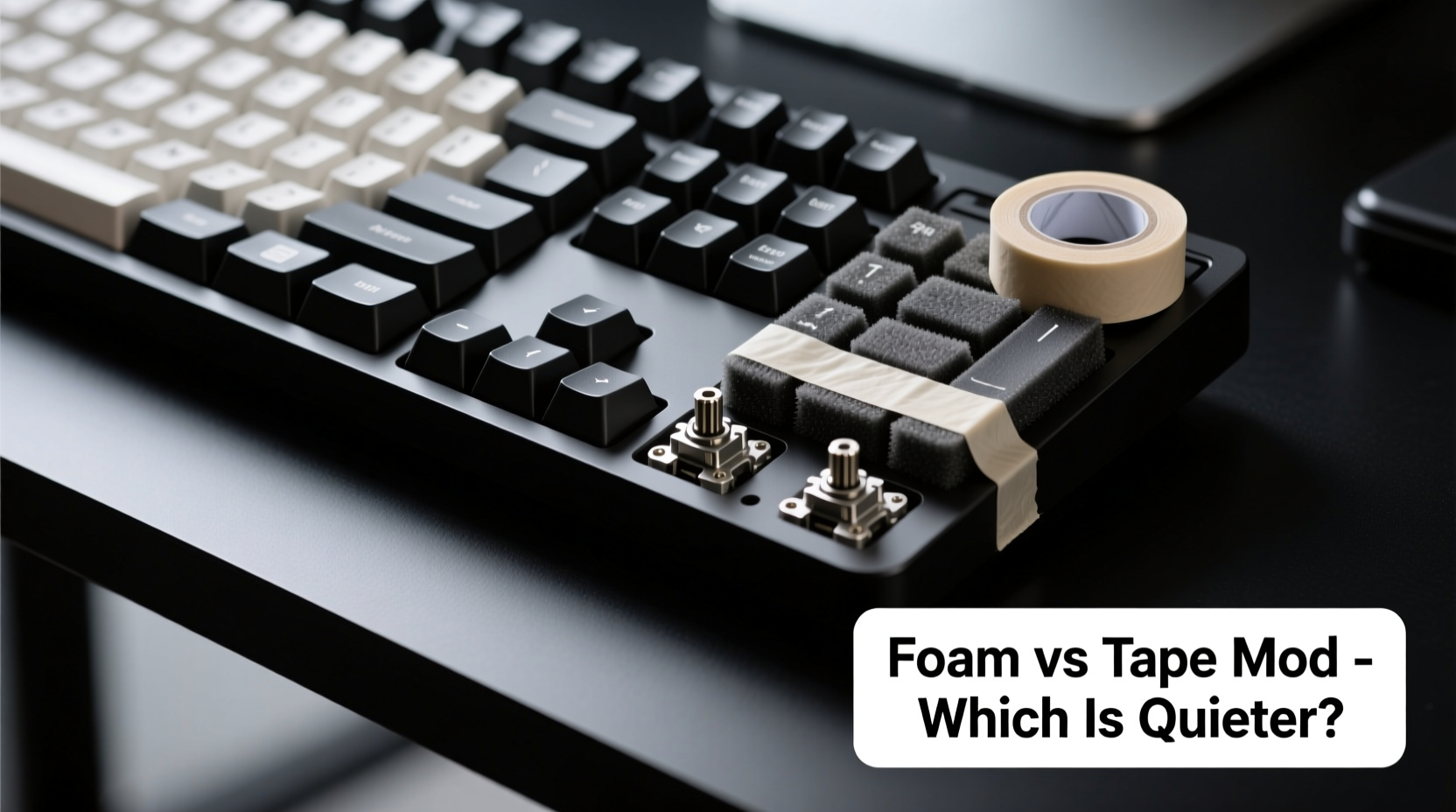
Before comparing foam and tape, it's essential to understand where mechanical keyboard noise originates. The sound produced during typing isn't just from the switch actuation. Multiple components contribute:
- Switch click/clack: Inherent sound from internal switch mechanisms (especially in tactile or clicky switches).
- Keycap slap: The top portion of the keycap hitting the plate upon release.
- Bottom-out noise: The stem hitting the base of the switch housing.
- Case resonance: Hollow, empty space inside the case amplifies vibrations, creating a \"ping\" or echo-like effect.
- PCB vibration: The printed circuit board can rattle if not secured properly.
Dampening mods don’t eliminate switch noise but target structural resonance—the hollow, boxy, or metallic overtones that make a keyboard sound cheap or excessively loud. Foam and tape both aim to deaden this secondary noise, though they do so in different ways and with varying degrees of success.
Foam Mod: How It Works and What to Expect
A foam mod involves inserting acoustic foam into the interior cavity of a keyboard case. Most commonly, this is done with EVA (ethylene-vinyl acetate) foam, a soft, dense material that absorbs vibrations and reduces air resonance.
The process typically includes measuring the inner dimensions of the case, cutting the foam to fit snugly around the PCB and stabilizers, and placing it before reassembling the board. High-density foams like Sorbothane are sometimes used for premium builds, though EVA remains the most accessible and widely recommended option.
Foam primarily targets low-frequency echoes and mid-range reverberations caused by sound waves bouncing within the case. When installed correctly, it eliminates the “empty box” effect common in plastic cases. The result is a deeper, thockier sound with reduced high-pitched overtones.
Pros and Cons of Foam Modding
| Advantages | Disadvantages |
|---|---|
|
|
Tape Mod: Targeted Dampening at the Source
The tape mod, also known as the “switch film mod,” focuses on isolating vibrations between the PCB and the switch housing. It involves placing a thin layer of adhesive tape—commonly painter’s tape, Kapton tape, or moleskin—between the switch and the PCB.
Unlike foam, which treats the symptom (resonance), tape addresses a root cause: direct contact between rigid components. Without a buffer, the plastic switch housing transmits impact energy directly into the PCB, which then vibrates against the case. By introducing a soft, compressible layer, tape decouples these parts and reduces mechanical transmission.
Kapton tape is especially popular due to its heat resistance, durability, and consistent thickness (typically 0.1–0.2mm). Painter’s tape is cheaper and easier to apply but less durable. Moleskin offers superior cushioning but may require trimming and can degrade over time.
“Tape mods are surgical solutions—they don’t change the entire sound signature but eliminate sharp, high-frequency artifacts.” — Daniel Ruiz, Custom Keyboard Builder & Sound Engineer
The result is a smoother, softer keystroke with fewer harsh overtones. Tape mods are particularly effective at reducing “ping” from stabilizers and minimizing the “plasticky” ring that plagues budget boards.
Foam vs Tape: Direct Comparison
To clarify the differences, here’s a side-by-side breakdown of how each mod affects key acoustic properties:
| Feature | Foam Mod | Tape Mod |
|---|---|---|
| Primary Function | Reduces internal case resonance | Decouples switch from PCB |
| Noise Reduction Type | Mid to low frequencies (echo, boom) | High frequencies (ping, ring) |
| Installation Difficulty | Moderate (requires cutting and fitting) | Easy to moderate (precision placement) |
| Reversibility | Fully reversible | Mostly reversible (tape residue possible) |
| Cost | $5–$10 for EVA sheets | $3–$8 for Kapton/painter’s tape |
| Best For | Plastic cases with hollow sound | Boards with noticeable ping or ring |
Neither method is universally superior. Their effectiveness depends on the keyboard’s construction, materials, and existing sound issues.
Can You Combine Both? The Hybrid Approach
Many advanced builders use both foam and tape mods together for maximum sound control. This hybrid approach addresses noise at multiple levels:
- Foam absorbs ambient resonance within the case cavity.
- Tape prevents vibration transfer at the source (switch-to-PCB).
- Together, they create a tighter, more cohesive sound profile—often described as “thock” or “buttery.”
A well-executed dual mod can transform a loud, tinny keyboard into a quiet, studio-grade typing instrument. However, over-dampening is possible. Excessive foam or thick tape layers can mute the keyboard too much, resulting in a lifeless or闷 (muffled) feel.
Step-by-Step: Applying a Tape Mod
If you're new to tape modding, follow this clear procedure:
- Disassemble the keyboard: Remove keycaps, switches, and stabilizers.
- Clean the PCB: Wipe down the surface to ensure no dust or grease interferes with adhesion.
- Cut the tape: Use Kapton or painter’s tape cut slightly larger than the switch hole footprint.
- Apply tape: Place one piece per switch location, ensuring full coverage without overlapping holes.
- Install switches: Press switches firmly through the tape into the PCB.
- Reassemble and test: Reinstall stabilizers, plate (if applicable), and keycaps. Type across all keys to check consistency.
Some builders prefer applying tape only under stabilizer cutouts for targeted ping reduction. Others cover every switch mount for uniform dampening. Experimentation is encouraged.
Real Example: Transforming a Budget Keyboard
Consider the case of Alex, a remote worker using a $60 hot-swap mechanical keyboard. While functional, the board sounded hollow and loud—especially the spacebar, which produced a metallic ping that echoed through video calls.
Alex started with a foam mod using 3mm EVA foam. After cutting and fitting, the overall volume dropped noticeably. The echo disappeared, but the spacebar ping remained.
Next, Alex applied Kapton tape beneath the stabilizer mounts and switches. The difference was immediate: the ping vanished, replaced by a soft, muted thud. Combined, the mods transformed the keyboard from disruptive to discreet—ideal for shared living spaces.
Total cost: under $10. Total time: less than an hour. Result: a quieter, more professional typing experience.
Which Is Quieter? The Verdict
So, which mod makes a mechanical keyboard quieter—foam or tape?
The answer depends on what kind of noise you’re trying to reduce.
- If your keyboard sounds like it’s echoing inside a metal can, foam will provide the most dramatic improvement.
- If you hear sharp, ringing pings—especially on larger keys like Enter or Shift—tape is likely the better solution.
- For comprehensive noise reduction, combine both. This tandem approach tackles both structural resonance and component-level vibration.
In blind tests conducted by audio reviewers, hybrid-modded boards consistently score lower on decibel meters and higher in subjective sound quality ratings. However, standalone tape mods tend to produce a more immediate perceived reduction in “annoying” noise due to their targeting of high-frequency spikes.
Checklist: Choosing the Right Mod for Your Keyboard
- Your case feels hollow when tapped
- You hear a booming or echo-like sound
- You want a deeper, fuller typing tone
- Your board has significant internal space
- You notice high-pitched pings on certain keys
- Your PCB rings when flicked
- You’re using a sandwich or tray-mount build
- You want minimal visual or structural changes
Frequently Asked Questions
Does foam modding affect keyboard performance?
No, a properly installed foam mod does not interfere with electrical connections or switch function. It only fills unused space to absorb sound waves. Avoid conductive foams and ensure the foam doesn’t press against the USB port or battery (in wireless models).
Can I use regular Scotch tape for a tape mod?
Not recommended. Standard adhesive tapes are too thin, prone to tearing, and may leave sticky residue. Kapton or painter’s tape offers better thickness, durability, and clean removal.
Will these mods void my warranty?
Opening your keyboard usually voids the manufacturer warranty. If your board is still under warranty and noisy, contact support first—some brands offer firmware fixes or replacement units.
Final Thoughts: Quiet Typing Starts with Smart Mods
Sound dampening isn’t about silencing your keyboard completely—it’s about refining its voice. Foam and tape mods serve complementary roles in achieving a cleaner, more pleasant acoustic profile. While foam transforms the internal environment, tape fine-tunes the interaction between components.
For most users seeking a quieter typing experience, starting with a tape mod offers the quickest win. It’s low-cost, easy to apply, and highly effective against the most distracting noises. Foam adds another layer of polish, ideal for those chasing the perfect thock.
Ultimately, the quietest keyboard isn’t one that makes no sound—but one whose sound is controlled, balanced, and intentional. With the right combination of foam and tape, even an entry-level board can deliver a premium auditory experience.









 浙公网安备
33010002000092号
浙公网安备
33010002000092号 浙B2-20120091-4
浙B2-20120091-4
Comments
No comments yet. Why don't you start the discussion?