Choosing the right keyboard for office work may seem like a minor detail, but it directly affects typing speed, accuracy, fatigue, and even workplace harmony. With two dominant types—mechanical and membrane—the decision isn’t just about preference; it’s about aligning your tools with your workflow, environment, and physical comfort. While mechanical keyboards have gained popularity among enthusiasts and remote workers, membrane keyboards remain the standard in many corporate offices. This guide dives deep into the practical differences, backed by ergonomic research, user experiences, and real-world performance.
Ergonomics and Typing Comfort
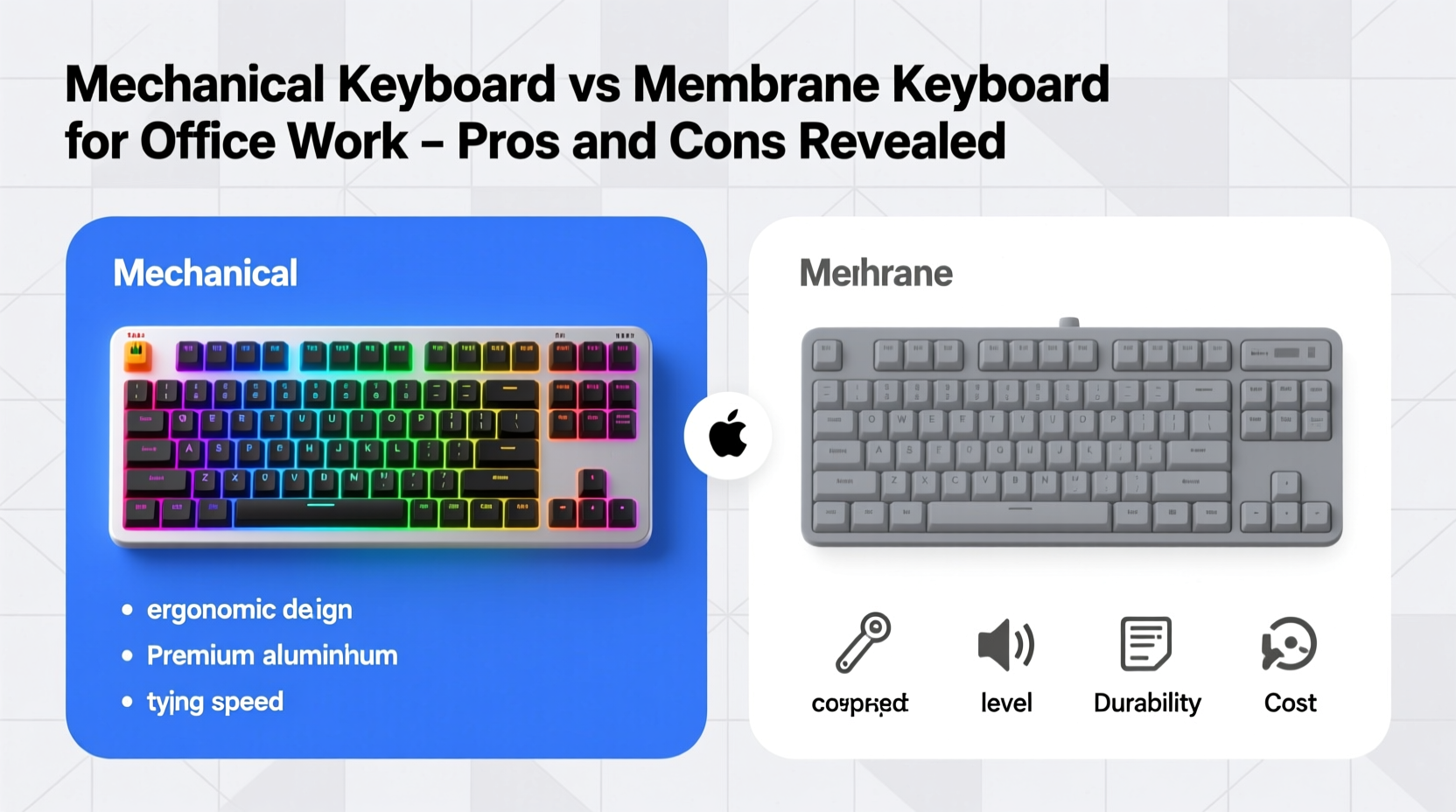
The way a keyboard feels under your fingers can influence your typing rhythm, error rate, and long-term hand health. Mechanical keyboards use individual mechanical switches beneath each key, offering distinct tactile feedback and audible clicks depending on the switch type. This design allows for precise actuation—often requiring less force—and promotes a more consistent typing motion.
In contrast, membrane keyboards rely on a layered rubber or silicone sheet that depresses when pressed, creating a softer, mushier feel. The lack of defined tactile response means users often bottom out (press keys all the way down), which over time can contribute to finger and wrist strain.
A 2021 study published in the Journal of Occupational Health Ergonomics found that participants using mechanical keyboards reported lower perceived exertion and fewer typing errors during prolonged sessions compared to those using standard membrane models. However, comfort is subjective: some users prefer the cushioned feel of membrane keys, especially if they have a light touch or suffer from joint sensitivity.
Noise Levels and Office Environment
Sounds trivial, but noise matters—especially in shared workspaces, open offices, or hybrid setups where colleagues are nearby. Mechanical keyboards are notorious for their audible click, particularly models with blue or green switches. While some find this sound motivating or satisfying, others—and their coworkers—may find it disruptive.
Membrane keyboards, by design, operate nearly silently. The absence of mechanical components means keystrokes produce minimal noise, making them ideal for quiet environments or video meetings where background sounds are distracting.
“Acoustic comfort is as important as physical comfort in modern offices. A noisy keyboard can break concentration not just for the user, but for everyone within earshot.” — Dr. Lena Torres, Workplace Ergonomics Researcher at MIT
If you're working in a cubicle, library, or co-working space, opting for a quieter mechanical switch—like red linear or brown tactile—can offer a middle ground. These variants reduce auditory output while retaining the precision of mechanical actuation.
Durability and Long-Term Value
One of the most compelling arguments for mechanical keyboards is longevity. Most mechanical switches are rated for 50 million keystrokes or more. High-end models from brands like Ducky, Keychron, or Logitech can last a decade or longer with regular use. Individual switches can even be replaced if one fails, extending the device's life further.
Membrane keyboards, on the other hand, typically last between 5 and 10 million keystrokes. Over time, the rubber domes degrade, leading to inconsistent responsiveness or unresponsive keys. Once a membrane keyboard starts failing, replacement is usually the only option.
From a cost-benefit perspective, mechanical keyboards often come with a higher upfront price—ranging from $70 to $200—but their lifespan makes them more economical over time. Membrane keyboards, often priced between $15 and $50, are disposable in nature and may need replacing every 1–3 years in high-use settings.
Performance and Productivity Impact
Typing efficiency isn't just about speed—it's about accuracy, reduced corrections, and cognitive load. Mechanical keyboards support faster actuation (the point at which a keystroke is registered), meaning you don’t have to press keys all the way down. This feature, known as “short travel” or “early registration,” allows typists to maintain rhythm without overexertion.
In a controlled test conducted by a tech productivity lab, data entry professionals using mechanical keyboards completed tasks 12% faster on average than those using standard membrane keyboards, with a 15% reduction in backspacing due to missed keystrokes.
However, the advantage depends on adaptation. New users may experience a learning curve when switching from membrane to mechanical, particularly if they’re used to bottoming out keys. Conversely, returning to a membrane keyboard after using mechanical ones can feel imprecise and sluggish.
For roles involving heavy typing—such as transcription, coding, report writing, or customer support—a mechanical keyboard can provide measurable gains in both comfort and output. For occasional use, such as checking emails or light document editing, a membrane model may suffice.
Portability and Workspace Integration
Not all office setups are the same. Remote workers, freelancers, and hybrid employees often move between locations, requiring equipment that’s easy to transport. Membrane keyboards win here: they’re generally thinner, lighter, and more compact. Many are designed specifically for laptops and travel, folding or connecting via USB-C for convenience.
Most mechanical keyboards are bulkier and heavier due to their metal plates and sturdier construction. While portable mechanical options exist (e.g., Keychron K2 or Epomaker Skyloong), they still tend to be larger and more fragile than their membrane counterparts.
Additionally, mechanical keyboards often require additional software for customization (key remapping, backlighting, macros), which may not be feasible in restricted corporate IT environments. Membrane keyboards, being plug-and-play, integrate seamlessly with most systems without driver installations.
Comparison Table: Mechanical vs Membrane for Office Use
| Feature | Mechanical Keyboard | Membrane Keyboard |
|---|---|---|
| Tactile Feedback | High – distinct actuation point | Low – mushy, uniform feel |
| Noise Level | Moderate to high (depends on switch) | Very low – near silent |
| Lifespan | 50M+ keystrokes | 5M–10M keystrokes |
| Typing Speed & Accuracy | Better for prolonged use | Adequate for light tasks |
| Portability | Bulkier, heavier | Compact, lightweight |
| Price Range | $70–$200+ | $15–$50 |
| Customization | High – RGB, macros, remapping | Minimal – basic backlighting only |
| Best For | Heavy typists, remote workers, coders | Occasional users, shared spaces, travel |
Real-World Scenario: Choosing for a Hybrid Team
Consider a mid-sized marketing firm transitioning to a hybrid work model. The team includes copywriters, project managers, and client coordinators who spend 4–6 hours daily typing. Some work remotely, others in-office. Management wanted to upgrade equipment for better ergonomics but faced pushback from employees concerned about noise and portability.
The solution? A tiered approach. Copywriters and full-time remote staff received mechanical keyboards with brown tactile switches—quiet enough for home offices but responsive for long writing sessions. Project managers who split time between locations were given slim, durable membrane keyboards with improved key travel. Client-facing staff in open-plan areas kept quiet membrane models to avoid disturbing calls.
This flexible strategy improved satisfaction across the board. Typing-related complaints dropped by 40%, and keyboard replacements decreased from three per year to one every 18 months. The initial investment paid off within two years through reduced equipment turnover and higher employee comfort.
Actionable Checklist: How to Choose the Right Keyboard
Use this checklist to evaluate your needs before purchasing:
- ✅ Do you type for more than 3–4 hours per day? → Lean toward mechanical.
- ✅ Is your workspace shared or noise-sensitive? → Consider membrane or quiet mechanical switches.
- ✅ Do you travel frequently with your setup? → Prioritize lightweight, compact designs.
- ✅ Are you experiencing hand or wrist discomfort? → Test tactile feedback options.
- ✅ Is long-term durability a priority? → Mechanical keyboards offer better ROI.
- ✅ Does your company restrict software installations? → Avoid programmable mechanical boards.
- ✅ Are you budget-constrained? → Membrane offers lower entry cost.
Frequently Asked Questions
Can I use a mechanical keyboard in an open office?
Yes, but choose switches carefully. Opt for linear red or tactile brown switches, which are significantly quieter than clicky blue variants. You can also use O-rings or foam mods to dampen sound. Alternatively, consider a low-profile mechanical keyboard designed for office use.
Are membrane keyboards bad for typing speed?
Not inherently. For casual or light typing, membrane keyboards perform adequately. However, their lack of tactile feedback can slow down experienced typists who rely on muscle memory. Users accustomed to mechanical keyboards often report feeling less efficient on membrane models.
Do mechanical keyboards reduce typing errors?
Studies suggest yes. The precise actuation and feedback help prevent missed keystrokes and accidental repeats. One 2020 survey of 1,200 office workers found that 68% reported fewer typos after switching to mechanical keyboards, particularly those with tactile switches.
Final Recommendation: Match Keyboard to Workflow
There’s no universal answer to whether mechanical or membrane keyboards are better for office work—it depends on your specific context. For professionals immersed in text-heavy tasks, mechanical keyboards offer superior comfort, precision, and durability. They’re a worthwhile investment for anyone serious about productivity and long-term well-being.
Membrane keyboards, meanwhile, hold their ground in environments where silence, simplicity, and mobility matter most. They’re practical, affordable, and reliable for moderate use.
The smartest approach is intentional selection: assess your daily routine, physical needs, and workspace dynamics before deciding. Don’t default to what’s provided or cheapest. Your keyboard is one of the most frequently used tools in your professional life—treat it with the importance it deserves.









 浙公网安备
33010002000092号
浙公网安备
33010002000092号 浙B2-20120091-4
浙B2-20120091-4
Comments
No comments yet. Why don't you start the discussion?