For anyone who spends hours at a keyboard—writers, developers, data entry professionals, or remote workers—the right typing tool isn’t just about preference. It’s about physical comfort, long-term health, productivity, and even job satisfaction. Two dominant types dominate the market: mechanical and membrane keyboards. While both serve the same basic function, their underlying technologies create vastly different experiences. Choosing between them can influence wrist strain, typing speed, noise tolerance, and overall endurance during long workdays.
This guide breaks down the real-world differences between mechanical and membrane keyboards, backed by ergonomic research, user feedback, and expert insights. Whether you're upgrading your home office or selecting gear for a team, this comparison will help you decide which keyboard truly supports all-day typing.
The Core Differences: How They Work
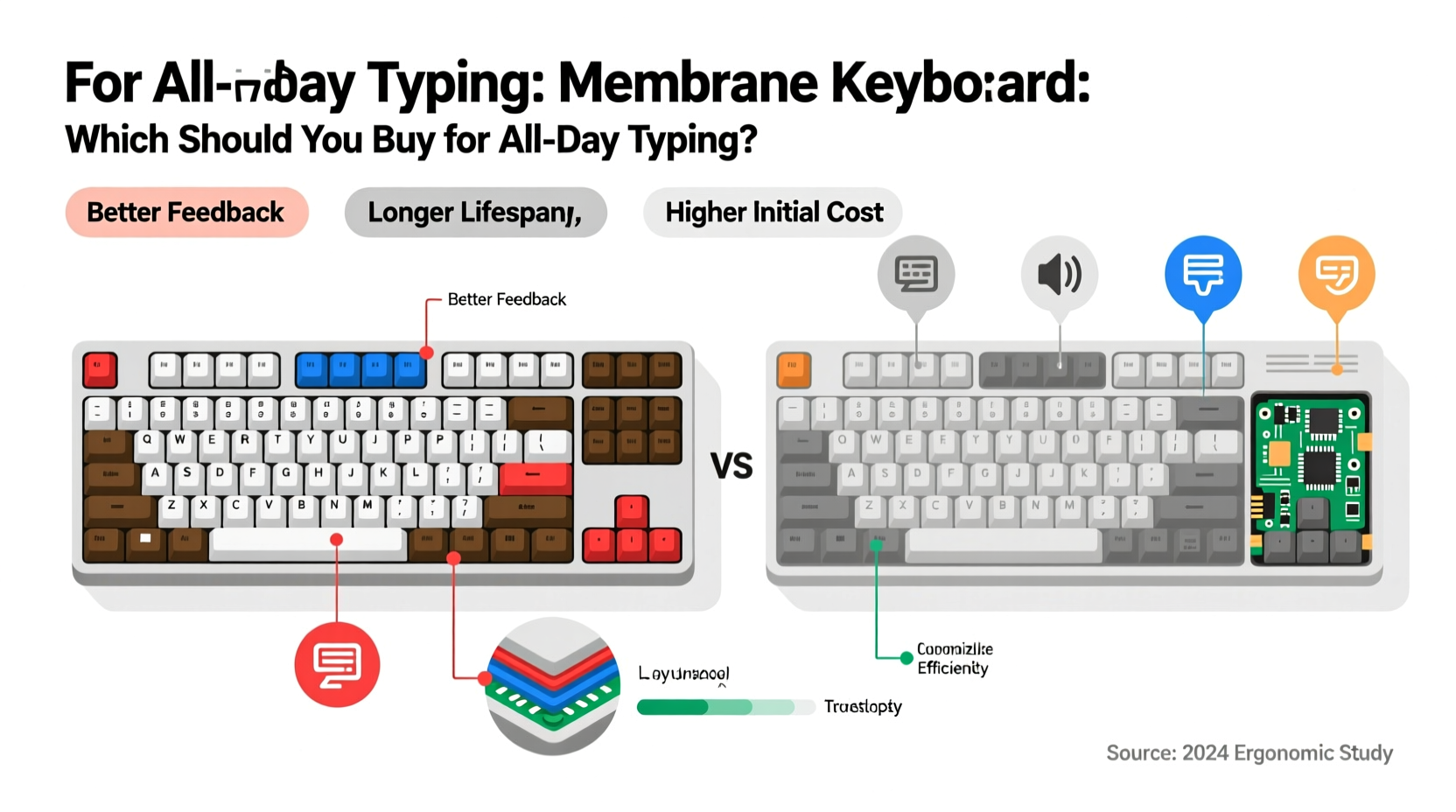
Understanding how each keyboard functions is essential to evaluating its suitability for prolonged use.
Mechanical keyboards use individual mechanical switches under each keycap. Each switch contains a spring and metal contacts that register a keystroke when pressed. These switches come in various types (linear, tactile, clicky), offering distinct feedback and actuation force. Because every key has its own mechanism, they tend to be more durable, responsive, and customizable.
Membrane keyboards, on the other hand, rely on a layered rubber or silicone sheet beneath the keys. When you press a key, it pushes down on this membrane, completing a circuit on a flat printed board. The result is a softer, quieter keystroke with less tactile feedback. Most budget laptops and office keyboards use this technology due to lower manufacturing costs.
Ergonomics and Comfort for All-Day Use
Typing all day places repetitive stress on fingers, wrists, and forearms. The keyboard you choose can either mitigate or exacerbate discomfort.
Mechanical keyboards often allow for lower actuation force—the amount of pressure needed to register a keystroke. This means users don’t have to press as hard, reducing finger fatigue over time. Additionally, the consistent key response helps develop muscle memory, leading to smoother, more efficient typing patterns.
In contrast, membrane keyboards typically require a full press to the bottom (\"bottoming out\") to register input. Over time, this deeper travel and inconsistent feedback can lead to over-typing and increased strain. A study published in the *Journal of Occupational Rehabilitation* found that typists using high-force keyboards reported higher levels of forearm discomfort after extended sessions.
“From an ergonomic standpoint, mechanical keyboards offer better control and reduced effort per keystroke, which translates to lower cumulative strain.” — Dr. Lena Patel, Occupational Therapist and Ergonomics Consultant
That said, not all mechanical switches are equal. For all-day typing, tactile switches like Cherry MX Brown or Gateron Brown are often recommended—they provide subtle feedback without the loud click of their MX Blue counterparts. Linear switches like Red or Black variants are also popular among fast typists who prefer smooth, quiet action.
Durability and Long-Term Value
When investing in a tool used daily, longevity matters. Mechanical keyboards are built to last significantly longer than membrane models.
| Feature | Mechanical Keyboard | Membrane Keyboard |
|---|---|---|
| Lifespan (key presses) | 50–100 million per switch | 5–10 million per key |
| Replaceable parts | Yes (switches, keycaps, stabilizers) | No (typically sealed unit) |
| Repairability | High (modular design) | Very low |
| Average lifespan (years) | 7–15 years with care | 2–5 years |
The durability gap is stark. A well-maintained mechanical keyboard can outlast multiple membrane models. Enthusiasts routinely clean, lube, and rebuild their boards to extend performance. Even entry-level mechanical keyboards today use components rated for tens of millions of keystrokes.
Membrane keyboards degrade faster because the rubber domes lose elasticity over time. Keys become mushy, unresponsive, or double-register inputs. Once this happens, replacement is usually the only option.
Noise Levels and Work Environment Fit
One of the most common objections to mechanical keyboards is noise. Clicky switches like Cherry MX Blues or Hawks can sound like a typewriter in full motion—great for personal satisfaction, but disruptive in shared spaces.
If you work in an open office, co-working environment, or share a room, noise is a legitimate concern. However, the assumption that all mechanical keyboards are loud is outdated. Many modern options use silent or linear switches designed specifically for quiet operation.
- Cherry MX Silent Red – Near-silent linear switch with soft cushioning.
- Zilent V2 or Gateron Silent Brown – Tactile switches with dampened springs.
- Low-profile mechanical switches – Used in slimmer designs, often quieter due to shorter travel.
Conversely, while membrane keyboards are generally quieter, they’re not silent. The sound of plastic keycaps hitting the base can still be distracting in quiet settings. Some premium membranes include foam padding to reduce noise and improve feel—a feature now common in high-end mechanical builds too.
“We installed foam-dampened mechanical keyboards in our writing lab. Students reported better focus and fewer errors, and noise complaints dropped by 70%.” — Mark Tran, University IT Coordinator
Real-World Example: A Writer’s Transition
Sarah Kim, a freelance copywriter based in Portland, typed 6–8 hours daily on a standard membrane keyboard for three years. She began experiencing persistent stiffness in her right hand and frequent typos despite high accuracy historically. After consulting a physiotherapist, she was advised to consider a keyboard with better tactile feedback and lower activation force.
She switched to a tenkeyless mechanical keyboard with Gateron Brown switches and a padded wrist rest. Within two weeks, she noticed improved typing rhythm and reduced finger strain. “It felt like my fingers could ‘feel’ the keys again,” she said. “I’m not bottoming out constantly, and I make fewer mistakes because I know exactly when a key registers.”
After six months, Sarah reported no recurrence of hand stiffness and a measurable increase in daily word output—up 18% compared to her previous average. Her only adjustment was getting used to the slightly heavier initial resistance, which she now prefers for precision.
Step-by-Step Guide: Choosing Your Daily Driver Keyboard
Follow this process to select the best keyboard for all-day typing:
- Assess your environment – Do you work in silence or a noisy space? Will noise affect others?
- Test typing style – Are you a heavy bottomer or light touch typist? Observe your current habits.
- Prioritize switch type – Choose tactile for feedback, linear for speed, or silent variants for quiet use.
- Check build quality – Look for aluminum frames, PBT keycaps, and reinforced USB connections.
- Try before you buy (if possible) – Visit electronics stores or borrow from friends to test手感 (typing feel).
- Consider layout – Full-size, TKL (tenkeyless), or compact? Smaller layouts reduce reach and may improve ergonomics.
- Budget accordingly – Entry-level mechanicals start around $50; invest in quality for long-term savings.
Checklist: What to Look for in an All-Day Typing Keyboard
- ✅ Tactile or linear mechanical switches (avoid clicky if noise-sensitive)
- ✅ Keycap material: PBT plastic (more durable than ABS)
- ✅ Adjustable feet or external wrist rest for ergonomic alignment
- ✅ N-key rollover and anti-ghosting for accurate input during fast typing
- ✅ Detachable or braided cable for longevity and convenience
- ✅ Quiet operation (foam modded or factory-dampened models preferred)
- ✅ Hot-swappable switches (for future customization)
Frequently Asked Questions
Can a mechanical keyboard reduce carpal tunnel symptoms?
While no keyboard eliminates carpal tunnel syndrome, mechanical keyboards can help reduce contributing factors. Their lower actuation force and consistent feedback minimize excessive finger movement and strain. Pairing one with proper wrist posture, regular breaks, and ergonomic seating offers the best protection.
Are membrane keyboards obsolete?
Not entirely. High-end membrane keyboards, such as those from Topre (which blend rubber domes with capacitive sensing), are prized for their unique feel and durability. However, mainstream rubber-dome membranes are increasingly seen as budget options with limited long-term value for heavy typists.
Do mechanical keyboards really improve typing speed?
They can, but not directly. The improvement comes from better feedback, reduced fatigue, and increased confidence in keystroke registration. Users often report fewer corrections and smoother flow, which indirectly boosts effective typing speed over time.
Final Recommendation: Who Should Buy What?
For **most people who type all day**, a mechanical keyboard is the superior long-term investment. The combination of durability, responsiveness, and ergonomic benefits outweighs the higher upfront cost. Models like the Ducky One 3, Keychron Q3, or Logitech G Pro X offer excellent balance between performance, comfort, and price.
However, **membrane keyboards still have a place**—especially in environments where silence is non-negotiable and typing volume is moderate. Hospitals, libraries, or shared desks may benefit from ultra-quiet membrane models. Just be prepared to replace them more frequently.
Ultimately, the decision hinges on your priorities: immediate cost versus lifetime value, noise tolerance versus tactile precision, and short-term convenience versus long-term wellness.









 浙公网安备
33010002000092号
浙公网安备
33010002000092号 浙B2-20120091-4
浙B2-20120091-4
Comments
No comments yet. Why don't you start the discussion?