When it comes to typing experience, few decisions matter more than your choice of keyboard. Whether you're a writer, programmer, gamer, or office worker, the feel of each keystroke influences comfort, speed, and long-term satisfaction. Two dominant technologies dominate the market: mechanical keyboards and membrane keyboards. While both serve the same basic function, their construction, responsiveness, and longevity differ significantly—especially in how the typing feel holds up over time.
The core question isn’t just about initial sensation but endurance: which keyboard maintains its original typing feel longer? For users who spend hours at a keyboard, degradation in key response or consistency can lead to fatigue, reduced accuracy, and even discomfort. Understanding the underlying mechanics and materials helps clarify which option truly stands the test of time.
How Mechanical Keyboards Work
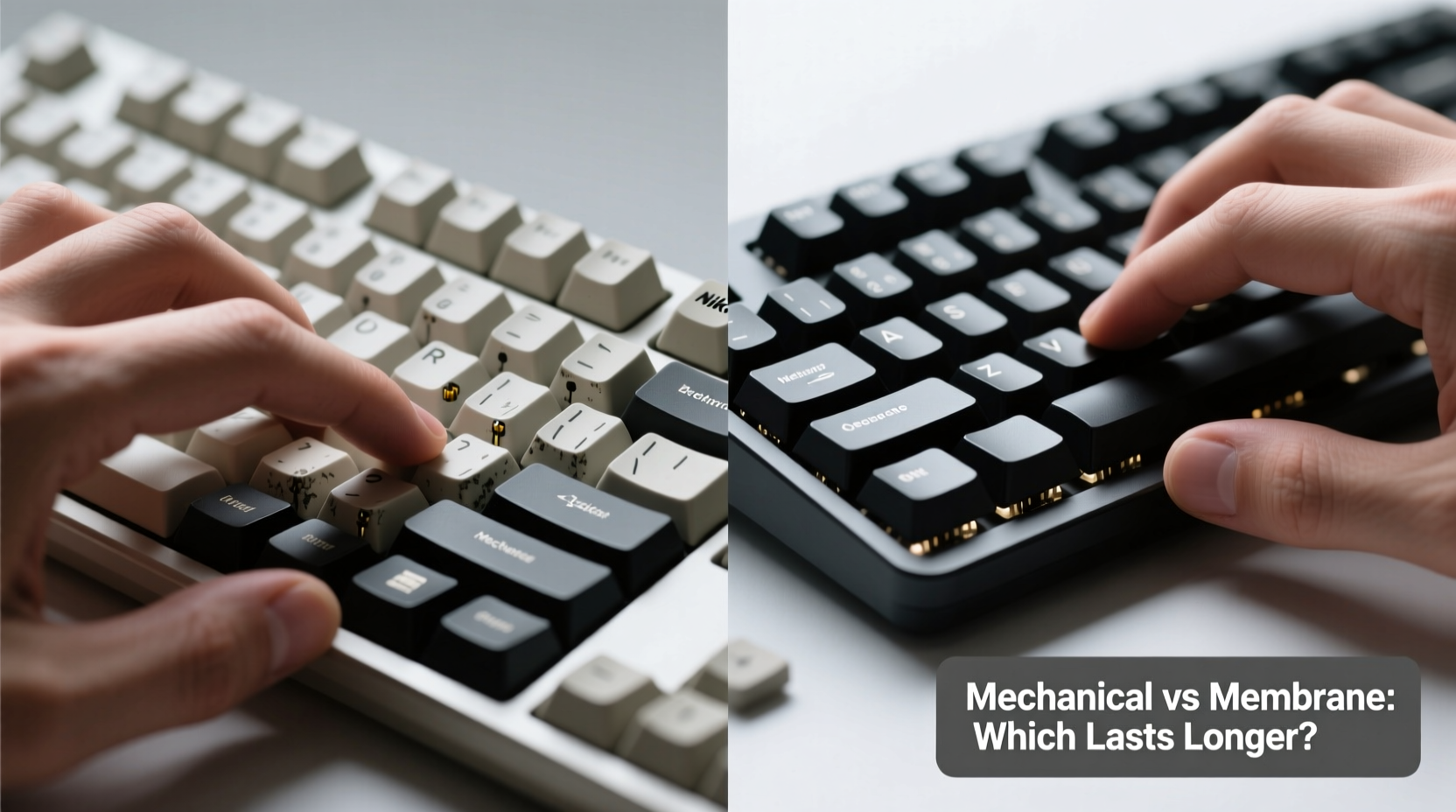
Mechanical keyboards use individual mechanical switches under each keycap. Each switch contains a spring, stem, and metal contacts that register a keystroke when pressed. The design allows for precise actuation points, customizable travel distance, and distinct tactile or auditory feedback depending on the switch type—such as Cherry MX Blue (clicky), Brown (tactile), or Red (linear).
Because each switch operates independently, wear is distributed evenly across the board. High-quality mechanical switches are rated for 50 million keystrokes per key—some brands like Kailh and Gateron even claim up to 80 million. This means that even with heavy daily use, most mechanical keyboards will retain consistent performance for many years.
Additionally, mechanical switches are modular. If one fails or changes character due to wear, it can often be replaced without discarding the entire keyboard. This serviceability contributes directly to sustained typing quality over time.
How Membrane Keyboards Work
Membrane keyboards rely on a layered rubber dome system beneath the keys. When a key is pressed, the dome collapses, pushing a conductive pad against a circuit layer to register input. There are no individual mechanical components per key; instead, the entire structure relies on flexible silicone or rubber domes and printed circuits.
This design makes membrane keyboards quieter, cheaper to produce, and more resistant to spills. However, the rubber domes degrade with repeated compression. Over time, they lose elasticity, leading to mushier, less responsive keystrokes. The once-crisp feedback softens, requiring more force to actuate keys, and inconsistencies may develop across the board.
Most membrane keyboards are rated for around 5 to 10 million keystrokes total—not per key, but for the entire mat. This means frequent typists may notice a decline in typing feel within 1–3 years of regular use. Because the internal layers are not user-replaceable, there’s little recourse once degradation begins.
Comparing Longevity of Typing Feel
The true differentiator between mechanical and membrane keyboards isn't just raw lifespan—it's how consistently the typing feel remains over time. A keyboard might last five years, but if the first two bring noticeable deterioration in feedback, the user experience suffers.
Mechanical keyboards excel in maintaining consistent tactile response. Even after millions of keystrokes, well-built switches retain their original spring tension and actuation point. Users report minimal change in key resistance or sound profile over several years, especially when maintained properly.
In contrast, membrane keyboards tend to exhibit “key wobble” and inconsistent return force as domes wear unevenly. Some keys may feel spongy while others remain firm, disrupting rhythm and reducing typing accuracy. Since the entire membrane sheet degrades collectively, localized fixes aren't possible.
“Typing feel is subjective, but durability isn’t. Mechanical switches outperform membrane systems in both consistency and longevity.” — David Lin, Keyboard Engineer at Input Dynamics Lab
Detailed Comparison: Mechanical vs Membrane
| Feature | Mechanical Keyboard | Membrane Keyboard |
|---|---|---|
| Lifespan (per key) | 50–100 million keystrokes | 5–10 million total keystrokes |
| Tactile Consistency Over Time | High – minimal degradation | Low – domes lose resilience |
| Key Feedback Type | Clicky, tactile, or linear options | Uniformly soft/mushy |
| Repairability | Yes – switches replaceable | No – sealed unit |
| Maintenance Required | Moderate – cleaning, lube | Minimal – surface wipe only |
| Average Typing Feel Duration | 5+ years with care | 1–3 years before decline |
This comparison highlights why mechanical keyboards are favored by professionals and enthusiasts alike. Their ability to deliver reliable, unchanging feedback over extended periods translates into better ergonomics and fewer typing errors down the line.
Real-World Example: Office Worker After Three Years
Sarah, a technical writer at a software company, used a standard membrane keyboard provided by her employer for three years. Initially satisfied with its quiet operation, she began noticing issues by year two: certain keys required double-taps, others felt sticky despite no visible debris, and overall typing became fatiguing due to inconsistent resistance.
She switched to a mid-range mechanical keyboard with tactile Brown switches. After six months of use, she reported improved typing speed and reduced finger strain. At the three-year mark with her new keyboard, she noted that “it still feels exactly like day one.” In contrast, her old membrane model was discarded due to degraded performance—despite seeing less cumulative usage.
This scenario reflects a common pattern: membrane keyboards may start strong but falter under sustained use, while mechanical models maintain integrity far longer.
Maintenance Practices That Extend Typing Life
No keyboard lasts indefinitely without care. However, proper maintenance can dramatically extend the period during which typing feel remains optimal. Here are proven steps to preserve your keyboard’s responsiveness:
- Regular Cleaning: Dust, hair, and skin oils accumulate under keycaps, increasing friction and affecting switch performance. Remove keycaps every 3–6 months and clean with compressed air or a soft brush.
- Switch Lubrication: For mechanical keyboards, applying switch lube reduces wear on plastic parts and prevents scratchy sounds. Best done annually or biannually for heavy users.
- Avoid Eating Over Keyboard: Crumbs and liquids accelerate grime buildup and corrosion, particularly damaging to membrane sheets.
- Use Wrist Rests: Proper ergonomics reduce lateral stress on keys and prevent uneven pressing that can misalign stems or deform domes.
- Store Properly: Keep keyboards covered when not in use, especially in dusty environments. Avoid extreme temperatures that can warp plastic or degrade rubber.
Checklist: Preserving Your Keyboard’s Typing Feel
- ☑ Clean keyboard every 3–6 months
- ☑ Replace worn keycaps promptly
- ☑ Apply switch lubricant (mechanical only) every 1–2 years
- ☑ Avoid spilling liquids or eating near the device
- ☑ Use a protective cover when idle
- ☑ Test all keys monthly for inconsistencies
- ☑ Consider upgrading to mechanical if using membrane heavily
FAQ: Common Questions About Keyboard Longevity
Do mechanical keyboards really last longer than membrane ones?
Yes. Mechanical keyboards typically last 5–10 years or more with consistent typing feel, thanks to durable switches rated for tens of millions of keystrokes. Membrane keyboards often show wear within 1–3 years due to rubber dome fatigue.
Can I improve the feel of a membrane keyboard over time?
Not significantly. While cleaning may restore some responsiveness, the inherent design limits repairability. Once domes degrade, the only solution is replacement.
Are mechanical keyboards worth the higher cost?
For frequent typists, yes. The combination of superior durability, consistent feedback, and repairability provides long-term value. Over five years, the cost per year of use becomes competitive with repeatedly replacing cheaper membrane models.
Expert Insight on Material Fatigue
Material science plays a critical role in keyboard longevity. Rubber and silicone—used in membrane domes—are viscoelastic materials that suffer from compression set over time. This means they don’t fully rebound after repeated pressing, leading to permanent deformation.
In contrast, mechanical switches use coiled metal springs, which have high elastic recovery and resist fatigue far better. Combined with precision-molded thermoplastics for stems, this results in a system engineered for repetition without loss of form.
“Think of it like shoe soles: foam compresses permanently, but steel springs keep bouncing. That’s the fundamental difference in longevity.” — Dr. Lena Torres, Materials Researcher at Polytechnic Institute of Human-Machine Interaction
Conclusion: Which Typing Feel Lasts Longer?
The evidence is clear: mechanical keyboards maintain their typing feel significantly longer than membrane alternatives. From superior build quality and modular design to higher durability ratings and better resistance to material fatigue, mechanical models offer lasting performance that matches professional demands.
While membrane keyboards serve well in low-use environments or budget-conscious setups, they simply cannot match the enduring tactile consistency of mechanical switches. For anyone who types regularly—whether coding, writing, or communicating—investing in a mechanical keyboard pays off in comfort, accuracy, and longevity.









 浙公网安备
33010002000092号
浙公网安备
33010002000092号 浙B2-20120091-4
浙B2-20120091-4
Comments
No comments yet. Why don't you start the discussion?