In a two-story home, poor Wi-Fi coverage is more than an annoyance—it's a disruption. Whether you're working from the second-floor bedroom, streaming on the basement couch, or trying to get a signal in the backyard, dead zones can cripple your connectivity. Many homeowners turn to quick fixes like Wi-Fi extenders, but newer solutions like mesh Wi-Fi systems promise seamless whole-home coverage. So which one truly eliminates dead zones in a two-story layout? The answer isn’t always straightforward, but it hinges on your home’s construction, usage patterns, and long-term expectations.
Wi-Fi extenders have been around for years and are often the first solution people try because they’re inexpensive and easy to set up. Mesh systems, on the other hand, are marketed as premium, future-proof networks that blanket your entire home in reliable signal. But do they live up to the hype? Let’s break down both technologies, compare their performance in real-world scenarios, and determine which option delivers consistent, high-speed coverage across multiple floors.
How Wi-Fi Signals Travel in Multi-Story Homes
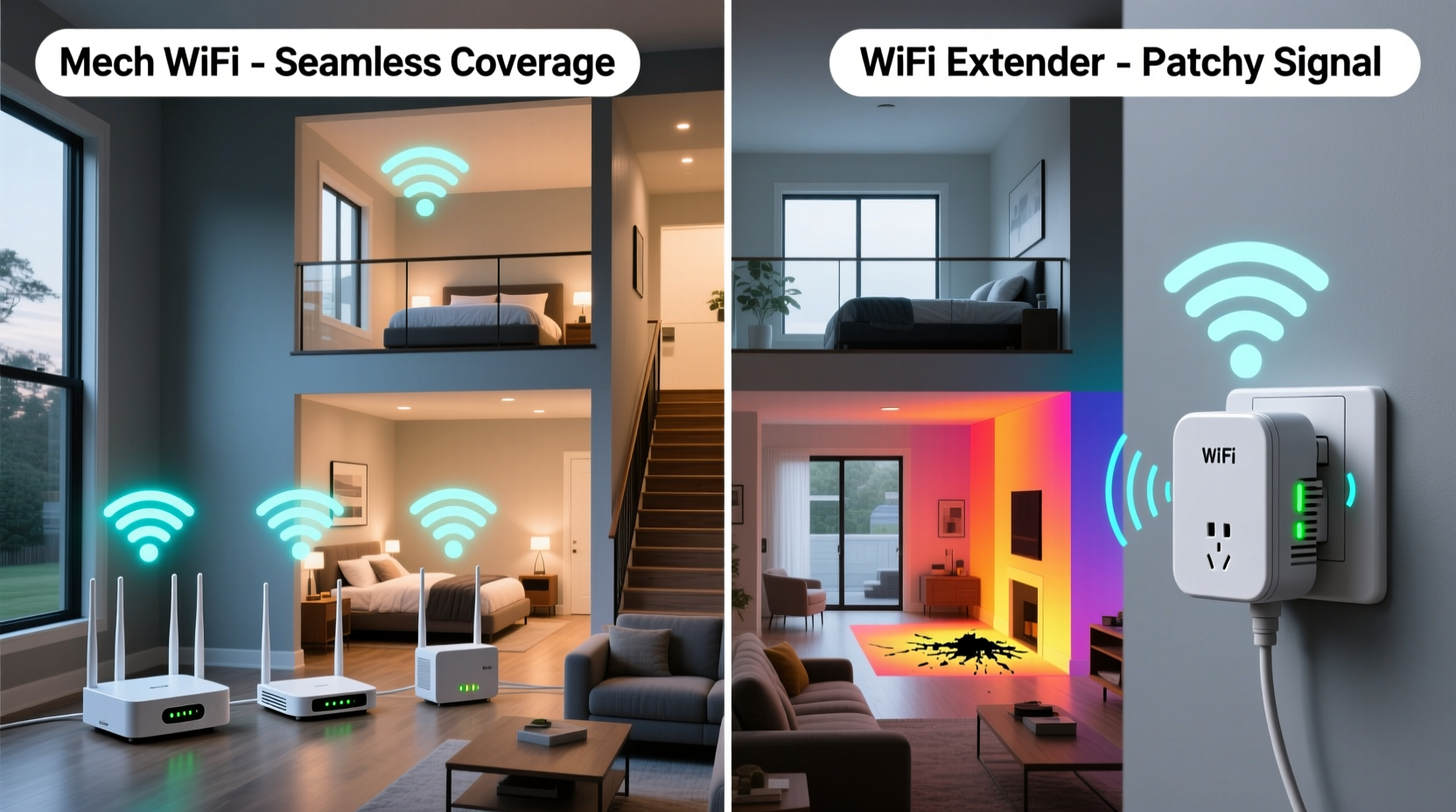
Before comparing devices, it’s essential to understand how Wi-Fi behaves in a two-story environment. Most modern routers operate on two frequency bands: 2.4 GHz and 5 GHz. The 2.4 GHz band travels farther and penetrates walls better, making it ideal for range, but it’s slower and prone to interference from microwaves, cordless phones, and neighboring networks. The 5 GHz band offers faster speeds and less congestion but struggles with obstacles—especially dense materials like concrete, brick, or metal studs.
In a typical two-story house, the main router is often placed on the ground floor near the modem. While this might provide decent coverage downstairs, upper floors frequently suffer from weak signals due to:
- Floors and ceilings acting as signal barriers
- Distance from the router
- Interference from appliances and building materials
- Poor placement (e.g., inside a cabinet or near metal objects)
Dead zones occur when signal strength drops below usable levels—typically under -70 dBm. At that point, even if your device shows “three bars,” actual throughput may be too slow for video calls or streaming. This is where either a Wi-Fi extender or a mesh system comes into play.
Understanding Wi-Fi Extenders: How They Work (and Where They Fall Short)
A Wi-Fi extender, also known as a repeater, picks up your existing Wi-Fi signal and rebroadcasts it to expand coverage. It essentially acts as a middleman between your router and devices in distant areas. Most extenders connect wirelessly, though some offer Ethernet backhaul via a LAN port if placed within reach of a cable.
While extenders are affordable—often costing $30–$80—they come with inherent limitations:
- Signal degradation: Every time a signal is repeated, it loses strength and speed. If your extender receives a weak signal, what it rebroadcasts will be even weaker.
- Network duplication: Many extenders create a separate network name (SSID), forcing users to manually switch between the main and extended networks.
- Bandwidth halving: Since wireless extenders use the same radio to communicate with both the router and connected devices, available bandwidth is effectively cut in half.
- Latency spikes: Increased ping times can affect gaming, video conferencing, and real-time applications.
In a two-story home, placing an extender halfway between the router and the dead zone—ideally on the stairs or landing—can help. But even then, performance on the second floor often remains inconsistent, especially when using the 5 GHz band.
“Extenders are a Band-Aid solution. They’re better than nothing, but they don’t solve the root issue of poor infrastructure.” — David Lin, Network Engineer at HomeNet Labs
How Mesh Wi-Fi Systems Deliver Whole-Home Coverage
Mesh Wi-Fi systems consist of multiple nodes that work together as a single network. One node connects directly to your modem, while satellite units are placed throughout the home to form a unified, intelligent network. Unlike traditional extenders, mesh systems use advanced technology to optimize routing, minimize latency, and maintain strong connections as you move from room to room.
Key advantages of mesh Wi-Fi in a two-story house include:
- Seamless roaming: Devices automatically connect to the strongest node without dropping the connection.
- Dedicated backhaul (in tri-band models): A separate radio handles communication between nodes, preserving client bandwidth.
- Single network name: No need to switch between different SSIDs; the system manages everything behind the scenes.
- Better performance on upper floors: Placing one node upstairs ensures full-strength signal where it’s needed most.
- Smart features: Apps allow for parental controls, guest networks, device prioritization, and automatic updates.
Mesh systems typically cost more—ranging from $150 for a two-pack to $300+ for premium kits—but they’re designed to replace your entire network rather than patch it.
Real-World Performance: A Mini Case Study
Consider a 2,000-square-foot colonial-style home with wood framing and drywall. The main router was located in the basement near the utility closet. Upstairs bedrooms consistently showed signal strength of -75 dBm, resulting in frequent buffering during streaming and dropped Zoom calls.
The homeowner first tried a $50 dual-band Wi-Fi extender placed on the first-floor staircase. Signal improved slightly, reaching -68 dBm in the master bedroom, but speeds dropped by nearly 60% compared to the main router. Streaming worked intermittently, and online gaming was unplayable due to lag.
They then replaced the setup with a three-node mesh system (one in the basement, one on the first floor, one upstairs). After setup, every room measured between -45 and -55 dBm. Speed tests showed consistent 85–95% of the original internet speed, even on the second floor. Roaming between rooms was smooth, and no manual switching was required.
The difference wasn't just technical—it was experiential. Family members could now work, stream, and game simultaneously without conflicts.
Mesh WiFi vs WiFi Extender: A Direct Comparison
| Feature | Wi-Fi Extender | Mesh Wi-Fi System |
|---|---|---|
| Setup Complexity | Easy | Moderate (via app) |
| Cost (Entry-Level) | $30–$80 | $120–$300+ |
| Network Name (SSID) | Often duplicated (e.g., \"Home\" and \"Home_Ext\") | Single, unified network |
| Backhaul Method | Shared wireless channel | Dedicated wireless or Ethernet (tri-band models) |
| Roaming Experience | Poor (manual switching common) | Seamless (automatic handoff) |
| Speed Reduction Over Distance | High (up to 50% loss) | Low (10–15% loss with good placement) |
| Ideal Placement Flexibility | Limited (must be within partial signal range) | High (nodes can be strategically spaced) |
| Support for Modern Standards | Rarely supports Wi-Fi 6/6E | Commonly includes Wi-Fi 6/6E and MU-MIMO |
| Long-Term Scalability | Low (adding more causes chaos) | High (add nodes easily) |
| Best For | Tight budgets, temporary fixes | Whole-home coverage, reliability, future-proofing |
When an Extender Might Be Enough
Despite their drawbacks, Wi-Fi extenders aren’t obsolete. In certain situations, they can still serve a purpose:
- You have a small two-story home (under 1,500 sq ft) with minimal obstructions.
- Your primary dead zone is isolated—a single bedroom or attic space.
- You’re on a tight budget and need a temporary fix.
- You can use a wired extender (connected via Ethernet) to avoid wireless backhaul issues.
If you go this route, consider a newer model with access point (AP) mode support and dual-band steering. These can reduce some of the traditional downsides, though they still won’t match mesh performance.
Step-by-Step Guide to Eliminating Dead Zones in a Two-Story House
- Assess your current setup: Use a Wi-Fi analyzer app (like NetSpot or Wi-Fi Analyzer) to map signal strength room by room. Identify where the signal drops below -70 dBm.
- Reposition your main router: Move it to a central location on the ground floor, away from walls, metal, and electronics. Elevate it off the floor.
- Test with a wired access point: If possible, run an Ethernet cable to a problem area and install an access point. This provides the gold standard of extended coverage.
- Choose your solution: Based on budget and performance needs, decide between a Wi-Fi extender or a mesh system. For lasting results, opt for mesh.
- Deploy mesh nodes strategically: Place the first node near the modem. Install the second on the first floor, and the third upstairs—avoid corners and enclosed spaces.
- Enable band steering and roaming assistance: Use the companion app to ensure devices connect to the optimal band and node.
- Monitor and adjust: Re-survey your network after installation. Fine-tune placements if necessary.
Checklist: Choosing the Right Solution for Your Home
- ☐ Measure your home’s square footage and layout
- ☐ Identify all dead zones and high-usage areas
- ☐ Check if you can run Ethernet cables to key locations
- ☐ Determine your internet plan speed (to ensure hardware matches)
- ☐ Decide on budget: $50 for extender vs $150+ for mesh
- ☐ Prioritize ease of use vs long-term performance
- ☐ Look for Wi-Fi 6 support if you have many smart devices
- ☐ Read reviews focused on multi-floor performance
FAQ: Common Questions About Mesh vs Extenders
Can I use a Wi-Fi extender with a mesh system?
Technically yes, but it’s not recommended. Adding a traditional extender to a mesh network can disrupt seamless roaming and degrade performance. If you need more coverage, add another mesh node instead.
Do mesh systems work better with fiber or high-speed internet?
Yes. Mesh systems are designed to handle high-bandwidth connections efficiently, especially tri-band models with dedicated backhaul. They ensure that fast internet speeds are delivered consistently throughout the home, unlike extenders that bottleneck throughput.
Is Wi-Fi 6 necessary for a two-story house?
Not strictly necessary, but highly beneficial. Wi-Fi 6 improves efficiency in congested environments, supports more devices simultaneously, and reduces latency. If you have multiple users streaming, gaming, or working from home, Wi-Fi 6 mesh systems offer a noticeable upgrade.
Conclusion: The Verdict on Fixing Dead Zones
When it comes to eliminating dead zones in a two-story house, mesh Wi-Fi systems outperform Wi-Fi extenders in almost every meaningful way. While extenders offer a low-cost entry point, they compromise speed, reliability, and user experience. Mesh networks, though more expensive upfront, deliver consistent, high-performance coverage that adapts to modern household demands.
The investment pays off in smoother streaming, stable video calls, and frustration-free connectivity across all floors. For anyone serious about fixing their home Wi-Fi once and for all, mesh is the clear winner. It’s not just about extending signal—it’s about creating a cohesive, intelligent network that works as hard as you do.









 浙公网安备
33010002000092号
浙公网安备
33010002000092号 浙B2-20120091-4
浙B2-20120091-4
Comments
No comments yet. Why don't you start the discussion?