When it comes to home security systems, two names consistently rise to the top: Google’s Nest Secure (and its ecosystem) and SimpliSafe. Both promise peace of mind, easy installation, and modern features—but they differ significantly in price, integration, and long-term value. For homeowners weighing their options, the real question isn’t just about functionality—it’s about return on investment. Is paying more for Nest justified, or can SimpliSafe deliver comparable protection at a lower cost?
The answer depends on your priorities: deep smart home integration and future-proofing with Nest, or affordability, simplicity, and solid standalone performance with SimpliSafe.
Understanding the Core Differences
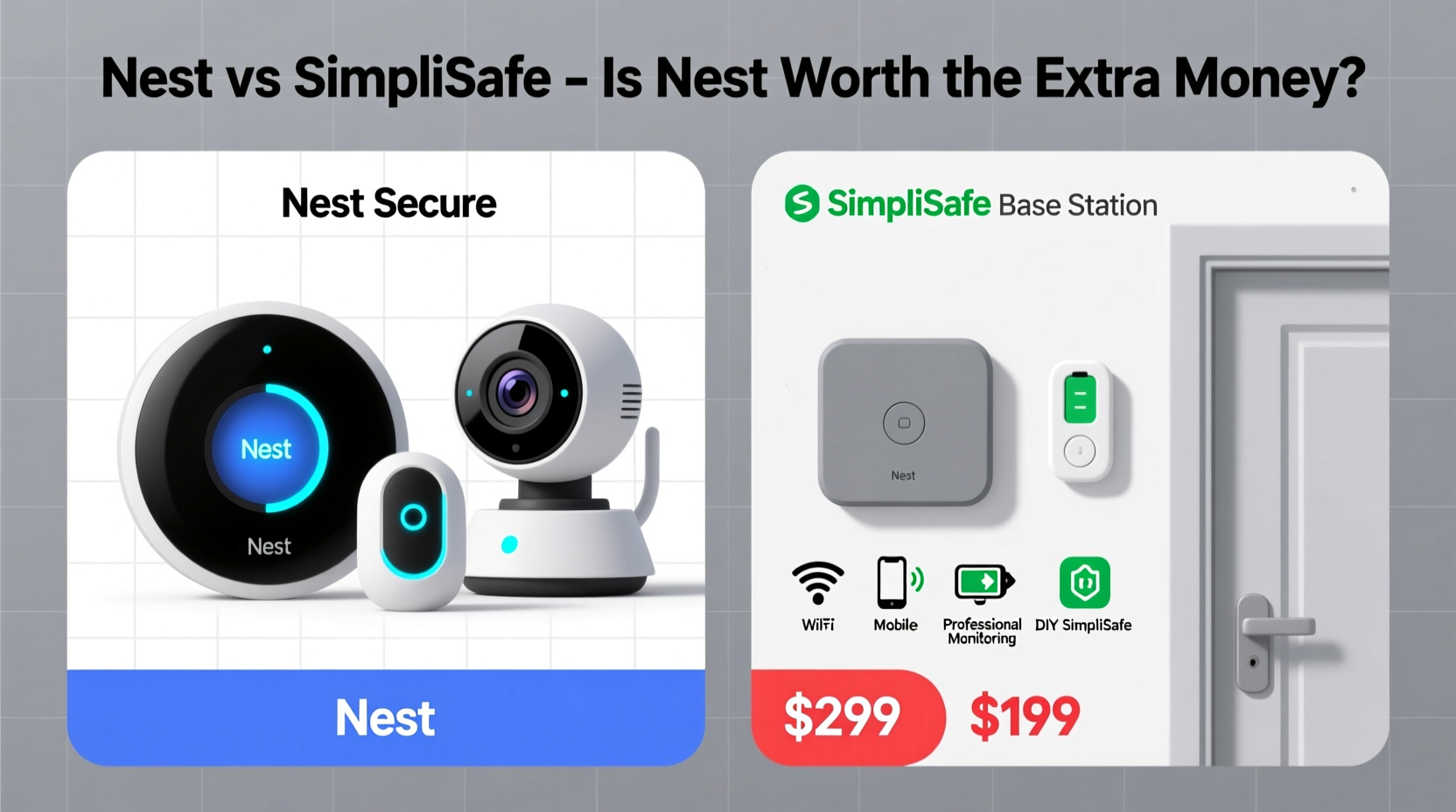
Nest, backed by Google, operates within a broader ecosystem of smart devices. Its security system integrates seamlessly with Google Assistant, smart displays, thermostats, doorbells, and cameras. This interconnected experience is ideal for users already invested in Google’s ecosystem or those planning a fully automated home.
SimpliSafe, on the other hand, focuses on standalone security. It doesn’t require contracts, offers DIY setup, and emphasizes ease of use over complex integrations. While it supports some third-party platforms like Alexa and Apple HomeKit (via add-ons), its primary strength lies in reliable intrusion detection and monitoring without unnecessary frills.
The key distinction is philosophy: Nest builds toward a connected lifestyle; SimpliSafe prioritizes accessible, no-nonsense security.
Pricing & Value Comparison
Upfront costs and subscription models play a major role in determining which system offers better value.
| Feature | Nest Secure (Legacy) | SimpliSafe (Gen 4) |
|---|---|---|
| Base System Cost | $399 (discontinued, limited availability) | $229 (Starter Kit) |
| Monitoring Subscription | $12–$30/month (via Nest Aware) | $0–$24.99/month (depending on tier) |
| Camera Integration | Requires Nest Cams ($179+ each) | Built-in camera options in sensors |
| Professional Monitoring | Optional via partner services | Included in $24.99 plan |
| Contract Required? | No | No |
Nest’s legacy secure alarm system is no longer sold directly by Google, making entry into the ecosystem harder and often more expensive through third-party resellers. In contrast, SimpliSafe continues to innovate with new kits and features available off the shelf.
Smart Home Integration: Where Nest Shines
If you own Google Nest speakers, displays, or a smart thermostat, Nest Secure’s integration unlocks powerful automation. Imagine your thermostat lowering the heat when the alarm is armed at night, or your indoor camera starting recording when a door sensor triggers.
Nest also works natively with Google Home routines. You can say, “Hey Google, I’m going to bed,” and have the system arm itself, dim the lights, and lock your smart locks—all without touching your phone.
SimpliSafe lacks this level of native automation. While newer models support Alexa and Apple shortcuts, triggering actions based on alarm states requires workarounds. For example, you can't automatically turn on lights during an alarm event unless you use IFTTT or similar tools, which are less reliable.
“Home automation isn’t just convenience—it’s layered security. Systems that react intelligently to threats reduce response time.” — Marcus Lin, Smart Home Security Consultant
Reliability & Ease of Use: SimpliSafe’s Strength
SimpliSafe wins on simplicity. The system uses wireless sensors with long battery life (up to 10 years on some components), intuitive app navigation, and clear alert notifications. Installation takes under an hour, and there's no need for hub configuration or Wi-Fi mesh optimization.
The keypad features a panic button, PIN-based arming/disarming, and voice guidance—ideal for elderly family members or renters who want plug-and-play security.
Additionally, SimpliSafe allows self-monitoring for free. You get instant alerts, live camera feeds, and remote control via the app without any monthly fee. Their premium plan adds professional monitoring, video verification, and emergency dispatch, but the base functionality remains robust even without a subscription.
Nest, while powerful, demands more technical engagement. Setting up geofencing, configuring alerts, or managing multiple cameras across locations can be overwhelming for non-tech-savvy users. Plus, without a Nest Aware subscription, you lose critical features like person alerts and continuous video history.
Real-World Example: A Family’s Choice
The Thompsons, a family of four in Portland, initially leaned toward Nest due to their existing Google Pixel phones and Nest Thermostat. They wanted seamless voice control and hoped to automate lighting with their security routine.
After researching costs, they realized adding two Nest Cams and a doorbell would push their total investment past $800—not including the discontinued alarm kit they’d have to source separately. Monthly fees would start at $12 for basic awareness but jump to $30 for 30-day video history.
They switched to SimpliSafe’s $299 Complete Kit, which included entry sensors, motion detector, keypad, siren, and a camera-equipped base station. For $24.99/month, they received 24/7 professional monitoring, police dispatch, and cloud video storage. Though they couldn’t auto-adjust the thermostat when arming, they gained peace of mind knowing help was always one button press away—and their parents could operate the system easily.
In practice, they found SimpliSafe “just worked” without constant tweaking—something they appreciated after early frustrations with Nest’s fragmented setup process.
Step-by-Step: Choosing the Right System for You
- Assess your current tech ecosystem. Do you use Google Assistant, Amazon Alexa, or Apple devices daily? If Google dominates your home, Nest may offer smoother integration.
- Determine your budget. Consider both upfront hardware costs and ongoing subscriptions. Can you afford $30+/month for full Nest features?
- Evaluate monitoring needs. Do you want professional monitoring with emergency dispatch? SimpliSafe includes this; Nest typically relies on user alerts unless paired with third-party services.
- Think about expandability. Plan to add outdoor cameras, flood sensors, or carbon monoxide detectors later? SimpliSafe offers modular accessories at lower prices.
- Test usability. Will others in the home (children, elderly relatives) be able to operate the system confidently? Simpler interfaces often win in real-world use.
Frequently Asked Questions
Can I use Nest without a subscription?
You can view live camera feeds, but you’ll lose person detection, facial recognition, and video history without a Nest Aware plan. Basic motion alerts remain active, but historical data is unavailable.
Does SimpliSafe work during power outages?
Yes. SimpliSafe systems include a backup battery that lasts up to 24 hours. The base station connects via cellular network if Wi-Fi fails, ensuring continued monitoring even during blackouts.
Is Nest being discontinued?
The original Nest Secure alarm system has been discontinued, though Google still supports existing users. Future security efforts appear focused on Nest cameras and doorbells integrated into broader Google Home setups.
Final Verdict: Which One Should You Choose?
If you’re deeply embedded in the Google ecosystem and willing to pay a premium for advanced automation, Nest remains compelling—especially if you already own compatible devices. However, access to the full alarm system is now limited, and reliance on subscriptions diminishes its long-term value.
SimpliSafe, meanwhile, delivers exceptional bang for the buck. It’s easier to set up, cheaper to maintain, and offers professional-grade monitoring without locking you into contracts. For most households, especially renters, families, or those seeking straightforward protection, SimpliSafe is not just “enough”—it’s often the smarter choice.









 浙公网安备
33010002000092号
浙公网安备
33010002000092号 浙B2-20120091-4
浙B2-20120091-4
Comments
No comments yet. Why don't you start the discussion?