Spending eight or more hours a day in front of a screen is standard for knowledge workers, remote employees, and digital creatives. As screen time rises, so do concerns about visual fatigue, dry eyes, headaches, and long-term ocular discomfort. One of the most impactful decisions you can make to protect your vision is choosing the right monitor technology. While both OLED and LED (specifically LED-backlit LCD) monitors are widely used, they differ significantly in how they emit light, manage contrast, and affect eye health over extended periods.
Understanding the physiological impact of each display type—especially in terms of brightness control, flicker, color temperature, and black level accuracy—is essential for anyone who spends their workday staring at a screen. This article breaks down the science behind OLED and LED monitors, compares their performance under real-world conditions, and identifies which one genuinely helps reduce eye strain during prolonged use.
How Screen Technology Affects Eye Strain
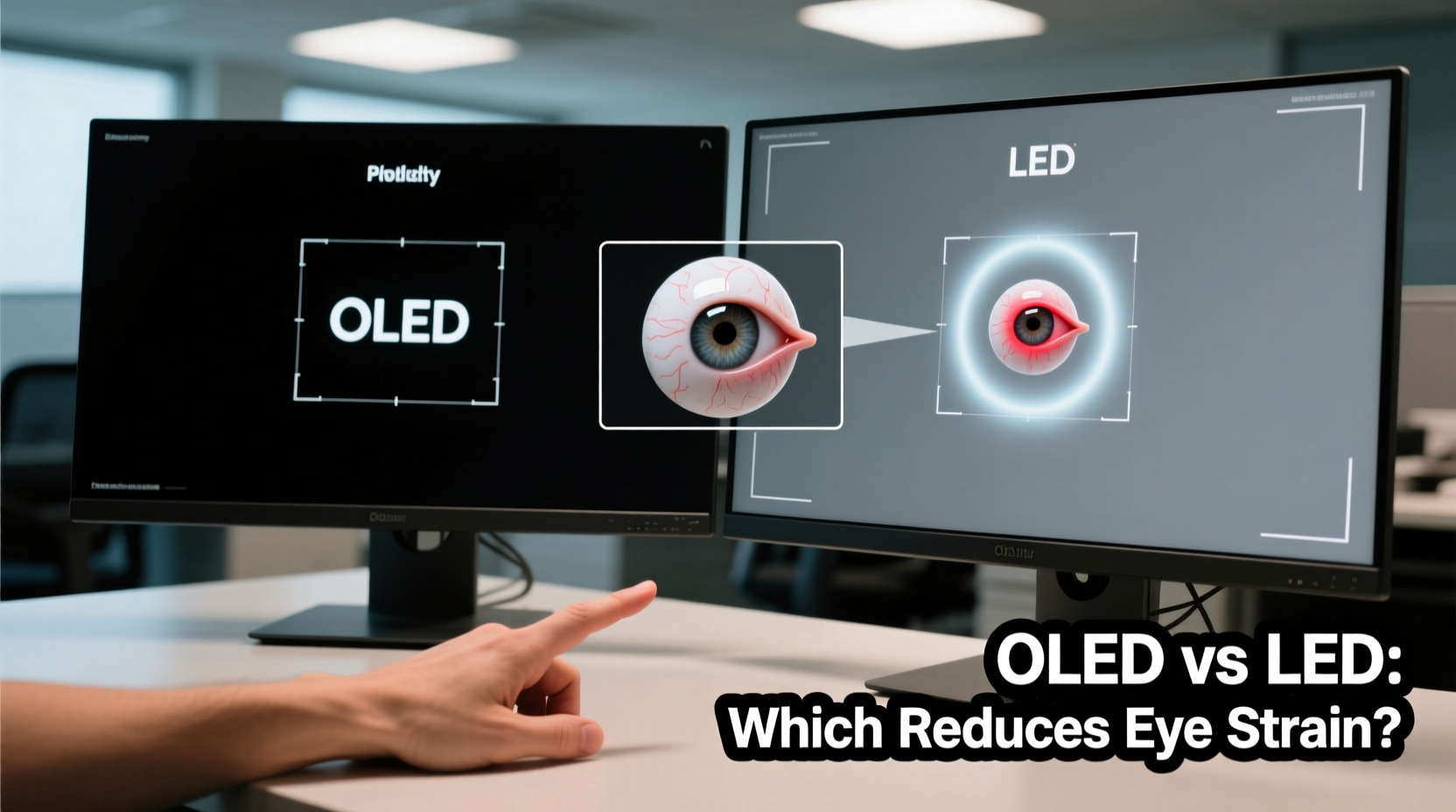
Eye strain, or asthenopia, occurs when the eyes become fatigued from intense use, such as reading fine print or focusing on digital screens for extended durations. Contributing factors include glare, improper brightness, flickering, poor contrast, and excessive blue light exposure—particularly in low-light environments.
The root cause often lies in how the monitor produces and modulates light. LED monitors rely on a backlight that shines through liquid crystals to create images. Even with local dimming, this backlight is always partially active, leading to light bleed and inconsistent luminance. OLED monitors, by contrast, use self-emissive pixels that turn off completely when displaying black, offering true darkness and superior contrast.
This fundamental difference impacts visual comfort in several ways:
- Contrast Ratio: Higher contrast makes text sharper and reduces effort in distinguishing details.
- Black Level Accuracy: True blacks minimize pupil dilation fluctuations, reducing strain in dim rooms.
- Flicker Behavior: Some LED monitors use PWM (pulse-width modulation) for brightness control, which can cause imperceptible flickering linked to headaches.
- Blue Light Emission: Short-wavelength blue light suppresses melatonin and may contribute to digital eye strain and sleep disruption.
These variables are not equally managed across display types, making the choice between OLED and LED far from trivial.
OLED Monitors: The Pros and Cons for Eye Comfort
OLED (Organic Light-Emitting Diode) technology has gained traction in high-end smartphones, TVs, and now professional monitors. Each pixel generates its own light, eliminating the need for a backlight. When a pixel is off, it emits no light—resulting in perfect blacks and infinite contrast ratios.
Advantages for Eye Health:
- Natural Contrast: Infinite contrast reduces eye effort when reading white text on dark backgrounds, common in coding and writing environments.
- No Backlight Bleed: Eliminates halo effects around bright objects on dark backgrounds, a common source of visual distraction.
- Flicker-Free at Full Brightness: Most OLED panels use DC dimming at higher brightness levels, avoiding PWM-related flicker.
- Wider Viewing Angles: Color and brightness remain consistent even at off-center angles, reducing squinting or posture strain.
Potential Drawbacks:
- PWM at Low Brightness: Many OLED displays switch to pulse-width modulation below ~50% brightness, which some sensitive users report as causing headaches or eye fatigue.
- Burn-In Risk: Static UI elements (like taskbars) can leave ghost images over time, forcing users to enable screen savers or shift layouts frequently.
- Higher Blue Light Output (at peak): OLEDs can emit more intense blue light when displaying bright white content, especially if not calibrated.
- Cost and Availability: High-quality OLED monitors remain expensive and less accessible than LED alternatives.
“OLED’s per-pixel lighting offers the closest approximation to natural paper-on-dark viewing conditions, which is inherently easier on the eyes.” — Dr. Lena Patel, Vision Ergonomics Researcher, University of Toronto
LED Monitors: Strengths and Limitations for Prolonged Use
Most “LED” monitors are actually LCD panels with LED backlights. They dominate the market due to affordability, durability, and widespread availability. However, their reliance on a constant backlight introduces limitations for visual comfort.
Key Characteristics:
- Backlight Dependency: A uniform or locally dimmed backlight illuminates all pixels, even those meant to be black, resulting in grayish blacks and lower contrast.
- Flicker Variability: Budget models often use low-frequency PWM for brightness control, increasing risk of eye strain. High-end models may offer flicker-free operation via DC dimming.
- Blue Light Filters: Many include software-based blue light reduction modes (e.g., “Reader Mode”), though these can distort color accuracy.
- Brightness Stability: LED monitors typically maintain consistent brightness without the decay or burn-in concerns of OLED.
In brightly lit offices, LED monitors often perform well because their higher peak brightness combats ambient glare. However, in dimmer home offices or evening work sessions, the lack of true black forces the eyes to constantly adjust, increasing fatigue.
Mini Case Study: Remote Developer Switches to OLED
Jamal, a senior software developer based in Vancouver, worked 10-hour days primarily in dark-mode IDEs and terminal windows. After two years of using a high-end LED monitor with full anti-glare coating, he began experiencing chronic dry eyes and mid-afternoon migraines. He switched to a 34-inch ultrawide OLED monitor with factory-calibrated color and enabled automatic brightness adjustment.
Within a week, he reported improved focus and reduced eye discomfort. “The screen doesn’t feel like it’s glowing at me anymore,” he said. “Text edges are crisper, and I don’t have to fight glare from the black areas.” However, after three months, he noticed faint remnants of his IDE’s sidebar—a sign of early image retention. To mitigate this, he activated a dynamic wallpaper changer and limited static window docking. Despite this trade-off, he considers the upgrade “worth it for daily comfort.”
Direct Comparison: OLED vs LED for Eye Strain Reduction
| Feature | OLED Monitor | LED Monitor |
|---|---|---|
| Black Level | Perfect black (pixel-level off) | Grayish black (backlight bleed) |
| Contrast Ratio | ∞:1 (infinite) | 1000:1 to 4000:1 (typical) |
| Flicker at Low Brightness | Common (PWM used) | Varies (DC dimming available in premium models) |
| Blue Light Emission | Higher in bright scenes, adjustable via calibration | Moderate, often includes built-in blue light filters |
| Viewing Angles | Excellent (178° without color shift) | Fair to good (IPS better than TN/VA) |
| Ambient Light Performance | Moderate (lower peak brightness) | Strong (up to 1000 nits in HDR models) |
| Lifespan & Burn-In | Risk of image retention with static content | No burn-in; longer lifespan |
| Best For | Dim environments, dark themes, creative work | Bright rooms, mixed content, budget-conscious users |
Step-by-Step Guide to Minimizing Eye Strain Regardless of Monitor Type
Even the best monitor won’t eliminate eye strain without proper usage habits. Follow this actionable sequence to optimize your visual environment:
- Adjust Brightness to Match Ambient Light: Your screen should not be the brightest object in the room. Use auto-brightness if available, or manually set brightness to ~100–150 nits for indoor use.
- Enable True Dark Mode: Use applications with genuine black backgrounds (not dark gray). On OLED, this turns off pixels; on LED, it still reduces overall luminance.
- Set Warm Color Temperature: Shift to 5000K or lower in the evening. Tools like f.lux or Windows Night Light help automate this.
- Position the Monitor Correctly: Top of screen at or slightly below eye level, 20–30 inches away, with no glare from windows or lights.
- Use the 20-20-20 Rule: Every 20 minutes, look at something 20 feet away for 20 seconds to relax eye muscles.
- Calibrate Your Display: Use built-in tools or hardware calibrators to ensure accurate gamma, brightness, and color balance.
- Limit PWM Exposure: If using OLED, avoid very low brightness settings. Stay above 40–50% if flicker sensitivity is an issue.
FAQ: Common Questions About OLED, LED, and Eye Strain
Is OLED really better for eyes than LED?
Yes, in controlled lighting and with appropriate settings. OLED’s perfect blacks and high contrast reduce visual effort, especially during dark-themed workflows. However, its PWM behavior at low brightness can offset benefits for flicker-sensitive individuals.
Can LED monitors be made comfortable for long sessions?
Absolutely. Choose a high-quality IPS LED panel with flicker-free certification (e.g., TÜV Rheinland), enable blue light reduction, and pair it with ergonomic lighting. Many professionals work comfortably on LED monitors for years with proper setup.
Does blue light cause permanent eye damage?
Current research does not show that screen blue light causes permanent retinal damage. However, it can disrupt circadian rhythms and contribute to digital eye strain. Using warmer tones in the evening supports both eye comfort and sleep quality.
Checklist: Choosing the Eye-Friendly Monitor
- ☐ Determine your primary work environment (bright vs. dim lighting)
- ☐ Prioritize flicker-free technology (DC dimming or certified low-PWM)
- ☐ Consider OLED if you use dark themes and work in low ambient light
- ☐ Opt for LED with IPS panel and high contrast ratio if budget-constrained
- ☐ Verify adjustable stand for optimal ergonomics
- ☐ Check for built-in blue light reduction and sRGB/color accuracy
- ☐ Test in person if possible—look for text clarity and black uniformity
Conclusion: Making the Right Choice for Long-Term Visual Health
When it comes to reducing eye strain during long work sessions, OLED monitors hold a distinct advantage in contrast, black depth, and visual clarity—especially in darker environments and for users relying on dark interfaces. Their ability to deliver true black reduces unnecessary light stimulation, allowing the eyes to relax more naturally. However, their susceptibility to PWM flicker at low brightness and the risk of burn-in mean they aren’t universally ideal.
LED monitors, particularly high-end IPS models with flicker-free backlights and good contrast, remain a reliable, durable, and cost-effective option. With proper calibration and environmental adjustments, they can support comfortable workdays without compromise.
The key is alignment: match the monitor technology to your workspace, workflow, and personal sensitivity. Investing in visual comfort isn’t just about short-term relief—it’s about preserving your ability to work effectively for years to come.









 浙公网安备
33010002000092号
浙公网安备
33010002000092号 浙B2-20120091-4
浙B2-20120091-4
Comments
No comments yet. Why don't you start the discussion?