If your PBS channel has suddenly gone dark—whether you're trying to stream on the PBS app, watching via antenna, or using a cable provider—you're not alone. Millions of viewers rely on PBS for educational programming, local news, and beloved shows like “Masterpiece” and “NOVA.” When it stops working, it can be frustrating. The good news is that most issues are temporary and often solvable with a few targeted steps. This guide walks you through how to diagnose whether there's an ongoing outage, troubleshoot reception problems, and restore access quickly.
Check for Active PBS Outages
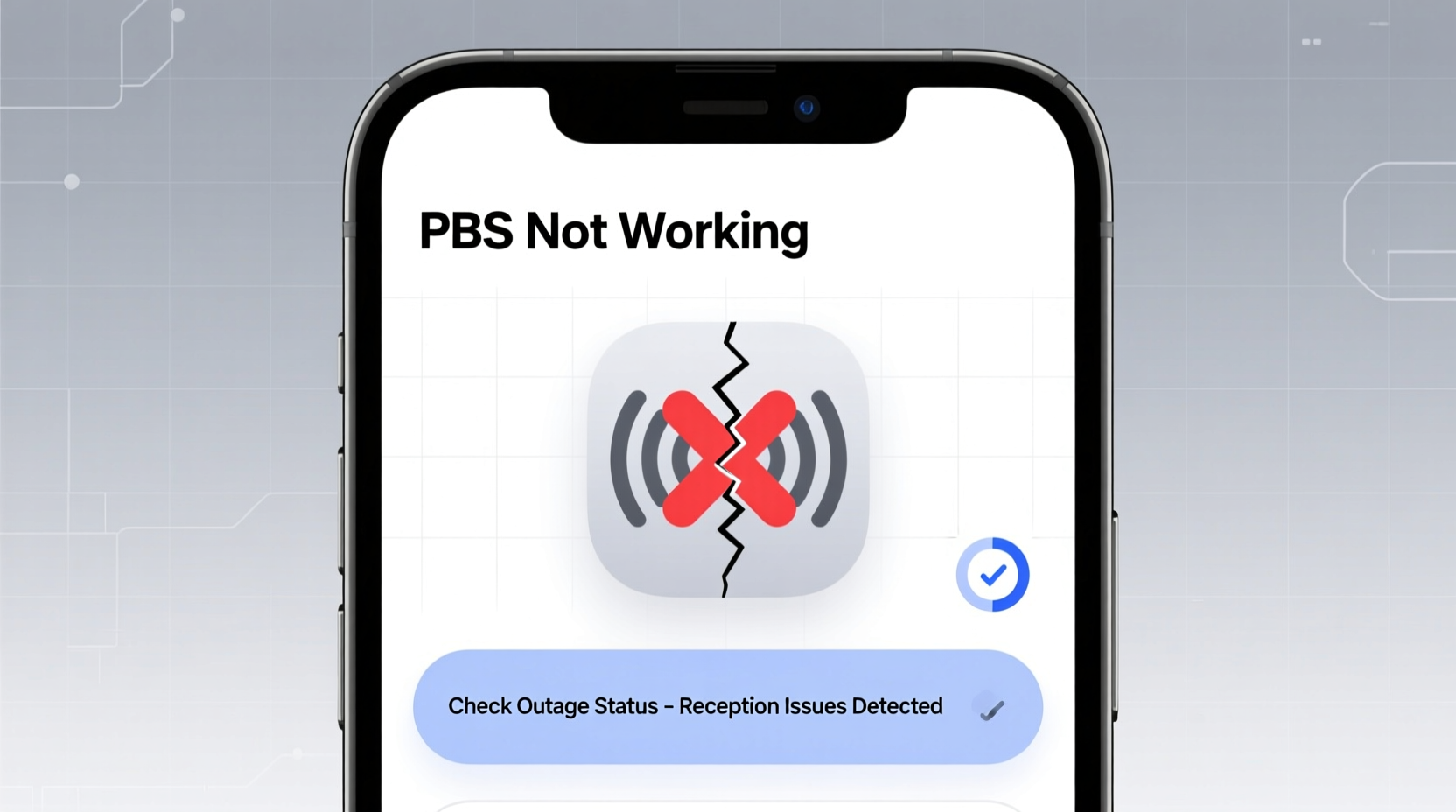
The first step when PBS isn’t working is determining whether the issue is widespread or isolated to your setup. While PBS itself rarely experiences nationwide outages, its digital platforms—like the PBS Video app or website—can suffer downtime due to server overloads, maintenance, or third-party service disruptions.
To verify if others are experiencing similar issues:
- Visit Downdetector.com and search for “PBS” to see real-time reports from users across the U.S.
- Check the official @PBSHelp Twitter/X account for announcements about technical difficulties.
- Look at regional public broadcasting station social media pages (e.g., WNET in New York or WETA in Washington, D.C.) for localized alerts.
Diagnose Your Connection Type
PBS can be accessed in several ways: over-the-air (OTA) with an antenna, through a cable/satellite provider, or via internet streaming. Each method has unique failure points.
| Access Method | Common Issues | Solutions |
|---|---|---|
| Over-the-Air (Antenna) | Signal loss, pixelation, missing channels | Rescan channels, reposition antenna, check weather interference |
| Cable/Satellite Provider | Channel reassignment, billing interruptions, box errors | Contact provider, reboot box, confirm subscription tier |
| Streaming (App/Web) | Login failures, buffering, app crashes | Clear cache, update app, check internet speed |
Real Example: A Rural Viewer Loses Signal
In rural Pennsylvania, Sarah noticed her PBS signal disappeared after a storm. Her antenna was still connected, but the screen showed “No Signal.” She rescanned her TV channels and discovered PBS had shifted frequencies slightly due to atmospheric changes affecting broadcast range. By moving the antenna near a window and performing a full rescan, she restored reception within minutes. This illustrates how environmental factors impact OTA viewing more than urban areas.
Troubleshooting Steps by Platform
Follow this step-by-step process based on how you watch PBS:
For Over-the-Air Viewers (Antenna Users)
- Confirm your antenna is properly connected to the TV’s coaxial input.
- Perform a channel scan: Go to Settings > Channels > Auto-tune or Rescan.
- Check for frequency changes: Stations sometimes change RF channels; consult FCC DTV Maps to verify your local PBS station’s current broadcast details.
- Evaluate placement: Move the antenna higher or closer to a window, especially if walls contain metal or insulation.
- Monitor weather conditions: Heavy rain or snow can temporarily disrupt signals.
For Cable and Satellite Subscribers
- Verify that PBS hasn’t been moved to a different channel number.
- Reboot your set-top box by unplugging it for 60 seconds.
- Log into your provider’s account portal to ensure your subscription is active.
- Contact customer support if other channels also appear missing—this may indicate a broader service disruption.
For Streaming Devices (Roku, Fire Stick, Smart TVs)
- Ensure your device is connected to Wi-Fi with stable speeds (minimum 5 Mbps for HD).
- Close and reopen the PBS app.
- Update the PBS app to the latest version.
- Sign out and back into your PBS account—sometimes authentication tokens expire.
- Clear the app cache (in device settings) if videos fail to load.
- Try accessing PBS.org in a browser as a test—if it works, the issue is app-specific.
“We see spikes in help requests every time there’s severe weather or major software updates. Most issues resolve with a simple rescan or reboot.” — Mark Tran, Technical Support Lead at PBS Digital Services
Prevent Future Disruptions: Best Practices
Maintaining consistent access to PBS requires proactive habits. Whether you rely on broadcast or broadband, these strategies reduce future downtime.
PBS Viewing Maintenance Checklist
- ✅ Perform monthly channel rescans (antenna users)
- ✅ Keep streaming apps updated
- ✅ Test internet speed regularly (use fast.com or speedtest.net)
- ✅ Store backup login credentials for PBS and TV provider accounts
- ✅ Label all cables behind entertainment centers for quick diagnostics
- ✅ Subscribe to email alerts from your local PBS station
Additionally, consider investing in a signal amplifier if you live far from broadcast towers, or use a reliable mesh Wi-Fi system to eliminate dead zones that affect streaming quality.
Frequently Asked Questions
Why does my PBS app keep logging me out?
This usually happens when the app fails to renew its authentication token. It can occur after prolonged inactivity or if your PBS account email has changed. Try signing out completely, restarting the device, then logging in again. Ensure your PBS account is verified and linked correctly.
Can I watch PBS without an internet connection?
Yes—if you use an HD antenna for over-the-air broadcasts. Many modern smart TVs and digital converters support free OTA channels, including PBS, without requiring Wi-Fi. However, on-demand content and Passport benefits require internet access.
My PBS Kids channel disappeared—what should I do?
PBS Kids is often broadcast as a subchannel (e.g., 12.2 or 7.3). After a channel scan, subchannels may not appear immediately. Run a full rescan and check under “Digital Channels” in your TV menu. If still missing, your station may have discontinued the subchannel feed—visit their website for alternatives.
Conclusion: Stay Informed, Stay Connected
PBS remains one of America’s most trusted sources of educational and cultural content. When it stops working, the cause is usually fixable with basic troubleshooting. Start by checking for outages, then narrow down the problem based on your viewing method—antenna, cable, or streaming. Use the tools and tips outlined here to restore service quickly and minimize future disruptions. Regular maintenance, awareness of local broadcast changes, and staying connected to your station’s updates will keep your PBS experience seamless.









 浙公网安备
33010002000092号
浙公网安备
33010002000092号 浙B2-20120091-4
浙B2-20120091-4
Comments
No comments yet. Why don't you start the discussion?