When upgrading or repairing an older desktop or laptop, you may encounter two seemingly similar DDR3 memory modules: PC3-12800U and PC3L-12800S. At first glance, both appear to offer the same speed—1600 MT/s—and are labeled as DDR3. However, subtle but critical differences in voltage, compatibility, and physical design can make one a perfect fit and the other completely unusable. Understanding these distinctions is essential to avoid damaging your hardware or wasting money on incompatible parts.
Understanding DDR3 Naming Conventions
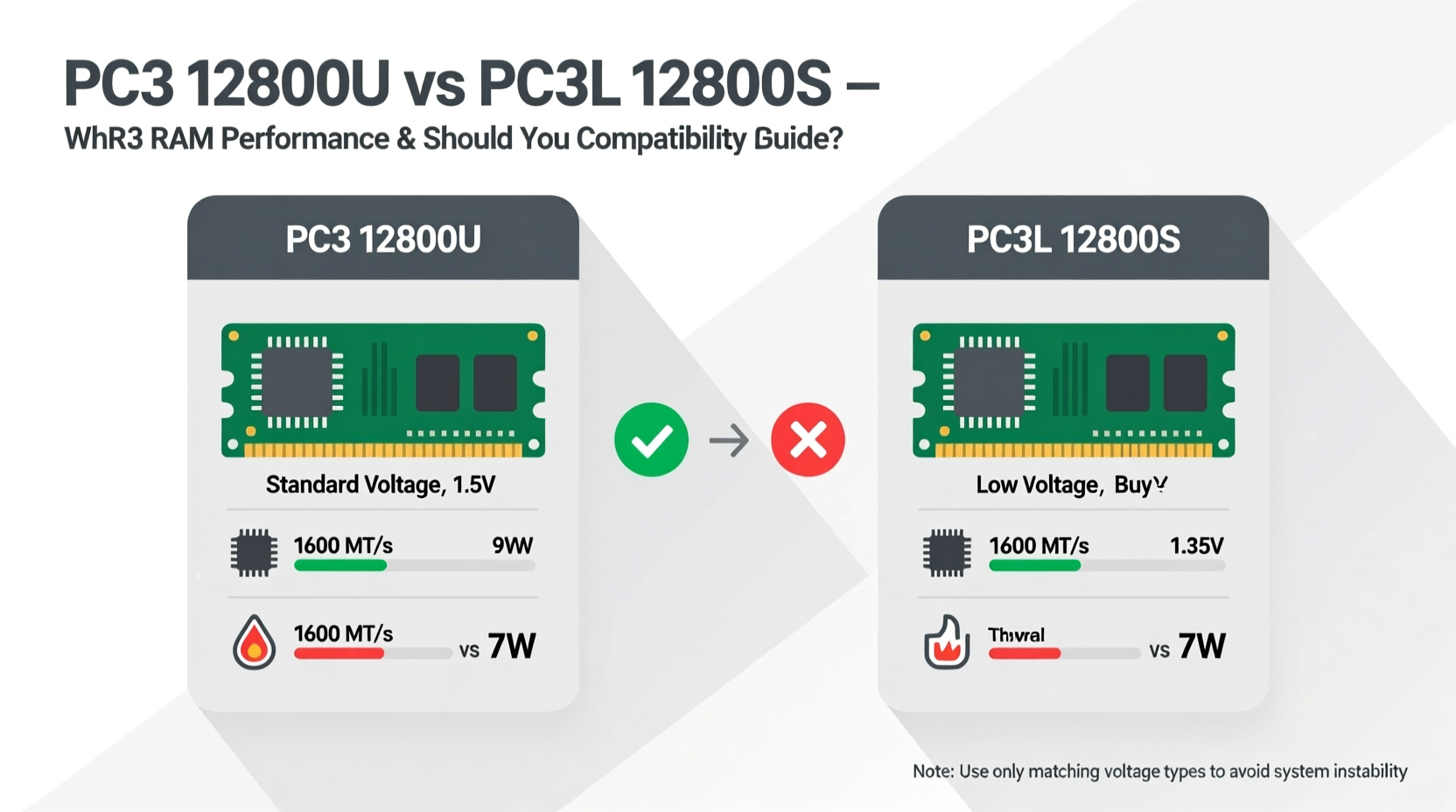
The naming scheme for DDR3 RAM follows a standardized format that includes performance, voltage, and module type. Breaking down “PC3-12800U” and “PC3L-12800S” reveals their technical identities:
- PC3: Indicates DDR3 memory (as opposed to PC2 for DDR2).
- 12800: Refers to the theoretical bandwidth in MB/s. This corresponds to a data rate of 1600 MT/s (mega transfers per second), commonly known as DDR3-1600.
- U and S: Suffixes that denote module type—“U” for Unbuffered, “S” for Small Outline DIMM (SO-DIMM).
- L: Stands for “Low Voltage,” indicating operation at 1.35V instead of the standard 1.5V.
So, PC3-12800U refers to a 1.5V unbuffered DDR3-1600 DIMM, while PC3L-12800S is a 1.35V low-voltage SO-DIMM version of the same speed. The key differentiators are voltage and form factor—two factors that determine compatibility.
Form Factor: Desktop vs Laptop Memory
One of the most overlooked yet crucial distinctions is physical size and pin layout.
| Specification | PC3-12800U | PC3L-12800S |
|---|---|---|
| Form Factor | DIMM (240-pin) | SO-DIMM (204-pin) |
| Voltage | 1.5V | 1.35V |
| Target Device | Desktop computers | Laptops, mini PCs |
| Physical Length | ~133mm | ~67mm |
| Backward Compatibility | Limited with low-voltage slots | Only in systems supporting 1.35V |
A desktop motherboard uses full-size DIMMs (like the PC3-12800U), whereas laptops use smaller SO-DIMMs (such as the PC3L-12800S). You cannot physically install a SO-DIMM into a desktop slot, nor can a full DIMM fit into a laptop’s memory bay. Therefore, the first question to ask is: Am I upgrading a desktop or a laptop?
Voltage Differences: Why 1.35V vs 1.5V Matters
Beyond size, voltage compatibility is a silent dealbreaker. DDR3L (Low Voltage) modules like the PC3L-12800S operate at 1.35V, about 10% lower than standard DDR3’s 1.5V. While some modern motherboards support both through auto-detection or BIOS settings, many older systems do not.
Using a 1.5V module in a system designed only for 1.35V can lead to instability or long-term damage due to overvoltage. Conversely, inserting a 1.35V DDR3L stick into a slot expecting 1.5V might result in failure to boot—especially if the motherboard lacks support for dual-voltage operation.
“DDR3L was introduced to improve energy efficiency in mobile computing. While electrically compatible in many cases, mixing voltages without confirmation risks system reliability.” — Dr. Alan Zhou, Hardware Systems Engineer
Intel’s 3rd and 4th generation Core processors (Ivy Bridge and Haswell) were among the first to widely adopt DDR3L support. If your system dates from 2012 onward and features integrated graphics or low-TDP CPUs, it likely supports DDR3L. Older systems, particularly pre-2011 desktops, typically require 1.5V DDR3.
Real-World Scenario: Upgrading a Business Laptop
Consider Sarah, an office administrator using a Dell Latitude E6430. Her machine runs slowly when multitasking across spreadsheets and browser tabs. She searches online for “1600MHz DDR3 RAM” and purchases a PC3-12800U DIMM, assuming speed is the only factor. Upon opening her laptop, she realizes the existing RAM is a 204-pin SO-DIMM—but her new module is a 240-pin desktop DIMM. It won’t fit.
She returns the product and buys a PC3L-12800S SO-DIMM instead. This time, it fits perfectly. The system boots, recognizes the additional memory, and performance improves noticeably. Her mistake wasn’t the speed—it was ignoring form factor and voltage specifications. The E6430 supports DDR3L, making the 1.35V module not only compatible but recommended for thermal efficiency.
This example underscores the importance of matching all specifications—not just speed—to your device’s requirements.
How to Choose the Right RAM: A Step-by-Step Guide
Selecting the correct DDR3 module involves more than reading labels. Follow this process to ensure compatibility:
- Identify your device model. Check the label on your laptop or desktop case, or run
systeminfoon Windows orsudo dmidecode -t baseboardon Linux. - Determine supported RAM type. Visit the manufacturer’s support site (e.g., HP, Lenovo, Dell) and look up your model’s technical specifications.
- Note the form factor. Is it a desktop (DIMM) or laptop (SO-DIMM)?
- Check voltage requirements. Does the spec sheet list DDR3, DDR3L, or both? Some systems list “DDR3/DDR3L” indicating dual support.
- Verify maximum capacity and slots. Most DDR3 systems support up to 16GB (4x4GB or 2x8GB), but limits vary.
- Purchase matching specs. Buy a module labeled exactly as required—PC3-12800U for 1.5V desktops, PC3L-12800S for 1.35V laptops.
- Test after installation. Boot into BIOS and confirm RAM is detected at full capacity and speed.
Common Myths About DDR3 Speed and Performance
Many users assume higher numbers mean better performance. But in DDR3 systems, real-world gains from 1333MT/s to 1600MT/s are often negligible unless running memory-intensive tasks like video rendering or virtual machines.
More importantly, installing mismatched RAM—even if it fits—can force the system to run in “downclocked” mode. For instance, pairing a PC3-12800 (1600MT/s) with a PC3-10600 (1333MT/s) module will cause both to run at 1333MT/s. Similarly, mixing 1.5V and 1.35V sticks may prevent booting altogether.
Stick to matched pairs for dual-channel performance and consistent voltage. If upgrading, replace both sticks rather than adding one new module unless you're certain of compatibility.
Frequently Asked Questions
Can I use PC3L-12800S RAM in a desktop?
No, because PC3L-12800S is a SO-DIMM (laptop-sized) module. Desktops require full-size DIMMs. Even if you could fit it physically (which you can’t), the pin layout is incompatible.
Is PC3-12800U backward compatible with DDR3L systems?
Sometimes. Some motherboards support both 1.5V and 1.35V via a feature called “dual-mode” or “auto-switching.” However, forcing 1.5V into a DDR3L-only system can cause instability or damage. Always verify compatibility in your motherboard manual.
Does DDR3L perform worse than standard DDR3?
No. DDR3L runs at the same speed (e.g., 1600MT/s) but uses less power and generates less heat. Performance is identical; efficiency is improved. In fact, DDR3L is often preferred in compact or fanless systems.
Final Recommendation: Which Should You Buy?
The answer depends entirely on your hardware:
- If you’re upgrading a desktop from 2009–2013, go with PC3-12800U (1.5V DIMM).
- If you’re upgrading a laptop or mini PC from 2012 onward, especially with Intel Core i-series processors, choose PC3L-12800S (1.35V SO-DIMM).
- If your system supports both, DDR3L is preferable for lower power consumption and cooler operation.
Never assume compatibility based on speed alone. A PC3-12800U and PC3L-12800S are not interchangeable. One is for desktops at 1.5V, the other for laptops at 1.35V. Confusing them leads to wasted time, money, and potential hardware issues.









 浙公网安备
33010002000092号
浙公网安备
33010002000092号 浙B2-20120091-4
浙B2-20120091-4
Comments
No comments yet. Why don't you start the discussion?