Plants vs. Zombies remains one of the most beloved tower defense games of all time. Originally released in 2009 by PopCap Games, its quirky humor, strategic depth, and charming visuals captured players across platforms. Over the years, the game has been adapted for PCs, smartphones, tablets, and consoles. But as mobile gaming continues to grow, a pressing question arises: Is the portable version—available on iOS and Android—worth playing, or should fans stick with the original PC experience?
The answer isn't straightforward. Each version offers unique advantages shaped by platform capabilities, control schemes, and design choices. Whether you're a longtime fan revisiting the franchise or a newcomer deciding where to start, understanding these differences can help you make an informed decision.
Gameplay Mechanics: Core Similarities Across Platforms
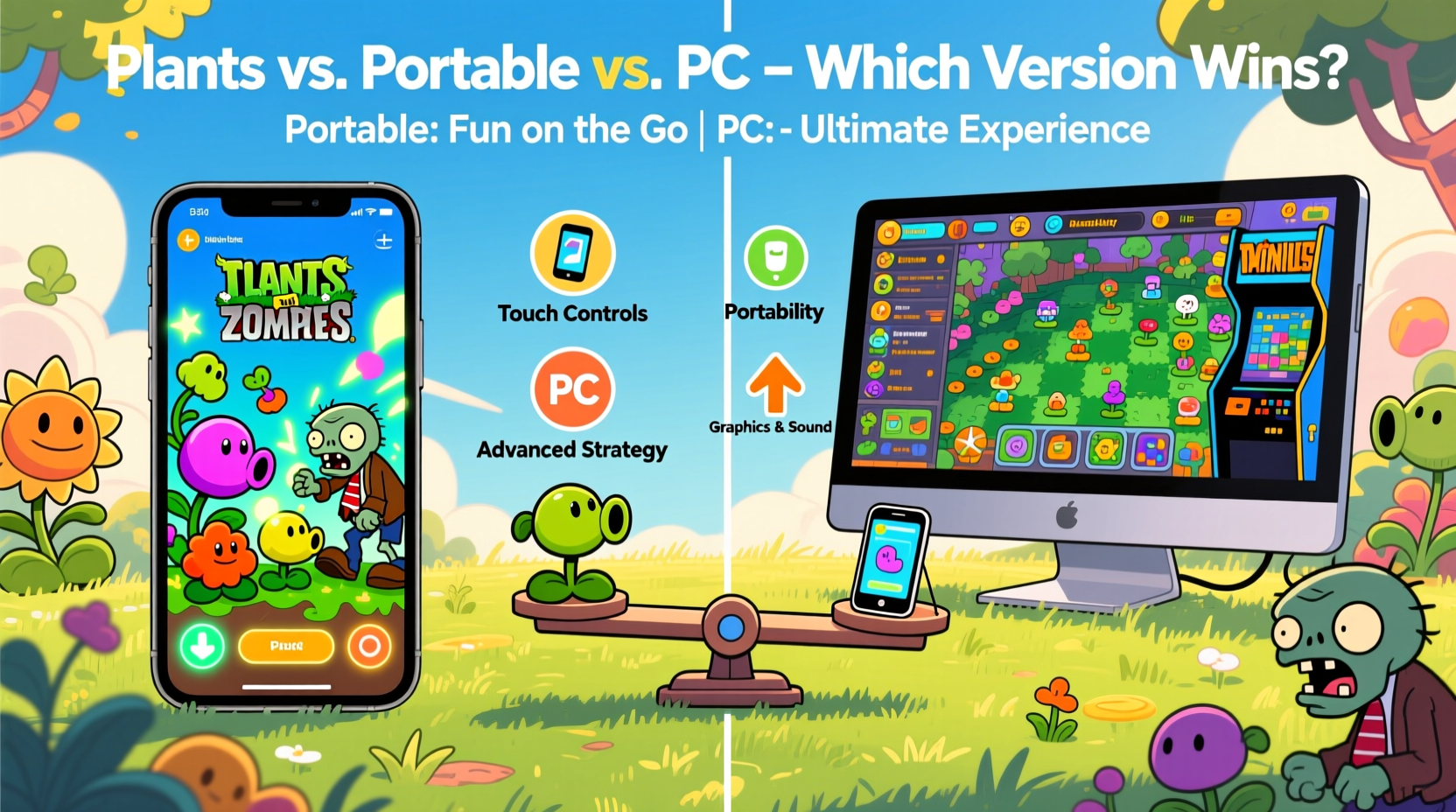
At its heart, Plants vs. Zombies is about defending your home from waves of undead intruders using an arsenal of plant-based defenses. The core mechanics remain consistent across both PC and portable versions:
- Collecting sunlight to deploy plants
- Strategic placement based on zombie types
- Progression through increasingly difficult levels
- Unlocking new plants and modes via achievements
This consistency ensures that regardless of platform, players experience the same satisfying blend of strategy, timing, and humor. However, subtle changes in pacing, interface, and additional features create meaningful differences in how the game feels to play.
User Interface and Controls: Where Experience Diverges
One of the most significant distinctions between the PC and portable versions lies in input method. On PC, players use a mouse for precise clicking and dragging—ideal for quick plant deployment during intense zombie rushes. The cursor provides accurate feedback, minimizing misclicks even under pressure.
In contrast, the portable version relies entirely on touch controls. While intuitive for casual sessions, touch interfaces introduce challenges:
- Finger occlusion can obscure parts of the screen during action-heavy moments
- Larger fingers may lead to accidental taps on adjacent lanes
- No hover functionality means less pre-deployment planning
Despite these drawbacks, the mobile adaptation includes thoughtful optimizations. For example, larger tap targets and simplified menus improve accessibility on smaller screens. Additionally, auto-sun collection (in later updates) reduces micro-management, making the game more approachable for shorter play sessions.
Content and Features Comparison
While both versions deliver the full adventure mode, there are notable differences in available content and post-launch support.
| Feature | PC Version | Portable (Mobile) Version |
|---|---|---|
| Adventure Mode | Full access | Full access |
| Vasebreaker / I, Zombie | Available | Available |
| Mini-Games & Puzzle Modes | Extensive selection | Slightly trimmed down |
| Performance Optimization | High frame rates, minimal lag | Varies by device; older phones may stutter |
| Updates & Support | Stable, no recent updates | Ongoing patches, occasional ads/in-app purchases |
| Offline Play | Yes, fully offline | Mostly offline, but some versions require online checks |
The PC version generally offers a cleaner, uninterrupted experience without advertisements or monetization prompts. Meanwhile, the mobile edition sometimes integrates rewarded videos or optional purchases—common in freemium models—even though the base game remains free to download.
Real-World Example: A Commuter’s Perspective
Consider Mark, a 32-year-old urban commuter who plays games during his 45-minute train ride to work. He tried both versions of Plants vs. Zombies over several weeks. Initially, he installed the PC version at home but found himself drawn back to the mobile app during transit.
“I love the precision of the mouse,” he said, “but I don’t have time for long sessions after dinner. On the train, five minutes here and there adds up. The mobile version lets me jump in, finish a level, and put it away.”
Mark eventually settled into a hybrid routine: using the portable version for daily micro-sessions and returning to the PC version on weekends for deeper dives into puzzle modes. His experience highlights how platform choice often depends on lifestyle—not just preference.
“We designed the mobile version to be accessible and engaging in short bursts, while preserving the core challenge.” — Laura Smith, Senior Producer at PopCap (2011 interview)
Which Should You Choose? A Practical Checklist
Deciding between the PC and portable versions comes down to personal priorities. Use this checklist to guide your decision:
- Do you value precision and immersion? → Choose PC
- Do you play in short bursts throughout the day? → Mobile is ideal
- Are you sensitive to ads or in-app purchases? → Opt for the standalone PC release
- Do you want the complete suite of mini-games? → PC has slight edge
- Is portability a priority? → Mobile wins hands-down
If you own both a computer and a smartphone, consider installing both. Many players find value in switching between them depending on context—one for focused evening gameplay, the other for downtime during the day.
Frequently Asked Questions
Can I sync progress between PC and mobile?
No, Plants vs. Zombies does not offer cross-platform save syncing. Progress is stored locally on each device or within separate account systems (e.g., EA App on PC vs. Google Play Games on Android).
Is the mobile version free?
Yes, the portable version is free to download on both iOS and Android. However, some editions include optional in-app purchases or ads. An ad-free premium version was previously available but has since been removed from major stores.
Does the PC version still run on modern operating systems?
Yes, though originally built for Windows XP/Vista, Plants vs. Zombies runs smoothly on Windows 10 and 11. It may require compatibility mode settings on newer systems, but community patches and digital storefronts like Steam ensure continued support.
Final Verdict: Context Matters Most
The portable version of Plants vs. Zombies is absolutely worth it—if your lifestyle demands flexibility. Its streamlined interface, optimized load times, and bite-sized gameplay make it perfect for on-the-go entertainment. Casual players, commuters, or parents squeezing in a few minutes between responsibilities will appreciate its accessibility.
However, if you prioritize full control, uninterrupted gameplay, and access to every last puzzle mode, the PC version remains the superior choice. It delivers the definitive experience: crisp visuals, responsive inputs, and zero distractions from ads or monetization.
Ultimately, neither option replaces the other—they complement each other. The genius of Plants vs. Zombies lies in its adaptability. Whether rooted at a desk or moving through the day, the battle for your lawn continues, sunflower by sunflower.









 浙公网安备
33010002000092号
浙公网安备
33010002000092号 浙B2-20120091-4
浙B2-20120091-4
Comments
No comments yet. Why don't you start the discussion?