When your PlayStation won’t connect to the internet or you’re suddenly booted from an online match, the frustration is real. Whether you're mid-game, trying to download a new title, or signing into your account, disruptions in PlayStation Network (PSN) services can halt your gaming experience. The first question most players ask: are the PlayStation servers down, or is it just me? Understanding how to verify PSN status, diagnose local network problems, and respond effectively can save time and reduce stress.
How to Check if PSN Servers Are Down
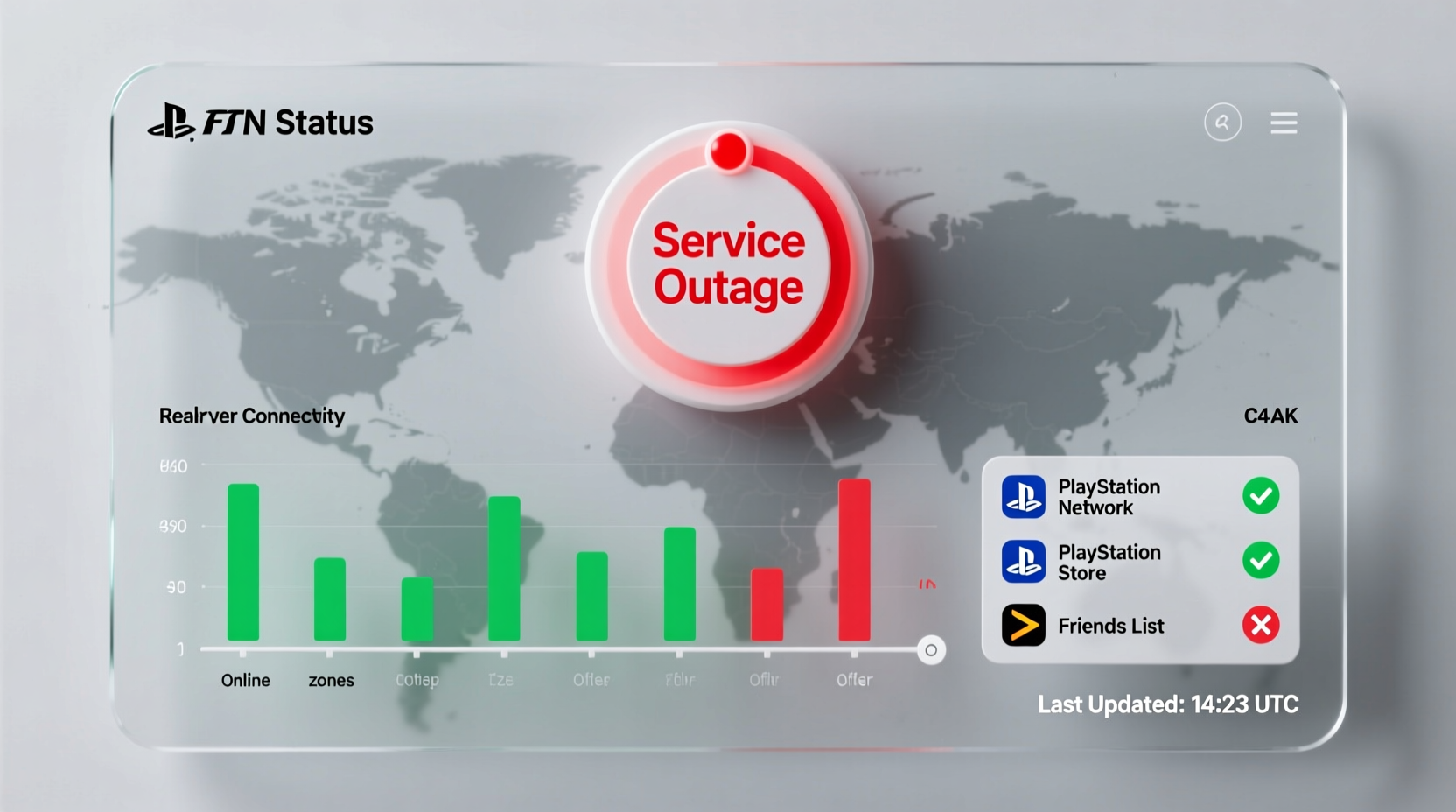
The quickest way to determine if the issue lies with Sony’s infrastructure is to consult official and third-party sources that monitor PSN uptime in real time.
Sony maintains an official service status page where users can view the operational health of all PSN services, including game logins, multiplayer access, store functionality, and messaging. This page categorizes each service as “Operational,” “Intermittent Issues,” or “Down.” It's updated regularly during outages and provides estimated resolution times when available.
- Official PSN Status Page: https://status.playstation.com
- Downdetector: A crowd-sourced platform showing real-time outage reports by region and service type.
- PSN Twitter/X (@AskPlayStation): Sony’s support team often posts updates here during widespread incidents.
Common Signs of PSN Outages
Not every connectivity problem stems from a full-scale server crash. However, certain patterns strongly suggest a broader PSN disruption:
- Inability to sign in despite correct credentials
- “Cannot connect to the server” error messages across multiple games
- Store or trophy sync failures affecting many users simultaneously
- Friends appearing offline even when known to be active
- Increased latency or disconnects during online matches without local network changes
If several of these symptoms occur at once—especially after a major game release or system update—it’s likely a server-side issue rather than a home network fault.
“We proactively monitor global traffic loads and scale resources during peak events like game launches, but unexpected surges can still cause temporary instability.” — PlayStation Network Operations Team, Sony Interactive Entertainment
Troubleshooting Your Connection When PSN Seems Down
Before concluding that the problem is on Sony’s end, rule out local causes. Many so-called “server outages” are actually due to router misconfigurations, ISP throttling, or console software glitches.
Step-by-Step Guide to Diagnose Local Issues
- Restart your PlayStation console. A simple reboot clears cached errors and re-establishes network handshakes.
- Test internet connection via Settings > Network > Test Internet Connection. Note any specific error codes returned.
- Reboot your router and modem. Unplug both for 60 seconds, then power them back on in sequence (modem first).
- Switch between Wi-Fi and Ethernet. Wired connections are more stable and help isolate wireless interference.
- Check other devices on the same network. If phones or laptops also struggle to load websites, the issue is likely your ISP.
- Update router firmware. Outdated firmware can cause compatibility issues with modern gaming protocols.
- Change DNS settings on your PS5/PS4. Use Google DNS (8.8.8.8 and 8.8.4.4) or Cloudflare (1.1.1.1) for faster resolution.
Do’s and Don’ts During a PSN Outage
| Do’s | Don’ts |
|---|---|
| Check official status pages before panicking | Don’t repeatedly attempt to log in—this can trigger temporary bans |
| Follow @AskPlayStation on X for live updates | Don’t factory reset your console immediately—it rarely helps with server issues |
| Use downtime to install pending game patches | Don’t assume it’s your fault—widespread outages affect millions |
| Clear system cache (Safe Mode > Clear Cache) | Don’t ignore error codes—they provide diagnostic clues |
Real-World Example: The December 2023 Global PSN Outage
In late December 2023, thousands of players reported complete loss of PSN access shortly after midnight UTC. Users could not log in, access the store, or play online titles like *Call of Duty: Modern Warfare III* and *FIFA 24*. Downdetector recorded over 75,000 outage reports within two hours, concentrated in North America and Europe.
Sony confirmed the incident on Twitter, citing a “technical issue affecting authentication services.” The root cause was later revealed to be a configuration error following a backend update. While the company restored core services within five hours, some users experienced lingering sync delays for trophies and friends lists.
This case highlights the importance of patience during large-scale outages. Gamers who avoided repeated login attempts preserved their session tokens and regained access faster once stability returned.
Preventive Measures for Future Stability
While you can’t control Sony’s data centers, you can optimize your setup to minimize disruptions when services resume.
Network Optimization Checklist
- ✅ Enable UPnP (Universal Plug and Play) on your router
- ✅ Open required PSN ports: TCP 80, 443, 1935, 3478–3480; UDP 3478–3479
- ✅ Set your PlayStation as a DMZ device (temporarily during outages, with caution)
- ✅ Use a gaming-focused ISP plan with low latency and no bandwidth caps
- ✅ Keep your console system software up to date
Consider investing in a mesh Wi-Fi system or a dedicated gaming router with QoS (Quality of Service) settings to prioritize gaming traffic. These upgrades significantly reduce packet loss and jitter, especially in households with multiple connected devices.
Frequently Asked Questions
How long do PSN outages usually last?
Most minor disruptions are resolved within one to three hours. Major outages involving backend systems or DDoS attacks may last six to twelve hours. Historical data shows that 90% of incidents are fixed within 24 hours.
Can I get compensation if PSN is down?
Sony does not offer automatic refunds for downtime. However, in rare cases of extended outages (e.g., the 2011 hack), they’ve issued free games or subscription extensions. There is no formal compensation policy, but affected users can contact customer support to inquire.
Why does my PSN connection drop at the same time every day?
This often indicates local network congestion—such as automatic backups, streaming devices, or family usage peaking. Schedule high-bandwidth activities away from gaming sessions or use router scheduling features to limit non-essential devices.
Conclusion: Stay Informed, Stay Ready
PlayStation server issues are inevitable in an era of always-online gaming, but they don’t have to ruin your experience. By knowing where to check PSN status, understanding the difference between local and global problems, and preparing your network in advance, you gain control even during widespread outages. Use downtime productively—update games, organize your library, or explore single-player content. Most importantly, stay informed through reliable channels and avoid unnecessary troubleshooting that could complicate recovery.









 浙公网安备
33010002000092号
浙公网安备
33010002000092号 浙B2-20120091-4
浙B2-20120091-4
Comments
No comments yet. Why don't you start the discussion?