For remote workers, the workspace isn’t fixed—it could be a coffee shop in Lisbon, a co-working space in Denver, or a quiet corner at home. The tools you choose must adapt to your mobility without sacrificing productivity. Two popular solutions dominate the conversation: portable monitors and dual laptop setups. Each promises flexibility and enhanced workflow, but they serve different needs, budgets, and work styles. Choosing between them isn’t about which is objectively better—it’s about which aligns with your daily demands.
This guide breaks down both options from multiple angles—performance, ergonomics, cost, and real-world usability—so remote work warriors can make an informed decision that supports long-term efficiency and comfort.
Understanding the Core Differences
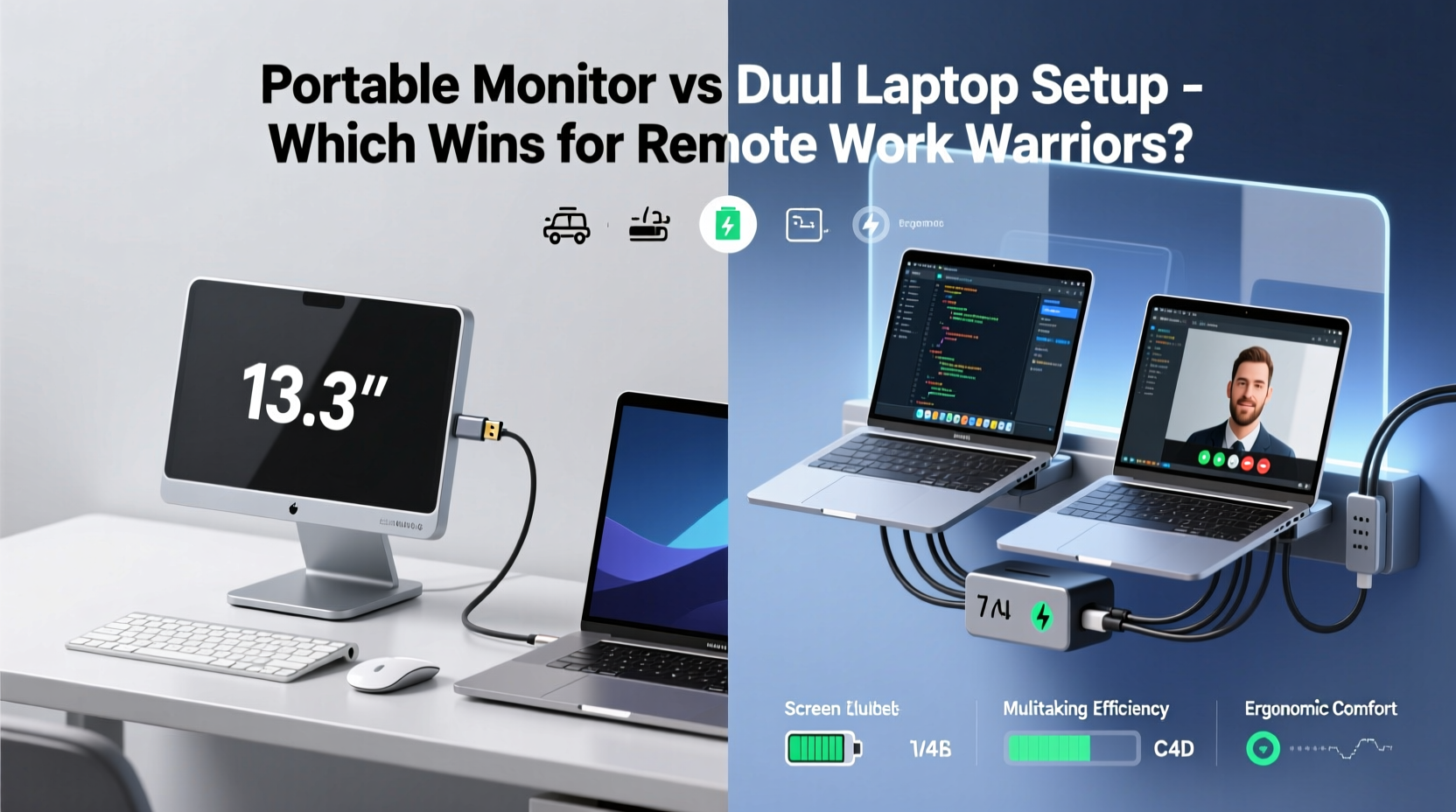
A portable monitor is a standalone external display designed to extend your laptop screen while maintaining minimal footprint and weight. Most connect via USB-C or HDMI, draw power from the host device, and offer resolutions up to 4K. They’re built for mobility, often weighing under 2 pounds and featuring slim profiles that slip into backpacks.
In contrast, a dual laptop setup involves using two separate laptops simultaneously—either as mirrored displays or extended desktops. This might mean running your primary work machine alongside a secondary laptop used for communication, research, or monitoring dashboards. It’s less about adding screen real estate and more about leveraging independent computing power.
The fundamental distinction lies in functionality: portable monitors expand your visual workspace; dual laptops multiply processing capability and task separation. Both enhance multitasking, but their implementation varies drastically.
Performance and Multitasking: Where Each Shines
When evaluating performance, consider how you divide your attention across tasks. Remote workers juggle video calls, coding environments, email threads, design software, and project management tools—all demanding screen space and system resources.
A portable monitor excels when you need to extend your primary laptop’s interface. For example, placing Slack on one screen and Figma on another reduces tab-switching fatigue. Because it functions as a single computing ecosystem, file transfers, copy-paste operations, and app synchronization remain seamless. Modern portable monitors support high refresh rates (up to 100Hz) and color accuracy suitable for photo editing or data visualization, making them ideal for creative professionals on the move.
On the other hand, a dual laptop setup allows true parallel processing. Imagine running a live analytics dashboard on your secondary laptop while drafting a report on your main machine—without risking lag from resource-heavy applications competing for RAM. Developers may use one laptop for local server testing and another for documentation. Customer support leads might dedicate a second laptop exclusively to CRM and ticketing systems.
“Extending screen space improves focus, but duplicating computing power unlocks resilience.” — Jordan Lee, Remote Infrastructure Consultant
However, managing two operating systems introduces friction. Dragging files between machines requires cloud sync or physical transfer. Clipboard sharing isn’t native unless third-party tools like Microsoft’s Cloud Clipboard are enabled. And if both laptops aren’t synchronized in terms of login states or network access, workflow interruptions increase.
Portability and Workspace Constraints
Remote work often means adapting to suboptimal environments—a cramped airplane tray table, a shared kitchen counter, or an outdoor patio with uneven surfaces. In these scenarios, every inch and ounce matters.
Portable monitors win decisively in compactness. Many models fold flat, come with built-in kickstands, and require only one cable for video and power. Brands like ASUS ZenScreen and Lenovo ThinkVision offer models under 14 inches with battery-free operation, minimizing clutter. Setup takes seconds: plug in, extend display, begin working.
Dual laptops demand significantly more space. Even with both closed-lid and external keyboard/mouse setups, you still need room for two devices, their chargers, and cabling. Power outlets become a premium commodity. Airports and cafes rarely accommodate such expansive configurations comfortably. Additionally, carrying two full-sized laptops increases strain and risk of damage.
Cost-Benefit Analysis: Long-Term Value
Investment efficiency is critical for freelancers, digital nomads, and budget-conscious teams. Let’s compare typical costs and returns.
| Solution | Avg. Upfront Cost | Maintenance & Accessories | Expected Lifespan | Best For |
|---|---|---|---|---|
| Portable Monitor | $150–$350 | Cable protection, optional case (~$20) | 3–5 years | Visual multitaskers, creatives, travelers |
| Dual Laptop Setup | $1,200+ (second mid-range laptop) | Duplicate software licenses, extra charger, docking station | 4–6 years per unit | Developers, sysadmins, multi-role managers |
The financial gap is significant. A high-end portable monitor rarely exceeds $400, whereas even a refurbished second laptop starts around $600—and lacks warranty or modern specs. Factor in software subscriptions (e.g., Adobe Creative Cloud, Microsoft 365), and the dual-laptop model becomes exponentially pricier.
Yet, value isn’t solely monetary. A second laptop provides failover redundancy. If your primary machine crashes during a deadline, the secondary can maintain email access, cloud storage retrieval, or client communication. This business continuity has intangible worth, especially for consultants or solopreneurs without IT backup.
Ergonomics and Health Considerations
Prolonged screen time affects posture, eye strain, and musculoskeletal health. How each setup impacts ergonomics reveals hidden trade-offs.
Portable monitors allow height adjustment via stands or risers, enabling alignment with eye level when paired with a laptop stand. This promotes neutral neck positioning. Some models include matte anti-glare coatings that reduce blue light reflection, beneficial in sunlit environments.
Dual laptops, however, create alignment challenges. Matching screen heights between two differently sized devices is difficult. One screen usually ends up too low or too far, forcing users to crane their necks or lean forward. Over weeks, this contributes to chronic discomfort. External keyboards help, but the visual disconnect remains.
- Use a single portable monitor at eye level to minimize cervical strain.
- Avoid stacking laptops vertically—they lack structural stability and obstruct airflow.
- Position input devices centrally to prevent shoulder imbalance during typing.
Real-World Example: A Digital Nomad’s Dilemma
Lena, a UX designer based in Medellín, Colombia, works remotely across three continents annually. Initially, she adopted a dual laptop strategy: a MacBook Pro for design work and a lightweight Windows machine for correspondence and time-tracking. She found herself constantly syncing files via Dropbox, managing separate browser logins, and struggling to fit both into her carry-on.
After six months, she switched to a 15.6-inch portable IPS monitor. Her workflow simplified instantly. Figma stayed open on the extended screen while Zoom ran on her MacBook’s native display. File navigation became intuitive. She saved nearly 4 pounds in luggage weight and gained peace of mind knowing she wasn’t risking hardware damage by balancing laptops on unstable tables.
“I thought I needed two brains,” Lena said. “But really, I just needed more canvas.”
Step-by-Step: Choosing the Right Setup for Your Workflow
Follow this decision framework to determine the optimal solution:
- Assess your primary bottleneck: Is it screen space or computing power? If you’re constantly minimizing windows, go portable monitor. If apps lag when multitasking, consider dual laptops.
- Map your typical day: Track how many applications run concurrently and whether they depend on the same system.
- Test portability needs: Simulate your most common mobile workspace. Can you realistically operate two laptops in a café booth?
- Budget total ownership: Include accessories, software duplication, and potential repair costs.
- Run a trial: Rent or borrow a portable monitor for a week. Alternatively, repurpose an old laptop temporarily to simulate dual-machine workflows.
Frequently Asked Questions
Can I use a portable monitor with any laptop?
Most modern laptops with USB-C (with DisplayPort Alt Mode) or HDMI output are compatible. Older models may require adapters. Always verify video output support before purchasing.
Is a dual laptop setup secure?
Security depends on configuration. Each device needs updated antivirus, firewall settings, and encrypted storage. Avoid transferring sensitive data via unsecured methods like USB drives. Use end-to-end encrypted cloud services instead.
Do portable monitors drain laptop battery quickly?
Yes—especially larger or higher-resolution models. Expect 15–30% faster discharge. To preserve battery life, lower brightness, disable the internal display when possible, or keep the monitor unplugged until needed.
Action Checklist: Optimize Your Mobile Workstation
- ☐ Identify whether your main limitation is screen space or processing power
- ☐ Measure your average workspace dimensions (e.g., airplane tray, hotel desk)
- ☐ Calculate total cost of ownership for both options
- ☐ Test a portable monitor rental or loaner device for 3–5 workdays
- ☐ Set up automatic cloud sync if opting for dual laptops
- ☐ Invest in a universal power adapter if traveling internationally
Final Verdict: One Size Doesn’t Fit All
There’s no universal winner. For most remote work warriors—freelancers, marketers, designers, writers—the portable monitor delivers superior return on investment. It enhances focus, reduces cognitive load, and travels effortlessly. It solves the most common pain point: limited screen real estate.
The dual laptop setup remains a niche powerhouse for those requiring isolated environments, redundant systems, or specialized toolchains. Its strength lies not in convenience but in operational independence.
Your choice should reflect your actual usage patterns—not aspirational ideals. Don’t buy a second laptop because someone called it “pro-level.” Choose a portable monitor only if extending your screen will meaningfully accelerate your output.









 浙公网安备
33010002000092号
浙公网安备
33010002000092号 浙B2-20120091-4
浙B2-20120091-4
Comments
No comments yet. Why don't you start the discussion?