Purchasing a PlayStation 5 gift card is one of the most flexible ways to enjoy digital content on your console. Whether you're buying for yourself or gifting to someone else, these cards unlock access to games, subscriptions like PlayStation Plus, apps, and in-game purchases. But with so many retailers and redemption methods, knowing where to buy legitimate codes and how to use them correctly is essential. This guide covers everything from trusted vendors to step-by-step redemption, security tips, and common pitfalls to avoid.
Where to Buy PS5 Gift Card Codes Safely
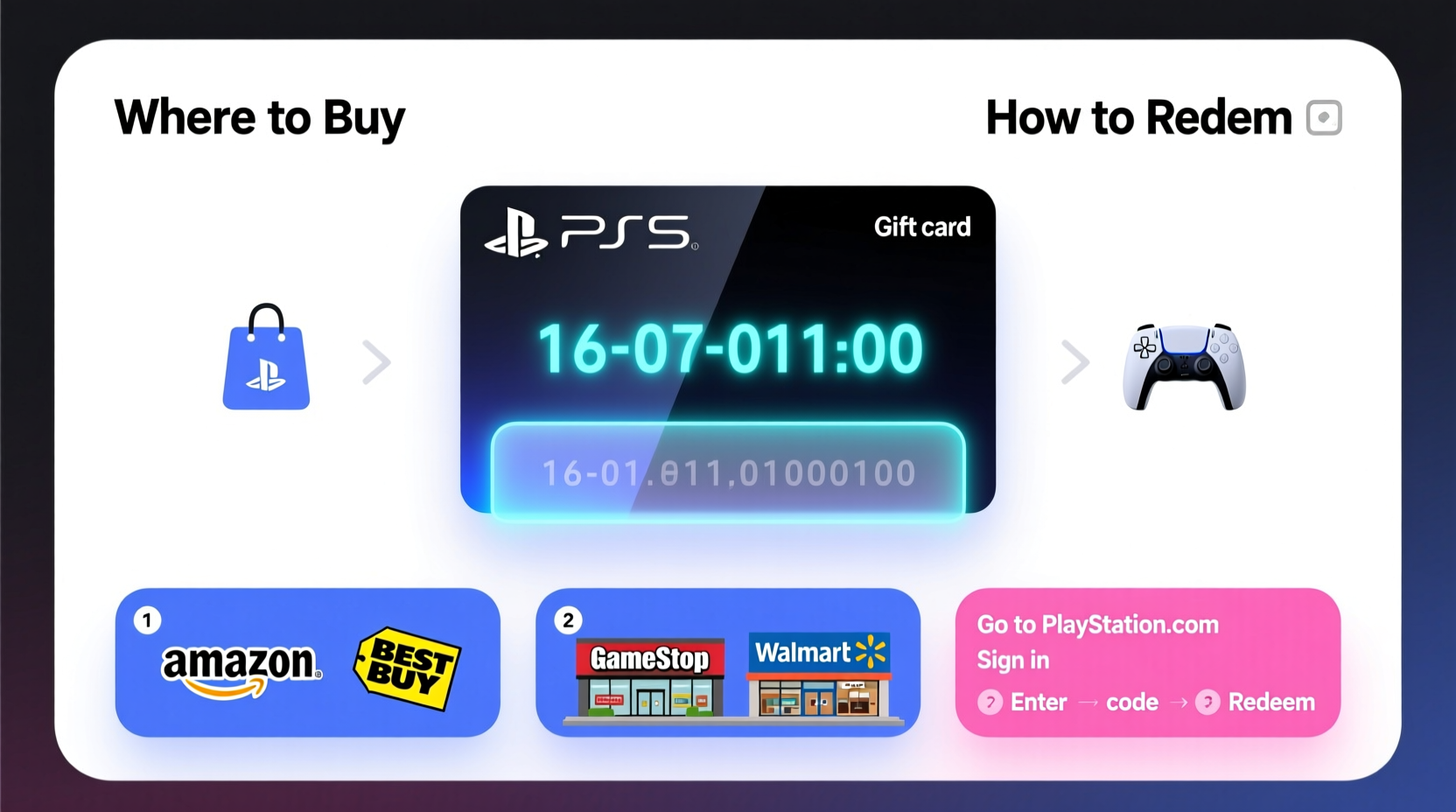
PS5 gift card codes are not tied to physical hardware but instead provide funds for the PlayStation Store. They can be purchased digitally or as physical cards from authorized retailers. The key is ensuring authenticity—counterfeit or stolen codes are a real risk when shopping from unverified sources.
The safest places to buy PS5 gift card codes include:
- Official PlayStation Direct: Sony’s own store offers digital codes directly, often with instant delivery via email.
- Major Retailers: Walmart, Target, Best Buy, and GameStop sell both physical cards and digital versions online.
- Trusted Online Marketplaces: Amazon (sold by Amazon.com, not third-party sellers), eBay (only from highly rated, verified sellers), and Game codes platforms like CDKeys or Fanatical (for specific game vouchers).
- Credit Card Reward Portals: Many credit card companies allow you to redeem points for PlayStation Store gift cards through their rewards centers.
Avoid These Risky Outlets
While bargain sites may offer deeply discounted codes, they often source them through unauthorized or fraudulent means. Avoid:
- Unverified social media sellers
- Third-party marketplaces without buyer protection
- Websites offering \"free PSN codes\" — these are almost always scams
- Codes purchased with cryptocurrency, which lack chargeback options
“Only purchase PlayStation gift cards from authorized resellers. Unauthorized vendors increase the risk of receiving used, blocked, or invalid codes.” — PlayStation Support Team
Types of PS5 Gift Cards and What They Cover
Not all PlayStation gift cards are the same. Understanding what each type covers helps you make informed decisions.
| Type of Card | Balance Options | What It Can Be Used For | Limitations |
|---|---|---|---|
| PlayStation Store Balance Card | $10, $25, $50, $100 | Games, DLC, movies, apps, PS Plus subscriptions | Region-locked; cannot be combined across regions |
| PS Plus Subscription Card | 1-month, 3-month, 12-month | Redeems directly for PlayStation Plus membership | Only valid for PS Plus; no cash value |
| Game-Specific Voucher | Full game price (e.g., $69.99) | One-time redemption for a specific title | Non-refundable; expires if unused |
All cards work on PS4 and PS5 consoles, as well as the web and mobile PlayStation Store apps. However, balance cannot be transferred between accounts once applied.
Step-by-Step Guide to Redeeming Your PS5 Gift Card Code
Redeeming a PS5 gift card code is straightforward whether you have a physical card or a digital one. Follow these steps carefully to ensure success.
- Turn on your PS5 or log into the PlayStation App/Web Store. Make sure you’re signed in with the account you want to add funds to.
- Navigate to the PlayStation Store. On the console, scroll right to the PlayStation Store icon.
- Select “Redeem Codes” at the bottom of the menu. This option appears under the search bar.
- Enter your 12-digit code. Carefully input the alphanumeric code printed on the back of the card or sent via email. Double-check each character.
- Confirm and apply. If valid, the amount will be added to your wallet instantly.
- Verify the balance. Go to Account Settings > Wallet to confirm the updated total.
If you're using the web version, visit playstation.com, sign in, go to the Redeem section, and enter the code there. The balance syncs automatically with your console.
Mini Case Study: Recovering a Faulty Code
Sarah bought a $50 PS5 gift card from a third-party website during a sale. When she entered the code, the system returned an error: “Code already used.” Confused, she checked her email and found the transaction receipt. She contacted PlayStation Support with the code and purchase proof. After investigation, support confirmed the code had been activated before shipment—likely stolen. Because Sarah bought from a site without buyer protection, she couldn’t get a refund. She learned the hard way: always buy from reputable sources.
Had she purchased from Target or directly from PlayStation, she would have had recourse. Now, she only uses official retailers and keeps digital receipts.
Checklist: Buying and Using PS5 Gift Cards Securely
To protect yourself and ensure smooth transactions, follow this checklist every time:
- ✅ Buy only from authorized retailers (official stores or major chains)
- ✅ Verify the packaging is sealed (for physical cards)
- ✅ Save your receipt and confirmation email
- ✅ Check the code digits before scratching or revealing them
- ✅ Redeem immediately after purchase to avoid loss
- ✅ Monitor your wallet balance post-redeem
- ✅ Report invalid codes promptly to both seller and PlayStation
Frequently Asked Questions
Can I use a PS4 gift card on a PS5?
Yes. All PlayStation Store gift cards work across PS4 and PS5 consoles, as well as the web and mobile apps. The balance is tied to your account, not the device.
What happens if my code doesn’t work?
First, double-check for typos. If the issue persists, wait up to 24 hours—some delays occur due to processing. If still invalid, contact the retailer for a replacement or reach out to PlayStation Customer Support with proof of purchase.
Can I combine multiple gift card codes?
Yes. You can redeem multiple codes to build up your wallet balance. There’s no limit to how many you can use over time, though each must be entered individually.
Final Tips and Security Reminders
Gift card fraud is on the rise. Scammers often target popular platforms like PlayStation due to high demand. Never share your code with anyone—even if they claim to be “verifying” it. Once a code is entered, it cannot be reversed.
Also, beware of phishing emails claiming to offer free PSN codes. These often lead to fake websites designed to steal your login credentials. Always go directly to playstation.com instead of clicking links in unsolicited messages.
“The best defense against gift card fraud is purchasing from trusted sources and acting quickly if something seems off.” — Cybersecurity Analyst, Lena Torres
Conclusion
Knowing where to buy PS5 gift card codes and how to redeem them properly empowers you to enjoy your gaming experience without hassle or risk. Stick to reputable retailers, verify your purchases, and follow the simple redemption process to unlock games, subscriptions, and more. Whether you're treating yourself or surprising a loved one, a little caution goes a long way in protecting your investment.









 浙公网安备
33010002000092号
浙公网安备
33010002000092号 浙B2-20120091-4
浙B2-20120091-4
Comments
No comments yet. Why don't you start the discussion?