Building a custom PC is one of the most rewarding experiences for tech enthusiasts, but it hinges on one critical component: the motherboard. Often overlooked in favor of flashier parts like GPUs or CPUs, the motherboard is the backbone of your system. It determines compatibility, upgrade potential, connectivity, and long-term stability. Choosing the wrong one can lead to bottlenecks, limited expansion, or even system failure. To ensure your build is both reliable and efficient, selecting the right motherboard requires careful consideration of multiple factors—from socket type to power delivery and future-proofing.
Understand Your CPU and Socket Compatibility
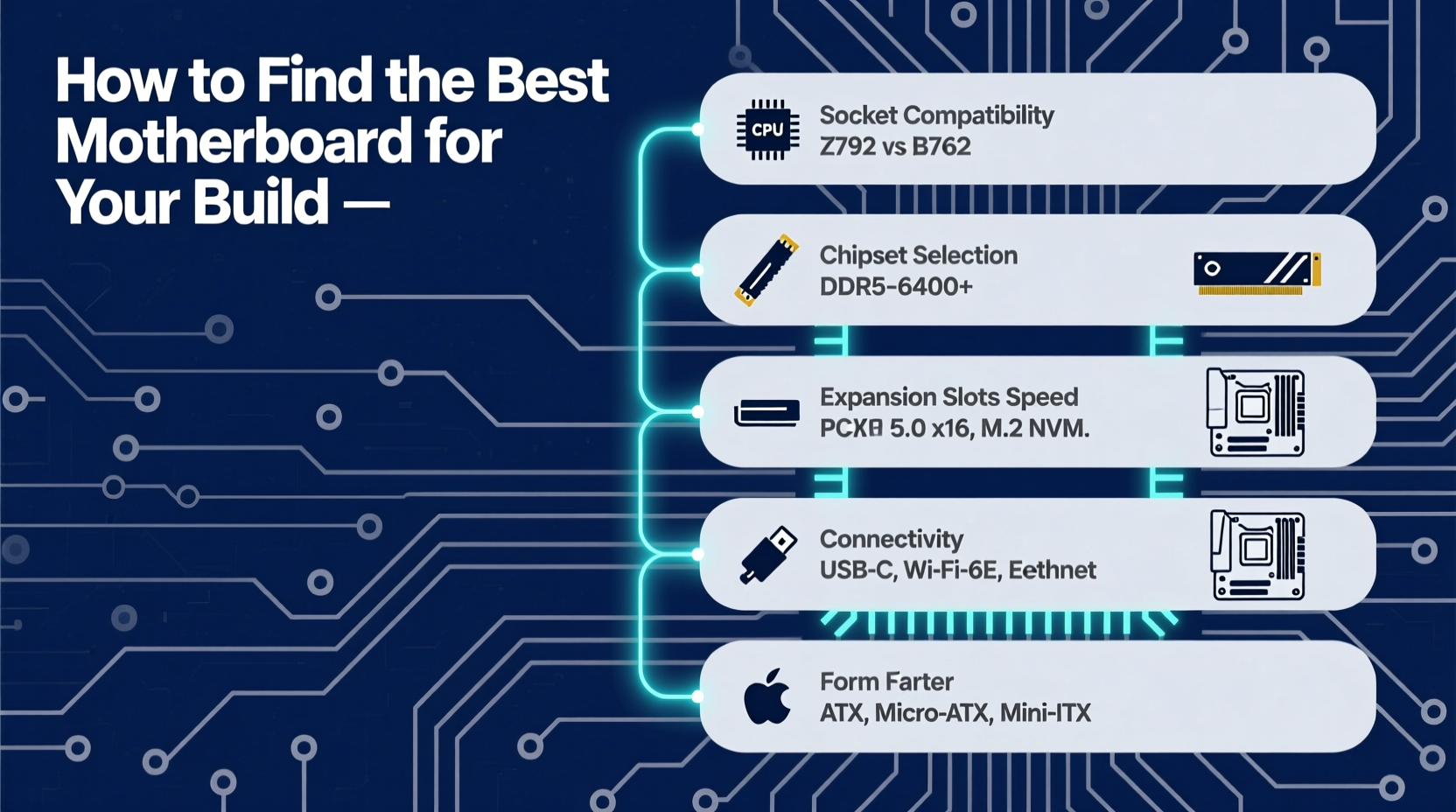
The first and most crucial step in choosing a motherboard is ensuring compatibility with your chosen processor. Every CPU requires a specific socket type, and motherboards are built around these sockets. For example, Intel’s 13th and 14th Gen processors use the LGA 1700 socket, while AMD’s Ryzen 5000 and 7000 series require AM4 and AM5 sockets, respectively.
Mismatching a CPU and motherboard renders both useless. Always verify that your selected motherboard supports your CPU either out of the box or with a BIOS update. Most reputable manufacturers list compatible processors on their product pages, often with downloadable PDFs detailing supported chipsets and required firmware versions.
Select the Right Form Factor and Chipset
Once socket compatibility is confirmed, consider the form factor and chipset. These determine the size, layout, and capabilities of your motherboard.
Form factors include ATX (standard), micro-ATX (compact), and mini-ITX (ultra-compact). Larger boards offer more PCIe slots, RAM slots, and M.2 connectors, while smaller ones save space but limit expandability. Choose based on your case size and intended use—gaming rigs benefit from ATX, while HTPCs or compact workstations may prefer mini-ITX.
Chipsets define feature sets. For instance:
| CPU Brand | Chipset | Key Features | Best For |
|---|---|---|---|
| Intel | Z790 | Overclocking, multiple M.2, PCIe 5.0 | Enthusiasts & gamers |
| Intel | B760 | No overclocking, solid I/O, PCIe 5.0 support | Mainstream builds |
| AMD | X670E | PCIe 5.0, DDR5, extensive connectivity | High-end AM5 systems |
| AMD | B650 | Good value, DDR5 support, PCIe 5.0 | Balanced performance |
Choosing a higher-tier chipset gives access to better VRMs (voltage regulator modules), more USB ports, enhanced networking, and superior cooling solutions—all contributing to reliability and efficiency.
Evaluate Power Delivery and VRM Quality
A motherboard’s ability to deliver stable power to the CPU directly impacts system stability, especially under load. The Voltage Regulator Module (VRM) converts power from the PSU into usable voltage for the CPU. Poor VRMs can overheat, throttle performance, or even fail prematurely.
Look for motherboards with robust VRM designs—ideally 8+2 phases or higher for high-end CPUs. Each phase should include high-quality components like chokes and DrMOS transistors. Brands like ASUS ROG, MSI MPG, and Gigabyte AORUS typically publish VRM thermal performance charts or third-party reviews highlighting sustained power delivery.
“Even with a top-tier CPU, a weak VRM can bottleneck performance during sustained workloads like rendering or gaming marathons.” — David Lin, Hardware Engineer at PCBuild Labs
For mid-range builds, a 6+1 phase VRM may suffice, but pairing a Ryzen 9 or Core i9 with a low-phase board risks instability and reduced lifespan.
Future-Proofing and Connectivity Options
An efficient build isn’t just about today’s needs—it’s about accommodating tomorrow’s upgrades. Consider these key features:
- RAM Support: DDR5 is now standard for new platforms. Ensure the board supports at least 32GB across two or four DIMM slots, with XMP/EXPO profiles for easy overclocking.
- Storage: At least one PCIe 4.0 or 5.0 M.2 slot is essential for fast NVMe SSDs. Additional SATA ports help if you’re using legacy drives.
- I/O Panel: Look for USB-C (preferably front and rear), HDMI/DisplayPort (if using integrated graphics), Wi-Fi 6E, and 2.5Gb Ethernet for modern connectivity.
- Expansion Slots: Multiple PCIe x16 and x1 slots allow for dual GPUs, capture cards, or Thunderbolt add-ons.
Mini Case Study: Building a Balanced Workstation
Take Sarah, a freelance video editor building a Ryzen 9 7900X-based workstation. She initially considered a budget B650 motherboard to save costs. However, after researching, she opted for an ASRock B650 Taichi due to its 12-phase VRM, dual M.2 slots, and PCIe 5.0 support. Six months later, when she upgraded her GPU to a high-power RTX 4080, the robust power delivery ensured stable performance without throttling. The extra $40 investment prevented future compatibility headaches and provided headroom for RAM and storage expansion.
Step-by-Step Guide to Choosing Your Motherboard
- Choose your CPU – Decide between Intel or AMD and select a specific model.
- Confirm socket type – Match it to compatible motherboards (e.g., AM5, LGA 1700).
- Select form factor – Based on case size and desired expandability.
- Pick a chipset – Balance features vs. budget (Z790, B650, etc.).
- Check VRM quality – Use reviews and spec sheets to assess power delivery.
- Review I/O and connectivity – Ensure it has the ports and slots you need.
- Read user and expert reviews – Look for feedback on BIOS stability, fan control, and long-term reliability.
Essential Motherboard Checklist
Before purchasing, confirm the following:
- ✅ CPU socket matches your processor
- ✅ Chipset supports desired features (overclocking, PCIe version)
- ✅ VRM is sufficient for your CPU’s TDP
- ✅ RAM type and speed are compatible
- ✅ Enough M.2 and SATA slots for storage
- ✅ Wi-Fi, Bluetooth, and Ethernet meet your needs
- ✅ BIOS can be updated easily (BIOS Flashback is a plus)
- ✅ Physical dimensions fit your case
Frequently Asked Questions
Can I use any motherboard with any CPU?
No. CPUs and motherboards must match in socket type and chipset support. Always verify compatibility before purchasing.
Do expensive motherboards last longer?
Not necessarily, but higher-priced models often use better components (like durable capacitors and heatsinks), which improve longevity and thermal performance under load.
Is it worth getting a motherboard with PCIe 5.0?
If you’re using a current-gen CPU and plan to upgrade to next-generation GPUs or NVMe drives, yes. While PCIe 5.0 SSDs are still emerging, they offer double the bandwidth of PCIe 4.0 and are ideal for creators and power users.
Conclusion: Build Smart, Build Reliable
Selecting the best motherboard isn’t about chasing the highest specs—it’s about making informed decisions that align with your CPU, use case, and future plans. A well-chosen board ensures stable performance, smooth upgrades, and years of trouble-free operation. Whether you're assembling a budget office PC or a high-octane gaming rig, investing time in research pays dividends in reliability and efficiency.









 浙公网安备
33010002000092号
浙公网安备
33010002000092号 浙B2-20120091-4
浙B2-20120091-4
Comments
No comments yet. Why don't you start the discussion?