Remote start systems offer convenience, comfort, and modern functionality—warming up your car in winter or cooling it in summer before you even step outside. But when your remote start fails, it can disrupt your routine and signal underlying problems. Whether the system doesn’t respond at all, starts briefly then shuts off, or only works intermittently, diagnosing the issue early prevents further complications. This guide walks through common causes, practical fixes, and expert-backed strategies to restore reliable remote starting.
Common Causes of Remote Start Failure
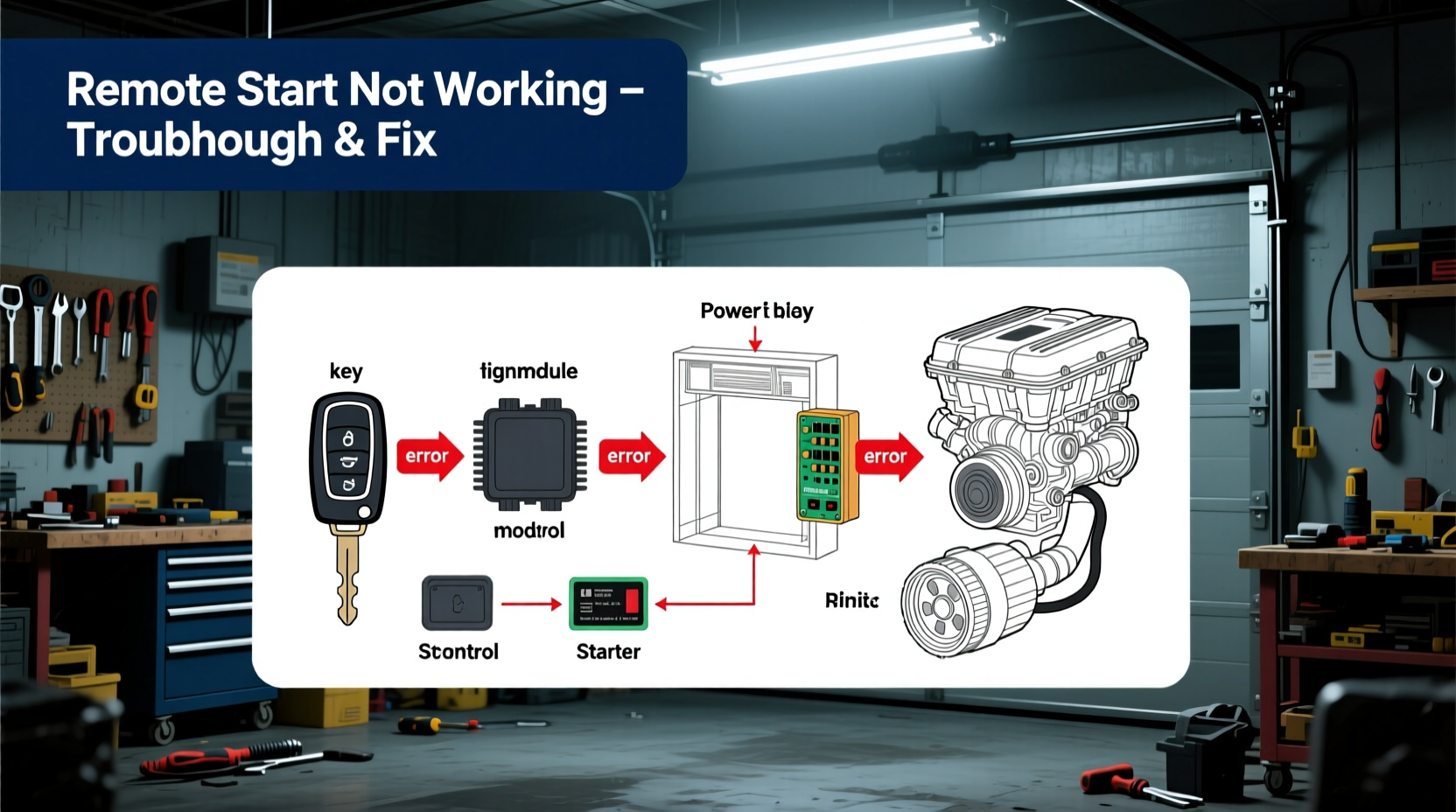
Remote start systems integrate with your vehicle’s security, ignition, and engine management systems. A failure can stem from simple user errors or deeper electrical issues. Understanding the root cause is essential before attempting repairs.
- Dead or weak key fob battery – The most frequent culprit. A low battery reduces signal strength.
- Out of range or signal interference – Walls, metal structures, or electronic noise can block transmission.
- Vehicle safety interlocks engaged – Systems disable remote start if doors are ajar, hood is open, or brake pedal is pressed.
- Low vehicle battery – Insufficient voltage prevents module communication or engine cranking.
- Faulty relay or wiring – Corrosion, loose connections, or damaged harnesses disrupt power flow.
- Programming or sync issues – After battery replacement or ECU reset, the remote may need re-pairing.
- Immobilizer conflict – If the vehicle doesn’t recognize the key chip, the engine won’t stay running.
Step-by-Step Troubleshooting Guide
Follow this logical sequence to isolate and resolve remote start issues efficiently.
- Check the key fob battery – Replace it with a fresh CR2032 or equivalent. Test by using the lock/unlock functions near the car.
- Verify line of sight and distance – Move closer to the vehicle (within 30 feet) and ensure no large obstacles block the signal.
- Inspect vehicle status indicators – Look for blinking lights on the dashboard that indicate why the start was denied (e.g., door ajar, gear not in park).
- Test with a second remote – If available, use another programmed fob to determine if the issue is device-specific.
- Listen for starter engagement – Press the button and listen. If you hear a click but no crank, the starter or battery may be weak.
- Check the vehicle battery voltage – Use a multimeter; below 12.2V indicates a discharged battery. Charge or replace as needed.
- Review recent maintenance or battery disconnection – If the car battery was recently replaced or disconnected, the remote start system may require re-synchronization.
- Scan for error codes – Use an OBD2 scanner to check for stored codes related to the immobilizer, BCM, or remote start module.
Do’s and Don’ts When Fixing Remote Start Problems
| Do’s | Don’ts |
|---|---|
| Replace fob batteries annually as preventive maintenance | Ignore warning lights on the dashboard |
| Keep spare fob batteries on hand | Assume the problem is always the remote—check the vehicle side too |
| Store remotes away from heat, moisture, and magnets | Use generic remotes without proper programming |
| Consult your owner’s manual for system-specific reset procedures | Attempt wiring modifications without professional guidance |
| Have the system inspected during routine service | Jump-start the car repeatedly without checking charging system health |
Real-World Example: Intermittent Remote Start Fix
Mark, a commuter in Minnesota, noticed his 2019 Honda CR-V wouldn’t remote start more than once every few tries. He replaced the fob battery with no change. After testing within 10 feet and confirming all doors were locked, he still had inconsistent results. Using an OBD2 scanner, he found a pending code: U0140 (Lost Communication with Body Control Module). A mechanic discovered corrosion in the BCM connector under the dash, caused by winter road salt entering through floor vents. After cleaning the terminals and applying dielectric grease, the remote start worked reliably. This case highlights how environmental factors and hidden electrical faults can mimic simple signal issues.
“Many remote start failures aren’t about the remote itself—it’s often a communication breakdown between modules due to poor grounding or moisture exposure.” — Carlos Mendez, ASE-Certified Auto Electrician
Resetting and Reprogramming Your Remote Start System
If your remote isn’t responding after battery replacement or vehicle service, re-syncing may be required. While procedures vary by brand, here’s a general method for many aftermarket systems:
- Turn the ignition to “ON” (do not start the engine).
- Within 10 seconds, press and release the programming button (usually located under the dash near the steering column).
- The security light will blink rapidly—press the remote start button on your fob within 15 seconds.
- Repeat for additional remotes.
- Turn the ignition off. Test each remote.
For factory-installed systems (e.g., GM’s Remote Start, Ford’s SecuriLock), consult your owner’s manual or visit a dealership for module reinitialization. Some vehicles require a scan tool to clear immobilizer flags after battery swaps.
Frequently Asked Questions
Why does my car start but shut off immediately after remote starting?
This typically occurs when the vehicle’s immobilizer system doesn’t detect a valid key inside the cabin. Most remote start systems require a bypass module to simulate the presence of the key fob. If the module fails or loses calibration, the engine will start and stall within seconds. Have the bypass module checked by a specialist.
Can I install a remote start system myself?
Yes, but it's highly technical. Modern vehicles use encrypted CAN bus networks, and incorrect wiring can damage control modules or disable safety features. Professional installation ensures compatibility, maintains warranty coverage, and includes proper integration with the immobilizer and alarm system.
Does remote start drain my car battery?
Normal usage does not significantly drain the battery. However, frequent short cycles (starting and shutting off without driving) or a weak battery can lead to discharge over time. If your car sits for days between drives, consider disabling remote start temporarily or upgrading to a high-cold-cranking-amps (CCA) battery.
Action Plan: Checklist for Immediate Diagnosis
Use this checklist to quickly identify and address remote start issues:
- ✅ Replace key fob battery
- ✅ Confirm vehicle is in Park and all doors/trunk are closed
- ✅ Check dashboard for warning lights (door ajar, brake, check engine)
- ✅ Test within 30 feet of the vehicle, free of obstructions
- ✅ Verify vehicle battery voltage (12.6V = fully charged)
- ✅ Try a second remote if available
- ✅ Listen for starter click or engine turnover
- ✅ Scan for diagnostic trouble codes (DTCs)
- ✅ Reset or reprogram the remote start system per manufacturer instructions
- ✅ Inspect wiring and connections if symptoms persist
Conclusion: Restore Convenience with Confidence
A malfunctioning remote start doesn’t have to mean a trip to the shop—or giving up the comfort it provides. By systematically evaluating signal sources, vehicle conditions, and electrical integrity, most issues can be diagnosed and resolved at home. For persistent problems, especially those involving communication modules or immobilizer conflicts, professional expertise ensures safe and lasting repairs. Don’t let a silent engine ruin your morning—take control with informed troubleshooting and keep your vehicle starting remotely, reliably, and right on schedule.









 浙公网安备
33010002000092号
浙公网安备
33010002000092号 浙B2-20120091-4
浙B2-20120091-4
Comments
No comments yet. Why don't you start the discussion?