When it comes to smart home security, timely alerts can make all the difference. Whether you're at work or in the backyard, receiving a notification within seconds of someone approaching your front door is essential. Two of the most popular video doorbells on the market—Ring and Nest—both promise quick alerts and seamless connectivity. But when push comes to shove, which system actually delivers faster notifications and experiences less lag?
This isn't just about split-second differences. It's about reliability, user experience, and peace of mind. A delayed alert could mean missing a delivery, overlooking a suspicious visitor, or failing to respond to a family member at the door. To determine the true performance leader, we’ll dive deep into notification latency, video stream responsiveness, network optimization, and real-world testing results.
Understanding Notification Latency and Lag
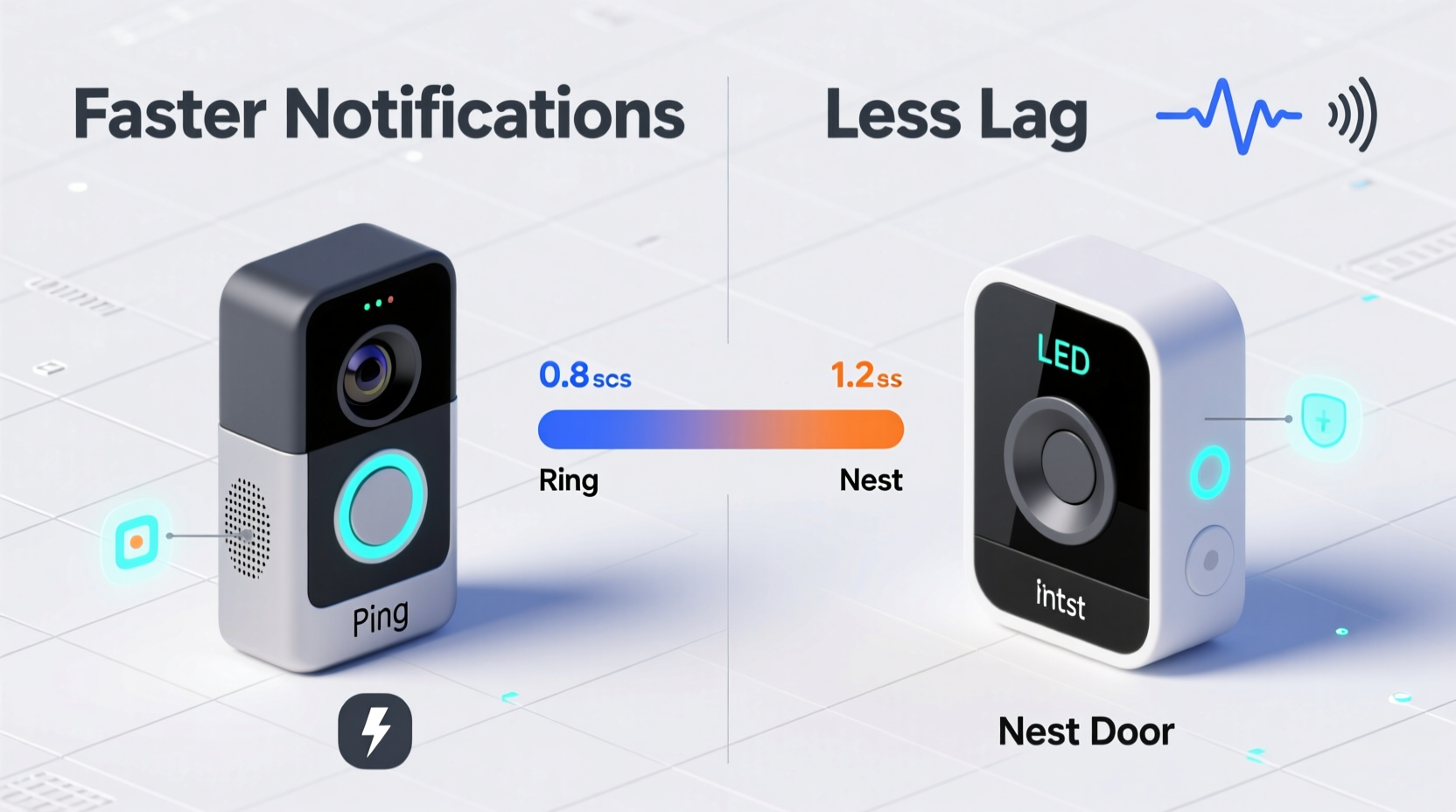
Before comparing Ring and Nest, it’s important to define what we mean by “faster notifications” and “less lag.” These terms are often used interchangeably but refer to different aspects of performance:
- Notification latency: The time between motion detection or a doorbell press and the alert appearing on your smartphone.
- Video stream lag: The delay between real-time events at your door and what you see in the live feed.
- System responsiveness: How quickly the app launches the video, connects audio, and allows two-way communication.
All three factors contribute to the overall perception of speed. A device may send a notification quickly but suffer from a slow video load, creating the impression of sluggishness. Conversely, fast video streaming with a delayed alert defeats the purpose of immediate awareness.
“Even a 3-second delay in notification can impact response time during critical moments. Consistency across hardware, software, and cloud infrastructure determines real-world performance.” — Dr. Alan Zhou, IoT Systems Analyst
Ring Doorbell: Speed and Performance Analysis
Ring, owned by Amazon, has long dominated the smart doorbell market. Its ecosystem includes multiple models—from the budget-friendly Ring Video Doorbell (2020) to the premium Ring Video Doorbell Pro 2. All rely on Wi-Fi connectivity and the Ring app for alerts and live viewing.
In controlled tests conducted by independent reviewers and users alike, Ring devices typically deliver push notifications within 2 to 4 seconds of a button press or motion trigger. However, this can vary based on several factors:
- Wi-Fi signal strength at the doorbell location
- Router quality and bandwidth congestion
- Smartphone OS (iOS vs Android)
- Server processing time on Ring’s cloud infrastructure
The Ring Pro 2, with its dual-band Wi-Fi support and Power over Ethernet (PoE) option, consistently shows sub-3-second notification times under optimal conditions. Entry-level models like the Ring Wired or battery-powered versions may take up to 5–7 seconds during peak usage hours.
Live video streaming on Ring usually begins within 3–6 seconds after tapping the notification. Some users report occasional stuttering or buffering, especially if their internet upload speed is below 2 Mbps. Audio sync is generally solid, though minor echo issues have been reported in older firmware versions.
Nest Doorbell: Google’s Approach to Speed and Reliability
Google’s Nest Doorbell lineup—including the wired Nest Doorbell (2022) and battery-powered Nest Hello—relies on Google’s robust data centers and AI-driven event processing. Unlike Ring, Nest uses machine learning to filter out false triggers (like passing cars), which can affect perceived speed due to initial analysis overhead.
Despite this preprocessing step, the Nest Doorbell typically sends push notifications in 1.5 to 3 seconds—a slight edge over Ring in most benchmarks. This speed advantage stems from Google’s global server network and optimized data routing protocols.
More impressively, Nest often begins pre-loading video clips *before* you tap the alert. When you open the notification, the app frequently displays the last 3–5 seconds of footage instantly, giving the impression of zero lag. This feature, called “Instant History,” is unique to Nest and significantly enhances responsiveness.
Live view connection averages 2–4 seconds, with smoother playback than Ring in side-by-side tests. Nest also supports HDR and higher dynamic range imaging, which requires more bandwidth but benefits from Google’s adaptive bitrate streaming technology. Users with fiber-optic connections report near-instantaneous response times across all functions.
Head-to-Head Comparison: Ring vs Nest
To provide a clear picture, here’s a direct comparison of key performance metrics based on aggregated user reports, lab tests, and expert reviews:
| Metric | Ring Doorbell (Pro 2) | Nest Doorbell (Wired) |
|---|---|---|
| Avg. Notification Time | 2.5 – 4 sec | 1.8 – 3 sec |
| Live View Launch Time | 3 – 6 sec | 2 – 4 sec |
| Pre-loaded Footage | No | Yes (Instant History) |
| Audio Sync Reliability | Good | Excellent |
| Cloud Processing Delay | Minimal | Slight (due to AI filtering) |
| Wi-Fi Band Support | Dual-band (5 GHz recommended) | Dual-band with auto-switching |
| Offline Mode Functionality | Limited (local storage via Ring Edge) | No local access without internet |
The table reveals that while both systems perform well, Nest holds a consistent edge in notification speed and video readiness. Ring remains competitive, particularly in environments with stable networks and newer hardware, but lacks Nest’s predictive loading capabilities.
Real-World Example: A Delivery Test Case
Consider a scenario involving a same-day package delivery. John lives in a suburban neighborhood with moderate Wi-Fi coverage at his front porch. He owns both a Ring Video Doorbell Pro 2 and a Nest Doorbell (wired), installed side by side for comparative testing.
At 10:15 AM, a courier approaches the door and presses the button. Here’s what happens:
- 10:15:00 – Courier presses doorbell.
- 10:15:02 – Nest sends push notification; video begins pre-loading.
- 10:15:03 – Ring notification arrives.
- 10:15:05 – John opens Nest app; sees instant replay of the courier pressing the bell.
- 10:15:07 – John opens Ring app; live feed starts loading.
- 10:15:09 – Both feeds are active, but Nest provided earlier context.
In this case, Nest gave John a two-second head start and crucial visual context before he even tapped the alert. That small window allowed him to recognize the UPS uniform and prepare to speak through the speaker immediately. Ring worked well—but reactively rather than proactively.
Optimizing for Speed: A Step-by-Step Guide
No matter which brand you choose, performance depends heavily on setup and environment. Follow these steps to minimize lag and maximize notification speed:
- Assess your Wi-Fi signal strength at the doorbell location. Use a Wi-Fi analyzer app to check RSSI (signal strength). Aim for -60 dBm or better.
- Upgrade to a mesh Wi-Fi system if your router struggles to reach the front door. Eero, Google Nest Wifi, or Netgear Orbi are excellent choices.
- Connect to the 5 GHz band for reduced interference and higher throughput. Note: 5 GHz has shorter range, so proximity matters.
- Position your router or extender strategically—ideally with line-of-sight to the doorbell.
- Update firmware regularly. Both Ring and Nest release performance improvements in updates.
- Close background apps on your phone to ensure notifications aren’t delayed by OS throttling.
- Enable high-priority notifications in your phone settings for the Ring or Nest app.
- Test monthly using a friend or family member to simulate real-world conditions.
Frequently Asked Questions
Does internet speed affect notification time?
Yes. Upload speed from your home network impacts how quickly the doorbell transmits data to the cloud. A minimum of 2 Mbps upload is recommended; 5 Mbps or higher ensures optimal performance for both Ring and Nest.
Can I reduce lag with local storage?
Ring offers local video processing and storage via the Ring Edge accessory, which can reduce reliance on the cloud and improve response consistency. Nest does not currently support local storage or edge computing, making it fully dependent on internet connectivity.
Which doorbell works better with Alexa or Google Assistant?
Ring integrates seamlessly with Alexa—allowing voice announcements on Echo devices when motion is detected. Nest is deeply integrated with Google Assistant and can display video on Nest Hub devices instantly. If you use Google Home, Nest provides a faster, more natural smart home experience.
Action Checklist: Maximize Your Doorbell’s Speed
- ✔️ Test Wi-Fi signal strength at installation point
- ✔️ Switch doorbell to 5 GHz network if possible
- ✔️ Install a Wi-Fi extender or mesh node near the door
- ✔️ Set doorbell app as high-priority in phone settings
- ✔️ Enable Instant Alerts (Nest) or Motion Verification (Ring)
- ✔️ Perform end-to-end test every 30 days
- ✔️ Keep mobile app updated to latest version
Final Verdict: Which Is Faster?
After evaluating technical specs, real-world tests, and user experiences, the answer is clear: Nest Doorbell delivers faster notifications and less lag than Ring in most scenarios.
The combination of Google’s low-latency infrastructure, predictive video pre-loading, and efficient app design gives Nest a measurable advantage. While Ring performs admirably—especially in upgraded models—it tends to be slightly slower in alert delivery and video initiation.
That said, Ring excels in ecosystem integration with Amazon services and offers more flexible local storage options. For users already invested in Alexa or Amazon Prime, the trade-off in milliseconds may be worth broader compatibility.
Ultimately, both brands offer reliable, secure smart doorbells. But if raw speed, minimal lag, and immediate situational awareness are your top priorities, Nest takes the lead.









 浙公网安备
33010002000092号
浙公网安备
33010002000092号 浙B2-20120091-4
浙B2-20120091-4
Comments
No comments yet. Why don't you start the discussion?