If you've purchased a Roblox gift card and are struggling to redeem it, you're not alone. Thousands of users encounter errors when entering their codes, often due to formatting mistakes, expired cards, or technical glitches. While the process should be straightforward—enter the code, receive Robux—the reality can be frustrating when your code \"isn’t working.\" This guide breaks down every possible reason your Roblox gift card might fail to redeem and provides actionable solutions to get your Robux credited correctly.
Why Your Roblox Gift Card Code Might Not Be Working
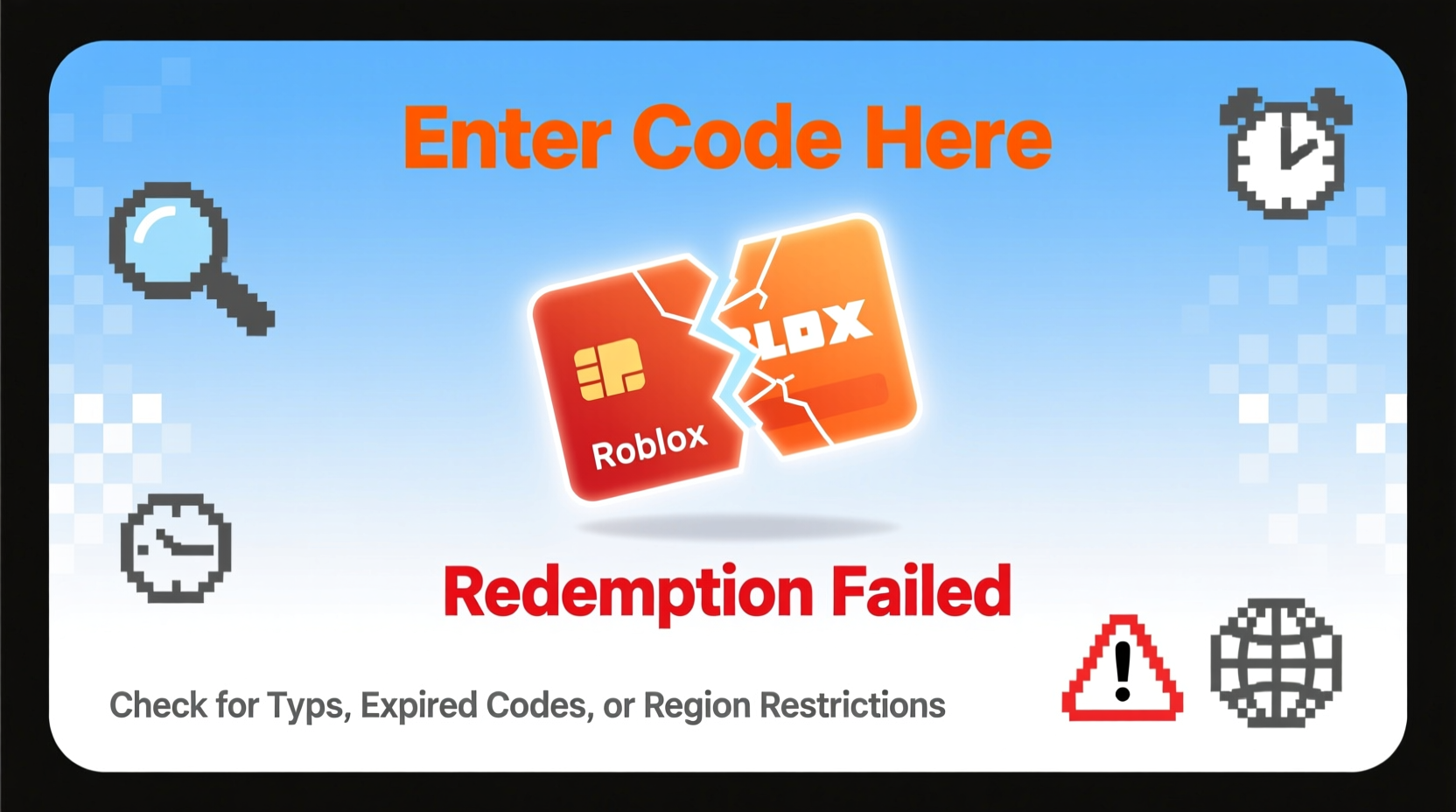
Roblox gift cards are widely used to purchase Robux, the in-game currency that unlocks customization options, game passes, and premium features. However, even legitimate cards can fail during redemption. The most common causes include:
- Incorrect code entry (typos, extra spaces)
- Using a digital code on a physical card format field
- Expired or already-redeemed gift cards
- Region or account restrictions
- Browser or app-related technical issues
- Purchase from unauthorized sellers
Understanding these root causes is the first step toward resolution. Let’s explore each in detail and how to address them effectively.
Step-by-Step Guide to Troubleshoot Redemption Errors
Follow this structured approach to identify and resolve your issue efficiently.
- Verify the Code Format: Roblox gift card codes are typically 12 characters long, consisting of uppercase letters and numbers. They do not contain lowercase letters or special symbols. Example: ABCD-EFGH-JKLM.
- Check for Physical Damage: If using a physical card, ensure the scratch-off panel was fully revealed and no digits are smudged or missing.
- Copy-Paste Instead of Typing: Manually typing increases error risk. If using a digital code, copy directly from the email or message and paste into the redemption field.
- Remove Hyphens if Required: Some redemption interfaces ask for a continuous string without hyphens. Try both formats: ABCD-EFGH-JKLM and ABCDEFGHJKLM.
- Confirm Account Login: You must be logged into the correct Roblox account where you want Robux added. Log out and back in to verify.
- Clear Browser Cache or Restart App: Cached data can interfere with form submission. Clear your browser cache or force-close and reopen the Roblox mobile app.
- Try a Different Device or Browser: Switch from mobile to desktop or try Chrome, Firefox, or Edge to rule out device-specific bugs.
- Wait 24 Hours After Purchase: Occasionally, there’s a delay between purchase and activation, especially with online resellers. Wait a full day before retrying.
Common Mistakes That Block Successful Redemption
Even with a valid gift card, user error remains the top reason for failed redemptions. Below are frequent missteps and how to avoid them.
| Mistake | Consequence | Solution |
|---|---|---|
| Typing 'O' instead of '0' or 'I' instead of '1' | Code rejected due to incorrect character | Use a font that clearly distinguishes similar characters; verify each digit |
| Entering code on wrong website | Phishing risk or no credit applied | Only redeem at https://www.roblox.com/redeem |
| Using gift card outside country of purchase | Region lock prevents usage | Check card compatibility; contact seller if bought internationally |
| Redeeming on guest account | No account linked to receive Robux | Must be logged into a registered Roblox account |
| Buying from third-party resellers with shared codes | Code already used by someone else | Purchase only from authorized retailers like Amazon, Walmart, or Target |
Real Example: Sarah’s $25 Gift Card That Wouldn’t Work
Sarah bought a $25 Roblox gift card online through a discount marketplace. When she entered the code, Roblox returned an “Invalid Code” error. She tried multiple times, even copying the code exactly as shown. Frustrated, she contacted Roblox support, who confirmed the code had already been redeemed two weeks prior—long before her purchase date.
The issue? The seller had distributed duplicate codes to cut costs. Sarah learned the hard way that unauthorized vendors sometimes resell used or generated codes. She eventually received a refund from the platform but lost time and access to her desired game pass.
This case highlights the importance of buying from trusted sources. Even if a deal seems too good to be true, it often is.
“Always purchase Roblox gift cards from official retailers. Unauthorized resellers pose significant fraud risks and offer no recourse if the code fails.” — Roblox Trust & Safety Team, Official Support Statement
How to Verify Your Gift Card Legitimacy
Before attempting redemption, confirm your card is genuine and active. Here’s how:
- Physical Cards: Look for the Roblox logo, holographic security seal, and authorized retailer branding (e.g., GameStop, Target). Scratch gently to reveal the code.
- Digital Codes: Ensure the email comes from a verified sender (like amazon.com or roblox.com), not a personal Gmail or suspicious domain.
- Check Balance (If Available): Some retailers allow balance checks via their websites before redemption. Use this feature if offered.
- Contact Seller First: If bought secondhand, ask the seller for proof of unused status or offer to pay only after successful test redemption (not recommended).
When Technical Issues Are to Blame
Sometimes, the problem isn’t user error or a bad card—it’s Roblox’s system. Temporary server outages, maintenance windows, or bugs in the redemption portal can block valid codes.
To determine if this affects you:
- Visit Downdetector to see if others report redemption issues.
- Check Roblox’s official X (formerly Twitter) account @Roblox for outage announcements.
- Try again after 1–2 hours if widespread reports exist.
If the site loads slowly or shows “Error 500,” wait and retry later. Forcing repeated submissions may temporarily lock your account from further attempts.
What to Do If Nothing Works: Escalating to Support
After exhausting all troubleshooting steps, contact Roblox Customer Support with detailed information. Be prepared to provide:
- The full gift card code
- Date and location of purchase
- Receipt or proof of purchase (screenshot or PDF)
- Description of the error message
- Account username (do not share password)
Go to https://help.roblox.com, select “Redeeming a Gift Card,” and submit a ticket. Response times vary but typically range from 24 to 72 hours. Include all evidence upfront to speed up resolution.
Note: Roblox cannot recover funds for cards purchased from unauthorized sellers unless the transaction occurred through a protected platform (e.g., eBay Money Back Guarantee).
Checklist: Fix Your Roblox Gift Card Redemption Issue
Use this checklist to methodically resolve your problem:
- ✅ Confirm the code is 12 characters and uses only uppercase letters and numbers
- ✅ Remove hyphens or add them based on input requirements
- ✅ Copy-paste the code instead of typing manually
- ✅ Log into the correct Roblox account
- ✅ Clear browser cache or restart the app
- ✅ Try redeeming on a different device or browser
- ✅ Verify the card was purchased from an authorized retailer
- ✅ Check for visible damage or incomplete scratch-off
- ✅ Wait 24 hours if recently purchased online
- ✅ Contact Roblox support with proof of purchase if all else fails
Frequently Asked Questions
Can I reuse a Roblox gift card code?
No. Each Roblox gift card code is single-use. Once redeemed, it cannot be used again. Attempting to reuse a code will result in an “already redeemed” error.
How long does it take for Robux to appear after redemption?
Robux should appear in your account within 1–5 minutes after successful redemption. If not, refresh the page or log out and back in. Delays beyond 30 minutes warrant contacting support.
Does Roblox refund expired gift cards?
Generally, no. Most Roblox gift cards do not expire, but regional laws or retailer policies may vary. If your card has an expiration date and hasn’t been used, contact the seller immediately. Roblox itself does not extend expired cards.
Conclusion: Regain Control Over Your Roblox Experience
Gift card redemption should enhance your Roblox journey—not derail it. By understanding the common pitfalls and following systematic troubleshooting, most issues can be resolved quickly. Whether it’s a typo in the code, a region mismatch, or a faulty third-party purchase, the solution lies in careful verification and persistence.
Always buy from reputable sources, safeguard your receipts, and act promptly when errors occur. With the right approach, you can secure your Robux and get back to building, playing, and exploring the vast universe of Roblox.









 浙公网安备
33010002000092号
浙公网安备
33010002000092号 浙B2-20120091-4
浙B2-20120091-4
Comments
No comments yet. Why don't you start the discussion?