For video editors building or upgrading a workstation, the choice between AMD Ryzen 7 and Intel Core i7 processors is more than just a technical decision—it's a commitment to workflow efficiency, rendering speed, and long-term reliability. While both brands offer high-performance CPUs with competitive specs, the real question isn't which one has more cores or higher clock speeds, but whether the processor brand actually matters in a professional video editing environment.
The answer depends on your specific use case, preferred software, budget, and system ecosystem. With Adobe Premiere Pro, DaVinci Resolve, Final Cut Pro, and other tools handling hardware differently, the \"best\" CPU isn’t universal. Let’s break down the key factors that determine whether Ryzen 7 or Intel i7 delivers better value and performance for video editing—and whether brand loyalty should play any role at all.
Performance Showdown: Cores, Clocks, and Real-World Rendering
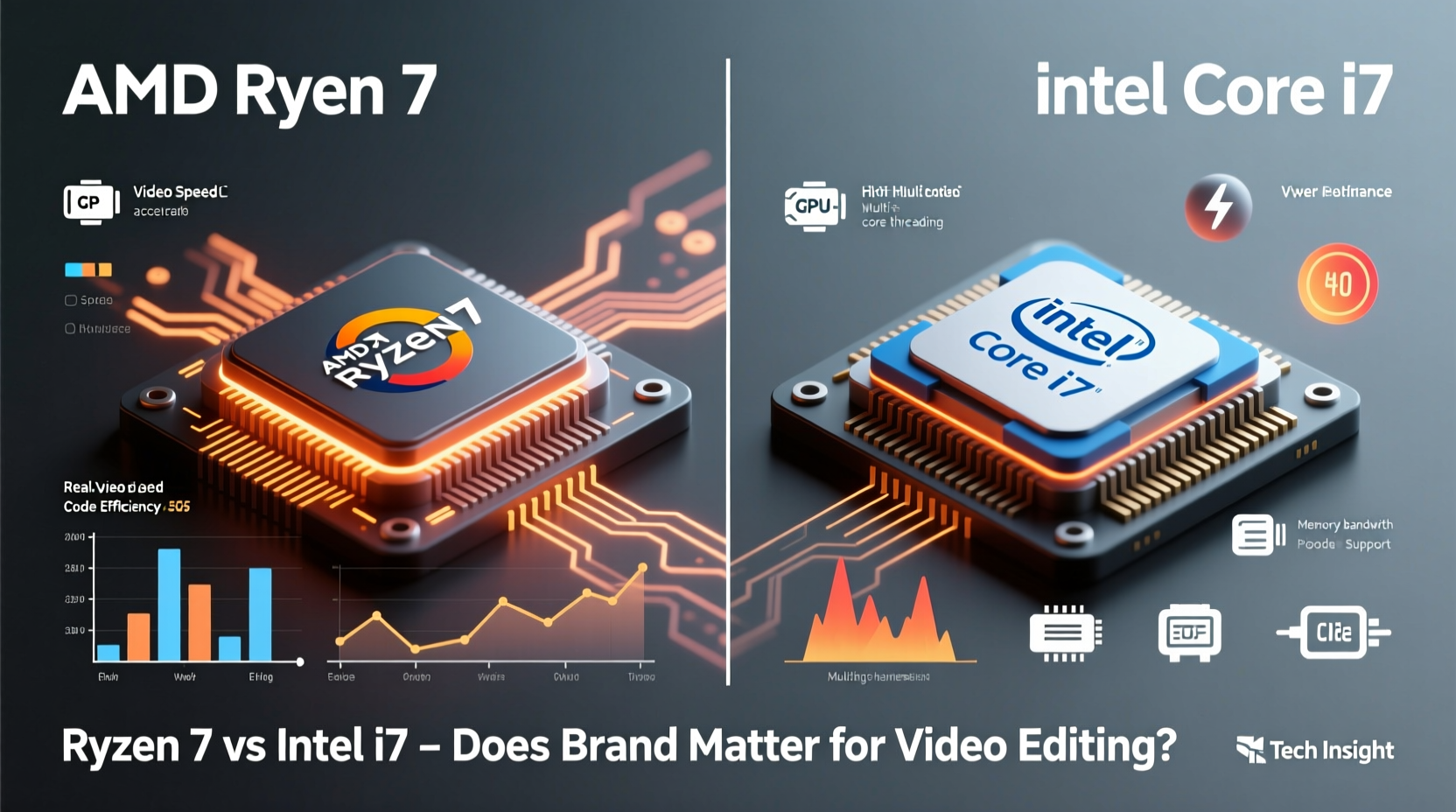
At first glance, modern Ryzen 7 and Intel i7 processors appear nearly identical on paper. Both typically feature 8 cores and 16 threads, with base clocks around 3.5 GHz and boost clocks exceeding 5.0 GHz. However, architectural differences impact how these specs translate into actual editing performance.
AMD’s Ryzen 7 chips, built on the Zen architecture (especially Zen 3 and Zen 4), emphasize multi-core throughput and power efficiency. This makes them strong contenders in applications that leverage parallel processing—such as rendering timelines, exporting H.265 files, or encoding 4K footage. In contrast, Intel’s 13th and 14th Gen i7 processors often prioritize single-threaded performance and higher peak clock speeds, giving them an edge in tasks that rely on quick response times, like scrubbing through high-bitrate timelines or applying real-time effects.
In benchmark tests using Puget Systems’ standardized workflows, certain Ryzen models outperform comparable i7 chips in multi-core rendering by up to 15%, particularly in DaVinci Resolve and Blender. Meanwhile, Intel maintains a slight lead in Premiere Pro when working with proxy-heavy projects or complex After Effects compositions due to better AVX-512 optimization and faster memory access in some configurations.
Software Compatibility: How Editing Platforms Use CPU Architecture
No amount of raw power matters if your editing software can’t fully utilize it. Different non-linear editors (NLEs) optimize for CPU features in distinct ways, and this is where brand differences become tangible.
- Adobe Premiere Pro: Historically favored Intel due to deeper integration with Quick Sync Video (Intel’s dedicated media engine), which accelerates H.264 and HEVC encoding. However, recent updates have improved support for AMD’s VCN (Video Coding Engine), narrowing the gap. Still, users report smoother playback and faster export times on Intel systems when using Mercury Playback Engine GPU + CUDA or Software modes.
- DaVinci Resolve: Blackmagic Design has aggressively optimized Resolve for multi-core CPUs, making Ryzen a top choice. The software scales exceptionally well with additional cores, and AMD’s chiplet design allows efficient distribution of color grading, noise reduction, and Fusion compositing tasks.
- Filmora & Vegas Pro: These consumer and mid-tier pro apps tend to be less sensitive to CPU brand, relying more on GPU acceleration. Here, either Ryzen or i7 performs adequately unless pushing ultra-high resolutions.
- Final Cut Pro: Exclusively macOS-based, so not relevant for direct Ryzen vs. i7 comparison—but worth noting Apple’s M-series chips have shifted industry expectations around CPU-GPU balance in editing.
“With Resolve, I see a 20% drop in render time moving from an i7-12700K to a Ryzen 7 7800X3D—not because one is inherently better, but because Resolve leverages AMD’s cache and core scaling more effectively.” — Marcus Tran, Freelance Colorist & Workflow Consultant
Platform Ecosystem: Motherboards, Memory, and Future Upgrades
Beyond pure performance, the broader platform influences long-term usability. This is where AMD often wins on flexibility and cost.
Ryzen 7 processors use AM5 sockets (as of 2023), supporting DDR5 and PCIe 5.0, with backward compatibility promises through 2025 and beyond. That means you can upgrade your CPU without changing the motherboard—a significant advantage for creators planning multi-year investments. Intel’s LGA1700 socket, used for 12th to 14th Gen i7 chips, is already being phased out, limiting future upgrade paths.
Additionally, AMD platforms generally allow for more affordable motherboards with robust VRM designs suitable for sustained workloads. Intel’s Z790 boards, while excellent, are often priced higher, increasing total build cost.
| Factor | Ryzen 7 (AM5) | Intel i7 (LGA1700) |
|---|---|---|
| Socket Longevity | Expected through 2025+ | Discontinued after 14th Gen |
| Memory Support | DDR5 only | DDR4/DDR5 (depending on board) |
| PCIe Version | PCIe 5.0 | PCIe 5.0 (limited lanes) |
| Upgrade Flexibility | High (same socket) | Low (new socket required) |
| Thermal Output (avg.) | Moderate (65–105W) | Higher (125W+ under load) |
This doesn’t mean Intel systems are obsolete. High-end i7 builds benefit from superior memory overclocking on certain motherboards and tighter latency control, which can improve responsiveness in RAM-intensive editing sessions. But for creators focused on scalability and cost-efficiency over time, AMD’s platform offers compelling advantages.
Real-World Example: Two Editors, Two Choices
Consider two freelance video editors with similar needs: both work primarily in 4K, handle client interviews, social media cuts, and corporate explainers. Their workflows differ slightly in software and delivery formats.
Sarah uses DaVinci Resolve for end-to-end editing, color grading, and audio mixing. She frequently renders multiple versions of videos for YouTube, Instagram, and internal clients. She chose a Ryzen 7 7700X paired with a B650 motherboard and 32GB DDR5 RAM. Her average 10-minute 4K timeline exports in 6 minutes and 42 seconds using H.265 20 Mbps. When she upgraded from an older i7-10700K, her render times dropped by 31%, and system temperatures remained stable during back-to-back jobs.
James, on the other hand, relies heavily on Adobe Creative Cloud—Premiere Pro, After Effects, and Media Encoder. He works with layered motion graphics and frequently links assets across apps. He opted for an i7-13700K on a Z790 board, leveraging Intel’s Quick Sync for faster proxy generation and background rendering. His same-length project takes 7 minutes and 15 seconds to export, but he experiences snappier timeline responsiveness and quicker preview generation in After Effects—critical for his iterative design process.
Neither made the “wrong” choice. Each aligned their CPU selection with their dominant software and workflow priorities. Brand didn’t decide the outcome—intentional matching of hardware to use case did.
What About Thermal Performance and Sustained Workloads?
Video editing isn’t a burst task. It demands hours of consistent CPU utilization, especially during rendering or transcoding. Thermal throttling can degrade performance over time if cooling is inadequate.
Ryzen 7 processors, thanks to TSMC’s 5nm process, generally run cooler under sustained loads. The 7800X3D, for example, maintains boost clocks longer in extended renders compared to similarly specced i7 chips. Intel’s i7-13700K and i7-14700K, while powerful, can consume over 200 watts under full load and require high-end air or liquid cooling to avoid thermal throttling.
This has practical implications:
- Noise levels in a home studio setting may increase with louder fans on Intel systems.
- Laptop users face greater limitations—Intel’s mobile i7 chips still dominate thin-and-light workstations, but desktop replacements with Ryzen HX-series CPUs offer better thermals and battery life.
- Data center-style rendering farms increasingly favor AMD for density and energy efficiency.
Checklist: Choosing Between Ryzen 7 and i7 for Video Editing
Before committing to a build or upgrade, evaluate your needs with this checklist:
- ✅ Identify your primary NLE: Is it Premiere Pro (favors Intel), Resolve (favors Ryzen), or another?
- ✅ Assess your typical workload: Do you export often (multi-core = Ryzen) or need real-time responsiveness (single-core = Intel)?
- ✅ Consider your GPU: NVIDIA cards work well with both, but Intel Quick Sync adds value if you lack a discrete GPU.
- ✅ Plan for upgrades: Will you keep this system for 3+ years? Ryzen’s AM5 longevity might save money later.
- ✅ Evaluate cooling and power: Can your case handle Intel’s higher thermal output?
- ✅ Check software plugins: Some third-party effects suites perform better on one architecture due to legacy optimizations.
FAQ
Can I use a Ryzen CPU with Adobe Premiere Pro effectively?
Absolutely. While Premiere Pro historically favored Intel, recent updates have closed the performance gap. With a strong GPU and sufficient RAM, Ryzen 7 delivers excellent results—especially in multi-track timelines and H.265 exports.
Is hyperthreading or core count more important for editing?
It depends. More cores help with rendering and multitasking; higher clock speeds aid real-time playback. For most editors, 8 cores / 16 threads (available on both Ryzen 7 and i7) is the sweet spot. Beyond that, benefits diminish unless you're doing heavy visual effects or 8K workflows.
Does integrated graphics matter for video editing?
Only minimally. Most serious editing relies on discrete GPUs. However, Intel’s UHD 770 iGPU supports Quick Sync, enabling faster hardware encoding even without a dedicated graphics card—useful for budget builds or laptops.
Conclusion: Brand Matters Less Than Alignment
The debate between Ryzen 7 and Intel i7 for video editing isn’t about which brand is superior overall, but which aligns best with your specific creative workflow. AMD excels in multi-core efficiency, platform longevity, and thermal management—ideal for Resolve users and those prioritizing future-proofing. Intel holds an edge in single-threaded performance and media encoding via Quick Sync, benefiting Premiere Pro-centric editors and motion graphics artists.
In 2024, the processor brand matters far less than intentional system design. Choose based on software compatibility, rendering demands, and long-term upgrade plans—not marketing narratives. Whether you go with Ryzen or i7, the real performance gain comes from understanding your tools and optimizing your entire pipeline—from storage setup to codec choices.









 浙公网安备
33010002000092号
浙公网安备
33010002000092号 浙B2-20120091-4
浙B2-20120091-4
Comments
No comments yet. Why don't you start the discussion?