When Samsung released the 840 Series SSDs, they introduced two distinct models: the consumer-focused Samsung 840 and the more robust Samsung 840 Pro. At first glance, both drives look similar—same form factor, same interface, nearly identical branding. But beneath the surface, there are critical differences in performance, endurance, and underlying technology. For years, enthusiasts have debated whether the 840 Pro’s premium price is justified over the standard 840, especially for everyday users. The answer isn’t as straightforward as a simple benchmark comparison—it depends on usage patterns, workload intensity, and long-term expectations.
Understanding the Core Differences
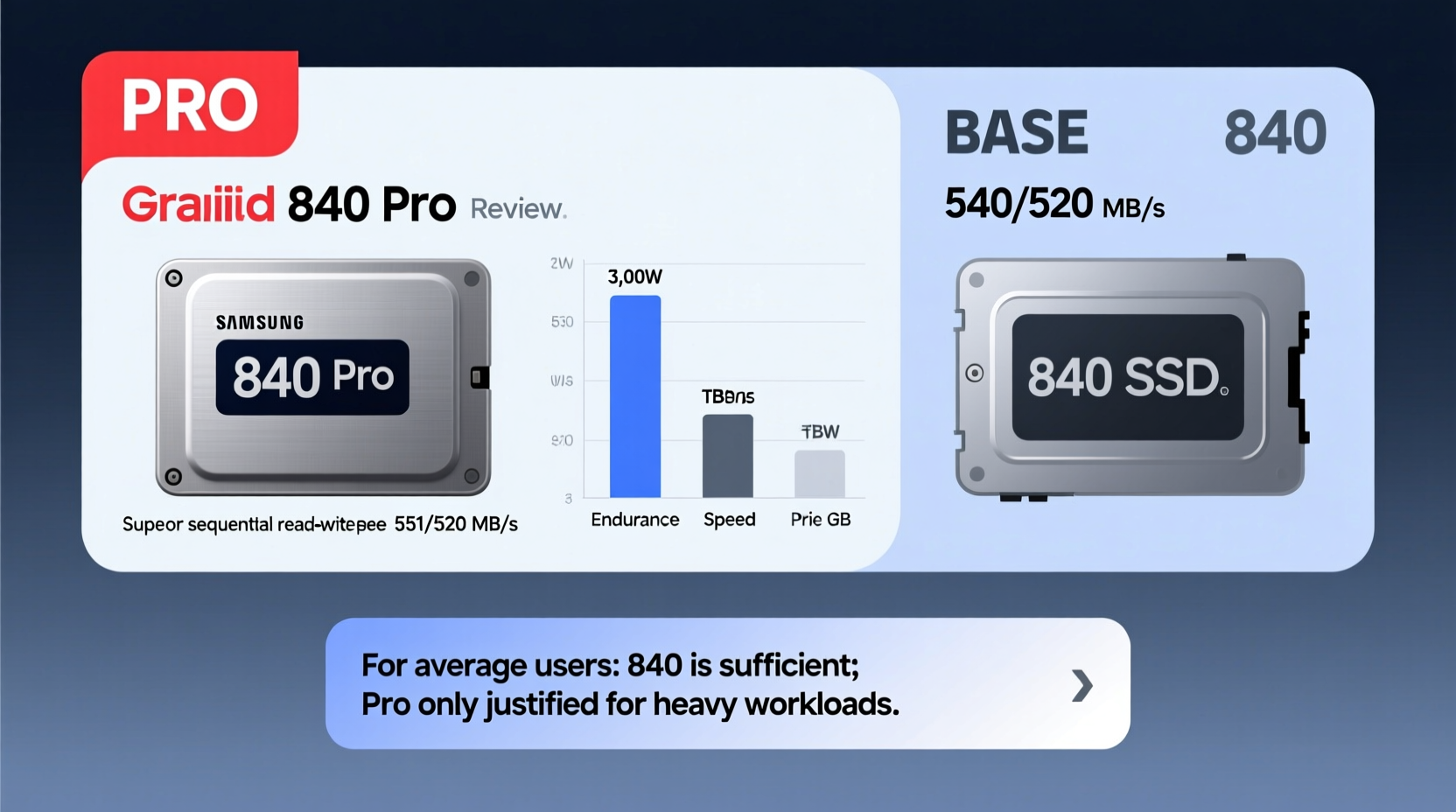
The most significant distinction between the Samsung 840 and 840 Pro lies in their NAND flash memory type and controller design. The standard 840 uses TLC (Triple-Level Cell) NAND, which stores three bits per cell. This allows higher storage density at a lower cost but comes with trade-offs in write endurance and sustained performance. In contrast, the 840 Pro uses MLC (Multi-Level Cell) NAND, storing two bits per cell. MLC is inherently faster, more durable, and better suited for frequent write operations.
This fundamental difference affects every aspect of drive behavior—from boot times to file transfers and lifespan under heavy use. While both drives connect via SATA III (6 Gbps), the 840 Pro consistently outperforms its sibling in random read/write operations, crucial for multitasking, application loading, and system responsiveness.
“MLC-based SSDs like the 840 Pro offer significantly better write endurance and consistent performance, making them ideal for power users—even if the average consumer won’t max out those capabilities.” — Dr. Alan Kim, Storage Systems Researcher, University of Michigan
Performance Comparison: Real-World Benchmarks
Benchmarks tell part of the story, but real-world experience matters more for most users. Let’s break down key performance metrics:
| Feature | Samsung 840 | Samsung 840 Pro |
|---|---|---|
| NAND Type | TLC | MLC |
| Sequential Read (up to) | 530 MB/s | 540 MB/s |
| Sequential Write (up to) | 370 MB/s | 520 MB/s |
| Random Read IOPS (4K QD32) | 95,000 | 99,000 |
| Random Write IOPS (4K QD32) | 40,000 | 88,000 |
| Endurance (TBW - 256GB model) | 150 TB Written | 300 TB Written |
| Warranty | 3 years | 5 years |
The 840 Pro clearly leads in write speed and random access performance—areas that impact daily tasks like launching applications, compiling files, or running virtual machines. However, for basic computing—web browsing, email, media playback—the difference may not be perceptible. Sequential speeds are close enough that copying large video files might only show a few seconds’ variance.
Longevity and Endurance: Who Benefits Most?
Lifespan is where the 840 Pro truly pulls ahead. With double the TBW (Terabytes Written) rating and a longer warranty, it’s built to withstand heavier workloads. The MLC NAND degrades slower than TLC, meaning fewer errors over time and better data retention.
For an average user who writes about 20 GB per day—typical for office work, streaming, and light photo editing—that’s roughly 7.3 TB per year. Under this usage, the standard 840 would last around 20 years based on endurance alone (well beyond its warranty). The 840 Pro would theoretically last 40 years. In practice, both will likely outlive the computer they’re installed in.
However, consider a freelance video editor using Premiere Pro daily, rendering timelines, caching previews, and constantly saving project files. Their daily write load could exceed 100 GB. In that case, the 840 Pro’s endurance becomes a meaningful advantage, reducing wear-leveling stress and lowering the risk of early failure.
A Real-World Scenario: Sarah, the Hybrid User
Sarah is a college student by day and a weekend photographer. She uses her laptop for research, writing papers, and watching lectures—light tasks. But every Sunday, she imports hundreds of RAW images into Lightroom, edits them, and exports high-res JPEGs. Her weekly workflow generates ~80 GB of SSD writes.









 浙公网安备
33010002000092号
浙公网安备
33010002000092号 浙B2-20120091-4
浙B2-20120091-4
Comments
No comments yet. Why don't you start the discussion?