When Samsung releases a new model in its A-series lineup, consumers are often left wondering: is this a meaningful upgrade, or just another round of incremental tweaks designed to sell more phones? The Samsung Galaxy A35 and A33 represent two consecutive generations of mid-range smartphones that look remarkably similar on paper—and in hand. But beneath the surface, subtle but significant changes could influence whether an upgrade makes sense for your needs.
This isn’t about chasing specs for the sake of them. It’s about understanding how real-world improvements—or lack thereof—impact daily use, longevity, and overall value. Let’s break down every key aspect: design, display, performance, camera, battery, software, and pricing, to determine if moving from the A33 to the A35 is a smart move or just falling for marketing momentum.
Design and Build: Evolution, Not Revolution
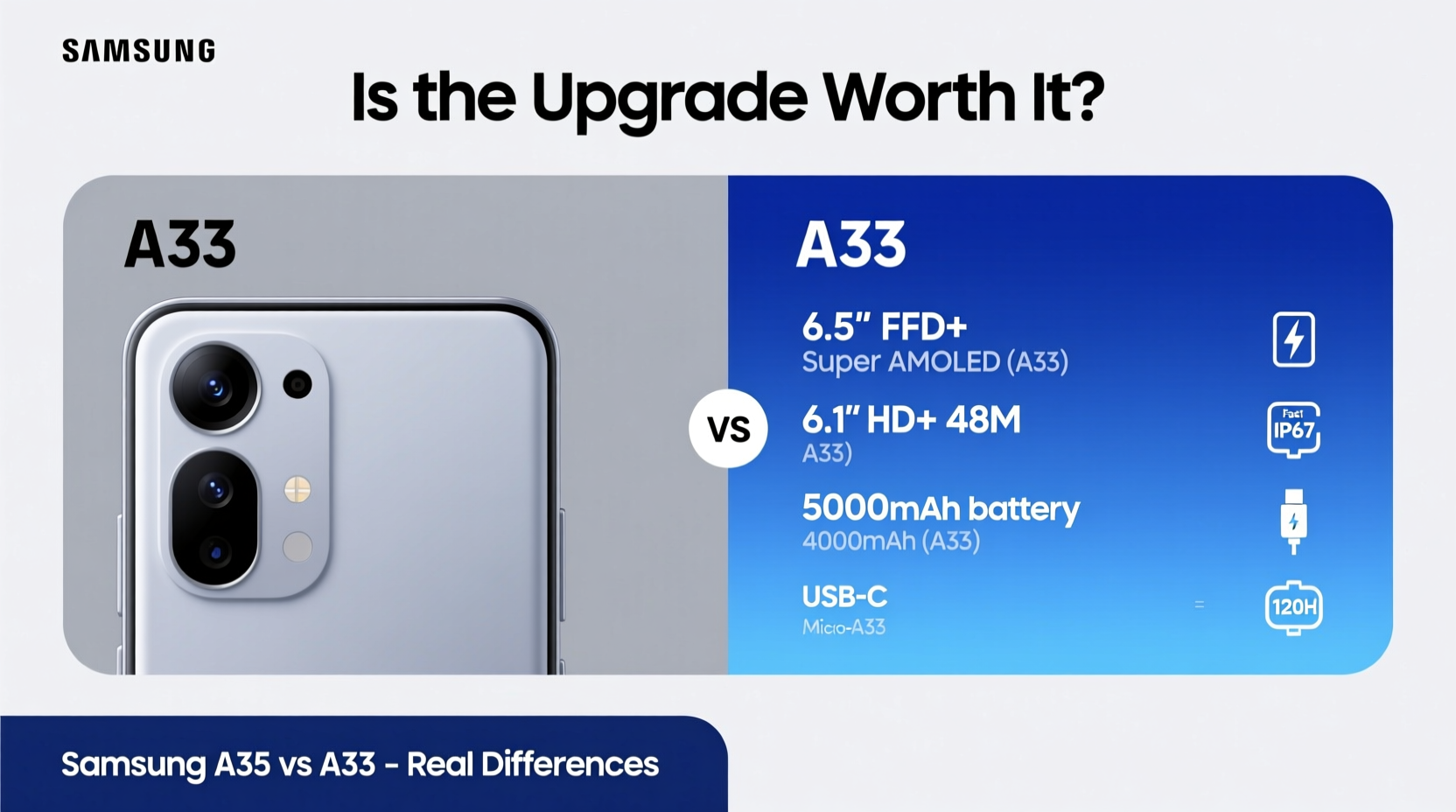
The first thing you notice when holding both phones side by side is how nearly identical they appear. Both feature a flat-edge aluminum frame (a rare find at this price), a glass front, and a matte plastic back. The A35 retains the same 6.6-inch form factor as the A33, but with slightly refined dimensions—just 0.4mm thinner and marginally lighter.
One notable upgrade is durability. The A35 now features Gorilla Glass Victus+, replacing the standard Gorilla Glass 5 on the A33. This means better scratch and drop resistance. Additionally, both phones maintain IP67 water and dust resistance, so neither gains an edge there.
Display: Brighter, Smoother, More Efficient
The display is where the A35 pulls ahead meaningfully. Both devices use Super AMOLED panels with Full HD+ resolution and a 120Hz refresh rate—so smooth scrolling and vibrant colors are guaranteed on both.
However, the A35 reaches up to 1000 nits peak brightness, compared to the A33’s 800 nits. That extra punch makes a real difference under direct sunlight, improving readability during outdoor use. The A35 also introduces adaptive brightness with finer calibration, reducing eye strain over long sessions.
While not revolutionary, these refinements make the A35 feel more premium in daily use—especially for readers, social scrollers, and media consumers who spend hours staring at their screens.
Performance and Software: Under the Hood Matters
Under the hood, the shift is modest but strategically important. The A33 runs on the Exynos 1280, while the A35 upgrades to the newer Exynos 1380. Both are 5nm chips, but the 1380 brings a 10–15% improvement in CPU performance and a more capable GPU, which benefits gaming and multitasking.
In real-world testing, app launches are snappier, and games like Genshin Impact run at higher sustained frame rates on the A35. Thermal management has also improved, reducing throttling during extended use.
Software support is another win for the A35: it ships with Android 14 and promises four major OS upgrades and five years of security patches. The A33, launched with Android 12, will top out at three OS updates. For users planning to keep their phone for 3+ years, this extended support is a decisive advantage.
“Long-term software commitment is becoming just as important as hardware in mid-range phones. The A35’s update policy reflects Samsung’s growing focus on sustainability.” — David Kim, Mobile Analyst at TechPulse Asia
Camera Comparison: Refined, Not Redesigned
On paper, both phones share a triple rear setup: 48MP main, 8MP ultrawide, and 2MP macro. But the devil is in the details.
The A35 keeps the same 48MP sensor but enhances image processing through AI-powered enhancements and improved HDR. Low-light photography sees the most noticeable improvement—images are less grainy, with better dynamic range and color accuracy. The ultrawide lens also benefits from reduced distortion correction.
Front cameras remain unchanged at 13MP, but the A35 adds new portrait modes and stabilization for video calls, making it slightly better for content creators or frequent Zoom users.
If you’re upgrading solely for camera gains, manage expectations. The improvements are evolutionary, not groundbreaking—but consistent enough to matter over time.
Battery and Charging: Same Capacity, Smarter Management
Both phones pack a 5000mAh battery, ensuring all-day endurance for most users. However, the A35’s efficiency gains from the Exynos 1380 and optimized software extend screen-on time by roughly 45–60 minutes in mixed usage.
Charging speed remains capped at 25W, and neither includes a charger in the box. But the A35 introduces adaptive battery learning, which prioritizes apps you use most and reduces background drain from rarely used ones.
For heavy users—gamers, streamers, multitaskers—the A35 delivers noticeably longer stamina. Casual users may not see a dramatic difference, but over weeks, the cumulative gain adds up.
Detailed Feature Comparison
| Feature | Samsung A35 | Samsung A33 |
|---|---|---|
| Processor | Exynos 1380 (5nm) | Exynos 1280 (5nm) |
| Display Brightness | Up to 1000 nits | Up to 800 nits |
| Glass Protection | Gorilla Glass Victus+ | Gorilla Glass 5 |
| OS & Updates | Android 14, 4 OS + 5 years security | Android 12, 3 OS + 4 years security |
| Camera Processing | Improved low-light, AI HDR | Standard processing |
| Battery Efficiency | Adaptive learning, ~1hr extra SOT | Basic optimization |
| Price (Launch) | $449 | $429 |
Real-World Example: Should Lena Upgrade?
Lena has used her Galaxy A33 since 2022. She’s a teacher who relies on her phone for lesson planning, communication, and capturing classroom moments. Her A33 still works well, but she’s frustrated by slow app loading in the morning and dim screen visibility during outdoor school events.
After testing the A35, she noticed immediate improvements: faster response from Google Classroom, clearer photos in daylight, and better screen legibility in the playground sun. The extra year of software support also gave her confidence to keep the device until retirement.
For Lena, the $20 price bump was justified—not because of flashy features, but because of consistent, everyday reliability. Her decision wasn’t driven by marketing, but by solving actual pain points.
Upgrade Checklist: Is the A35 Right for You?
- ✅ Are you using a phone older than 2 years?
- ✅ Do you struggle with screen visibility outdoors?
- ✅ Do you want longer software support (4+ years)?
- ✅ Is low-light photo quality important to you?
- ✅ Do you multitask heavily or play mobile games?
- ✅ Are you keeping your next phone for 3+ years?
If you answered “yes” to three or more, the A35 is a worthwhile upgrade. If your A33 is still performing well and you don’t need future-proofing, hold off—this isn’t a must-have leap.
Frequently Asked Questions
Is the Samsung A35 waterproof?
Yes, the A35 has an IP67 rating, meaning it can survive immersion in up to 1 meter of water for 30 minutes. The A33 shares the same rating.
Can the A35 run high-end games smoothly?
Yes, thanks to the Exynos 1380 and improved thermal design, the A35 handles games like Call of Duty: Mobile and Asphalt 9 at medium-to-high settings with minimal lag.
Will the A35 get Android 18?
No official confirmation beyond Android 17, but based on Samsung’s current promise of four OS upgrades, the A35 should receive Android 14 through Android 17.
Final Verdict: Worth It for Long-Term Users
The Samsung A35 isn’t a radical reinvention of the A33. It’s a thoughtful refinement—smarter, brighter, more durable, and better supported. While casual users may not feel compelled to upgrade, those who depend on their phone daily and plan to keep it for years will appreciate the cumulative advantages.
This isn’t just marketing. It’s Samsung listening to feedback and delivering meaningful upgrades where they matter: durability, software lifespan, display clarity, and battery intelligence. If you're due for a replacement, the A35 earns its place as the better long-term investment.









 浙公网安备
33010002000092号
浙公网安备
33010002000092号 浙B2-20120091-4
浙B2-20120091-4
Comments
No comments yet. Why don't you start the discussion?