When shopping for a new smartphone, one of the most debated topics among tech-savvy users is whether the choice between Samsung’s Exynos and Qualcomm’s Snapdragon processors makes a meaningful difference. While both chipsets power high-end devices, their performance, efficiency, and long-term reliability vary significantly depending on region, model, and use case. For many consumers, the question isn’t just technical—it’s practical: Is it worth switching phones solely to get a Snapdragon instead of an Exynos? The answer depends on what you value in a device: raw speed, battery life, gaming performance, or future software support.
Understanding the Core Differences
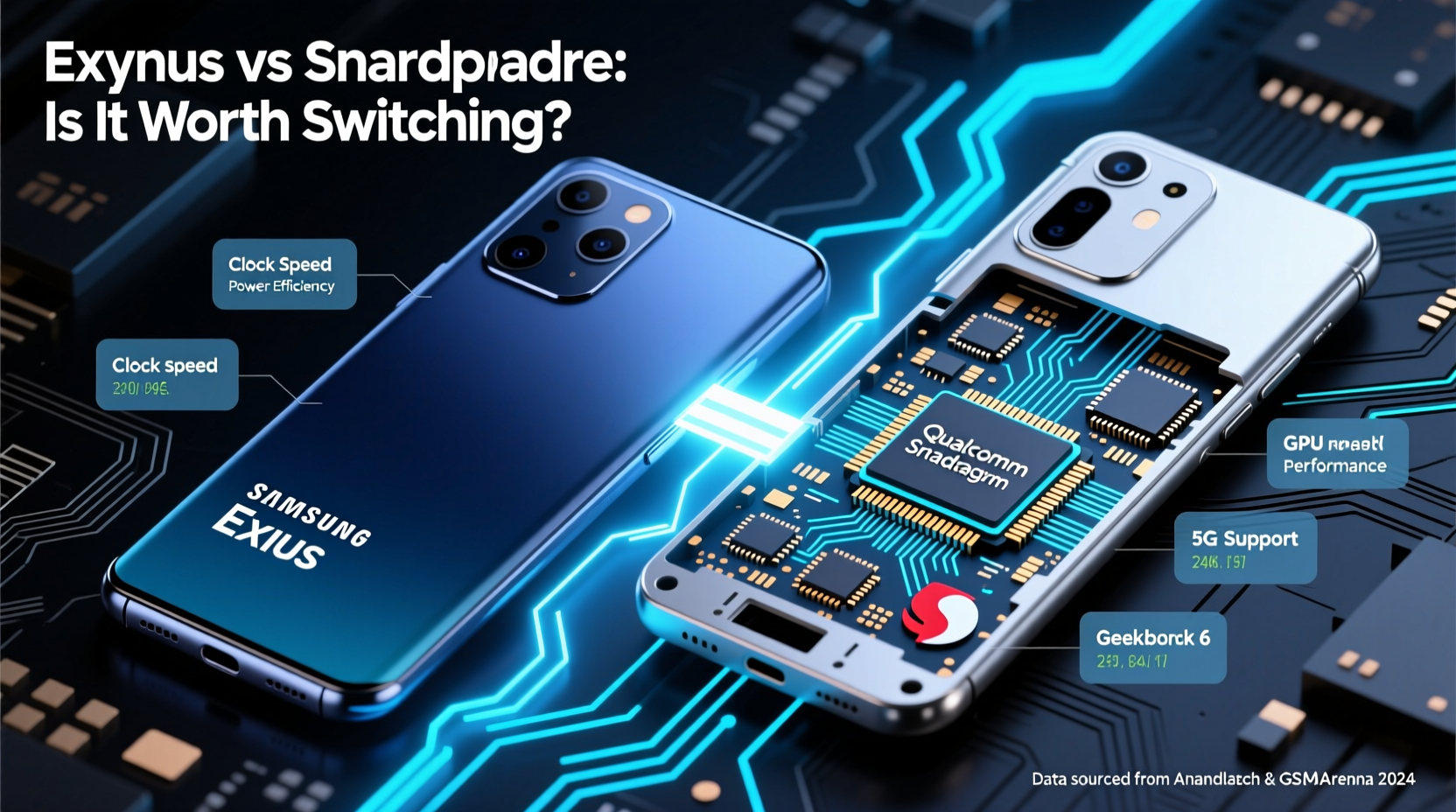
Samsung has historically used two different processors across its Galaxy S and Note series: Exynos, developed in-house, and Qualcomm’s Snapdragon, sourced externally. This dual-chip strategy stems from regional manufacturing decisions—Exynos often appears in Europe and parts of Asia, while Snapdragon dominates North America, China, and select global markets.
The architectural divergence is significant. Snapdragon chips typically use the latest ARM Cortex CPU cores and Adreno GPUs, which are widely praised for consistent performance and driver optimization. In contrast, Exynos processors have experimented with custom CPU designs and Mali GPUs, sometimes leading to thermal throttling and inconsistent frame rates under load.
One major factor is modem integration. Snapdragon 8-series chips include Qualcomm’s X-series modems, known for superior 5G connectivity and signal reception. Exynos modems, while improving, have lagged in real-world network performance, especially in weak signal areas.
“Processor choice affects more than benchmark scores—it influences thermals, battery longevity, and even camera processing pipelines.” — Dr. Rajiv Mehta, Mobile Hardware Analyst at TechInsight Group
Performance Comparison: Benchmarks vs Real-World Use
Benchmarks like AnTuTu and Geekbench often show Snapdragon models outperforming their Exynos counterparts by 10–15% in CPU tasks and up to 30% in GPU-heavy scenarios like gaming. However, synthetic tests don’t always reflect daily usage.
In everyday tasks—browsing, messaging, streaming video—the difference is barely noticeable. Both platforms handle multitasking smoothly, launch apps quickly, and support high-resolution displays. Where the gap widens is sustained performance. Under prolonged stress, such as extended gaming sessions or 4K video editing, Exynos chips tend to heat up faster and throttle CPU/GPU clocks earlier than Snapdragon variants.
Key Performance Metrics: Exynos vs Snapdragon (Galaxy S23 Series Example)
| Feature | Exynos 2200 (S23 Global) | Snapdragon 8 Gen 2 (S23 US/China) |
|---|---|---|
| CPU Performance (Geekbench 6) | Single: 1,380 | Multi: 4,120 | Single: 1,570 | Multi: 5,150 |
| GPU (Gaming FPS - Genshin Impact) | Avg: 48 fps (drops to 38 after 30 mins) | Avg: 58 fps (stable at 55 after 30 mins) |
| Thermal Throttling Start | ~12 minutes | ~22 minutes |
| 5G Download Speed (Urban Test) | 220 Mbps avg | 340 Mbps avg |
| Video Encoding Time (4K/60s clip) | 18 seconds | 14 seconds |
Real-World Case: A Travel Vlogger’s Dilemma
Consider Alex, a freelance travel vlogger who relies on his Galaxy S23 for filming, editing, and uploading content on the go. He bought the European version with the Exynos 2200, expecting flagship performance. During a week-long trip through Southeast Asia, he noticed his phone overheated during outdoor shoots, causing the camera app to freeze and video stabilization to degrade. Uploads were slower despite strong Wi-Fi, and 4K edits in Adobe Premiere Rush took noticeably longer than expected.
After researching, Alex discovered that the U.S. variant of the same phone, powered by Snapdragon, had better thermal management and faster export times. He switched to a Snapdragon model when upgrading to the S24, and immediately noticed improvements: longer recording sessions without shutdowns, faster cloud uploads, and smoother timeline scrubbing in editing apps. For him, the processor difference translated directly into productivity and reliability.
Should You Switch Phones Just for the Processor?
The decision hinges on three factors: your current device’s performance, your usage patterns, and availability of preferred hardware.
If you're using an older Exynos-powered phone (e.g., Galaxy S20 or S21), upgrading to a Snapdragon model can deliver tangible benefits—especially in gaming, connectivity, and multitasking. But if you’re already on a recent Exynos chip (like the 2400 in the S24) and aren’t experiencing slowdowns or overheating, the switch may not justify the cost.
Moreover, Samsung has reportedly scaled back Exynos development for flagship models in some regions due to past performance issues. Starting with the Galaxy S24 series, many markets—including South Korea—are receiving Snapdragon chips exclusively, signaling a strategic pivot toward proven silicon.
Action Checklist: Evaluating a Processor-Based Upgrade
- ✅ Assess your current phone’s performance under heavy load (gaming, video editing)
- ✅ Check if your region receives Snapdragon versions of Samsung flagships
- ✅ Compare real-world reviews (not just benchmarks) for thermal behavior and battery drain
- ✅ Consider resale value—Snapdragon models often hold value better in international markets
- ✅ Weigh upgrade costs against actual usability gains
Frequently Asked Questions
Does Exynos affect battery life?
Yes, in some cases. Older Exynos chips used less efficient manufacturing processes and aggressive clock speeds, leading to higher power consumption. For example, the Exynos 990 in the Galaxy S20 drained battery faster than the Snapdragon 865 in identical usage tests. Newer Exynos chips have improved, but Snapdragon still leads in energy efficiency per task.
Can I tell which processor my Samsung phone has?
Yes. Go to Settings > About Phone > Hardware Info. Look for “Chipset” or “SoC.” Alternatively, use apps like CPU-Z or AIDA64 to identify the exact model. You can also check the model number: SM-S9xxU/U1 = Snapdragon (U.S.), SM-S9xxB = Snapdragon (India), SM-S9xxF = Exynos (Global).
Will Samsung stop using Exynos altogether?
Not entirely. While Samsung is favoring Snapdragon for flagships, Exynos remains in mid-range devices (like the Galaxy A series) and newer iterations aim to close the gap. The Exynos 2400 showed marked improvement in AI performance and ray tracing, suggesting Samsung isn’t abandoning its semiconductor ambitions—but may reserve Exynos for non-flagship roles until further refinement.
Final Verdict: When It Makes Sense to Switch
Switching phones purely for a better processor is only worthwhile if you fall into specific user categories: mobile gamers, content creators, frequent travelers relying on cellular data, or power users running demanding apps daily. For casual users who mostly browse, message, and stream, the difference between Exynos and Snapdragon is marginal over time.
However, if you’re planning an upgrade anyway, choosing a Snapdragon model offers better future-proofing, stronger resale potential, and more consistent software updates—especially since chipset vendors influence how long OEMs support devices with Android upgrades.
As the line between mobile processors continues to blur, the real differentiator isn’t just silicon—it’s ecosystem synergy. Snapdragon’s deep integration with Android frameworks, camera ISPs, and AI engines gives it an edge Samsung is still striving to match with Exynos.









 浙公网安备
33010002000092号
浙公网安备
33010002000092号 浙B2-20120091-4
浙B2-20120091-4
Comments
No comments yet. Why don't you start the discussion?