For years, Samsung has been a quiet powerhouse in the Windows laptop space, offering sleek, premium devices that blend performance with minimalist Korean design. The Galaxy Book series represents the company’s latest evolution in this space, while the Notebook 9 was once the flagship line that set the standard. As newer Galaxy Book models hit the market—offering updated processors, better displays, and enhanced connectivity—a critical question arises: Is it worth abandoning the reliable Notebook 9 for the newer Galaxy Book?
This isn’t just about chasing the latest tech. It’s about whether the improvements justify the cost, especially if your current Notebook 9 still performs well. To answer this, we’ll break down key differences in hardware, software integration, portability, and long-term usability to help you make an informed decision.
Design and Build: Refinement vs Legacy Elegance
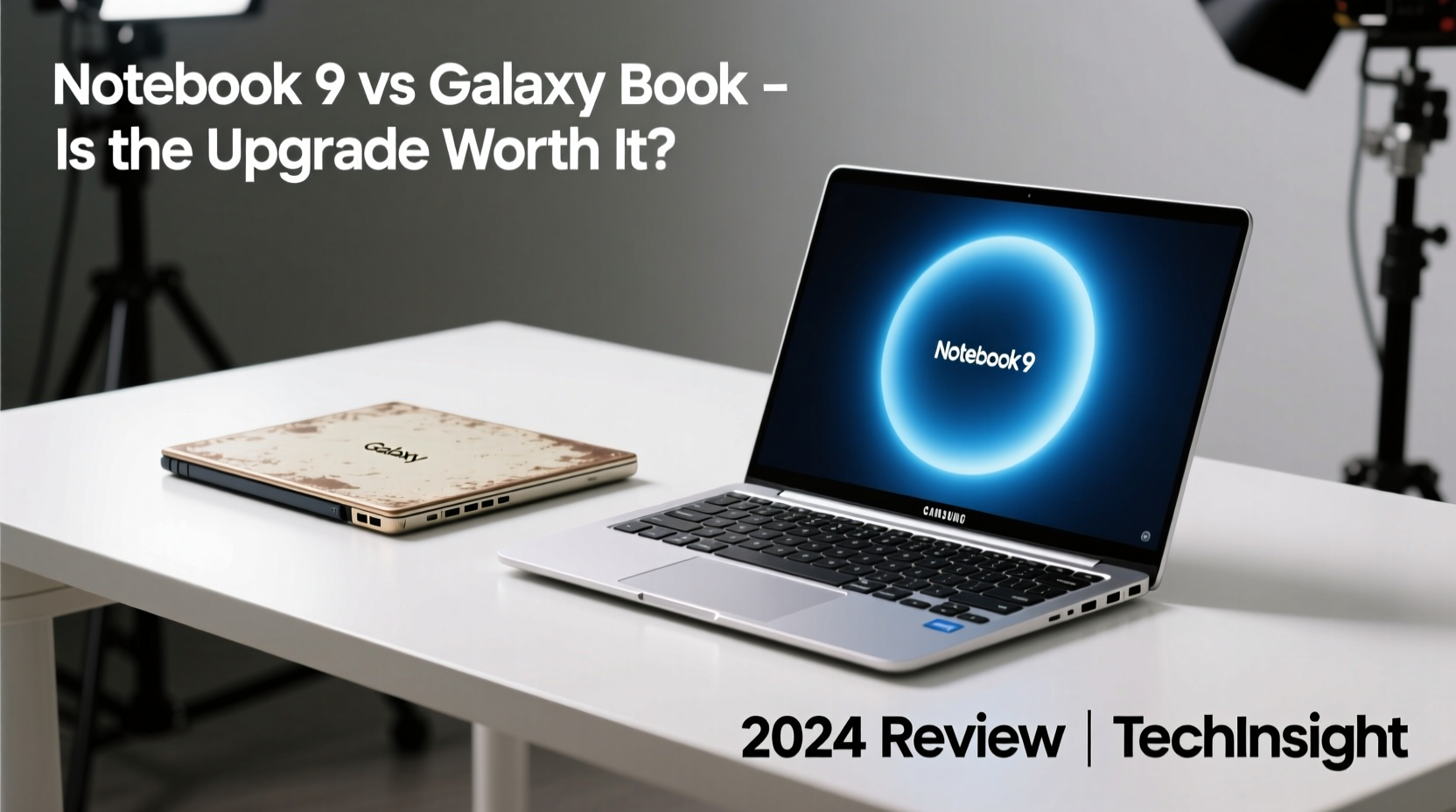
The Notebook 9, particularly the final iterations like the Notebook 9 Pen and Notebook 9 Pro, was praised for its feather-light magnesium alloy chassis and near-borderless display. Weighing as little as 2.2 pounds, it was among the lightest 13-inch laptops ever made. Its understated silver finish and slim profile made it a favorite among business travelers and minimalist designers.
The newer Galaxy Book models—such as the Galaxy Book3 Pro and Galaxy Book4 Ultra—retain that elegance but refine it further. They use recycled aluminum instead of magnesium, improving durability without significantly increasing weight. The hinges are sturdier, and the overall fit and finish feel more refined. While the weight difference is marginal (around 0.2–0.3 lbs heavier), the newer builds offer better heat dissipation and slightly improved rigidity.
Performance: Generational Leap in Processing Power
Under the hood, the difference becomes stark. Most Notebook 9 models shipped with Intel 8th or 10th Gen processors—solid for their time—but now feel constrained when handling modern multitasking, video editing, or AI-powered applications. Integrated Intel UHD or Iris Plus graphics limit creative workflows.
In contrast, the Galaxy Book series launched with 12th Gen Intel Core i5/i7 processors and now supports up to Intel Core Ultra 7 or even AMD Ryzen 7 chips in select regions. These bring hybrid architectures (performance + efficiency cores), DDR5 memory support, and integrated NPUs ideal for future-proofing with AI tools. Real-world benchmarks show up to 40% faster multi-core performance and significantly better battery efficiency under load.
Additionally, newer Galaxy Books support PCIe Gen 4 SSDs, doubling storage read/write speeds compared to the SATA-based drives common in older Notebook 9 units.
Performance Comparison Table
| Feature | Samsung Notebook 9 (2020) | Samsung Galaxy Book4 Ultra (2024) |
|---|---|---|
| Processor | Intel Core i7-1065G7 (10th Gen) | Intel Core Ultra 7 155H (14th Gen) |
| RAM Support | Up to 16GB LPDDR4X | Up to 32GB LPDDR5X |
| Storage | 512GB PCIe Gen 3 SSD | 1TB PCIe Gen 4 SSD |
| Graphics | Intel Iris Plus | Intel Arc + NVIDIA RTX 4050 (configurable) |
| Battery Life (claimed) | 14 hours | 18 hours (with OLED option) |
“Modern productivity isn’t just about CPU speed—it’s about how efficiently a device manages background tasks, AI processing, and thermal output. The Galaxy Book line reflects where computing is headed.” — David Kim, Senior Analyst at TechPulse Asia
Display and Input: From Good to Exceptional
The Notebook 9 featured a sharp 13.3” QHD+ (2560x1600) AMOLED display—an early adopter of OLED in laptops. Colors were vibrant, blacks deep, and power consumption low. However, brightness peaked around 350 nits, making outdoor visibility challenging.
The Galaxy Book series improves on this with brighter, more adaptive screens. The Galaxy Book4 Ultra offers a 13.3” or 16” Dynamic AMOLED 2X panel with HDR10+ support, 600-nit peak brightness, and 120Hz refresh rate. This makes scrolling smoother and reduces eye strain during extended reading or design work.
Keyboard and trackpad feedback have also evolved. The newer scissor-switch mechanism provides better actuation and reduced wobble compared to the shallower keys on the Notebook 9. The touchpad now supports haptic feedback and wider gesture recognition, aligning closer to MacBook-level responsiveness.
Software Integration and Ecosystem Benefits
If you own a Samsung Galaxy phone, the upgrade incentive strengthens. The Galaxy Book series fully integrates with Samsung’s ecosystem via features like:
- Quick Share: Seamlessly transfer files between devices.
- Link to Windows: View phone notifications, send texts, and mirror apps directly on your laptop.
- Multi Control: Use your phone as a secondary input device or extend clipboard across devices.
- Auto Switch: Automatically connects Bluetooth peripherals when nearby.
While some of these features were retrofitted to the Notebook 9 via firmware updates, they run more reliably and with lower latency on newer Galaxy Books due to optimized drivers and dedicated co-processors.
Mini Case Study: Maria’s Upgrade Decision
Maria, a freelance graphic designer, used her Notebook 9 Pro daily for three years. It handled Photoshop and Illustrator well initially, but by 2023, she noticed lag when working with layered PSD files and 4K mockups. Export times increased, and battery life dropped to under 6 hours.
She upgraded to the Galaxy Book3 Pro 360 with a 12th Gen i7 and 16GB RAM. Immediately, app launch times halved, rendering became smoother, and she could comfortably edit 1080p videos without external cooling. With Link to Windows, she began taking client calls on her laptop using her phone’s connection—eliminating the need for Wi-Fi hotspots.
“The extra $300 hurt at first,” she said, “but I’ve already saved 10 hours a month in wait time. That’s billable time regained.”
When to Upgrade: A Practical Checklist
Not everyone needs to switch. Use this checklist to evaluate your situation:
- Is your current Notebook 9 slower than it was when new? If yes, especially under multitasking, consider an upgrade.
- Do you use AI tools, video editing, or coding environments? Newer Galaxy Books handle these far better.
- Are you frustrated by screen visibility outdoors? Brighter Galaxy Book displays solve this.
- Do you own other Samsung devices? Full ecosystem benefits require newer hardware.
- Is your battery life under 5 hours? Aging batteries can’t be replaced easily in ultra-thin designs.
- Are you still satisfied with performance? If yes, and you’re not facing reliability issues, staying put is reasonable.
Frequently Asked Questions
Can I continue using my Notebook 9 in 2024?
Absolutely. If you’re doing web browsing, document editing, and light media use, the Notebook 9 remains capable. Microsoft continues to support Windows 11 on 10th Gen Intel CPUs, and security updates will last until 2025 or later.
Is the Galaxy Book worth the higher price?
For professionals, creators, or frequent travelers, yes. The combination of longer battery life, superior display, and seamless Samsung integration adds tangible value. For casual users, the premium may not justify the gains unless you plan to keep the device for 5+ years.
Does the Galaxy Book replace the Notebook 9 entirely?
Yes, effectively. Samsung no longer markets the Notebook 9 line. The Galaxy Book is now the official successor, inheriting its design language while expanding into 2-in-1s, gaming hybrids, and enterprise-focused variants.
Conclusion: Time to Move Forward?
The Notebook 9 was a landmark device—light, elegant, and ahead of its time. But technology moves quickly, and the Galaxy Book series doesn’t just iterate; it reimagines what a Samsung laptop can do. With faster processors, better displays, deeper ecosystem integration, and improved longevity, the newer models offer meaningful upgrades.
If your Notebook 9 is showing signs of age—slow boot times, poor battery, or compatibility issues—the Galaxy Book isn’t just a luxury upgrade. It’s a productivity investment. However, if your current machine still meets your needs, there’s no urgent need to abandon it. Instead, consider the upgrade when your workflow demands more, or when replacement parts become scarce.
Ultimately, the decision isn’t about loyalty to a model name. It’s about aligning your tools with your goals. The Galaxy Book represents the future. Whether you’re ready for it depends not on the calendar, but on your work, habits, and expectations.









 浙公网安备
33010002000092号
浙公网安备
33010002000092号 浙B2-20120091-4
浙B2-20120091-4
Comments
No comments yet. Why don't you start the discussion?