For millions of Android users, the default messaging app is more than just a tool for texting—it’s a daily companion. Yet few pause to consider which app they’re actually using. Samsung Messages comes preloaded on Galaxy devices, while Google Messages has been aggressively pushed as the universal standard for Android. But is Google truly superior, or are Samsung users being quietly underserved in the shift toward a single messaging ecosystem?
The debate isn’t just about interface design or feature sets—it touches on control, innovation, interoperability, and long-term vision. As Rich Communication Services (RCS) becomes the new norm, replacing outdated SMS, the stakes are higher than ever. This article dissects the realities behind both apps, examining where each excels, where they fall short, and whether the industry-wide push toward Google Messages might be leaving something valuable behind.
User Experience and Interface Design
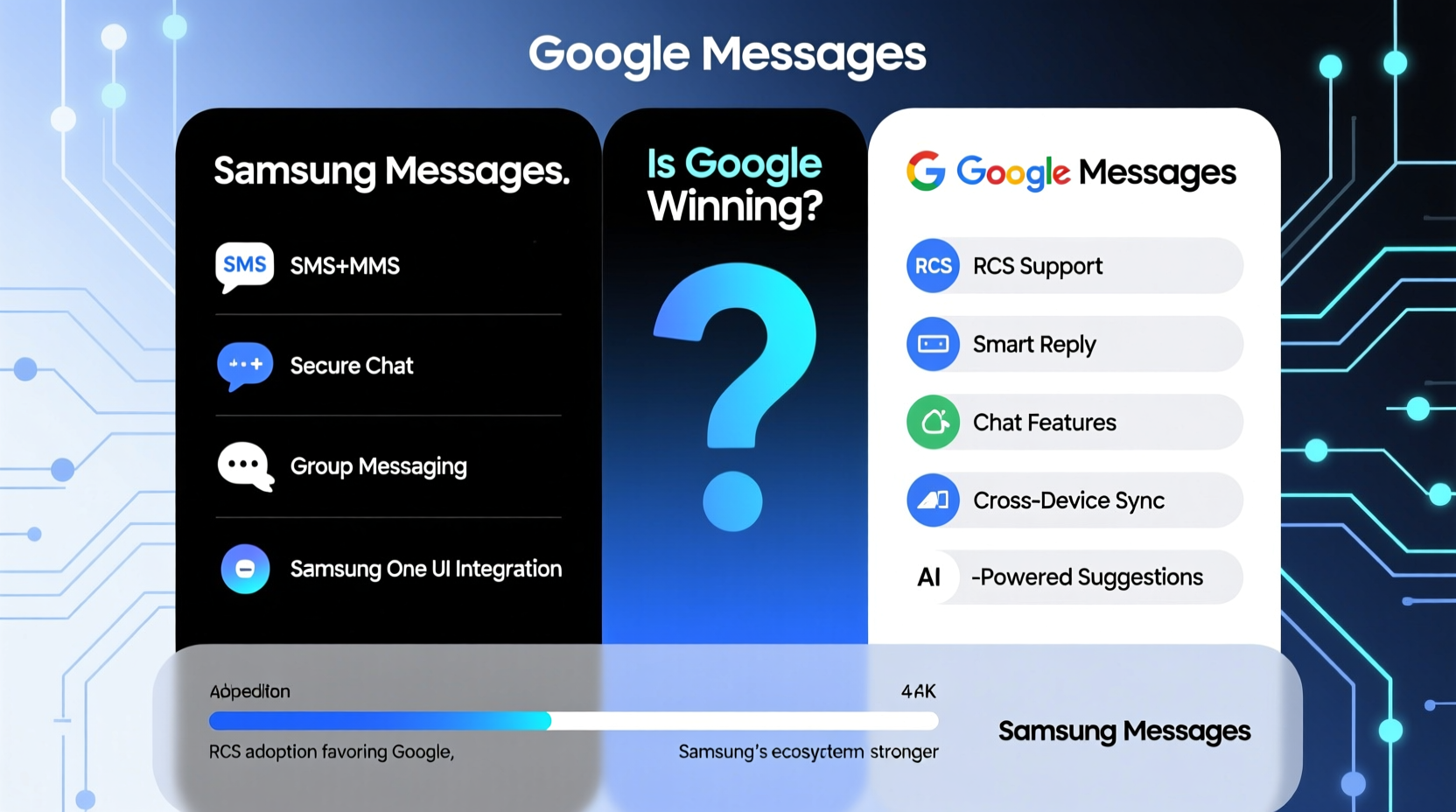
At first glance, both apps offer clean, modern interfaces that align with Material Design principles. Google Messages leans heavily into minimalism, with a focus on speed and AI integration. Its standout feature—Smart Reply powered by on-device machine learning—suggests context-aware responses before you even type.
Samsung Messages, meanwhile, integrates tightly with the Galaxy ecosystem. It offers richer customization options, such as chat themes, bubble styles, and font adjustments. For users invested in Samsung’s software suite, this level of personalization feels like a natural extension of their device identity.
However, Google’s interface consistency across Android devices gives it an advantage in scalability. Whether you're on a Pixel, OnePlus, or budget Motorola phone, Google Messages behaves the same way. Samsung’s app, while polished, remains exclusive to its own hardware—limiting its reach and influence.
RCS: The New Standard and Who Controls It
The most significant battleground between these two apps is Rich Communication Services (RCS). Designed to replace SMS, RCS enables read receipts, typing indicators, high-resolution media sharing, and end-to-end encryption when used over Wi-Fi or data.
Google has positioned itself as the de facto steward of RCS on Android, partnering directly with carriers and device manufacturers to roll out its Universal Profile. In practice, this means Google Messages acts as the primary client for RCS globally. Samsung, despite having supported RCS earlier than Google, eventually agreed to adopt Google’s infrastructure to ensure cross-platform compatibility.
“Google isn’t just building a messaging app—they’re defining the future of mobile communication on Android.” — David Liu, Mobile Industry Analyst at TechPulse Insights
This move ensured seamless messaging between Android users regardless of brand, but it also diminished Samsung’s ability to innovate independently within the protocol. While Samsung Messages can still send and receive RCS messages, it relies on Google’s Jibe backend for cloud routing—a strategic concession that cedes control.
Feature Comparison: Where Each App Excels
| Feature | Google Messages | Samsung Messages |
|---|---|---|
| RCS Support | Full support, Google-hosted | Supports RCS via Google Jibe |
| Spam Protection | AI-powered filtering, real-time detection | Basic spam blocking, limited updates |
| Chat Themes & Customization | Minimal (light/dark mode only) | Extensive (bubbles, fonts, colors) |
| Integration with Assistant | Deep (smart replies, message actions) | Limited |
| Cross-Device Sync | Messages web, Wear OS, tablets | Limited to Samsung DeX and Galaxy Watch |
| Privacy & Encryption | E2E encryption in RCS chats | Same as Google (via shared backend) |
| Bixby/Assistant Routines | Google Assistant shortcuts | Tight Bixby integration (e.g., auto-reply based on calendar) |
The table reveals a clear divide: Google prioritizes ecosystem-wide functionality and intelligence, while Samsung emphasizes personalization and native device synergy. Neither approach is inherently better—but they serve different user priorities.
Mini Case Study: The Switcher’s Dilemma
Consider Maria, a long-time Galaxy S21 user who recently switched from Samsung Messages to Google Messages after seeing ads promoting “better spam protection” and “smarter replies.” Initially impressed by the AI suggestions and cleaner layout, she soon noticed limitations.
She missed the ability to change message bubble colors and found that her automated Bixby routines—like sending a custom “in a meeting” reply during work hours—no longer worked reliably. Additionally, she discovered that her older family members, still on basic phones, sometimes received delayed SMS due to backend routing differences.
Maria ultimately reverted to Samsung Messages, realizing that while Google’s AI features were slick, they didn’t outweigh the loss of personal workflow integration. Her experience reflects a broader trend: power users often prefer tailored functionality over standardized convenience.
Security, Privacy, and Data Handling
Both apps now support end-to-end encryption for RCS conversations, a major win for user privacy. However, the implementation differs subtly.
Google Messages encrypts messages client-to-server and server-to-client using keys stored on users’ devices. Metadata—such as who you’re messaging and when—is still processed through Google’s servers, though the company claims it’s not retained long-term.
Samsung Messages, relying on Google’s Jibe platform for RCS, inherits the same encryption model. However, Samsung’s local processing of certain notifications and AI features raises questions about data handling on-device versus in the cloud.
Step-by-Step: How to Choose the Right App for You
- Evaluate your device ecosystem. If you use multiple Samsung devices (Watch, Tab, Buds), staying with Samsung Messages ensures smoother integration.
- Test both apps side by side. Install Google Messages from the Play Store and use it for one week. Compare ease of use, notification behavior, and feature responsiveness.
- Check spam filtering performance. Count how many unwanted marketing texts appear in each app over three days.
- Assess cross-device needs. Do you need to access messages from a browser or tablet frequently? Google Messages offers more robust web and tablet support.
- Decide on customization vs. simplicity. If changing themes and bubbles matters to you, Samsung wins. If you want a “set it and forget it” experience, Google is likely better.
Frequently Asked Questions
Can I use both Samsung Messages and Google Messages at the same time?
No—you must set one as your default SMS app. Running both simultaneously will result in duplicate notifications and potential message sync issues.
Does switching to Google Messages improve battery life?
Not significantly. Both apps are optimized for background efficiency. Any difference would stem from background processes related to AI features or sync frequency, not the core app itself.
Will Samsung stop supporting its own messaging app?
Unlikely in the short term. While Samsung has adopted Google’s RCS infrastructure, it continues to update its app with exclusive features like enhanced secure folder integration and Knox-based message locking. However, long-term investment may wane if Google dominates adoption.
Conclusion: A Balanced Perspective
Declaring a definitive winner between Samsung Messages and Google Messages oversimplifies a nuanced reality. Google is undeniably winning the strategic war—driving RCS adoption, setting technical standards, and embedding AI deeply into communication workflows. Its vision of a unified, intelligent messaging layer across Android is becoming the norm.
Yet Samsung retains a critical advantage: deep hardware-software integration. For users embedded in the Galaxy universe, Samsung Messages offers a level of contextual awareness and personalization that Google cannot easily replicate. Features like Bixby-driven automation, DeX support, and granular UI controls cater to a loyal segment that values control over convenience.
The real risk isn’t that one app is “better” than the other—it’s that consolidation around Google Messages could stifle innovation. When a single company controls the foundational communication layer for an entire operating system, diversity in design and functionality diminishes. Competition drives progress; monopoly invites stagnation.
So yes, Google is winning. But are we missing out? Possibly. Especially if you value choice, customization, and ecosystem-specific optimization over uniformity and AI-driven automation.









 浙公网安备
33010002000092号
浙公网安备
33010002000092号 浙B2-20120091-4
浙B2-20120091-4
Comments
No comments yet. Why don't you start the discussion?