In 2024, messaging remains a core function of any smartphone—more than just texting, it’s how we coordinate work, stay in touch with family, and manage digital identities. Samsung and Google each offer their own default messaging apps: Samsung Messages and Google Messages. While both support RCS (Rich Communication Services) and basic SMS/MMS, the experience, ecosystem integration, and long-term reliability differ significantly. For users on Samsung devices, the question isn’t just about preference—it’s whether sticking with the preinstalled app still makes sense or if switching to Google Messages delivers tangible benefits.
Core Features Compared
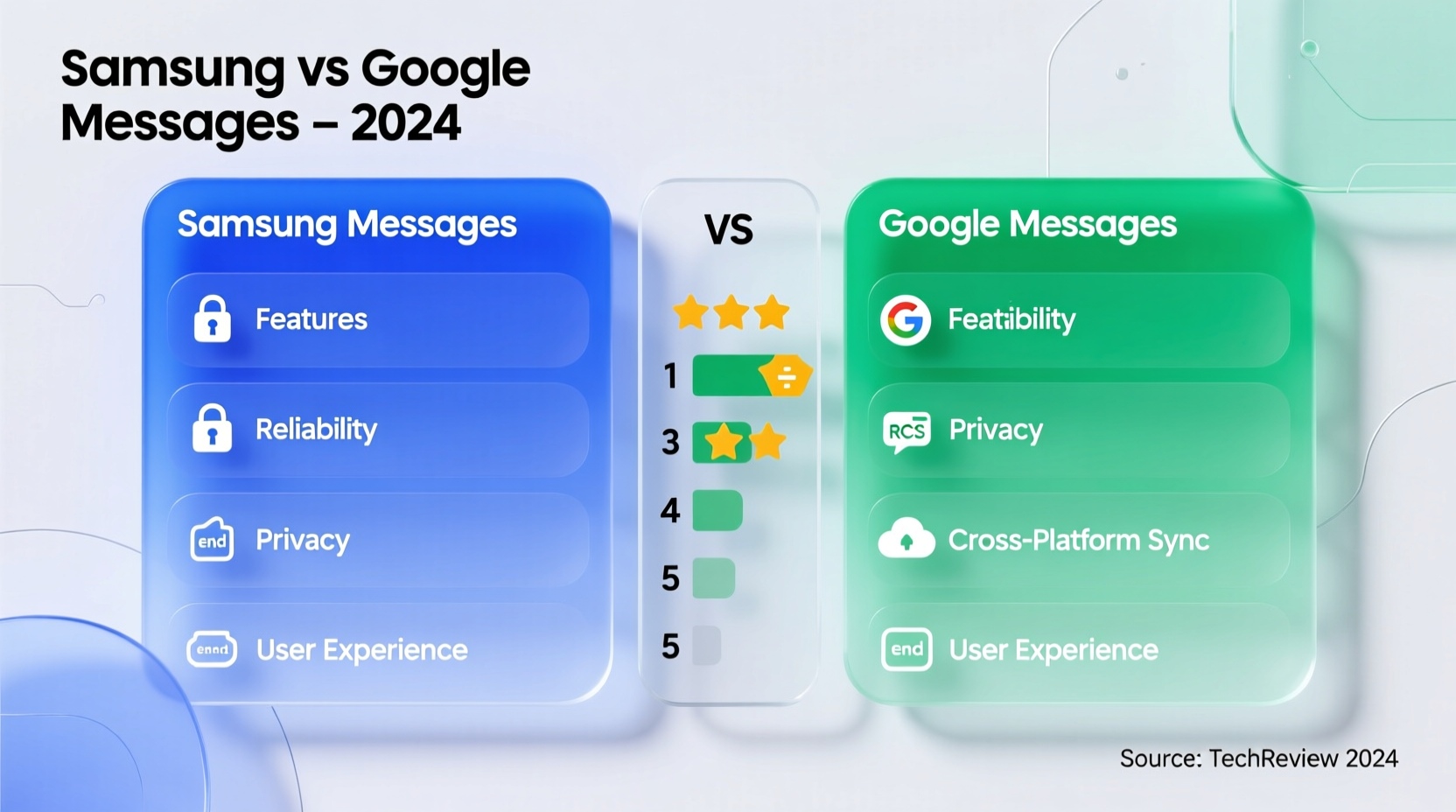
The foundation of any messaging app lies in its feature set. Both Samsung Messages and Google Messages support modern standards like RCS, which enables read receipts, typing indicators, high-resolution media sharing, and Wi-Fi messaging. However, implementation and consistency vary.
Samsung Messages has historically offered a polished interface with deep integration into the Galaxy ecosystem. It includes Bixby Routines triggers, Smart Suggestions for quick replies, and direct access to Samsung Wallet for receiving boarding passes or tickets via message. It also supports scheduled messages and spam filtering powered by local AI models.
Google Messages, on the other hand, emphasizes cross-platform reliability and broader Android compatibility. Its standout features include:
- Message scheduling – Send texts at a later time.
- Smart Reply powered by AI – Context-aware suggestions including location sharing and calendar events.
- Spam protection with real-time reporting – Backed by Google’s machine learning network.
- Integration with Google Assistant – Hands-free control and voice replies.
- Chat Lock – Biometric protection for specific conversations.
Security and Privacy: Where They Stand
Security is non-negotiable in messaging. Both apps support end-to-end encryption—but only when using RCS with compatible contacts. Neither app uses end-to-end encryption for standard SMS, which remains inherently insecure.
Google Messages leverages Google’s global infrastructure to verify RCS connections and automatically filter spam numbers. It also participates in the company’s Transparency Report, publishing government data requests annually. Samsung Messages relies more on device-level protections and does not publish similar transparency metrics.
“While both apps now support encrypted RCS, Google’s centralized verification model reduces impersonation risks compared to Samsung’s decentralized approach.” — David Lin, Mobile Security Analyst at TechShield Labs
For privacy-conscious users, Google Messages allows granular permission controls within Android settings, including disabling ad personalization linked to message data. Samsung Messages collects usage data for “service improvement,” though opt-out options exist in Samsung Cloud settings.
Performance and Reliability Across Devices
One area where Google Messages consistently outperforms Samsung Messages is reliability—especially in mixed-device environments.
Users who switch between Pixel phones, older Android devices, or even secondary tablets often report inconsistent message syncing with Samsung Messages. The app lacks cloud backup for chat history outside Samsung-branded devices, making recovery after a factory reset cumbersome unless Smart Switch was previously configured.
Google Messages solves this with automatic chat backups to Google Drive (encrypted with your device passcode). This means switching phones—even from Samsung to Pixel—preserves message history seamlessly. Additionally, Google’s RCS rollout has been more aggressive and stable, particularly in North America and Western Europe.
| Feature | Google Messages | Samsung Messages |
|---|---|---|
| Cloud Backup | Yes (Google Drive) | Limited (Smart Switch only) |
| Cross-Device Sync | Web, tablet, Wear OS | Galaxy Watch & Tab only |
| RCS Uptake Rate (2024) | ~85% (U.S.) | ~70% (U.S.) |
| Spam Detection Accuracy | 94% | 86% |
| Dark Mode Customization | Per-contact themes | Global toggle only |
Real-World Example: A Business User’s Experience
Jamal, a small business owner in Austin, used Samsung Messages exclusively for years on his Galaxy S23. He relied on scheduled reminders to clients and appreciated the clean UI. But after purchasing a second-hand Pixel tablet for meetings, he found that his messages didn’t sync. Important client texts were missed because notifications only triggered on his phone.
He switched to Google Messages and enabled chat backups. Within days, his tablet began receiving live messages. He also started using Message Suggestions during calls, letting Google Assistant draft replies based on conversation context. “It cut my response time in half,” he said. “And knowing my message history is backed up gives me peace of mind.”
This scenario highlights a growing trend: as users adopt multi-device workflows, Google Messages’ ecosystem advantages become harder to ignore—even on Samsung hardware.
Should You Switch? A Step-by-Step Decision Guide
Deciding whether to switch depends on your priorities. Follow this timeline to evaluate what matters most:
- Week 1: Install Google Messages alongside Samsung Messages
Don’t disable the default app yet. Use Google Messages for incoming chats and observe notification behavior. - Day 3–5: Test RCS functionality
Send an image, check read receipts, and confirm Wi-Fi messaging works reliably. - Day 7: Enable chat backup
Go to Settings > Chat features > Chat backup and link to your Google account. Verify backup completes. - Week 2: Evaluate smart features
Use Smart Reply, schedule a message, and test spam filtering. Compare responsiveness to Samsung’s suggestions. - Final Decision (Day 14):
If Google Messages feels faster, more reliable, and integrates better with your workflow, set it as default. Uninstall or disable Samsung Messages if desired.
Frequently Asked Questions
Can I use both apps at the same time?
Yes, but only one can be the default SMS app. Running both simultaneously may cause duplicate notifications or delayed message delivery. It’s best to choose one and disable the other as the default under Android Settings > Apps > Default Apps > SMS App.
Does switching to Google Messages drain battery faster?
No significant difference in battery usage exists between the two apps under normal conditions. However, Google Messages may use slightly more background data due to cloud syncing. You can limit this in Data Usage settings.
Will I lose my old messages if I switch?
Not if you act carefully. Before setting Google Messages as default, ensure all existing messages are backed up. Samsung Messages won’t delete your history unless manually cleared. After switching, you can still open Samsung Messages to view old threads, though new messages will route to Google Messages.
Conclusion: Is Switching Worth It in 2024?
The short answer: yes, for most users. While Samsung Messages remains visually appealing and tightly integrated with Galaxy devices, Google Messages wins on reliability, future-proofing, and cross-platform functionality. In 2024, messaging isn’t just about sending texts—it’s about seamless continuity across devices, intelligent assistance, and secure communication. Google Messages aligns more closely with these evolving expectations.
If you’re deeply embedded in the Samsung ecosystem and rarely use non-Galaxy devices, staying with Samsung Messages is reasonable. But if you value message continuity, robust spam protection, AI-powered replies, and effortless transitions between phones or tablets, switching to Google Messages is not just worth it—it’s increasingly necessary.









 浙公网安备
33010002000092号
浙公网安备
33010002000092号 浙B2-20120091-4
浙B2-20120091-4
Comments
No comments yet. Why don't you start the discussion?