Choosing between the Samsung Galaxy Tab A7 Lite and the standard Galaxy Tab A7 can be tricky. Both tablets are positioned in the budget-friendly segment, making them ideal for casual users, students, or as secondary devices. But with a noticeable price difference, the real question emerges: does the regular A7 offer enough improvements to justify spending more? The answer depends on your usage patterns, performance expectations, and long-term needs.
The A7 Lite was designed with affordability and portability in mind. It’s compact, lightweight, and priced to compete in the entry-level market. Meanwhile, the full-sized A7 brings larger dimensions, better internals, and a few key upgrades that might matter—especially if you're using the device beyond basic browsing and video streaming.
Design and Build: Size Matters
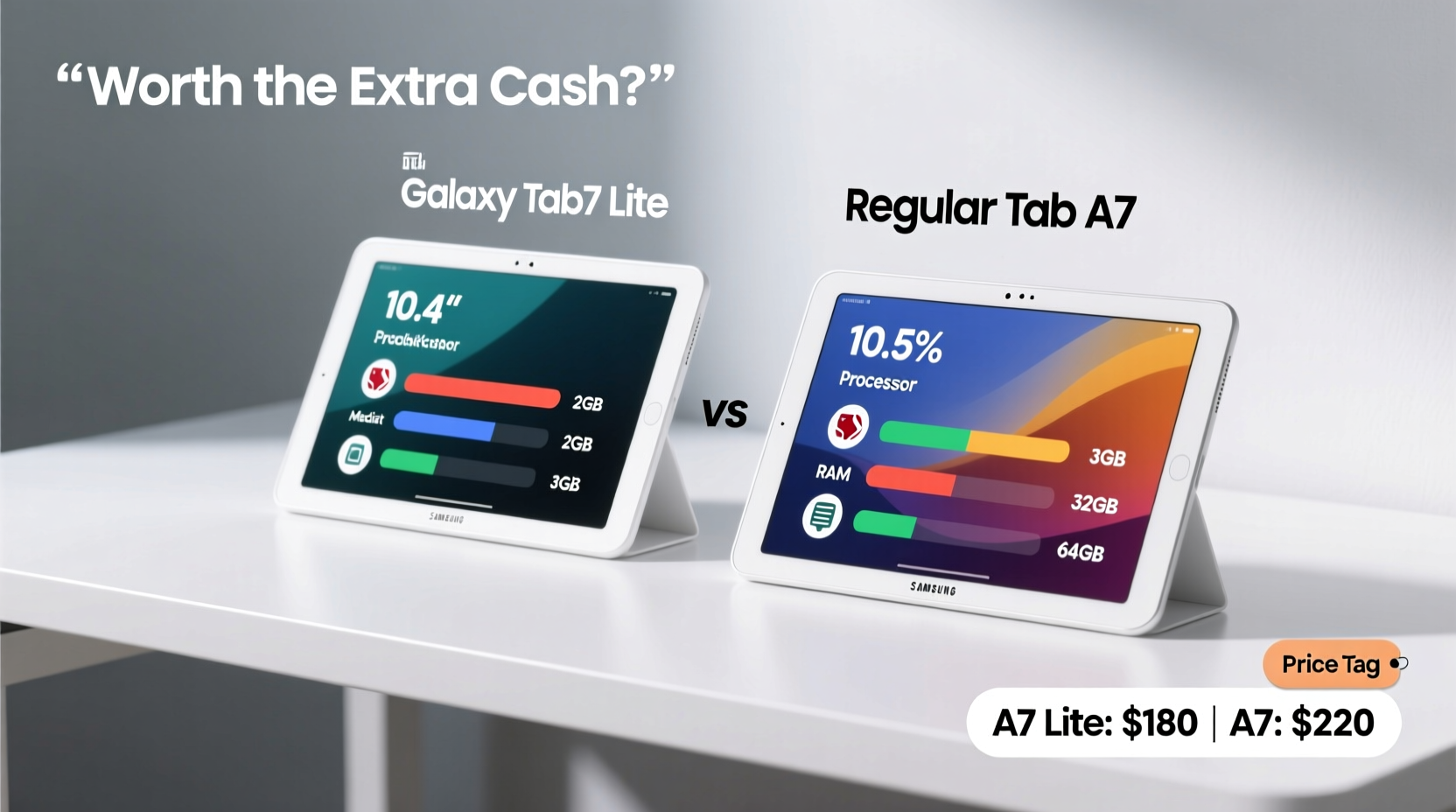
The most immediate difference between the two models is size. The Galaxy Tab A7 features a 10.4-inch display, while the A7 Lite makes do with an 8.7-inch screen. This isn’t just about preference—it impacts usability. The larger screen on the A7 provides more real estate for multitasking, reading e-books, and watching movies. For anyone who plans to use the tablet for productivity or extended media consumption, the bigger display is a tangible benefit.
In terms of build quality, both tablets use plastic bodies, but the A7 feels slightly sturdier due to its increased weight and balanced proportions. The A7 Lite, while easier to hold one-handed, sacrifices some stability during prolonged use. It's also worth noting that the A7 includes a metal-reinforced frame around the edges, giving it a marginally more premium feel.
Performance Comparison: Chipset and Real-World Use
Under the hood, the differences become more pronounced. The Galaxy Tab A7 runs on the Qualcomm Snapdragon 662, an octa-core processor with Adreno 610 graphics. In contrast, the A7 Lite uses the MediaTek Helio P22T, which is less powerful and paired with only 3GB of RAM (compared to 3GB or 4GB on the A7).
This translates to smoother app launches, faster web browsing, and better handling of multiple open tabs or apps on the A7. Users running YouTube, Google Classroom, or light photo editing will notice fewer hiccups. The A7 also supports microSD expansion up to 1TB, whereas the A7 Lite maxes out at 512GB—still generous, but less future-proof.
Gaming performance follows the same trend. While neither tablet is built for heavy gaming, the A7 handles titles like *Minecraft* or *Among Us* with fewer frame drops and quicker load times. The A7 Lite can run these games, but expect occasional stuttering when switching tasks or adjusting settings.
“Budget tablets often cut corners on processing power, but the A7 strikes a rare balance between cost and capability.” — James Lin, Mobile Tech Analyst at GadgetScope
Display and Audio: Immersive vs. Practical
The A7’s 10.4-inch TFT LCD panel has a resolution of 2000 x 1200 pixels, resulting in a sharper image with better color accuracy than the A7 Lite’s 1340 x 800 display. While both screens are adequate for indoor use, the A7 delivers a noticeably crisper experience when reading text or viewing HD videos.
Audio is another area where the A7 pulls ahead. It features quad speakers tuned by Dolby Atmos, providing richer, more spatial sound. Whether you’re watching a movie or listening to music, the stereo separation and volume clarity make a difference. The A7 Lite has dual front-facing speakers, which are decent for their size, but lack depth and bass response.
| Feature | Galaxy Tab A7 | Galaxy Tab A7 Lite |
|---|---|---|
| Screen Size | 10.4 inches | 8.7 inches |
| Resolution | 2000 x 1200 | 1340 x 800 |
| Speakers | Quad speakers (Dolby Atmos) | Dual front-facing |
| Battery Capacity | 7040 mAh | 5100 mAh |
| Rear Camera | 8 MP | 8 MP |
| Front Camera | 5 MP | 2 MP |
Despite the camera hardware appearing similar on paper, the A7’s front-facing 5MP sensor captures clearer video calls and selfies, especially in low-light conditions. This matters if you're using Zoom, Google Meet, or taking self-portraits.
Battery Life and Charging: Endurance Differences
The A7’s 7040 mAh battery significantly outperforms the A7 Lite’s 5100 mAh unit. In real-world testing, the A7 lasts between 12–14 hours of mixed use (video playback, browsing, light app use), while the A7 Lite averages 7–9 hours. That gap becomes critical if you're traveling, commuting, or using the tablet away from outlets for extended periods.
Both tablets support 15W fast charging, but the A7 reaches full charge in about 2.5 hours compared to roughly 2 hours for the smaller model. However, given the A7’s longer runtime, the trade-off is generally worth it.
Mini Case Study: Student Usage Over a Semester
Consider Maria, a college student using her tablet for note-taking, online lectures, and textbook reading. She initially chose the A7 Lite for its lower price and portability. After six weeks, she found herself constantly searching for charging points between classes. The smaller screen made reading PDFs tiring, and splitting her screen to view lecture slides alongside notes was cramped.
She eventually upgraded to the A7. The larger display reduced eye strain, multitasking became seamless, and she no longer needed to carry a power bank. Though the A7 was heavier in her backpack, the improved battery life and usability paid off over the semester. Her productivity increased, and she spent less time managing device limitations.
Checklist: Which Tablet Fits Your Needs?
- Choose the Galaxy Tab A7 if:
- You prioritize screen size for reading or media
- You need longer battery life for travel or all-day use
- You frequently use multiple apps at once
- You participate in video calls regularly
- You want better audio quality for entertainment
- Choose the Galaxy Tab A7 Lite if:
- You want a compact, easy-to-carry device
- Your main use is YouTube, social media, or light browsing
- You’re on a tight budget
- You need a simple second screen for quick tasks
- You’ll mostly use it near power sources
Frequently Asked Questions
Can the Galaxy Tab A7 replace a laptop for basic work?
For light tasks like email, document editing (via Microsoft 365 or Google Docs), and web research, yes—the A7 can serve as a laptop alternative, especially with a Bluetooth keyboard. However, it lacks desktop-class browsers and advanced software, so complex workflows still require a full computer.
Is the A7 Lite suitable for kids?
Absolutely. Its smaller size, durable build, and parental controls via Samsung Kids Mode make it ideal for children. The shorter battery life is less of an issue when used at home, and the lower price reduces financial risk if dropped or damaged.
Do both tablets support S Pen?
No. Neither the A7 nor the A7 Lite natively supports the S Pen. While third-party styluses work for basic input, don’t expect pressure sensitivity or palm rejection. If digital note-taking with a pen is essential, consider stepping up to the Galaxy Tab S6 Lite or newer models.
Final Verdict: Is the Regular A7 Worth the Extra Cash?
Yes—for most users, the Galaxy Tab A7 is worth the additional investment. The combination of a superior display, longer battery, better speakers, and stronger processor creates a more enjoyable and functional experience. You’re not just paying for size; you’re paying for longevity and versatility.
The A7 Lite remains a solid option for those who value portability and minimalism, or who have very basic usage needs. But if you plan to use your tablet daily for more than passive consumption, the A7 offers meaningful upgrades that compound over time.









 浙公网安备
33010002000092号
浙公网安备
33010002000092号 浙B2-20120091-4
浙B2-20120091-4
Comments
No comments yet. Why don't you start the discussion?