Lighting is one of the most fundamental aspects of daily life. Whether you're entering a dark room at night, working in a dimly lit space, or adjusting ambiance for comfort, knowing how to turn on a light quickly and efficiently matters. While it may seem trivial, modern technology has expanded the ways we control lighting far beyond the traditional wall switch. From smart bulbs to motion sensors and voice commands, the options are diverse—and sometimes confusing.
This guide walks through practical, reliable methods to turn on lights across different devices and systems. Whether you’re troubleshooting a malfunctioning switch or exploring hands-free automation, these steps ensure you can illuminate any space with confidence and ease.
Understanding Your Lighting System
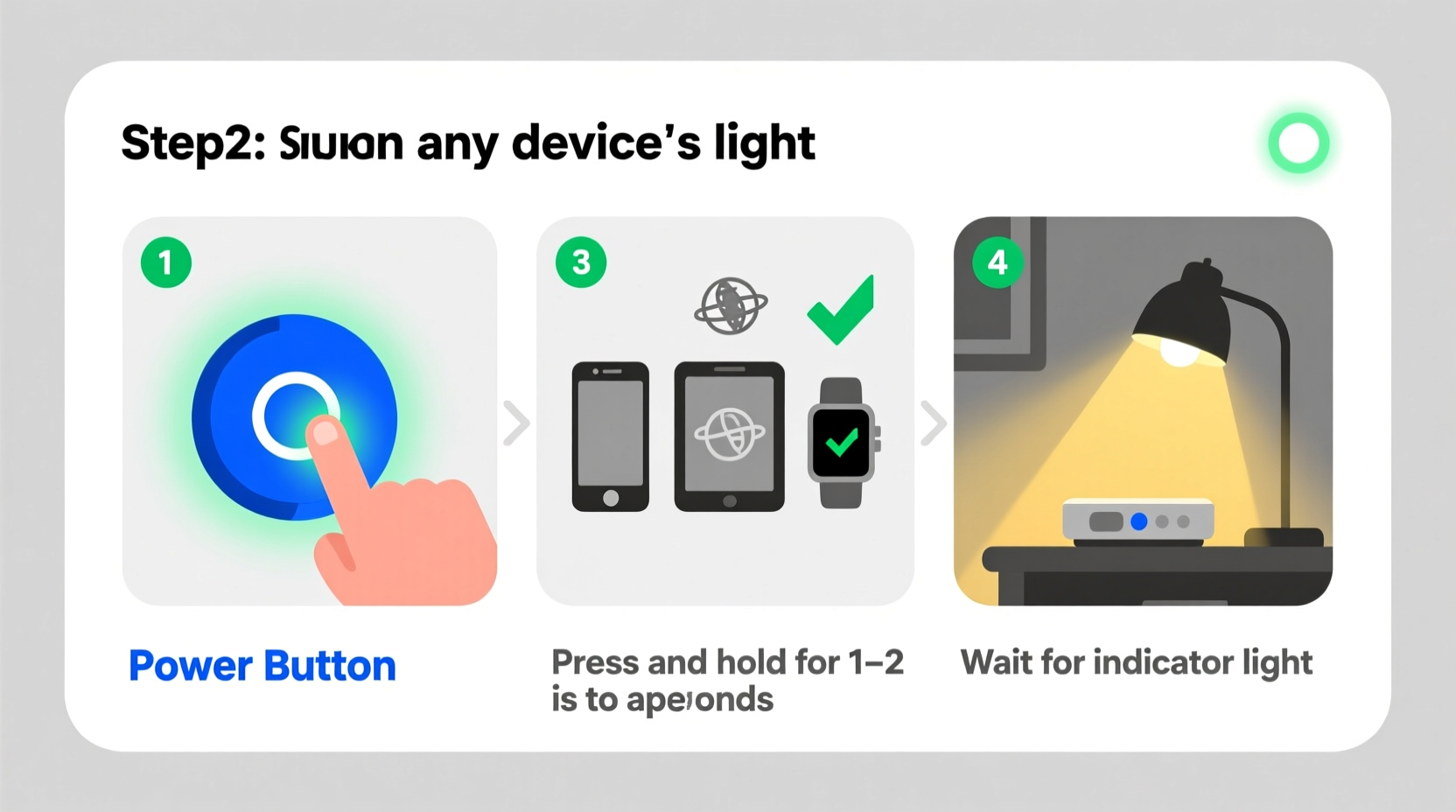
Before attempting to turn on a light, it’s essential to identify the type of lighting system in use. The method varies significantly depending on whether you're dealing with a standard incandescent fixture, a smart LED bulb, or a commercial-grade setup. Here are the most common types:
- Manual Wall Switches: Found in nearly every home, these mechanical toggles interrupt electrical flow to the fixture.
- Pull Chains: Common in ceiling fans and closet lights, activated by tugging a small cord.
- Touch Lamps: Operated by touching a metal base or designated sensor point.
- Smart Lights: Wi-Fi or Bluetooth-enabled bulbs controlled via apps, remotes, or voice assistants.
- Motion Sensors: Automatically activate when movement is detected within range.
- Voice-Controlled Systems: Integrated with platforms like Amazon Alexa, Google Assistant, or Apple HomeKit.
Identifying your system determines the correct activation method and helps avoid confusion when a light doesn’t respond as expected.
Step-by-Step Guide to Turning On Lights by Device Type
The following sequence outlines precise actions for turning on lights across various common devices. Follow these steps carefully to ensure success and safety.
1. Standard Wall Switch (Single-Pole)
- Approach the switch located near the room entrance.
- Firmly move the toggle upward to the “on” position (usually up for on, down for off).
- Listen for a soft click—this confirms the circuit is engaged.
- Observe the fixture: the light should illuminate immediately.
- If no response occurs, proceed to troubleshooting (see later section).
2. Three-Way or Multi-Location Switches
These are used when two or more switches control the same light (e.g., top and bottom of stairs).
- Check the position of all connected switches.
- Flip one switch to the opposite position.
- Test the light. If still off, flip the second switch.
- Continue alternating until the light turns on—only one combination activates the circuit.
3. Pull Chain Fixtures
- Locate the chain hanging from the fixture.
- Gently pull downward once. Avoid jerking motions that could damage internal components.
- Each pull cycles through settings: off → low → medium → high → off (for multi-level fixtures).
- If unresponsive, ensure the power supply is active and the bulb is functional.
4. Smart Bulbs (Wi-Fi/Bluetooth)
- Ensure the bulb is screwed tightly into a powered socket.
- Confirm the circuit breaker is on and power is reaching the fixture.
- Open your smart lighting app (e.g., Philips Hue, LIFX, or Smart Life).
- Navigate to the specific bulb or room group.
- Tap the power icon or slider to turn the light on.
- Optional: Use preset scenes, schedules, or color modes for enhanced control.
5. Voice-Activated Systems
- Ensure your smart speaker (e.g., Echo, Nest) is online and linked to your lighting system.
- Use a clear command such as: “Hey Google, turn on the kitchen light.”
- Wait 2–3 seconds for processing. The assistant will confirm execution.
- If unsuccessful, verify device naming consistency in your app and internet connectivity.
Troubleshooting Common Issues
Sometimes, despite correct procedures, lights fail to turn on. Below is a structured approach to diagnosing and resolving frequent problems.
| Issue | Possible Cause | Solution |
|---|---|---|
| No response from wall switch | Tripped breaker, blown fuse, or faulty switch | Check the electrical panel; reset the breaker. Test switch with multimeter if needed. |
| Smart bulb not responding | Disconnected Wi-Fi, outdated firmware, or app error | Reboot router, update app, or re-pair the bulb. |
| Flickering light | Loose bulb, incompatible dimmer, or voltage fluctuation | Retighten bulb, verify compatibility, consult electrician if persistent. |
| Voice command ignored | Microphone disabled, incorrect device name, or offline hub | Check permissions, rename device clearly, ensure internet access. |
“Many ‘non-working’ lights are simply victims of overlooked basics—like a tripped breaker or a bulb not fully seated. Always start with the simplest explanation.” — James Rutherford, Residential Electrician with 18 years of field experience
Best Practices for Reliable Lighting Control
To maintain consistent access to lighting, adopt these proven habits:
- Label switches in multi-gang boxes for clarity, especially in hallways or utility rooms.
- Keep spare bulbs on hand, ideally matching wattage and base type.
- Update smart lighting apps regularly to prevent compatibility issues.
- Install nightlights or motion-sensor LEDs in high-traffic areas like stairwells and bathrooms.
- Use lamp timers during vacations to simulate occupancy and enhance security.
Real-World Example: Restoring Function After a Power Surge
In early spring, Maria returned home after a storm to find her living room light unresponsive. The wall switch clicked normally, but the fixture remained dark. She followed a systematic process:
- She checked the circuit breaker—found one tripped. Reset it.
- The light still didn’t work, so she removed the bulb and tested it in a working lamp—burned out.
- After replacing the bulb, the light turned on instantly.
The surge had weakened the filament. By methodically eliminating variables, Maria resolved the issue in under ten minutes without calling an electrician.
Quick Checklist: How to Turn On Any Light
Use this checklist as a fast-reference guide whenever you encounter lighting difficulties:
- ✅ Confirm power is available (check breaker/fuse box).
- ✅ Inspect the bulb—replace if darkened or broken.
- ✅ Ensure the bulb is tightly secured in the socket.
- ✅ Test the switch mechanism for smooth operation.
- ✅ For smart lights: verify Wi-Fi, app status, and device pairing.
- ✅ Try a voice command or mobile app if applicable.
- ✅ Consider environmental factors (e.g., motion sensor range, ambient light levels).
Frequently Asked Questions
Why won’t my smart bulb turn on even though the app shows it’s connected?
The bulb may have lost its network connection or entered a standby state. Try power-cycling the bulb by turning off the switch for 10 seconds, then back on. Reconnect it through the app if necessary. Also, ensure your router is functioning and the bulb is within signal range.
Can I install a smart bulb in a fixture controlled by a wall switch?
Yes, but the wall switch must remain in the “on” position at all times. If the switch cuts power, the smart bulb loses connectivity and cannot be controlled remotely. Label the switch “Always On” to prevent accidental shutoff.
Is it safe to touch a light switch with wet hands?
No. Even low-voltage switches carry household current, which can conduct through water and increase shock risk. Always dry your hands before operating switches, especially in bathrooms and kitchens.
Conclusion
Turning on a light should be effortless, whether you're flipping a switch, speaking a command, or tapping a screen. Understanding the mechanics behind each method empowers you to act confidently when things don’t go as planned. From basic troubleshooting to integrating smart technology, the right knowledge ensures your environment stays illuminated and safe.









 浙公网安备
33010002000092号
浙公网安备
33010002000092号 浙B2-20120091-4
浙B2-20120091-4
Comments
No comments yet. Why don't you start the discussion?