Many people assume their phone number is always visible on their device, but that’s not always the case. Whether you’ve switched SIM cards, use a secondary number, or simply never checked, your mobile number might be hidden in plain sight. Knowing how to quickly retrieve it can save time during setup, registration, or when sharing contact details. This guide covers reliable, no-fuss methods across all major platforms—Android, iOS, tablets, and even landlines—without relying on third-party apps or external calls.
Why You Might Not See Your Own Number
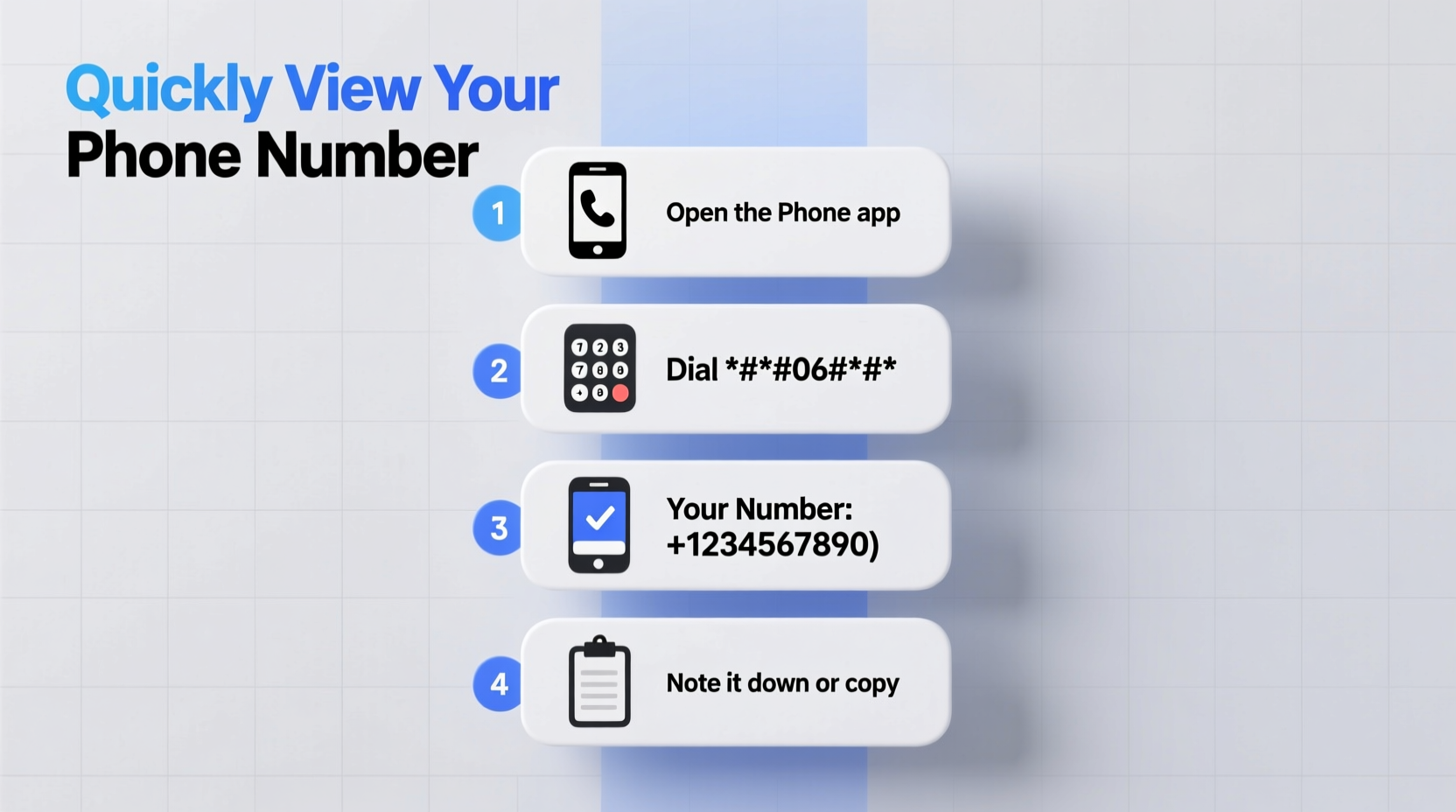
It may seem counterintuitive, but smartphones don’t always display your own number by default. Carriers sometimes fail to program it into the SIM card, especially with newer eSIM activations or international plans. Additionally, some Android manufacturers strip this feature from settings for privacy or branding reasons. On iPhones, while the number often appears, it may only show under specific conditions like iMessage or FaceTime settings.
“Most users are surprised to learn their phone doesn’t store their number locally—it’s often pulled from carrier networks or account services.” — David Lin, Mobile Network Engineer at OpenSignal Labs
This means if you're in an area with poor signal or using Wi-Fi calling without proper sync, your number might not appear where you expect it. That’s why having multiple fallback methods is essential.
How to Find Your Number on an iPhone
iPhones offer several built-in paths to locate your number. The most consistent method uses the Settings app:
- Open Settings.
- Tap your name at the top (Apple ID section).
- Select Find My > Find My iPhone. Your registered number may appear here if linked.
- Alternatively, go back and tap Phone.
- Your number will be listed under “My Number” near the top.
If the field is blank, try checking under Messages or FaceTime in Settings. If iMessage is enabled, your number should appear under “You can receive messages at…”
Locating Your Number on Android Devices
Unlike iPhones, Android phones vary widely based on manufacturer and OS version. However, most follow similar logic:
- Samsung Galaxy: Go to Settings > About phone > Status information > My phone number.
- Google Pixel: Navigate to Settings > About phone > Phone number.
- OnePlus, Xiaomi, Oppo: Often found under Settings > Additional settings > Regulatory labels or within SIM card info.
If the number isn't listed directly, check your carrier’s app. Verizon, AT&T, and T-Mobile all display your line number once logged in. These apps usually auto-detect your device, so no manual entry is needed.
| Device Type | Path to Phone Number | Reliability |
|---|---|---|
| iPhone 12–15 | Settings > Phone > My Number | High |
| Samsung Galaxy S20+ | Settings > About phone > Status > My phone number | High |
| Google Pixel 6 | Settings > About phone > Phone number | Medium-High |
| Budget Android (e.g., Nokia) | May require carrier app or dial code | Low-Medium |
| iPad (cellular) | Settings > Cellular Plan > Information | Medium |
Universal Methods That Work Across All Devices
When built-in settings fall short, these universal techniques reliably reveal your number regardless of brand or OS.
Dial a Universal Code
On most carriers worldwide, dialing *#06# displays your IMEI, but it won’t show your number. Instead, try these codes:
- *#100# – Works on many U.S. carriers (T-Mobile, Metro by T-Mobile) to display your number.
- *#111# – Used by AT&T customers; brings up account info including phone number.
- *888# – Verizon-specific shortcut to view your line number.
Note: These codes are carrier-dependent. They work instantly on supported networks but return no result otherwise.
Send Yourself a Text or Call
Use a second device—or ask a friend—to send a text message or make a call. Your number will appear on the receiving end. This method is foolproof and requires no technical knowledge.
“I once helped a client recover their number after switching phones by simply texting my own phone. Took less than 30 seconds.” — Maria Tran, Tech Support Lead at ConnectCare Solutions
Check via Email or Messaging Apps
Some apps automatically detect and display your number upon registration:
- WhatsApp: After setup, go to Settings > Account > Privacy — your number appears at the top.
- Telegram: Viewable under Settings > Privacy and Security > Phone Number.
- Gmail (Android): If you used your number to verify your Google account, it may appear under Google One settings online.
What to Do If Nothing Shows Your Number
If none of the above methods work, consider these possibilities:
- Your SIM card wasn’t provisioned correctly with the number.
- You’re using VoIP or Wi-Fi calling without a direct cellular link.
- The carrier hasn’t synced your account to the device.
In such cases, contacting customer service is the fastest resolution. Most carriers can confirm your number instantly using the SIM ICCID or device IMEI.
Mini Case Study: Recovering a Lost Number After Travel
Lena, a digital nomad from Portland, returned from a three-month trip in Southeast Asia with a new local SIM card. Back home, she tried registering for a banking app but couldn’t recall her U.S. number. Her iPhone showed “No Service” for the old line, and Settings was blank.
She opened WhatsApp—still logged in—and saw her full U.S. number displayed under Account Info. Within minutes, she completed verification. No calls, no apps, no wait times. This highlights how messaging platforms can serve as unexpected backups for personal data.
Step-by-Step Checklist to Find Your Number Fast
- Check Settings: Look under “About phone” or “Phone” settings depending on device.
- Try Carrier Dial Codes: Enter *#100#, *#111#, or *888# based on your provider.
- Use WhatsApp or Telegram: Open the app and navigate to account settings.
- Text Yourself: Use another phone to see what number appears.
- Contact Carrier: As a last resort, call support with your SIM or device ID.
Frequently Asked Questions
Can I find my phone number without a SIM card?
No. Without a SIM or eSIM activation, there is no assigned phone number. Tablets or Wi-Fi-only devices may have no number at all unless linked to a cellular plan.
Why does my phone show a different number than I use?
This can happen with dual-SIM devices, VoIP numbers (like Google Voice), or if your carrier reused a recycled number in the system. Always verify which number is active for calls and texts in your default messaging app.
Is it safe to share my number using public kiosks or borrowed devices?
Avoid revealing your number on untrusted devices. If necessary, use incognito mode in browsers and log out of all accounts immediately after use.
Final Thoughts: Stay Prepared, Stay Connected
Knowing how to find your phone number shouldn’t require guesswork or frustration. With built-in menus, carrier shortcuts, and smart use of apps, the process can take seconds—not minutes. The key is understanding that your number isn’t always stored on the device itself, but rather tied to your SIM, account, or network profile.
Take a moment today to locate and securely save your number. It could save you critical time during emergencies, travel, or account recovery. Technology should simplify life, not complicate it. Equip yourself with the right knowledge, and you’ll never be left guessing your own digits again.









 浙公网安备
33010002000092号
浙公网安备
33010002000092号 浙B2-20120091-4
浙B2-20120091-4
Comments
No comments yet. Why don't you start the discussion?