Changing your phone number can feel like a major disruption—especially if you’ve used the same number for years. But sometimes, it’s necessary. Whether you're trying to escape unwanted calls, simplify your digits, or align with a new identity, switching your T-Mobile number doesn’t have to mean downtime or lost connectivity. With the right approach, you can transition smoothly while keeping your service active, your data intact, and your contacts in the loop.
T-Mobile makes it relatively straightforward to change your number through their app, website, or customer support channels. However, many users hesitate due to fear of complications: Will my service be interrupted? Will I lose messages? What about two-factor authentication on apps? This guide walks you through every essential step to ensure your number change is seamless, secure, and stress-free.
Why Change Your T-Mobile Number?
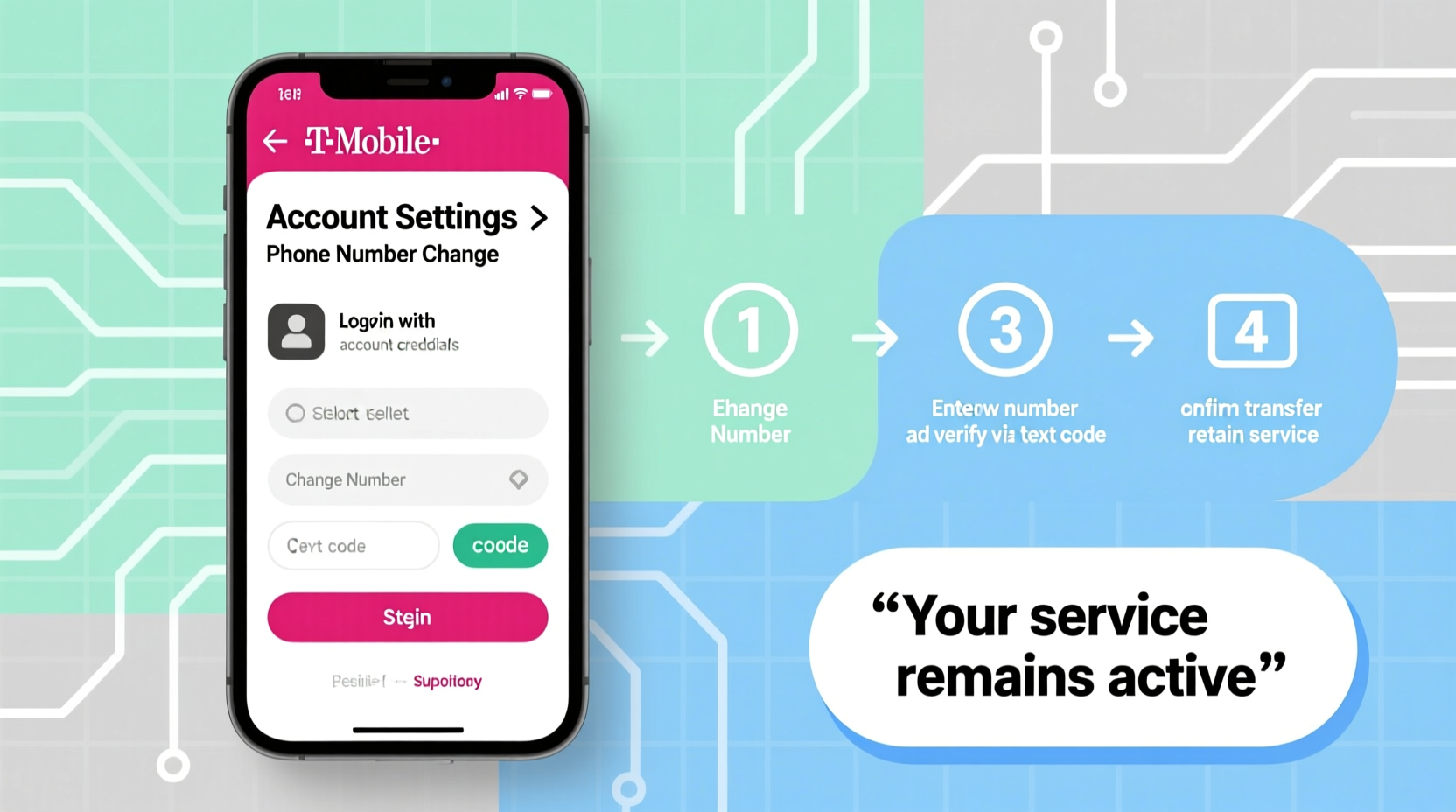
There are several legitimate reasons people choose to change their mobile number:
- Privacy concerns: If you’re receiving spam, scams, or harassment, a new number can offer peace of mind.
- Professional rebranding: Entrepreneurs and freelancers may want a cleaner, more memorable number for business use.
- Personal safety: Survivors of abuse or individuals undergoing major life changes often benefit from a fresh start.
- Unwanted associations: Maybe your current number was previously used by someone else or linked to outdated accounts.
- Digital decluttering: Consolidating multiple numbers into one primary line managed under T-Mobile.
Whatever your reason, T-Mobile supports number changes as long as you follow proper procedures and maintain account ownership.
Step-by-Step Guide to Changing Your T-Mobile Number
The process of changing your number on T-Mobile is designed to be user-friendly, but timing and preparation matter. Follow this timeline to avoid gaps in communication or service loss.
- Log into your T-Mobile account via the T-Mobile app or website. Make sure you’re signed in with the primary account holder credentials.
- Navigate to “Manage Lines” or “Phone Number” settings. On the app, go to Profile > Account Overview > Manage Lines > Select your line.
- Select “Change Number” — this option appears only if your line is eligible (e.g., not recently changed).
- Choose a new number: You can either let T-Mobile assign one automatically or search manually for available numbers in your area code.
- Confirm the change. You’ll receive a verification code via text or call to your current number before finalizing.
- Wait for activation. The new number typically activates within minutes. During this time, outgoing calls may still show your old number briefly.
- Update emergency contacts and critical services such as banks, healthcare providers, and two-factor authentication apps.
Note: You cannot transfer your existing number to another carrier during this process. This guide focuses solely on changing your number *within* T-Mobile’s network.
What Happens to Your Old Number?
Once you change your number, your old one is deactivated and returned to T-Mobile’s pool of available numbers. It will no longer receive calls, texts, or data.
Important implications:
- No forwarding: Unlike landline services, T-Mobile does not offer automatic call or text forwarding after a number change.
- Messages won’t transfer: iMessages, SMS, and MMS tied to the old number remain inaccessible unless backed up externally.
- Account recovery risks: Any service relying on your old number for login or 2FA will need manual updates.
“Changing your number is more than a technical switch—it’s a digital reset. Plan ahead so you don’t get locked out of essential accounts.” — Marcus Lin, Mobile Security Consultant
Essential Checklist Before You Switch
To prevent disruptions, complete this checklist before initiating the change:
- ✅ Back up all messages and call logs (use Google Messages sync or iCloud)
- ✅ Notify close friends, family, and coworkers of the upcoming change
- ✅ Update two-factor authentication methods on banking, email, social media, and cloud storage
- ✅ Check which apps use your number for login (e.g., WhatsApp, Telegram, Signal)
- ✅ Save your old SIM card temporarily in case of rollback needs
- ✅ Set up voicemail greeting on the new number to inform callers
- ✅ Confirm your device is unlocked and compatible with the new line settings
Managing App Transitions After the Change
Some apps rely heavily on your phone number for identity verification. Here’s how to handle key platforms:
| App | Action Required | Notes |
|---|---|---|
| Use “Change Number” tool in Settings | Preserves chat history; notifies contacts automatically | |
| Signal | Re-register with new number | You’ll lose encrypted message history unless backed up |
| Google Voice | Link new number to account | Old number must be removed first |
| Banking Apps | Update contact info in app or call customer service | May require temporary password reset |
| Apple ID / Google Account | Update recovery phone number | Critical for account access and security alerts |
For messaging apps like Telegram or Facebook Messenger, simply logging in with your new number usually suffices. However, your contacts may need to re-sync their address books to see your updated status.
Mini Case Study: Sarah’s Smooth Transition
Sarah, a freelance graphic designer, had been using the same T-Mobile number since college. Over the years, she accumulated hundreds of spam calls and found her number listed on public directories. She decided it was time for a clean break.
She followed the steps outlined above: backed up her messages using Google Messages, notified clients via email, and updated her number on PayPal, Instagram, and her cloud design portfolios. On a Sunday evening, she changed her number through the T-Mobile app—taking less than five minutes.
By Monday morning, she had set up a professional voicemail greeting and shared her new number on LinkedIn. Within 48 hours, all her key services were updated. The biggest challenge? Remembering to give her new number at coffee shops when ordering pickup drinks.
“It felt weird at first,” she said, “but now I answer unknown calls again. That alone made it worth it.”
Frequently Asked Questions
Will I lose my service during the number change?
No. As long as your account is active and in good standing, your service continues uninterrupted. Data, calling, and texting resume instantly under the new number once activated.
Can I keep my old number as a backup?
No. Once changed, the old number is deactivated and cannot be reclaimed unless you reverse the change within a short window (typically 24–48 hours). After that, it’s permanently released.
Is there a fee to change my T-Mobile number?
No. T-Mobile does not charge for changing your number, whether done online, via the app, or through customer service. This differs from number porting, which also remains free.
Final Thoughts: Take Control of Your Digital Identity
Your phone number is more than just a way to make calls—it’s a core part of your digital footprint. When misused or overexposed, it can become a liability. Changing your T-Mobile number is a simple yet powerful way to reclaim control, reduce noise, and protect your privacy.
The key to success lies in preparation. By backing up data, updating accounts, and communicating proactively, you can switch numbers without missing a beat. And remember: technology should serve you, not stress you. A fresh number might be exactly what you need to reset your connection to the world.









 浙公网安备
33010002000092号
浙公网安备
33010002000092号 浙B2-20120091-4
浙B2-20120091-4
Comments
No comments yet. Why don't you start the discussion?