Knowing your own phone number might seem obvious, but in today’s world of frequent carrier switches, dual-SIM devices, and temporary numbers, it’s surprisingly easy to forget—or worse, realize you don’t have access when someone asks. Whether you're setting up a new phone, verifying your identity online, or simply sharing contact details, having instant access to your number is essential. The good news? There are fast, universal methods across platforms that require no third-party apps or complicated steps.
This guide walks through practical, secure, and efficient ways to retrieve and share your phone number on iPhones, Android devices, and even landlines. You’ll also learn how to verify accuracy, avoid common pitfalls, and share your number without exposing yourself to spam.
How to Find Your Phone Number on an iPhone
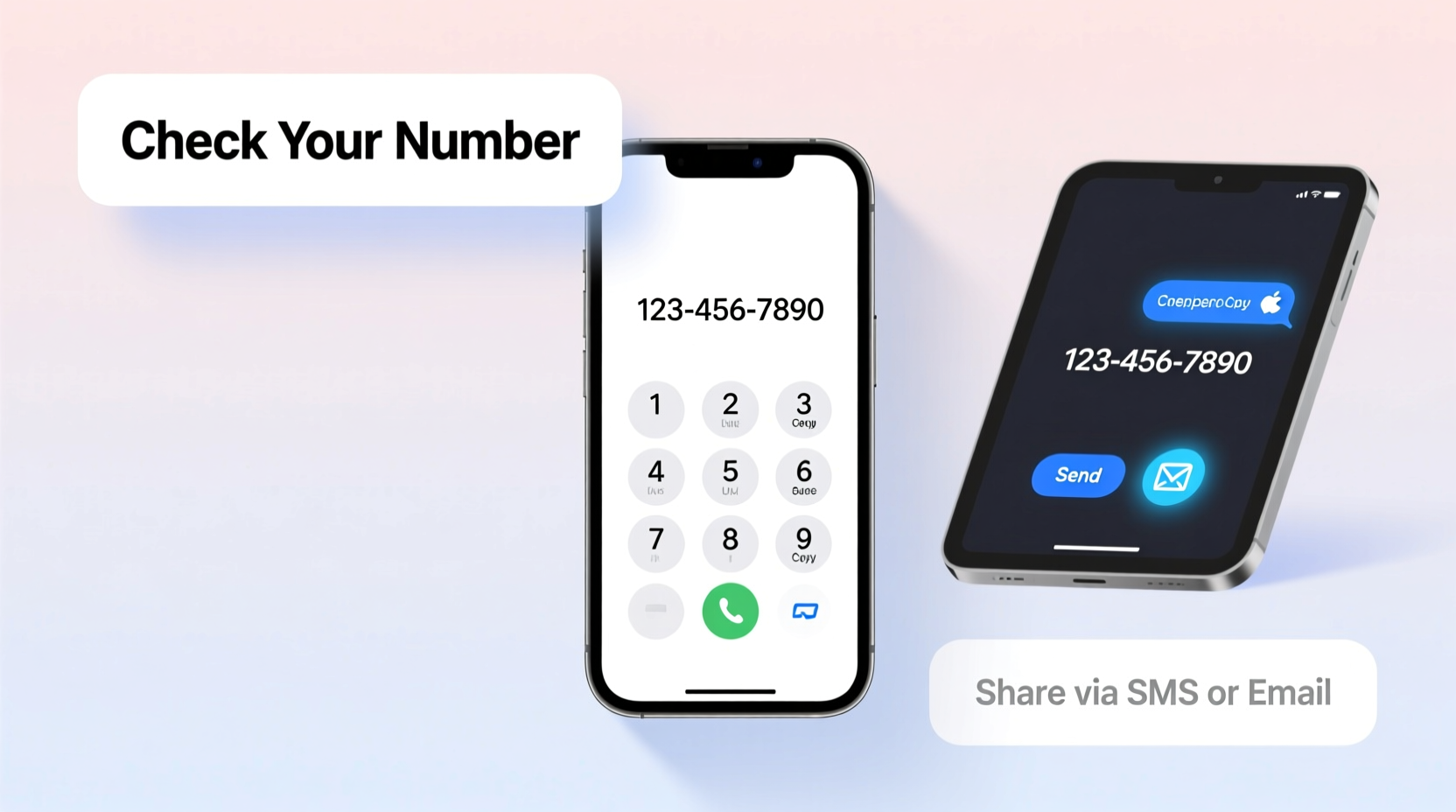
Apple devices often hide your actual phone number within settings rather than displaying it prominently. However, retrieving it takes just a few taps.
- Open the Settings app.
- Tap your name at the top (Apple ID section).
- Select Phone from the menu.
- Your number appears under “My Number.”
If the field is blank, your carrier may not have transmitted the number correctly to Apple’s system. In that case, try restarting your phone or contacting your provider.
Checking Your Number on Android Devices
Unlike iOS, Android does not standardize where your number is stored—it depends on the manufacturer and carrier. But several reliable fallback methods exist.
Method 1: Device Settings
Navigate to:
- Settings > About Phone > Status > My Phone Number
This path varies by brand. On Samsung devices, it's often under \"SIM card status.\" If the number doesn’t appear, your carrier may not have provided it during activation.
Method 2: Dialer Code
Dial *#06# to pull up your IMEI number, which isn't your phone number—but some carriers allow codes like *#100# or *222# to display your number. These vary widely, so check your carrier’s support site for exact codes.
Method 3: Google Voice (U.S. Users)
If you’ve used Google Voice, your linked number is visible in the app or at voice.google.com. This can serve as a backup reference.
“Many users assume their number is automatically stored in the phone, but carriers don’t always push that data—especially with MVNOs or international SIMs.” — David Lin, Mobile Network Analyst
Universal Methods That Work Across All Devices
When built-in settings fail, these cross-platform techniques reliably reveal your number.
Call or Text Yourself
Borrow a friend’s phone and call or text your device. The incoming call or message will display your number. This works on nearly all networks and requires no technical knowledge.
Check with Your Carrier
Contact customer service via chat, call, or app. Most major carriers—including Verizon, AT&T, T-Mobile, and international providers—display your active number in your account dashboard.
- Verizon: Log into My Verizon > Account overview
- AT&T: Sign in to your account > See plan & usage
- T-Mobile: Use the T-Mobile app > Profile icon > Account
Use Email-to-SMS Gateways
Email your SMS gateway address. For example, sending an email to yournumber@txt.att.net (for AT&T) will deliver a message to your phone. While not a direct lookup, this confirms your number if you already suspect it.
Safe Ways to Share Your Phone Number
Sharing your number shouldn’t mean inviting spam. Use these smart strategies to maintain privacy while staying connected.
| Method | Best For | Risk Level |
|---|---|---|
| QR Code via Messaging Apps | In-person sharing, business cards | Low |
| Text Message | Quick personal sharing | Medium |
| Public Social Media Posts | Avoid unless necessary | High |
| VCard (Contact File) | Professional networking | Low |
Using VCards for Professional Sharing
A VCard (.vcf file) contains your full contact details and can be shared via email, messaging, or cloud links. To create one:
- Open Contacts on your phone.
- Select your own profile.
- Choose “Share Contact” and select format (VCF).
- Send via AirDrop, Bluetooth, or email.
This method ensures accuracy and includes additional details like email and job title if desired.
Mini Case Study: Recovering a Lost Number After Switching Carriers
Sophia recently switched from T-Mobile to a smaller MVNO provider using her existing number. After setup, she realized her new Android phone didn’t display her number in settings. Panicked before a job interview, she needed to share her contact info quickly.
She tried dialing *#06#—got her IMEI instead. Then she remembered a trick from a tech forum: calling customer service. She dialed her carrier’s toll-free number from the same device, logged into her account using her PIN, and confirmed her number was active and correctly ported.
Next, she sent herself a text from her laptop using the carrier’s web portal. The message arrived with her full number displayed. Finally, she created a QR code via WhatsApp and added it to her digital resume.
Within ten minutes, Sophia had verified and securely shared her number—without downloading any apps or exposing herself online.
Step-by-Step Checklist: Verify and Share Your Number in Under 5 Minutes
Follow this concise checklist anytime you need quick access to your number:
- ✅ Check device settings (iOS: Settings > Phone; Android: Settings > About Phone > Status)
- ✅ Call or text yourself from another device
- ✅ Log into your carrier’s app or website
- ✅ Confirm number matches across sources
- ✅ Share via QR code, VCard, or encrypted message
- ❌ Avoid posting publicly on social media
Frequently Asked Questions
Why doesn’t my phone show my number in settings?
Carriers aren’t required to send your number to the device during activation. This is common with budget carriers, eSIMs, or international SIM cards. Use alternative methods like calling yourself or checking your account online.
Can I find my number without a SIM card?
No. Your phone number is tied to your SIM. Without it, the device cannot identify your line. Wi-Fi-only devices (like tablets) don’t have traditional numbers unless linked to services like Apple FaceTime or Google Voice.
Is it safe to share my number through messaging apps?
Yes, if done privately. Sending your number via end-to-end encrypted apps like WhatsApp, Signal, or iMessage is secure. Avoid sharing it in public groups or unsecured channels.
Final Thoughts: Stay Connected With Confidence
Your phone number is more than just digits—it’s a key part of your digital identity. From two-factor authentication to professional networking, having immediate access to your number empowers you to stay connected, verified, and in control.
The methods outlined here work across devices and carriers, minimizing dependency on any single platform. Whether you're troubleshooting, traveling, or transitioning between phones, these strategies ensure you’re never left guessing.









 浙公网安备
33010002000092号
浙公网安备
33010002000092号 浙B2-20120091-4
浙B2-20120091-4
Comments
No comments yet. Why don't you start the discussion?