Heating and cooling account for nearly half of the average home’s energy use. For most homeowners, that translates into hundreds—sometimes over a thousand—dollars spent annually just to maintain indoor comfort. As energy prices continue to rise, many are reevaluating how they manage their HVAC systems. At the heart of this decision is a simple but impactful choice: stick with a manual thermostat or upgrade to a smart thermostat?
The promise of smart thermostats is compelling—automated temperature adjustments, remote control via smartphone, learning capabilities, and claims of saving up to 23% on heating and cooling bills. But do these devices deliver on those promises in real-world conditions? And is the investment truly worth it compared to a basic manual model that costs less than $20?
This article breaks down the differences between smart and manual thermostats, examines actual energy savings, and provides data-driven insights to help you decide whether automation can genuinely reduce your annual energy expenses by hundreds of dollars.
How Thermostats Work: The Basics
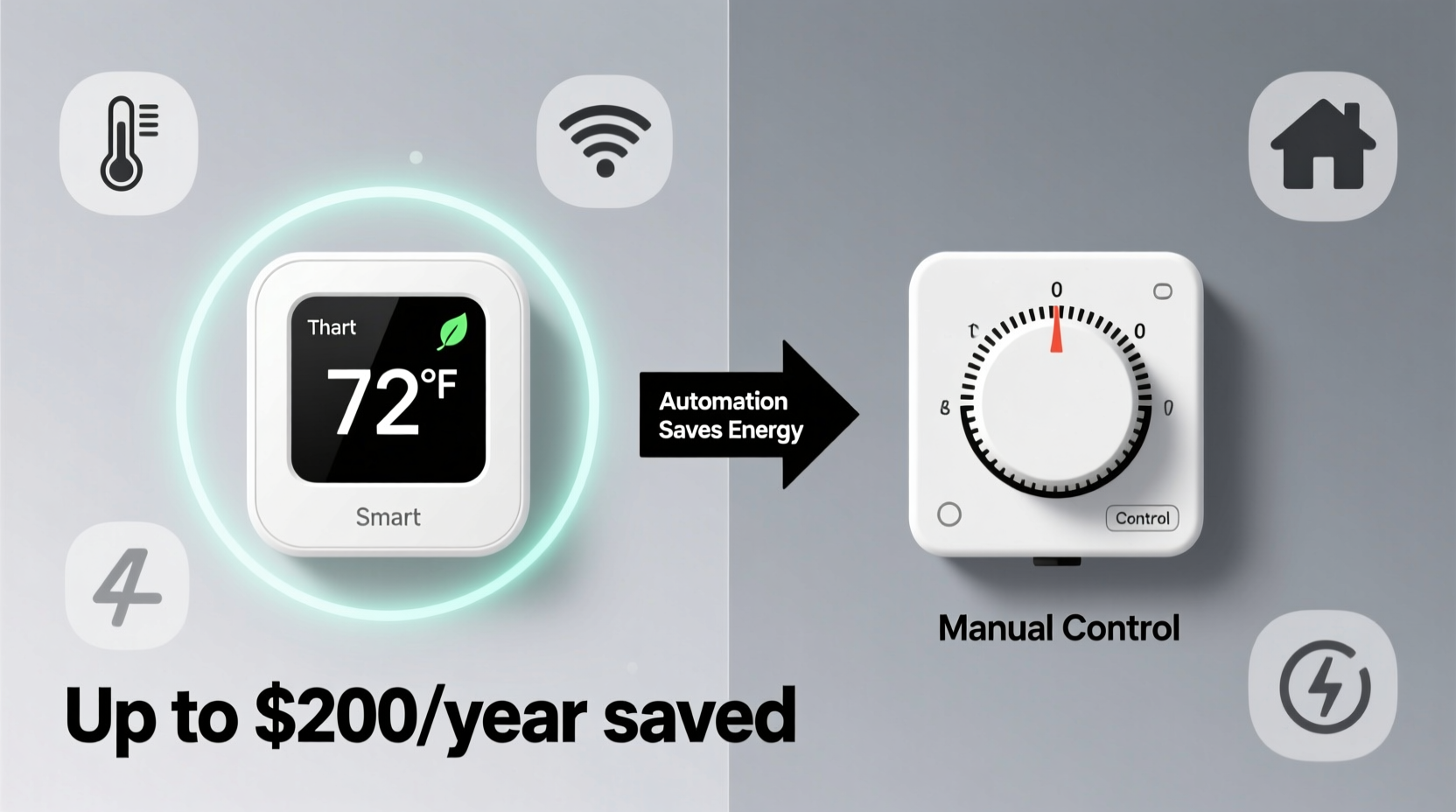
A thermostat is essentially a temperature-regulating device that signals your HVAC system when to turn on or off based on the setpoint temperature. While both manual and smart thermostats perform this function, the way they execute it—and the level of user involvement—differs significantly.
Manual thermostats require users to physically adjust the temperature setting. They typically operate on a dial or basic digital interface and offer no programming capability unless they’re a programmable (but non-smart) model. Once set, they maintain that temperature until changed manually.
Smart thermostats, on the other hand, connect to Wi-Fi and often use sensors, occupancy detection, geofencing, and machine learning to optimize heating and cooling schedules. Many models learn your habits over time and automatically adjust temperatures when you're asleep, away, or returning home.
The key difference lies not in what they do, but in how intelligently they do it. Automation reduces human error—the single largest factor in inefficient HVAC usage.
Energy Savings: What the Data Says
Can automation really save hundreds per year? Independent studies and utility-sponsored programs suggest yes—but with caveats.
The U.S. Department of Energy estimates that properly setting back your thermostat by 7–10°F for 8 hours a day can yield energy savings of about 10% annually. Smart thermostats automate this setback process, eliminating reliance on memory or discipline.
A 2021 study by the American Council for an Energy-Efficient Economy (ACEEE) analyzed real-world data from over 100,000 households using Nest Learning Thermostats. The results showed an average savings of 10–12% on heating and 15% on cooling—translating to approximately $131 to $145 in annual savings for the typical U.S. household.
Another analysis by Ecobee reported similar findings: users saved an average of $99 per year on heating and $70 on cooling, totaling $169 in yearly reductions. When combined with utility rebates (often $50–$100), payback periods drop to under one year in many cases.
“Automation removes inconsistency. People forget to adjust thermostats, especially during busy seasons. Smart thermostats don’t.” — Dr. Laura Chen, Energy Efficiency Researcher at NREL
However, savings vary widely based on climate, home insulation, HVAC system age, and user behavior. In milder climates with moderate heating/cooling needs, savings may be closer to $50–$80 annually. In extreme climates like Minnesota or Arizona, where HVAC runs frequently, savings can exceed $200.
Smart vs Manual: A Direct Comparison
| Feature | Smart Thermostat | Manual Thermostat |
|---|---|---|
| Initial Cost | $100–$250 | $15–$40 |
| Installation | DIY or professional (C-wire may be needed) | Simple DIY |
| Programming | Automatic learning, app control, geofencing | None (unless programmable model) |
| Remote Access | Yes, via smartphone app | No |
| Energy Reports | Detailed usage analytics | None |
| Average Annual Savings | $100–$200 | $0–$30 (if used inconsistently) |
| Lifespan | 5–10 years | 10+ years |
While manual thermostats are cheaper upfront and last longer mechanically, their lack of automation leads to inefficiency. Most homeowners rarely adjust them seasonally or daily, leading to constant overheating or overcooling.
Smart thermostats close this gap by adapting to lifestyle patterns. For example, if you leave for work at 8 a.m. and return at 6 p.m., the thermostat learns this and cools or heats the house only when necessary. It also detects when no one is home and enters an energy-saving mode.
Real-World Example: The Johnson Family Case Study
The Johnsons, a family of four in Denver, Colorado, replaced their decade-old manual thermostat with a Nest Learning Thermostat in January. Their previous setup involved leaving the heat at 72°F all day, even when everyone was at school or work.
After installation, the Nest learned their schedule within a week. It began lowering the temperature to 62°F during weekday mornings and raising it again 30 minutes before their return. Overnight, it maintained a steady 65°F. During vacations, the geofencing feature detected when the last family member left and switched to Eco Mode.
Over the next 12 months, their gas and electric bills were tracked. Compared to the prior year, they saved $183 on heating and $67 on cooling—a total of $250. After receiving a $75 utility rebate, the thermostat paid for itself in just seven months.
“We didn’t change our comfort level at all,” said Mark Johnson. “But seeing the app show exactly when energy was being used made us more aware. We now keep doors closed and use fans more efficiently too.”
Maximizing Savings: A Step-by-Step Guide
Whether you have a smart or manual thermostat, optimizing its use is essential. Follow this timeline to ensure maximum savings:
- Week 1: Assess Your Current Usage
Review past utility bills to establish a baseline. Note seasonal peaks and average monthly costs. - Week 2: Install and Configure (If Upgrading)
Install your smart thermostat, connect it to Wi-Fi, and complete the initial setup. Ensure all family members download the app. - Week 3–4: Establish Routines
Let the thermostat learn your schedule. Manually override settings if needed, but avoid frequent changes. - Month 2: Set Ideal Temperature Ranges
Program setbacks: 68°F when awake, 62°F when asleep or away. In summer, aim for 78°F when home, 85°F when out. - Month 3: Enable Advanced Features
Turn on geofencing, energy history reports, and maintenance alerts. Check for software updates monthly. - Ongoing: Monitor and Adjust
Review monthly energy reports. Compare usage across seasons. Make small tweaks to improve efficiency.
Common Misconceptions About Smart Thermostats
Despite growing adoption, several myths persist:
- Myth: “They’re too complicated for older adults.”
Reality: Modern interfaces are intuitive. Voice integration with Alexa or Google Assistant simplifies control. - Myth: “They wear out faster than manual ones.”
Reality: While electronics have shorter lifespans, most smart thermostats last 7+ years with regular updates. - Myth: “Savings are exaggerated by manufacturers.”
Reality: Third-party studies confirm savings, though individual results depend on usage patterns and home characteristics.
FAQ: Your Top Questions Answered
Do smart thermostats work with all HVAC systems?
Most modern smart thermostats are compatible with standard gas, electric, and heat pump systems. However, older systems or those without a C-wire (common wire) may require an adapter kit. Always check compatibility before purchasing.
Can I install a smart thermostat myself?
Yes, many brands like Nest, Ecobee, and Honeywell offer step-by-step guides and apps to assist DIY installation. If you’re uncomfortable working with electrical wiring or unsure about system compatibility, hire a licensed HVAC technician.
Are there rebates or incentives available?
Yes. Over 150 utility companies in the U.S. offer rebates ranging from $25 to $100 for installing ENERGY STAR-certified smart thermostats. Visit ENERGY STAR’s Rebate Finder to check local offers.
Action Plan: Is a Smart Thermostat Right for You?
To determine whether upgrading makes financial sense, consider this checklist:
- ✅ Do you frequently forget to adjust the temperature when leaving or sleeping?
- ✅ Are your annual heating and cooling bills over $1,000?
- ✅ Do you own a smartphone and feel comfortable using apps?
- ✅ Is your HVAC system relatively modern (less than 15 years old)?
- ✅ Do you qualify for a utility rebate?
If you answered “yes” to three or more, a smart thermostat is likely a smart investment. Even conservative estimates of $100 in annual savings mean the device pays for itself in 1–2 years. After that, every dollar saved is pure gain.
For renters or those in mild climates with minimal HVAC use, a manual thermostat paired with disciplined habits may suffice. But for most homeowners, automation delivers measurable, long-term value.
“The biggest energy savings come not from technology alone, but from technology that adapts to human behavior.” — Sarah Kim, Senior Engineer at PG&E
Conclusion: Take Control of Your Comfort and Costs
The shift from manual to smart thermostats isn't just about convenience—it's about reclaiming control over one of the largest expenses in your household budget. Automation doesn’t eliminate personal choice; it enhances it by making energy-efficient decisions effortless.
While no device guarantees $300 in savings for every user, the cumulative evidence shows that smart thermostats consistently reduce waste, improve comfort, and deliver real financial returns. When paired with good insulation, efficient appliances, and mindful usage, they become a cornerstone of a smarter, more sustainable home.









 浙公网安备
33010002000092号
浙公网安备
33010002000092号 浙B2-20120091-4
浙B2-20120091-4
Comments
No comments yet. Why don't you start the discussion?