In modern work environments, the way we sit—or stand—at our desks has become a critical factor in both long-term health and daily performance. As remote work and hybrid models grow, so does awareness about ergonomic choices. The debate between standing desks and sitting desks is no longer just about comfort—it's about sustainability, focus, and physical well-being. While traditional seated workstations have dominated offices for decades, standing desks are gaining popularity due to growing evidence linking prolonged sitting with chronic health risks. But is standing all day truly better? And what impact do these setups have on actual productivity?
This article breaks down the real-world implications of each option, backed by research, expert insights, and practical considerations for professionals seeking optimal balance.
The Hidden Cost of Prolonged Sitting
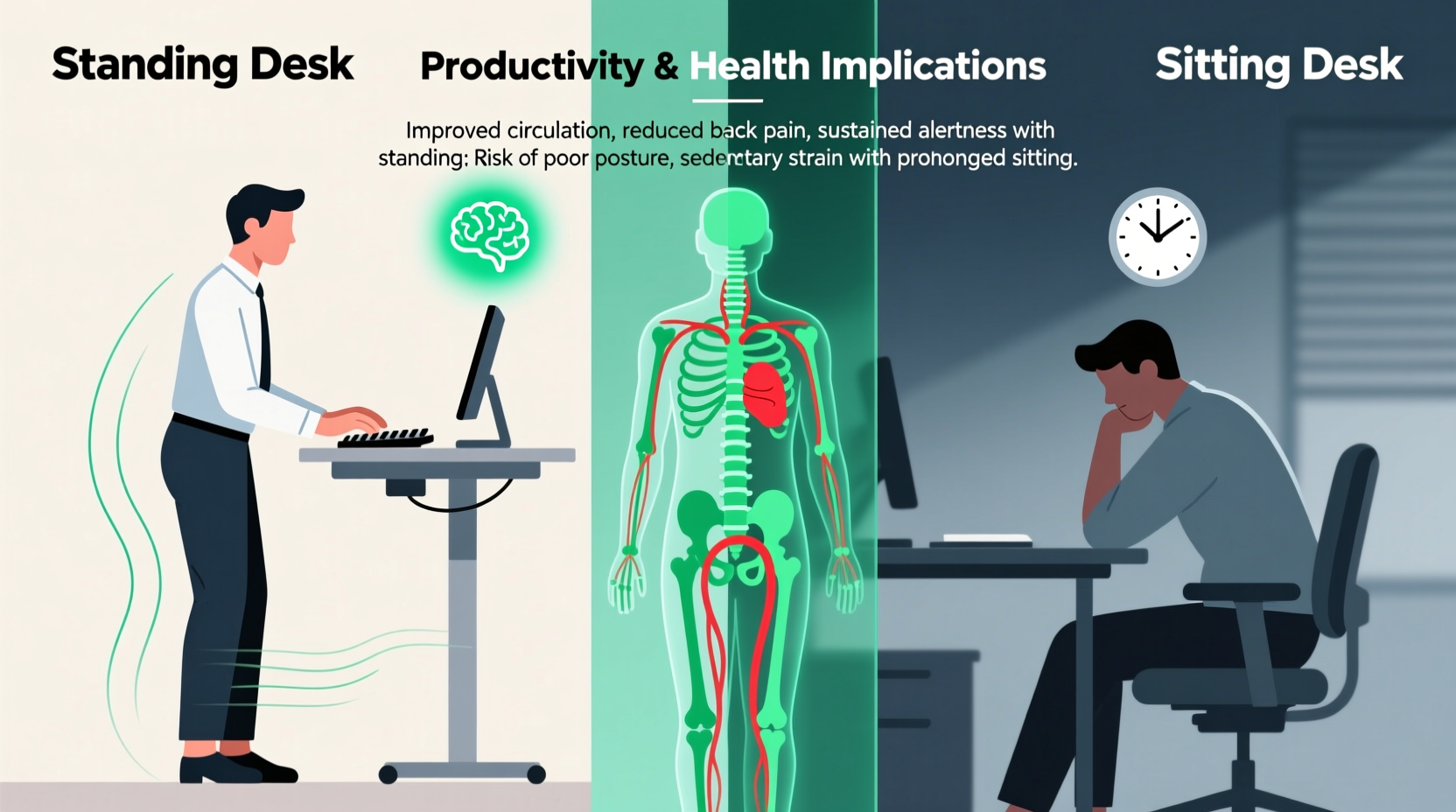
Sitting for extended periods—especially without movement—is increasingly recognized as a serious health concern. Studies consistently show that people who sit more than eight hours a day with little physical activity face mortality risks comparable to those associated with smoking or obesity. This phenomenon has been dubbed “sitting disease” by public health experts.
When you remain seated for long stretches, circulation slows, metabolism drops, and muscles—particularly in the lower back, hips, and legs—become inactive. Over time, this contributes to poor posture, spinal compression, increased risk of cardiovascular disease, type 2 diabetes, and even certain cancers.
“Sedentary behavior is one of the most underappreciated public health issues of our time.” — Dr. James Levine, Mayo Clinic researcher and author of *Get Up!*
Office workers often average 9–12 hours of sitting per day when including commute and leisure time. Even regular gym sessions don’t fully offset the metabolic slowdown caused by uninterrupted sitting. This has led many employers and individuals to explore alternatives like standing desks, treadmill desks, or sit-stand converters.
Standing Desks: Health Benefits and Realistic Limitations
Standing desks allow users to work upright, engaging core and leg muscles, improving blood flow, and reducing strain on the spine. Research from the *Cochrane Database of Systematic Reviews* found that people using standing desks reduced their sitting time by about 30–60 minutes per day on average, which can lead to measurable improvements in energy levels and musculoskeletal comfort.
Key health benefits include:
- Reduced lower back and neck pain (up to 54% improvement over six weeks, according to a study in the *Journal of Physical Therapy Science*)
- Better posture and spinal alignment
- Increased calorie expenditure (approximately 0.15 extra calories per minute compared to sitting)
- Improved circulation and reduced risk of varicose veins
However, standing all day isn't a cure-all. Prolonged standing introduces its own risks: foot pain, varicose veins, joint stress, and increased risk of cardiovascular strain due to blood pooling in the legs. A balanced approach—one that alternates between sitting and standing—is typically most sustainable.
Productivity: Does Standing Boost Focus and Output?
One of the central arguments in favor of standing desks is their potential to enhance alertness and cognitive function. When standing, the body remains slightly more active, increasing oxygen flow to the brain and reducing post-lunch sluggishness.
A 2016 Texas A&M University study tracked call center employees over six months. Those using sit-stand desks were 46% more productive than their seated counterparts—an outcome researchers attributed to improved engagement and fewer micro-breaks caused by discomfort.
Yet, not all tasks benefit equally from standing. Deep-focus work such as coding, writing, or data analysis may suffer if the user feels physically strained. Fine motor control and precision can also be compromised when fatigued from standing.
| Task Type | Best Desk Mode | Rationale |
|---|---|---|
| Creative brainstorming | Standing | Promotes movement and mental energy |
| Email management | Alternating | Low cognitive load; easy to switch modes |
| Detailed report writing | Sitting | Requires sustained focus and stability |
| Video calls/meetings | Standing | Encourages better posture and presence |
| Graphic design or editing | Sitting | Demands fine hand-eye coordination |
The key takeaway is that productivity isn’t maximized by choosing one mode permanently—but by matching posture to task demands.
Optimal Workstation Design: A Hybrid Approach
The most effective solution lies in flexibility. Sit-stand adjustable desks empower users to shift positions throughout the day, aligning physical posture with mental state and workload.
Experts recommend following the 20-8-2 rule:
- 20 minutes sitting
- 8 minutes standing
- 2 minutes moving or stretching
This rhythm keeps the body engaged without overloading any single system. It mimics natural human movement patterns and prevents the stagnation that leads to both physical and mental fatigue.
Step-by-Step Guide to Transitioning to a Standing Desk
- Assess your current setup: Measure desk height, monitor position, and chair ergonomics. Ensure your wrists are level with your elbows when typing.
- Invest in an adjustable desk: Choose a model with smooth height transition and memory presets if possible.
- Start slow: Begin with two 30-minute standing sessions per day—morning and afternoon.
- Use supportive footwear or anti-fatigue mat: Reduces pressure on joints and improves comfort.
- Monitor body signals: If you experience dizziness, foot pain, or swelling, return to sitting and reassess duration.
- Integrate movement: Pair standing intervals with light stretching, walking calls, or short walks around the room.
- Evaluate weekly: Track energy levels, focus, and physical comfort to refine your routine.
Real-World Example: How One Tech Team Improved Wellbeing and Output
A mid-sized software development company in Austin introduced sit-stand desks across its engineering department after noticing high rates of reported back pain and midday energy crashes. Over three months, they implemented a structured rollout: ergonomic training, gradual adoption schedules, and bi-weekly feedback surveys.
Results included:
- 37% reduction in self-reported musculoskeletal discomfort
- 18% increase in afternoon code commit frequency
- Higher employee satisfaction scores related to workplace autonomy
Interestingly, productivity gains weren’t uniform. Junior developers, often engaged in debugging and learning, preferred sitting for longer stretches. Senior architects and QA testers, who conducted frequent reviews and meetings, favored standing during collaborative phases.
The team concluded that success came not from mandating standing, but from enabling choice and education. As one developer noted: “It’s not about standing more—it’s about moving more. The desk is just a tool.”
Common Myths About Standing Desks Debunked
Despite growing popularity, misconceptions persist:
- Myth: Standing burns hundreds of extra calories daily.
Truth: On average, standing burns only 50–100 more calories than sitting over an 8-hour day—nowhere near enough for significant weight loss. - Myth: Standing desks eliminate back pain completely.
Truth: They help reduce discomfort linked to poor sitting posture, but improper standing form can create new issues. - Myth: Everyone should stand for half the workday.
Truth: Individual needs vary based on fitness, job type, and medical history. Customization beats rigid rules.
Checklist: Setting Up Your Ideal Sit-Stand Routine
Use this checklist to optimize your workstation strategy:
- ☑ Invest in a height-adjustable desk or converter
- ☑ Align monitor top with eye level in both sitting and standing positions
- ☑ Keep keyboard at elbow height to prevent shoulder strain
- ☑ Use an anti-fatigue mat if standing for extended periods
- ☑ Set reminders to change posture every 30–60 minutes
- ☑ Incorporate walking meetings or stretch breaks
- ☑ Listen to your body—adjust based on comfort and energy
- ☑ Consult a physical therapist if you have pre-existing conditions
Frequently Asked Questions
Can standing desks reduce the risk of heart disease?
Yes, indirectly. Replacing prolonged sitting with standing helps maintain healthy blood pressure, cholesterol levels, and insulin sensitivity—all factors in cardiovascular health. However, standing alone isn’t a substitute for aerobic exercise.
How long should I stand at my desk each day?
There’s no universal standard, but research suggests aiming for 2–4 hours of standing and light movement spread throughout the workday. Avoid standing motionless for more than 30–45 minutes at a time.
Are standing desks worth the investment?
For most office workers, yes—especially if you experience discomfort from sitting. High-quality adjustable desks range from $300–$800, but the return on investment includes fewer sick days, improved focus, and long-term injury prevention.
Conclusion: Movement Is the Real Solution
The standing desk vs sitting desk debate misses a deeper truth: the real enemy isn’t sitting—it’s stillness. Whether seated or upright, remaining in one position for too long disrupts physiological balance and dulls mental sharpness. The future of productive, healthy workspaces lies not in choosing one posture over another, but in designing workflows that encourage constant, subtle movement.
A sit-stand desk is not a magic fix, but a powerful enabler of healthier habits. When paired with intentional breaks, proper ergonomics, and personal awareness, it becomes part of a broader strategy for sustainable performance.









 浙公网安备
33010002000092号
浙公网安备
33010002000092号 浙B2-20120091-4
浙B2-20120091-4
Comments
No comments yet. Why don't you start the discussion?