Receiving a ticket—whether for speeding, parking, or another violation—can be stressful, especially if you're unsure whether it's been officially recorded or what steps to take next. The good news is that most states now offer online systems that allow residents and visitors alike to check ticket status quickly and securely. With the right information and approach, you can verify your ticket details from any location in the United States, regardless of where the citation was issued.
This comprehensive guide walks you through the entire process, covering everything from gathering necessary documents to interpreting court dates and payment options. Whether you’re dealing with a minor parking infraction or a more serious moving violation, this step-by-step resource ensures you stay informed and in control.
Why Checking Tickets Online Matters
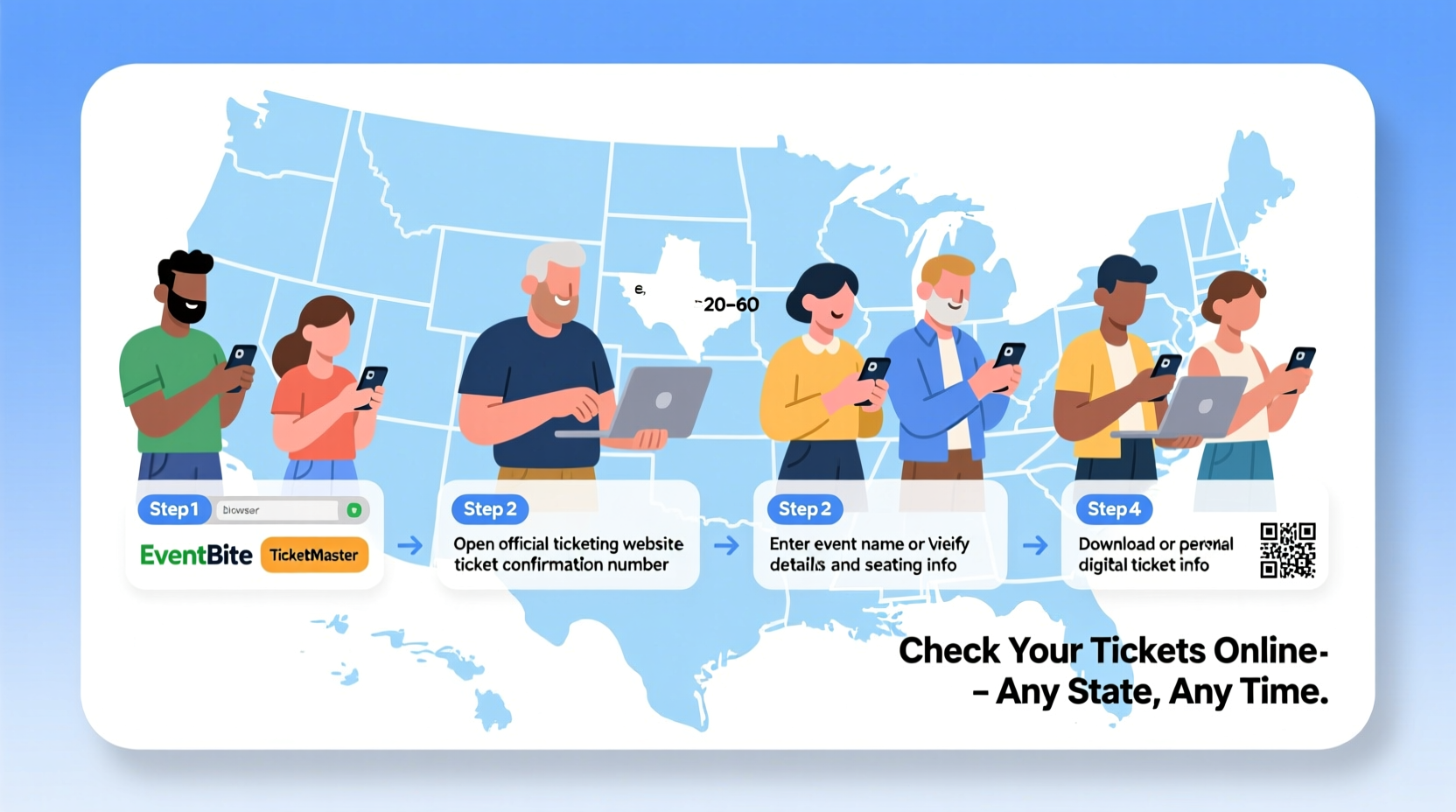
Ignoring a ticket—even unintentionally—can lead to escalating fines, license suspension, or unexpected holds when renewing your registration. Many people assume they’ll receive a physical notice in the mail, but delays or lost mail can leave them unaware until penalties accumulate.
By proactively checking your ticket status online, you gain immediate access to critical details such as:
- The exact nature of the violation
- Issuance date and jurisdiction
- Fines and associated fees
- Court appearance requirements
- Payment deadlines and options
Early awareness empowers you to respond appropriately, whether that means paying the fine, contesting the charge, or scheduling a court hearing.
Step-by-Step Guide to Check Your Ticket Online
Follow these clear steps to locate and verify your ticket information from any state:
- Gather Required Information
Before visiting any website, collect essential details including:- Ticket number (usually found on the citation)
- Your driver’s license number
- VIN (Vehicle Identification Number), if applicable
- Date and location of the alleged violation
- Determine the Issuing Jurisdiction
Identify whether your ticket was issued by a city police department, county sheriff, state trooper, or federal agency. This determines which official portal you must use. - Visit the Official Government Website
Always use the official .gov website of the city, county, or state where the ticket was issued. Avoid third-party sites that may charge unnecessary fees or collect personal data. - Navigate to the Ticket Lookup Portal
Most jurisdictions have a “Citations,” “Traffic Tickets,” or “Court Records” section. Look for options like “Pay a Ticket” or “Check Citation Status.” - Enter Your Information
Input your ticket number or driver’s license number into the search field. Some systems require both. Wait for the system to retrieve your record. - Review Ticket Details
Once retrieved, review the full description of the violation, the amount due, and any upcoming deadlines. Print or save a copy for your records. - Take Appropriate Action
Decide whether to pay the fine, request a court date, or dispute the ticket. Follow the instructions provided on the site to proceed.
State-by-State Access: What You Need to Know
While the general process is similar across states, each has its own system and rules. Below is a summary of key features in five major states:
| State | Website | Lookup Options | Payment Methods |
|---|---|---|---|
| California | ca.gov/tickets | Ticket #, DL #, License Plate | Debit/Credit, eCheck |
| Texas | texas.gov/citations | Ticket #, Citation ID | Credit Card, PayPal |
| New York | nyc.gov/payticket | Plate + ZIP or Ticket # | Credit Card, Bank Transfer |
| Florida | flcourts.org/myticket | DL #, Ticket # | Credit Card, Money Order |
| Illinois | illinois.gov/citation | Ticket #, VIN | Debit, Credit, Prepaid Card |
Note: Municipalities like New York City often operate independent systems from their state counterparts. For example, NYC parking tickets are handled through the Department of Finance, not the state DMV.
Real Example: How Sarah Resolved a Missed Parking Ticket
Sarah, a freelance designer from Colorado, visited Chicago for a client meeting. After parking near downtown, she received a citation for overstaying in a metered zone. Busy with work, she forgot about it—until her Illinois vehicle registration renewal was denied months later.
She searched “check parking ticket Illinois” and landed on the Cook County Clerk’s official site. Using her license plate number and zip code, she located the $65 ticket within seconds. The system showed a late fee had been added, bringing the total to $98. She paid online immediately and received an email confirmation. Within 48 hours, the hold on her registration was lifted.
Sarah’s experience highlights the importance of proactive checks—even minor tickets can have long-term consequences if left unresolved.
Expert Insight: What Legal Professionals Recommend
“Many drivers don’t realize that failing to address a ticket in one state can affect their driving privileges back home through interstate compacts. Always verify and respond promptly.” — James Reed, Traffic Law Attorney, Austin, TX
“The fastest way to avoid penalties is to check online within 7–10 days of a suspected violation. Most systems update within that window.” — Lisa Nguyen, Former Court Administrator, King County, WA
Common Mistakes to Avoid
Even with easy online access, people make errors that delay resolution or increase costs:
- Using unofficial websites: Third-party portals often charge service fees up to $25 extra. Stick to .gov domains.
- Waiting too long: Late payments trigger additional fines and possible suspension.
- Misidentifying the jurisdiction: A ticket from a toll road may be managed by a transportation authority, not the local courthouse.
- Assuming no ticket exists without mail: Physical notices aren't guaranteed. Proactive checking is essential.
FAQ: Common Questions About Checking Tickets Online
Can I check a ticket without the ticket number?
Yes, in most cases. Use your driver’s license number, license plate, or VIN instead. However, having the ticket number speeds up the process and reduces errors.
Is it safe to pay tickets online?
Yes—if you’re on an official government website (.gov). Look for \"https://\" and a padlock icon in the address bar. Never enter personal or payment details on unsecured or commercial sites.
What if my ticket doesn’t show up online?
It may not have been processed yet. Wait 5–7 business days before searching again. If it still doesn’t appear and you believe you were cited, contact the issuing agency directly via phone or in person.
Final Checklist: Confirm & Resolve Your Ticket
Use this quick-reference checklist to ensure you’ve covered all bases:
- ✅ Gather your ticket number, driver’s license, and vehicle info
- ✅ Identify the correct jurisdiction (city, county, or state)
- ✅ Visit the official .gov website
- ✅ Search using available identifiers
- ✅ Review violation details, fines, and deadlines
- ✅ Choose to pay, contest, or schedule a hearing
- ✅ Save confirmation (receipt or case number)
Stay Informed, Stay Compliant
Checking your tickets online is a simple yet powerful habit that protects your driving record, avoids unnecessary fees, and keeps your vehicle legally compliant. No matter where you are in the U.S., the tools exist to resolve citations efficiently and securely. Don’t wait for a renewal denial or collection notice—take control today.









 浙公网安备
33010002000092号
浙公网安备
33010002000092号 浙B2-20120091-4
浙B2-20120091-4
Comments
No comments yet. Why don't you start the discussion?