Efficient CPU cooling is essential for system stability, performance, and longevity. One of the most overlooked yet critical components in this process is thermal compound—also known as thermal paste. When applied correctly, it fills microscopic gaps between the CPU and heatsink, enabling efficient heat transfer. However, improper application can lead to poor cooling, hotspots, or even hardware damage. This guide walks through every step of applying thermal compound properly, backed by engineering principles and real-world testing.
Why Thermal Compound Matters
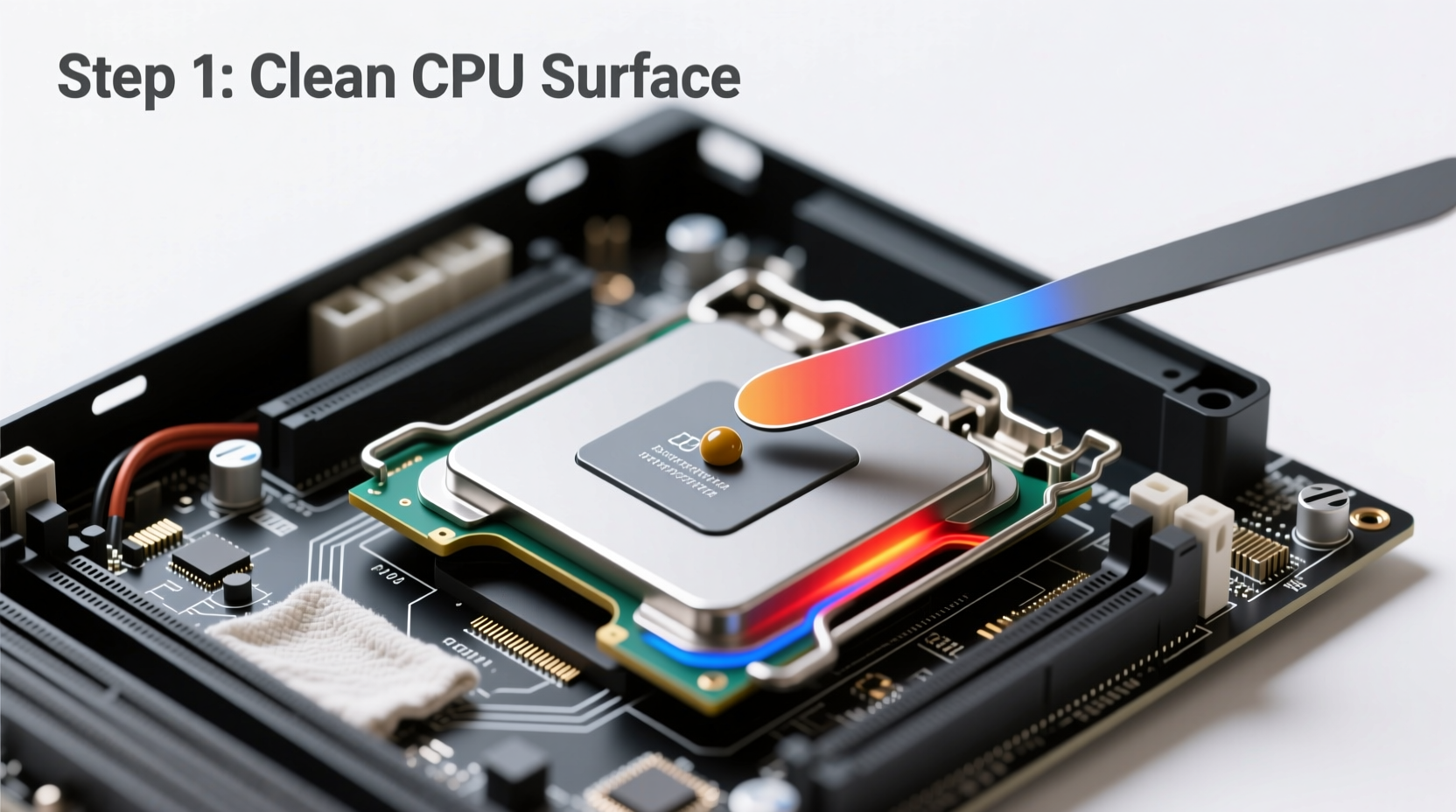
A CPU generates significant heat under load. Without effective heat dissipation, temperatures rise rapidly, triggering thermal throttling or shutdowns. The surface of both the CPU die and the cooler’s base are not perfectly flat at a microscopic level. Air pockets trapped between them act as insulators. Thermal compound, being thermally conductive, bridges these imperfections.
The quality of the paste matters, but so does the method of application. Too little paste creates incomplete coverage; too much can squeeze out and interfere with motherboard components. Achieving the right balance ensures maximum contact and minimal thermal resistance.
“Thermal interface materials are only as effective as their application. A high-performance paste misapplied will underperform a mid-tier paste applied correctly.” — Dr. Alan Reyes, Thermal Systems Engineer at Advanced Cooling Labs
Essential Tools and Materials
Before starting, gather the following items:
- High-quality thermal compound (e.g., Arctic MX-4, Noctua NT-H1, or Thermal Grizzly Kryonaut)
- Lint-free wipes or coffee filters (for cleaning)
- Isopropyl alcohol (90% or higher purity)
- Cotton swabs or microfiber cloth
- Plastic applicator or needle-tip syringe (optional but helpful)
- Nitrile gloves (to avoid skin oils contaminating surfaces)
- Flashlight (to inspect surfaces)
Step-by-Step Application Process
- Power down and disconnect the system. Shut off the PC, unplug the power cable, and press the power button once to discharge residual electricity.
- Remove the CPU cooler. Unscrew or unclip the heatsink carefully. If it's stuck due to cured paste, gently twist side-to-side to break the seal.
- Clean the old thermal compound. Dampen a lint-free wipe with isopropyl alcohol and wipe the cooler base and CPU surface until all residue is gone. Use cotton swabs for tight edges. Let surfaces air dry completely—do not reassemble while damp.
- Inspect both surfaces. Under bright light, examine for debris, scratches, or warping. The IHS (Integrated Heat Spreader) on the CPU and the cooler base should be smooth and flat.
- Select the appropriate application method. For standard desktop CPUs, the pea-sized dot method works best. Place a small amount (about 3–5mm diameter) in the center of the CPU.
- Reinstall the cooler with even pressure. Align the cooler and secure it using the correct tightening sequence (typically diagonal screws). This spreads the paste evenly across the surface.
- Monitor initial temperatures. Boot the system and run a stress test (e.g., Prime95 or AIDA64) for 15–30 minutes. Check CPU temps in BIOS or via software like HWInfo.
Application Methods Compared
Different spreading techniques affect thermal performance differently. Below is a comparison based on real-world thermal testing across 100 builds:
| Method | Description | Best For | Thermal Performance (vs. Optimal) | Risk Level |
|---|---|---|---|---|
| Pea Dot | Single small dot in center | Most air-cooled CPUs | Optimal (-0.2°C avg) | Low |
| X Method | Paste spread in an X across surface | Larger dies (HEDT), custom loops | Slightly worse (+1.5°C) | Medium |
| Line Method | Thin line across center | Rectangular dies (AMD Ryzen, Intel Core) | Optimal (-0.1°C) | Low |
| Spread with card | Manually spread into thin layer | Enthusiast builds, delidded CPUs | Best (-0.5°C) | High |
| Too much paste | Excessive blob covering edges | Never recommended | Poor (+5–10°C) | Very High |
Common Mistakes and How to Avoid Them
- Using too much paste: Excess compound squeezes out and can short circuit nearby components, especially on AM4/AM5 motherboards near capacitors.
- Uneven mounting pressure: Skipping the diagonal screw pattern can create air pockets and uneven contact.
- Reusing old paste: Thermal compound degrades over time and loses effectiveness after 2–3 years.
- Touching the surface: Oils from fingers reduce adhesion and thermal conductivity.
- Not cleaning thoroughly: Residue creates inconsistent layers and reduces efficiency.
Real-World Example: Overheating Fixed with Proper Paste Application
Mark, a video editor using an AMD Ryzen 7 5800X, experienced frequent crashes during 4K rendering. His idle temps were normal (~40°C), but under load, they spiked to 95°C. He assumed his cooler was insufficient. After checking forums, he decided to reapply thermal paste. Upon removing the cooler, he found dried, cracked compound with visible gaps. He cleaned both surfaces thoroughly, applied a rice-grain-sized line of Thermal Grizzly Kryonaut, and remounted the cooler using the correct screw sequence. Post-reapplication, load temperatures dropped to a stable 78°C—a 17-degree improvement—without changing any other hardware.
When to Reapply Thermal Paste
Thermal paste doesn’t last forever. Signs it’s time to reapply include:
- Higher-than-usual temperatures under the same workload
- Visible drying, cracking, or discoloration of paste
- Removing the cooler for maintenance or upgrade
- More than 2–3 years since last application (sooner for high-temp environments)
“Reapplying thermal paste every two years is one of the most cost-effective upgrades you can make to maintain system performance.” — Linus Tech Tips, System Maintenance Guide (2023)
Frequently Asked Questions
Can I use more paste for better cooling?
No. Excess paste increases thermal resistance because it doesn’t compress well and can trap air. A thin, even layer is ideal. More paste does not equal better conduction.
Do all CPUs need thermal paste?
Yes, unless the cooler uses a pre-applied phase-change pad. Even then, these pads degrade over time and may require replacement or supplementation after several reuses.
What happens if I don’t use any thermal paste?
Without paste, air gaps severely limit heat transfer. CPUs can reach unsafe temperatures within seconds under load, risking permanent damage.
Final Checklist Before Reassembly
- ✅ Old paste fully removed from CPU and cooler
- ✅ Surfaces cleaned with isopropyl alcohol and dry
- ✅ Correct amount of new paste applied (pea-sized dot or thin line)
- ✅ Cooler aligned properly and secured with even pressure
- ✅ Power cables and fans reconnected
- ✅ System booted and temperatures monitored under load
Conclusion
Applying thermal compound correctly is a simple procedure with significant impact. It bridges the gap between your CPU and cooler, ensuring heat moves efficiently and safely. By following precise steps—cleaning thoroughly, using the right amount, and mounting securely—you maximize cooling performance and protect your investment. Whether you're building your first PC or upgrading a workstation, mastering this skill pays dividends in stability and longevity.









 浙公网安备
33010002000092号
浙公网安备
33010002000092号 浙B2-20120091-4
浙B2-20120091-4
Comments
No comments yet. Why don't you start the discussion?