Returning items on Amazon is meant to be a seamless experience, but many shoppers overlook a crucial detail: the return location. Whether you're switching from home pickup to a drop-off point or updating your preferred return hub, knowing how to change your return location can save time, reduce hassle, and even help avoid missed deadlines. With Amazon’s evolving network of Kohl’s, UPS Access Points, and Amazon Hub Locker locations, you have more control than ever over where and when you return purchases.
This guide walks you through the entire process—why it matters, how to do it across different devices, and what options are available depending on your region and order type. No more last-minute trips or misrouted packages. Take charge of your returns with confidence.
Why Changing Your Return Location Matters
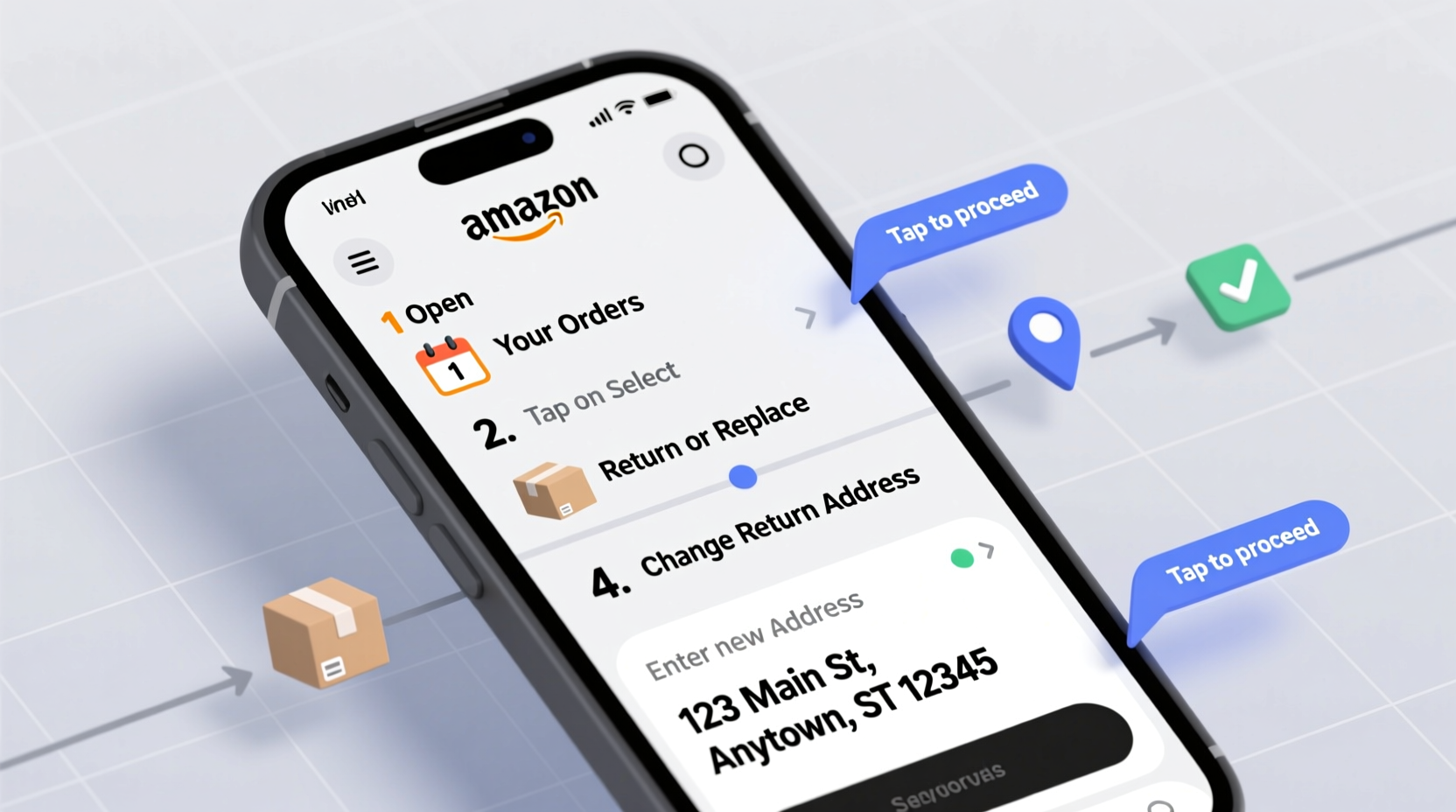
Amazon defaults return methods based on product type, seller, and past behavior. While convenient, these defaults don’t always align with your current schedule or location. A return label might direct you to a Kohl’s store 30 minutes away when there’s a UPS Access Point just around the corner. Or perhaps you used to prefer carrier pickups, but now you’d rather drop off packages during your daily commute.
Changing your return location gives you flexibility. It reduces dependency on mail carriers, avoids potential delays due to weather or service interruptions, and lets you choose spots that fit naturally into your routine. For frequent online shoppers, this small adjustment can add up to significant time savings over the year.
“Optimizing return logistics isn’t just about convenience—it directly impacts customer satisfaction and repeat purchasing behavior.” — Sarah Lin, E-commerce Logistics Analyst at Retail Insights Group
How to Change Your Amazon Return Location: Step-by-Step Process
Amazon doesn't allow users to freely assign any return location—they offer eligible options based on item category, shipping origin, and partner availability. However, you can influence and update your return method during the return initiation process. Follow these steps carefully:
- Sign in to Your Amazon Account
Visit amazon.com and log in using your credentials. Ensure you're accessing the correct regional site (e.g., .com, .co.uk). - Navigate to “Your Orders”
Click on “Accounts & Lists” in the top-right corner, then select “Your Orders” from the dropdown menu. - Locate the Item You Want to Return
Browse your order history and find the purchase you wish to return. Click “Return or replace items” next to the order. - Select the Correct Item and Reason
Check the box next to the specific item. Choose a return reason from the dropdown (e.g., “No longer needed,” “Wrong size”). This helps Amazon suggest appropriate return methods. - Review Return Options
Amazon will display available return methods. These may include:- Free pickup via UPS or USPS
- Drop-off at Kohl’s, Whole Foods, or Amazon Locker
- Printed label for self-mailing
- Change Drop-Off Location If Available
If multiple drop-off partners are listed, click “Change” next to the suggested location. A map or list will appear showing nearby eligible sites. Select the one most convenient for you. - Confirm and Print Label (If Required)
Once selected, confirm your choice. Download and print the return label if necessary, or note the QR code for digital scanning at drop-off points like Amazon Hubs. - Pack and Ship
Securely pack the item, attach the label, and deliver it within the allowed window—typically 30 days from initiating the return.
Available Return Locations and Their Benefits
Amazon has expanded its return infrastructure significantly. The right option depends on your lifestyle, location, and urgency. Below is a comparison of common return methods:
| Return Method | Where Available | Key Benefit | Limits / Notes |
|---|---|---|---|
| Kohl’s | U.S. only | No printing needed; scan QR code at counter | Most apparel, electronics, home goods; not for large items |
| UPS Access Point | U.S., select urban areas | Extended hours; accepts packages without appointment | Must print label; some locations charge handling fees for non-Amazon returns |
| Amazon Hub Locker | Major U.S. cities, apartment complexes | 24/7 access; secure drop-off | Size restrictions apply; ideal for small to medium boxes |
| Carrier Pickup (UPS/USPS) | Nationwide | No trip required; collected from doorstep | Schedule in advance; may miss first pickup attempt |
| Whole Foods Market | Select metro areas | Convenient for grocery trips | Limited to certain categories; not all stores participate |
Real Example: How One Shopper Streamlined Her Returns
Amy, a remote worker in Chicago, used to schedule home pickups for all her Amazon returns. But after moving to a busy downtown apartment building with unreliable mailroom staffing, two of her returns were marked \"not received\" despite being handed over. Frustrated, she explored alternative options.
During her next return, she noticed the “Change” link next to the default UPS pickup. She clicked it and found an Amazon Hub Locker inside her local gym—somewhere she visited four times a week. By selecting that location, she dropped off her package immediately after a workout, scanned the QR code, and received instant confirmation. Since then, she’s exclusively used locker drop-offs and has had zero issues with return processing.
Her advice? “Don’t accept the first option Amazon shows. Always check if there’s a better location nearby. It takes two extra clicks and saves so much uncertainty.”
Tips for Managing Future Returns Efficiently
- Bookmark Your Preferred Locations: Note the address and hours of your go-to drop-off spot so you can act quickly when returning items.
- Use the Amazon App: The mobile interface often displays location-based suggestions more clearly than desktop.
- Monitor Return Deadlines: Retail partner returns usually require drop-off within 7 days; self-shipments within 30.
- Keep Supplies Ready: Store reusable shipping envelopes, tape, and a dedicated printer for labels if you return frequently.
- Check Seller Type: Third-party sellers may have different return policies and fewer drop-off options than Amazon-fulfilled orders.
Frequently Asked Questions
Can I change my return location after printing the label?
No. Once the label is generated, the destination is fixed. To switch locations, cancel the current return request and start over, ensuring you select the new drop-off point before printing.
Are all items eligible for drop-off returns?
No. Large appliances, hazardous materials, and certain third-party items must be returned via carrier pickup or special arrangements. Eligibility is shown during the return creation process.
What happens if I drop off at the wrong location?
The package may be delayed or rejected. Always verify the exact address on your return label matches the drop-off site. Scanning errors or mismatched barcodes can result in lost returns and denied refunds.
Final Thoughts: Take Control of Your Amazon Experience
Your relationship with Amazon shouldn’t be one-sided. Just as you customize your recommendations and payment methods, managing your return preferences is part of optimizing your shopping experience. Changing your return location isn’t a technical workaround—it’s a practical decision that puts convenience and reliability back in your hands.
Next time you need to send something back, pause before accepting the default option. Explore alternatives, choose the most efficient path, and enjoy the peace of mind that comes with knowing your return is handled smoothly. Small actions lead to smarter habits—and smarter habits make online shopping truly effortless.









 浙公网安备
33010002000092号
浙公网安备
33010002000092号 浙B2-20120091-4
浙B2-20120091-4
Comments
No comments yet. Why don't you start the discussion?