Relocating to a new home or moving across state lines requires more than just updating your mailing address with the post office. One of the most important—and often overlooked—tasks is updating your driver’s license address. Failing to do so can lead to fines, delayed communications from your DMV, and complications during traffic stops or insurance claims. The good news: in most states, you can complete this process entirely online, quickly and securely. This guide walks you through every step, highlights what documents you’ll need, and helps you avoid common pitfalls.
Why Updating Your License Address Matters
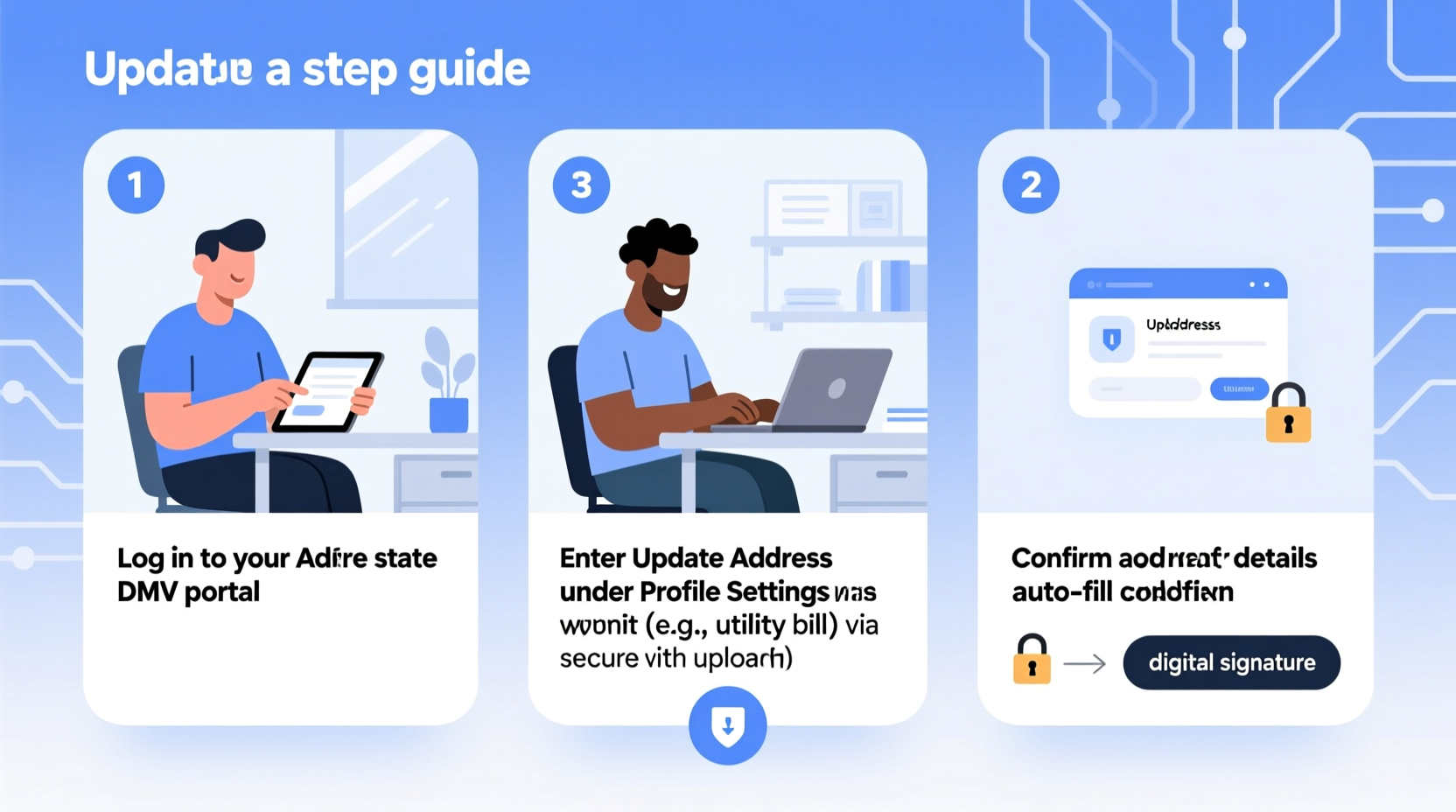
Your driver’s license isn’t just proof of identity—it’s also a legal document tied to your residency. Most states require you to update your address within 10 to 30 days of moving. For example, California mandates a change within 10 days, while Texas allows up to 30. Not complying can result in penalties, including fines or suspension of driving privileges in extreme cases.
Beyond legal compliance, keeping your license current ensures that:
- Your vehicle registration and insurance records remain accurate.
- You receive critical renewal notices and safety alerts.
- You avoid delays if pulled over for routine checks.
- Your voter registration (if linked) stays updated.
Step-by-Step Guide to Changing Your Address Online
The process varies slightly by state, but the general flow remains consistent. Follow these steps to ensure a smooth transition:
- Confirm Eligibility for Online Update
Not all states allow full address changes online. Visit your state’s Department of Motor Vehicles (DMV) website to verify eligibility. States like Florida, Virginia, and Washington permit full updates, while others may require a visit for certain situations (e.g., name changes or expired licenses). - Gather Required Documents
You’ll typically need:- Current driver’s license number
- Proof of new address (e.g., utility bill, lease agreement, bank statement)
- Valid email address and phone number
- Payment method for any applicable fees ($5–$20 in most states)
- Visit Your State’s Official DMV Website
Always use the official government site ending in.gov. Avoid third-party services that charge convenience fees. Search “YourState DMV address change” to find the correct portal. - Navigate to the Address Change Section
Look for options like “Update Address,” “Change of Address,” or “Driver Services.” You may need to log into your account or create one if it’s your first time. - Enter Your New Address and Verify Identity
Fill in your new residential information. The system may ask security questions or send a verification code to your phone or email to confirm your identity. - Upload Proof of Residency (If Required)
Some states, like New York, require digital submission of a utility bill or rental agreement showing your name and new address. Files should be clear, unaltered, and under the size limit (usually 2MB). - Review and Submit
Double-check all entered information. Once submitted, you’ll usually receive a confirmation email with a reference number. - Wait for Your Updated License
Most states mail a new license with your updated address within 7–14 business days. Keep your old license valid until the new one arrives.
Do’s and Don’ts When Updating Your License Online
| Do’s | Don’ts |
|---|---|
| Use a secure internet connection (avoid public Wi-Fi) | Share your login credentials with anyone |
| Keep a copy of the confirmation email | Assume the process is instant—allow processing time |
| Verify your state’s deadline for address updates | Use unofficial third-party websites that mimic DMV portals |
| Update your car registration and voter info simultaneously | Submit blurry or incomplete proof of address |
Real-Life Example: Sarah’s Smooth Transition
Sarah moved from Denver to Fort Collins and needed to update her Colorado driver’s license. She visited dmv.colorado.gov, logged into her CO.gov account, and selected “Change Address.” Within five minutes, she uploaded a scanned copy of her lease agreement, paid the $9 fee, and received an email confirmation. Her new license arrived in eight days. By acting early, she avoided a potential $50 late fee and ensured her auto insurance remained aligned with her new zip code, which affected her premium.
“Updating your license online is faster and safer than visiting a DMV office—most people can do it in under 15 minutes with the right documents ready.” — Mark Reynolds, Senior DMV Advisor, National Association of Motor Vehicle Administrators (NMVTIS)
Frequently Asked Questions
Can I change my address online if my license is expired?
In many states, yes—but you’ll likely need to renew your license at the same time. Some states, like Georgia, allow online renewal and address updates together. Check your DMV’s renewal policy before starting.
Is there a fee to change my address?
Most states charge a small administrative fee between $5 and $20. A few, like Oregon, offer free address updates. Always check your state’s fee schedule before submitting.
What if I move out of state?
If you’re relocating across state lines, you generally must obtain a new license from your new state of residence within 30 to 90 days. Most states require a vision test, written exam, and surrender of your old license. Do not attempt to update your previous state’s license—you’ll need to apply for a new one.
Pro Tips for a Secure and Successful Update
- Clear Your Browser Cache: Outdated cookies can cause errors on DMV portals. Clear your cache before logging in.
- Check Mobile Responsiveness: If the website doesn’t work well on mobile, switch to a desktop for smoother form submission.
- Save Your Confirmation: Download or print the confirmation page and email. Store it with your other moving documents.
- Update Other Records: After changing your license, update your address with the IRS, banks, and voter registration to maintain consistency.
Conclusion: Take Action Today
Changing your driver’s license address online is a simple yet essential task that protects your legal standing and keeps your personal records accurate. With just a few minutes and the right preparation, you can complete the process securely from home. Don’t wait until you’re stopped by law enforcement or hit with a fine—act promptly after moving. Whether you're relocating across town or across state lines, staying compliant is part of responsible adulting. Take control of your paperwork today and drive with peace of mind tomorrow.









 浙公网安备
33010002000092号
浙公网安备
33010002000092号 浙B2-20120091-4
浙B2-20120091-4
Comments
No comments yet. Why don't you start the discussion?