Poedagar digital watches are known for their durability, multifunctionality, and sleek design. However, like any electronic device, they can encounter performance issues over time. From dim displays to unresponsive buttons, these problems can disrupt your daily routine. The good news is that most common issues are not permanent and can be resolved with simple troubleshooting steps. This guide walks you through diagnosing and fixing the most frequent problems with Poedagar digital watches—no technical background required.
1. Diagnose the Problem Accurately
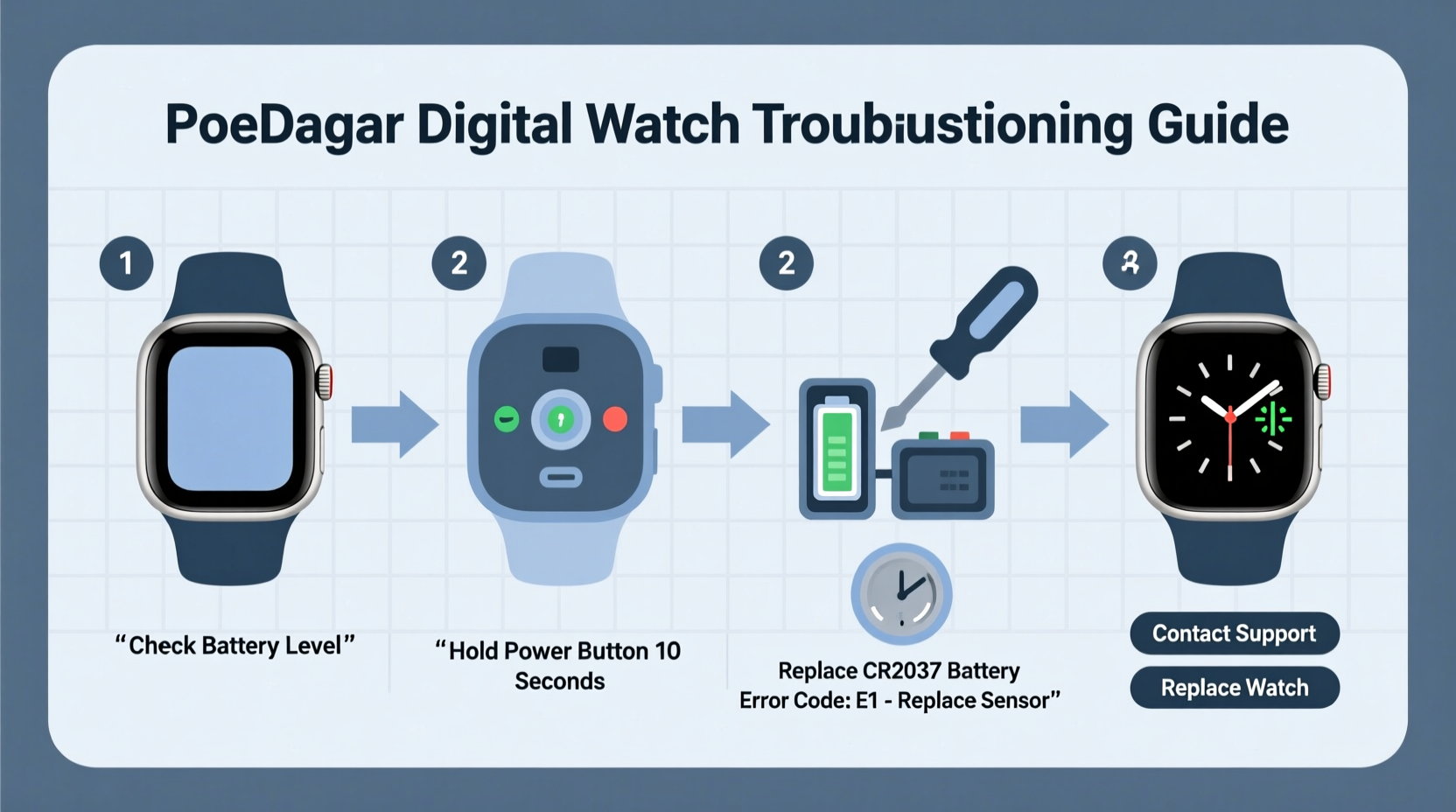
Before attempting any fix, correctly identifying the issue is crucial. Misdiagnosis leads to wasted effort and potential damage. Start by observing symptoms closely and categorizing them into one of the following common problems:
- The screen is blank or flickering
- Buttons are unresponsive or sticky
- Time or date resets unexpectedly
- Alarm or backlight isn’t working
- Watch stops functioning after water exposure
Keep a log of when the issue occurs—after charging, during physical activity, or after being exposed to moisture. This information helps determine whether the problem is environmental, mechanical, or electronic.
2. Fixing Power and Battery Issues
A dead or weak battery is the most common reason a Poedagar digital watch fails to turn on. These watches typically use CR2032 coin-cell batteries, which last 1–3 years depending on usage.
- Check if the watch turns on at all. If completely unresponsive, the battery may be fully drained.
- Inspect the battery compartment. Use a small screwdriver to open the back cover (if user-accessible). Look for corrosion or leakage.
- Clean corroded contacts. Dip a cotton swab in white vinegar or isopropyl alcohol, gently clean the metal terminals, then dry thoroughly.
- Replace the battery. Insert a new CR2032 battery with the positive side facing up. Ensure it’s seated properly.
- Reassemble and test. Close the case and press the mode button to restart.
If the watch still doesn’t power on after a fresh battery, internal circuit damage may be present—especially if the watch was exposed to water or impact.
“Battery replacement seems simple, but improper handling can damage internal seals and lead to moisture ingress.” — David Lin, Electronics Repair Technician
3. Troubleshooting Display Problems
A malfunctioning display ranges from partial visibility to complete blackout. Causes include low battery, LCD damage, or loose internal connections.
Common Display Symptoms and Fixes
| Symptom | Possible Cause | Solution |
|---|---|---|
| Faint or faded screen | Low battery or aging LCD | Replace battery; consider professional LCD replacement if persistent |
| Flickering or ghosting | Loose connection or software glitch | Reset watch; check for debris under buttons affecting signal |
| Black screen with backlight visible | LCD failure | Likely requires component-level repair or replacement |
| Stuck segments (e.g., “8” shows as “0”) | Damaged LCD segment | Not user-repairable; contact manufacturer or replace unit |
To reset the display system, try a soft reset: press and hold the “Mode” and “Start/Stop” buttons simultaneously for 10 seconds. This often clears temporary glitches without erasing settings.
4. Resolving Button and Function Failures
Sticky or unresponsive buttons are often caused by dirt buildup, moisture, or worn-out rubber membranes beneath the buttons.
Step-by-Step Button Repair
- Power off the watch by removing the battery temporarily.
- Clean around the button edges using a soft brush or toothpick to remove lint and debris.
- Apply a single drop of electronic contact cleaner (not WD-40) around the base of each button. Press repeatedly to work the fluid inside.
- Let it dry for 15–20 minutes in a warm, dry place.
- Reinstall the battery and test responsiveness.
If buttons remain unresponsive, internal rubber domes may have degraded. Replacement requires disassembling the watch face—a task best left to professionals unless you have micro-soldering experience.
5. Water Damage and Environmental Protection
Poedagar watches are often labeled water-resistant, not waterproof. Exposure beyond their rating (e.g., swimming with a 3ATM watch) can cause irreversible damage.
What to Do After Water Exposure
- Turn off immediately and remove the battery if possible.
- Dry the exterior with a soft cloth. Do not use heat sources like hairdryers.
- Place in a sealed container with silica gel packets or uncooked rice for 24–48 hours to absorb moisture.
- Do not press buttons while wet—this forces water deeper into the mechanism.
- Test after drying. If functions return, monitor for future instability.
Condensation under the glass is a red flag. If visible, seek professional service to prevent corrosion of internal components.
“Even minor water intrusion can corrode micro-circuits over time. Immediate drying improves survival chances by 70%.” — Maria Tran, Watch Restoration Specialist
Mini Case Study: Recovering a Flooded Poedagar X200
James, an outdoor enthusiast, wore his Poedagar X200 hiking near a river. After crossing a shallow stream, he noticed the display flickered and the stopwatch failed to start. He followed the water damage protocol: removed the back cover, extracted the battery, and placed the watch in a jar of silica gel for two days. Upon reassembly, full functionality returned. However, three weeks later, the alarm stopped working—indicating delayed corrosion. He sent it to a repair shop where technicians cleaned internal traces and replaced a corroded capacitor. The total repair cost was less than half the price of a new model.
This case highlights the importance of immediate action and follow-up monitoring after environmental exposure.
Essential Maintenance Checklist
Prevent future issues with regular care. Follow this monthly checklist:
- ✅ Check battery level and replace if dimming occurs
- ✅ Clean case and band with a damp cloth
- ✅ Inspect buttons for smooth operation
- ✅ Verify time and alarm accuracy
- ✅ Test water resistance seal if frequently exposed to moisture
- ✅ Perform a soft reset to clear memory glitches
FAQ
Can I replace the battery myself without voiding the warranty?
Yes, in most cases—but only if the watch has a user-accessible battery compartment. If you need to open sealed screws or break factory seals, the warranty may be voided. Always check the manual first.
Why does my watch lose time even after syncing?
Digital watches rely on internal quartz crystals for timing. Extreme temperatures or aging components can cause drift. Reset the time manually every few months or enable auto-sync if your model supports it via smartphone pairing.
Is it worth repairing an older Poedagar model?
It depends on sentimental value and repair cost. Simple fixes like battery or button cleaning are always worthwhile. For complex circuit repairs exceeding $30, consider upgrading unless the watch has personal significance.
Conclusion
Most Poedagar digital watch issues stem from preventable causes: depleted batteries, debris buildup, or moisture exposure. With basic tools and careful observation, you can diagnose and resolve many problems at home. Regular maintenance extends the lifespan of your device and ensures reliable performance for years. Don’t rush to replace a watch at the first sign of trouble—try these proven fixes first.









 浙公网安备
33010002000092号
浙公网安备
33010002000092号 浙B2-20120091-4
浙B2-20120091-4
Comments
No comments yet. Why don't you start the discussion?