In today’s fast-paced digital landscape, first impressions matter—and how your business communicates can make or break customer trust. A dedicated business phone number is no longer a luxury; it's a necessity. It signals professionalism, builds credibility, and ensures you never miss a critical call. Whether you're launching a startup, running a solopreneur operation, or scaling a growing team, setting up the right phone system streamlines operations and enhances customer experience.
This guide walks through every essential step—from choosing the right number type to configuring advanced features—so you can establish a reliable, scalable communication infrastructure that grows with your business.
Why a Professional Business Phone Number Matters
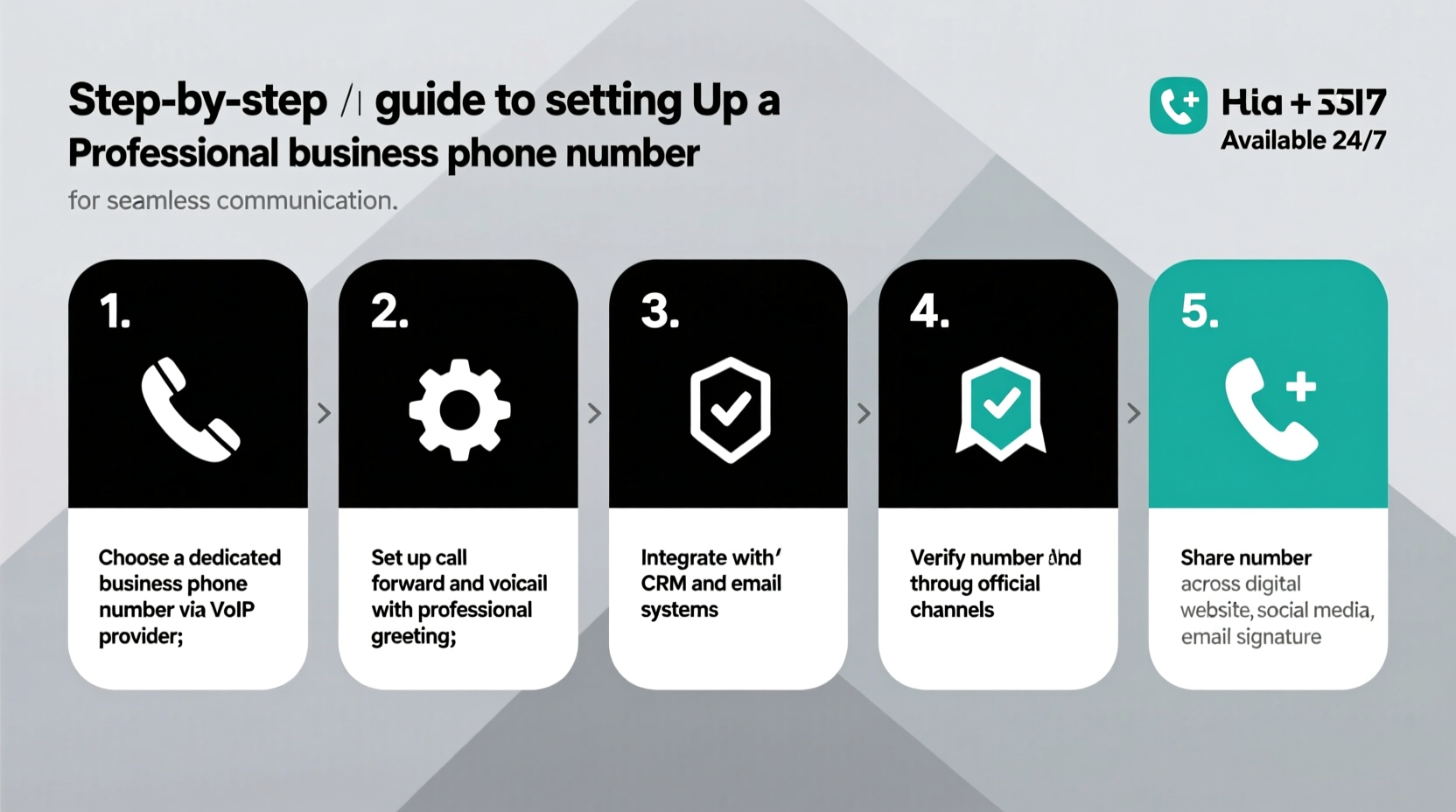
A personal cell number may work in the early days, but relying on it long-term creates confusion, reduces professionalism, and limits functionality. Customers expect prompt, consistent responses. Missed calls, unprofessional voicemail greetings, or inconsistent area codes can undermine credibility.
A dedicated business line offers:
- Credibility: A local or toll-free number boosts legitimacy.
- Consistency: Centralized calling across teams and locations.
- Scalability: Add lines, departments, or remote workers without changing numbers.
- Features: Voicemail-to-email, call forwarding, auto-attendants, and analytics.
“Businesses using professional phone systems report 30% higher customer satisfaction due to improved response times and structured routing.” — Sarah Lin, Telecom Strategy Director at CX Insights Group
Step-by-Step Setup Process
Follow this structured approach to implement a robust phone solution tailored to your business needs.
1. Define Your Communication Needs
Before selecting a provider, assess your requirements:
- How many employees need access?
- Do you serve customers locally, nationally, or internationally?
- Will you need multiple departments (sales, support, billing)?
- Are remote or hybrid workers involved?
- Do you want mobile integration or desktop apps?
2. Choose the Right Type of Business Phone Number
Different number types serve different purposes. Select based on branding, reach, and cost.
| Type | Best For | Pros | Cons |
|---|---|---|---|
| Local Number | Local businesses, brick-and-mortar stores | Builds community trust; appears in local search | Limited geographic reach |
| Toll-Free (800, 888, etc.) | National brands, customer service centers | Free for callers; enhances national presence | Slightly more expensive; less local feel |
| Vanity Number | Marketing campaigns, memorable branding | Easy to remember (e.g., 1-800-FLOWERS) | Premium pricing; limited availability |
| Virtual Number | Remote teams, startups, freelancers | Works anywhere; low setup cost; forwards to any device | May lack advanced PBX features if not bundled |
3. Select a Reliable VoIP Provider
Most modern business phone systems use Voice over Internet Protocol (VoIP), which delivers calls over the internet. Leading providers include:
- RingCentral
- Nextiva
- Ooma Office
- Grasshopper
- Google Voice for Workspace
When evaluating providers, consider:
- Call quality and uptime guarantees
- Mobile app availability
- Integration with CRM tools (e.g., HubSpot, Salesforce)
- Customer support responsiveness
- Contract flexibility and pricing transparency
4. Acquire and Configure Your Number
Once you’ve chosen a provider:
- Log into your account dashboard.
- Browse available numbers by area code or vanity options.
- Select and purchase your preferred number.
- Set up call routing rules (e.g., send sales calls to extension 101, support to 102).
- Configure voicemail greetings with your business name and hours.
- Enable voicemail-to-email transcription for faster follow-up.
5. Set Up Auto-Attendant and Extensions
An auto-attendant acts as a virtual receptionist, guiding callers to the right department.
Example greeting: “Thank you for calling BrightPath Consulting. For sales, press 1. For support, press 2. To leave a message, press 3.”
Create extensions for each team member or department. This keeps internal communication organized and external interactions smooth.
Real-World Example: How a Small Agency Scaled Communication
Jessica runs a boutique marketing agency from Austin, Texas. Initially, she used her personal phone, missing calls during client meetings and appearing unprofessional when answering with “Hey, it’s Jess.” After losing two potential clients who left voicemails she didn’t retrieve for days, she decided to upgrade.
She signed up with RingCentral, selected a local Austin number, and set up an auto-attendant with extensions for herself and her freelance designer. Calls now route correctly, and voicemails arrive in her inbox as transcribed text. She also enabled call recording for client briefings—improving accuracy and accountability.
Within three months, client feedback noted a “more polished and responsive” experience. Jessica credits the change with helping her close 40% more deals.
Essential Features to Maximize Efficiency
Don’t just get a number—leverage its full potential. Enable these features for seamless communication:
- Call Forwarding: Direct calls to mobile, home office, or team members on the go.
- Text Messaging: Send and receive SMS from your business number.
- Call Analytics: Track volume, peak hours, and average handling time.
- Team Collaboration Tools: Some platforms integrate with Slack or Microsoft Teams.
- Disaster Recovery: If your internet goes down, calls can forward to backup numbers.
Checklist: Setting Up Your Business Phone System
Use this checklist to ensure nothing is missed during setup:
- ✅ Assess business size, team structure, and communication goals
- ✅ Decide between local, toll-free, or virtual number
- ✅ Research and select a reputable VoIP provider
- ✅ Purchase your business phone number
- ✅ Set up call routing and department extensions
- ✅ Record a professional voicemail and auto-attendant message
- ✅ Enable voicemail-to-email and call logging
- ✅ Install mobile and desktop apps for remote access
- ✅ Test all features with a colleague or friend
- ✅ Train team members on usage and etiquette
Frequently Asked Questions
Can I keep my existing phone number?
Yes. Most VoIP providers support number porting, allowing you to transfer your current business or personal number. The process typically takes 5–10 business days and requires authorization from your current carrier.
Is a virtual phone number trustworthy for clients?
Absolutely. Virtual numbers are widely used by remote businesses, freelancers, and even Fortune 500 companies. As long as the number is linked to a professional greeting and responsive service, clients perceive it as legitimate.
How much does a business phone number cost?
Basic virtual numbers start at $10–$20 per user per month. Full-featured VoIP plans with auto-attendants, video conferencing, and integrations range from $20–$50 per user monthly. Many providers offer free trials or tiered pricing.
Final Thoughts: Build Trust Through Professional Communication
Your business phone number is more than a contact point—it’s a reflection of your brand’s reliability and attention to detail. Taking the time to set up a dedicated, feature-rich system pays dividends in customer confidence, operational efficiency, and growth potential.
Whether you’re a solo entrepreneur or managing a growing team, a professional phone setup ensures every call strengthens your reputation. From choosing the right number to optimizing call flows, each step brings you closer to seamless, scalable communication.









 浙公网安备
33010002000092号
浙公网安备
33010002000092号 浙B2-20120091-4
浙B2-20120091-4
Comments
No comments yet. Why don't you start the discussion?