Monetizing your YouTube channel through Google AdSense is one of the most effective ways to generate sustainable income from your content. However, many creators struggle not because their content lacks quality, but because they misunderstand or rush through the setup process. A properly configured AdSense account ensures you get paid accurately, avoid policy violations, and unlock higher earning potential. This guide walks you through every essential phase—from eligibility to optimization—with actionable steps that align with YouTube’s current policies and best practices.
Understand Eligibility Requirements Before You Begin
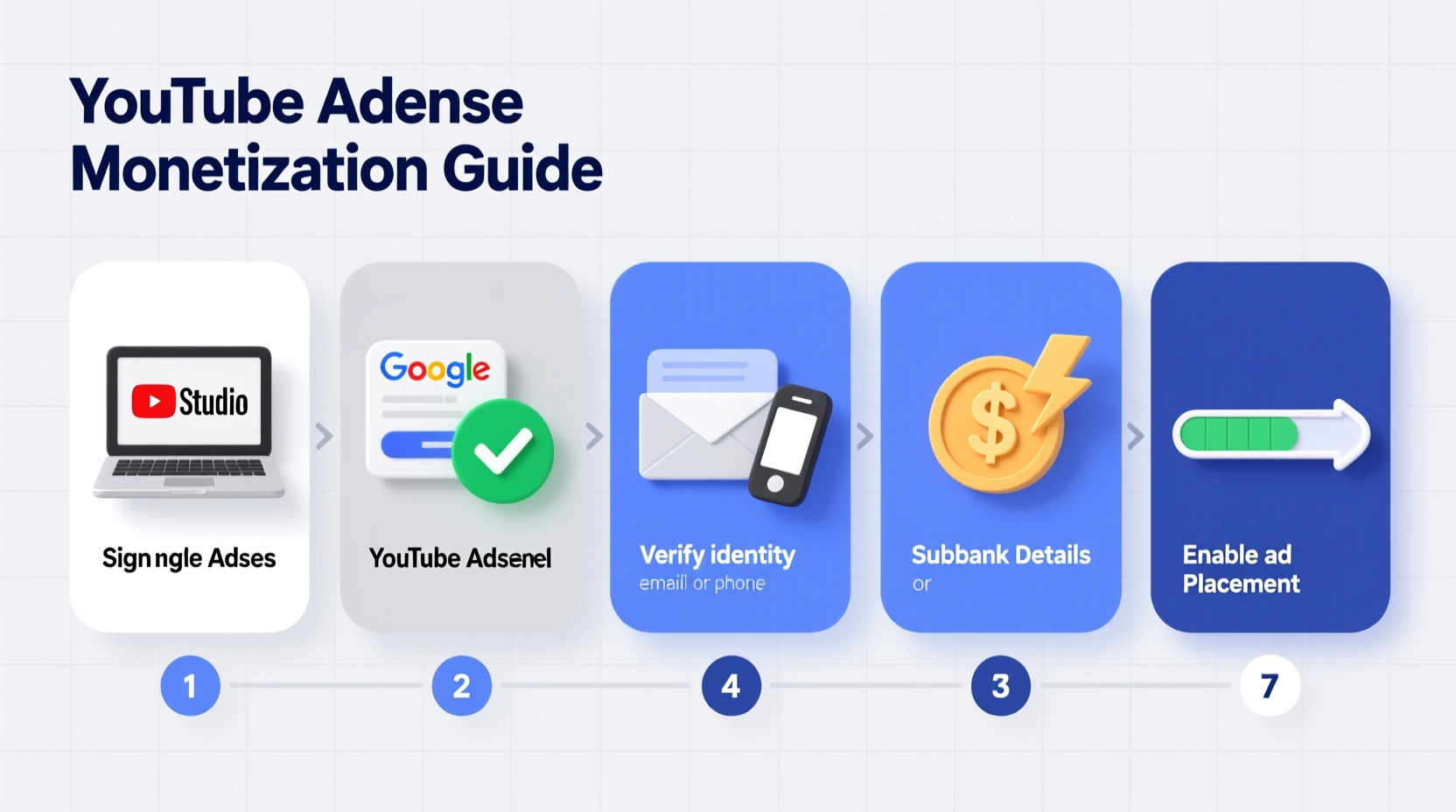
Before diving into AdSense setup, confirm your channel meets YouTube’s monetization criteria. These are non-negotiable and enforced globally:
- Your channel must have at least 1,000 subscribers.
- You need 4,000 valid public watch hours in the last 12 months (or 10 million Shorts views in the past 90 days).
- You must reside in a country where the YouTube Partner Program (YPP) is available.
- Your content must comply with all YouTube monetization policies, including copyright, community guidelines, and advertiser-friendly content standards.
- You need a linked Google Account and access to a phone for verification.
Step-by-Step Guide to Linking AdSense with Your YouTube Channel
The actual process of connecting AdSense takes less than 30 minutes if you’re prepared. Follow this timeline-based approach for a smooth experience:
- Log in to YouTube Studio using the Google Account associated with your channel.
- Navigate to Monyetization in the left-hand menu (if you don’t see it, ensure you meet eligibility requirements).
- Click “Start” on the Monetization page and review the program terms.
- Select your country and confirm your address details—this affects tax forms and payment methods.
- Agree to the terms of the YouTube Partner Program.
- Set up or link an existing Google AdSense account. If creating a new one, enter your full legal name, address, and contact information exactly as they appear on official documents.
- Verify your identity via phone call or text message.
- Wait for review. Approval typically takes 1–7 business days.
Once approved, ad revenue will begin accumulating based on viewer engagement, ad format performance, and audience geography.
Essential Setup: Configuring AdSense for Maximum Payouts
Just linking your account isn’t enough. Proper configuration prevents payment delays and optimizes earnings.
Tax Information Setup
AdSense requires accurate tax documentation. In the U.S., you’ll submit Form W-9; outside the U.S., Form W-8BEN. Failure to complete these within two weeks of approval can freeze payouts.
Payment Threshold & Method
Set your preferred payment method—direct deposit (recommended), check, or wire transfer. The minimum threshold is $100. Payments are issued monthly around the 21st, provided the threshold is met by the 10th.
Ad Formats & Placements
In YouTube Studio, go to Settings > Channel > Advanced Settings to enable specific ad types:
- Skip-skip ads (in-stream): Appear before or during videos; pay when viewers watch 30 seconds or the full ad if shorter.
- Display ads: Shown beside video suggestions; lower CPM but passive income.
- Overlay ads: Semi-transparent banners in the lower portion of videos (desktop only).
- Bumper ads: Non-skippable 6-second ads; high impression volume, moderate payout.
- Non-skippable mid-roll ads: Best for long-form content (8+ minutes); insert manually at natural breaks.
| Ad Type | Avg. CPM* | Best For |
|---|---|---|
| Skip-skip (In-Stream) | $8–$15 | Videos over 1 minute |
| Bumper Ads | $4–$9 | High-volume channels |
| Mid-Roll (Non-Skippable) | $12–$20 | Videos longer than 8 minutes |
| Display Ads | $2–$6 | All video lengths |
*CPM = Cost Per Mille (per 1,000 impressions). Varies by niche, audience location, and seasonality.
Real Example: How Sarah Grew Her Ad Revenue by 3X in 90 Days
Sarah runs a DIY home decor channel with 1,800 subscribers. She was approved for YPP but earned only $12 in her first month. After auditing her setup, she discovered three issues: no mid-roll ads, incorrect tax form, and disabled overlay placements.
She corrected her W-8BEN tax form, enabled all ad formats, and started inserting non-skippable mid-roll ads in her 12-minute project walkthroughs. Within two months, her RPM (revenue per mille) rose from $2.10 to $6.80. By optimizing thumbnails and increasing average view duration, her total ad revenue reached $297 in month three—a 3X increase.
Her success wasn’t due to more subscribers, but smarter AdSense configuration and adherence to best practices.
Expert Insight: What Top Creators Know About AdSense
“Most creators focus on views, but the real money is in watch time and audience retention. AdSense rewards engagement, not just clicks.” — Daniel Kim, Digital Monetization Strategist, 5+ years advising top 1% YouTube channels
Kim emphasizes that AdSense algorithms prioritize viewer behavior. A video with 50,000 views but low retention may earn less than one with 15,000 engaged viewers who watch 80% of the content. This makes content structure and pacing critical to monetization success.
Common Pitfalls to Avoid During Setup
Even small mistakes can delay payments or trigger demonetization. Here’s what to watch for:
- Using a fake or inconsistent name: Your AdSense name must match government ID and bank records.
- Skipping email verification: Check spam folders for AdSense confirmation emails.
- Ignoring community guidelines: Videos with excessive profanity, violence, or misleading content may be age-restricted or demonetized.
- Enabling all ads automatically: Use manual placement for mid-roll ads to maintain viewer experience.
- Not tracking RPM trends: Monitor your Analytics regularly. A sudden drop may indicate policy flags or ad placement issues.
“Your AdSense account is a financial instrument. Treat it like a business bank account—accurate, consistent, and compliant.” — Lena Patel, YouTube Policy Consultant
Checklist: Final Steps to Ensure Monetization Success
Use this checklist after completing your AdSense setup to verify everything is optimized:
- ✅ Confirmed 1,000+ subscribers and 4,000 watch hours (or 10M Shorts views)
- ✅ Reviewed and complied with YouTube’s monetization policies
- ✅ Linked AdSense with correct legal and tax information
- ✅ Enabled all relevant ad formats (especially mid-roll for long videos)
- ✅ Set up direct deposit or preferred payment method
- ✅ Verified identity via phone
- ✅ Monitored first payout cycle and resolved any holds
- ✅ Regularly reviewed Analytics for RPM, CPM, and playback sources
Frequently Asked Questions
Can I use someone else’s AdSense account?
No. YouTube requires the AdSense account to be in your legal name and linked to your personal Google Account. Using a third-party account violates YouTube’s policies and can result in permanent demonetization.
Why was my AdSense application rejected?
Common reasons include unoriginal content, reused footage without transformation, policy violations, or incomplete tax info. Review the rejection email carefully and resubmit once fixes are made.
Do Shorts earn as much as regular videos?
Shorts generate revenue through a separate pool (YouTube Shorts Fund or ad-sharing model), typically paying less per view than long-form content. However, high-volume Shorts can still contribute meaningfully to overall income.
Conclusion: Turn Views Into Sustainable Income
Setting up your YouTube AdSense account correctly is the foundation of a profitable channel. It’s not just about enabling ads—it’s about aligning your content, compliance, and configuration to maximize returns. From verifying your identity to strategically placing mid-roll ads, each step impacts how much you earn and how consistently you get paid.
Now that you understand the full process, revisit your channel settings, audit your content, and ensure every detail supports monetization readiness. The difference between earning $50 and $500 a month often comes down to precision in setup—not just popularity.









 浙公网安备
33010002000092号
浙公网安备
33010002000092号 浙B2-20120091-4
浙B2-20120091-4
Comments
No comments yet. Why don't you start the discussion?