When your Straight Talk service stops working—whether it's calls failing, texts not sending, or no data connection—it can feel like you've been cut off from the world. As a Mobile Virtual Network Operator (MVNO) that uses networks like Verizon, AT&T, and T-Mobile, Straight Talk provides affordable plans, but users occasionally face connectivity problems. The good news is that most issues can be resolved without contacting customer support. Understanding how to systematically troubleshoot your device and account settings often restores service within minutes.
Understanding Why Straight Talk Service Fails
Straight Talk relies on major carrier networks, so while it offers flexibility and cost savings, it also inherits network-related complications. Service disruptions may stem from your phone’s configuration, SIM card status, account settings, or even temporary outages. Unlike traditional carriers, Straight Talk does not always provide real-time diagnostics through automated systems, placing more responsibility on the user to identify and fix issues.
Common causes include:
- Outdated APN (Access Point Name) settings
- Expired or suspended service due to billing
- Damaged or improperly inserted SIM card
- Network reset needed after plan changes
- Phone compatibility or activation errors
- Regional network congestion or outages
Before assuming hardware failure or switching providers, perform targeted checks to isolate the root cause.
Step-by-Step Troubleshooting Guide
Follow this logical sequence to diagnose and resolve Straight Talk service issues efficiently.
- Verify Account Status: Log into your Straight Talk account online or via the app. Confirm your service is active and your plan hasn’t expired. If your balance is low or zero, renew your service immediately.
- Check for Outages: Visit downdetector.com and search “Straight Talk” to see if others in your area report similar issues. A widespread outage means the problem isn’t on your end.
- Test SIM Card Placement: Power off the phone, remove the SIM tray, and inspect the card. Reinsert it firmly, ensuring correct orientation. For dual-SIM devices, confirm the Straight Talk SIM is set as primary.
- Reboot Your Device: A full restart clears cached network data and resets radio signals. Hold the power button, select “Restart,” and wait 60 seconds before powering back on.
- Update Preferred Roaming List (PRL): On Android, dial
*228and follow prompts to update PRL. This refreshes your phone’s connection to the host network (Verizon/T-Mobile). - Verify Signal Strength: Check the signal bars. If weak, move to an open area. Try enabling Airplane mode for 30 seconds, then disable it to force reconnection.
- Confirm APN Settings: Incorrect APNs block data. Navigate to Settings > Mobile Networks > Access Point Names and ensure they match Straight Talk’s official configurations (see table below).
- Perform Carrier Reset: On iPhones, go to Settings > General > Transfer or Reset iPhone > Reset > Reset Network Settings. On Android, use Settings > System > Reset Options > Reset Wi-Fi, Mobile & Bluetooth.
- Reactivate Your Line: If all else fails, log into your Straight Talk account, suspend your line, then reactivate it. This refreshes the provisioning link between your device and the network.
Real Example: Maria’s Data Connection Fix
Maria upgraded her smartphone and transferred her Straight Talk SIM. Calls worked, but she had no internet. After checking signal strength and rebooting, she realized she hadn’t updated her APN settings. Her new Android phone defaulted to generic values. She manually entered the correct APN for Straight Talk on T-Mobile (tfdata), saved it, and restarted. Within two minutes, her data was restored. The issue wasn’t the SIM or plan—it was a simple configuration mismatch.
APN Settings by Network – Quick Reference Table
| Host Network | APN | Username | Password | MMS Proxy | MMS Port |
|---|---|---|---|---|---|
| Verizon | vfinternet | blank | blank | vzwproxy | 80 |
| AT&T | cinetic | attmmb | attmmb | proxy.mobile.att.net | 80 |
| T-Mobile | tfdata | none | none | blank | blank |
Note: Leave fields marked “blank” empty. Do not enter the word “blank.”
“Misconfigured APN settings are the most overlooked cause of data failure on MVNOs like Straight Talk. Always double-check them after a device swap.” — James Reed, Senior Wireless Technician at Cellular Insights Group
Essential Checklist for Immediate Action
Use this checklist when your Straight Talk service suddenly stops working:
- ✅ Is my service active and paid?
- ✅ Has my phone restarted recently?
- ✅ Is the SIM card seated properly?
- ✅ Are APN settings correct for my network?
- ✅ Did I run *228 on Verizon-compatible phones?
- ✅ Have I reset network settings?
- ✅ Is there a known outage in my area?
- ✅ Can I make emergency calls? (If yes, signal exists)
Completing these steps typically resolves 90% of service interruptions. If not, proceed to advanced troubleshooting.
Frequently Asked Questions
Why does my Straight Talk phone say “No Service” even with full bars?
This paradox often occurs when the phone has signal but lacks proper registration on the network. It could mean your line is suspended due to expired service, or your device hasn’t completed activation. Log into your account to verify your plan status. If active, try reactivating the line through the website or app.
Can a factory reset fix Straight Talk service issues?
Yes, but only as a last resort. A factory reset erases all data and returns network settings to default, which may resolve deep software conflicts. However, you must back up photos, messages, and contacts first. After resetting, re-enter your APN settings and reactivate your SIM if prompted.
Does using an unlocked phone affect Straight Talk performance?
Only if the phone isn’t compatible with Straight Talk’s supported bands. While many unlocked phones work, some lack CDMA capability (needed for older Verizon towers) or specific LTE frequencies. Always verify compatibility on Straight Talk’s official phone checker tool before switching devices.
Prevent Future Issues with Proactive Maintenance
Service hiccups aren’t inevitable. Adopt these habits to maintain consistent connectivity:
- Monthly Network Refresh: Reboot your phone weekly and run
*228monthly if on a Verizon-based plan. - Monitor Expiration Dates: Set calendar reminders three days before your service expires to avoid auto-suspension.
- Keep APN Profiles Saved: Take screenshots of correct APN settings for quick reference during device transfers.
- Avoid Third-Party ROMs: Custom Android firmware can interfere with carrier detection and provisioning.
- Use Original SIM Trays: Non-standard trays may misalign the SIM, causing intermittent contact.
Additionally, consider enabling Straight Talk’s Auto-Refill feature to prevent accidental service lapses. Automatic renewal ensures uninterrupted access without manual top-ups.
Final Steps When Nothing Works
If every troubleshooting step fails, contact Straight Talk Support directly. Before calling, gather your phone number, account PIN, and device IMEI (dial *#06# to find it). Be ready to describe every action you’ve taken—this speeds up resolution.
In rare cases, Straight Talk may need to:
- Manually reprovision your line
- Issue a replacement SIM card
- Switch your phone to a different host network
Replacement SIMs are free and arrive in 5–7 business days. Expedited shipping is available for urgent needs.
Conclusion: Stay Connected with Confidence
Experiencing Straight Talk service not working doesn’t have to mean lost productivity or wasted money on replacements. With methodical troubleshooting, most issues are solvable in under 20 minutes. From checking account status to verifying APN settings and resetting network configurations, each step brings you closer to reliable service. Technology should simplify life—not disrupt it. By understanding how MVNOs operate and maintaining awareness of your device’s network health, you gain control over your mobile experience.
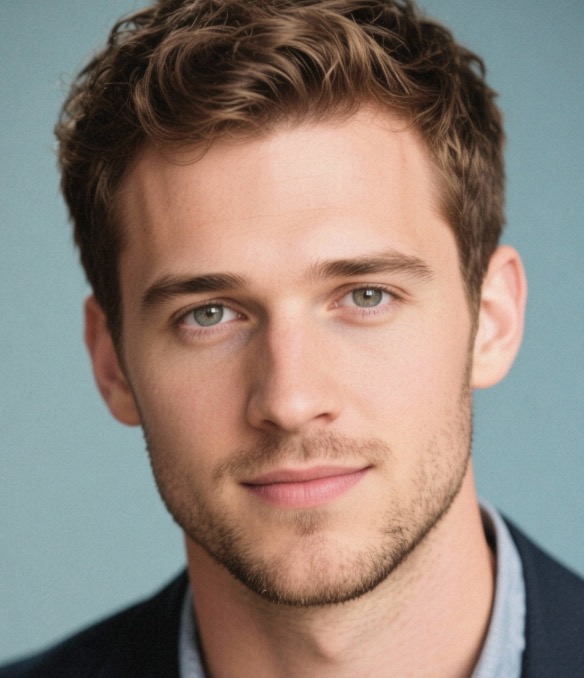








 浙公网安备
33010002000092号
浙公网安备
33010002000092号 浙B2-20120091-4
浙B2-20120091-4
Comments
No comments yet. Why don't you start the discussion?