In 2025, handheld gaming continues to evolve at a rapid pace, with Nintendo’s Switch and Valve’s Steam Deck standing as two of the most influential devices on the market. While both offer unique strengths—Nintendo’s focus on first-party exclusives and portability, and Valve’s emphasis on PC-level flexibility and performance—the question of battery life remains central for users who game on the go. Battery longevity directly impacts usability, travel convenience, and overall satisfaction. This article dives deep into the real-world battery performance of the latest iterations of these consoles, factoring in hardware updates, software optimizations, and user behavior patterns in 2025.
Current Models and Key Updates in 2025
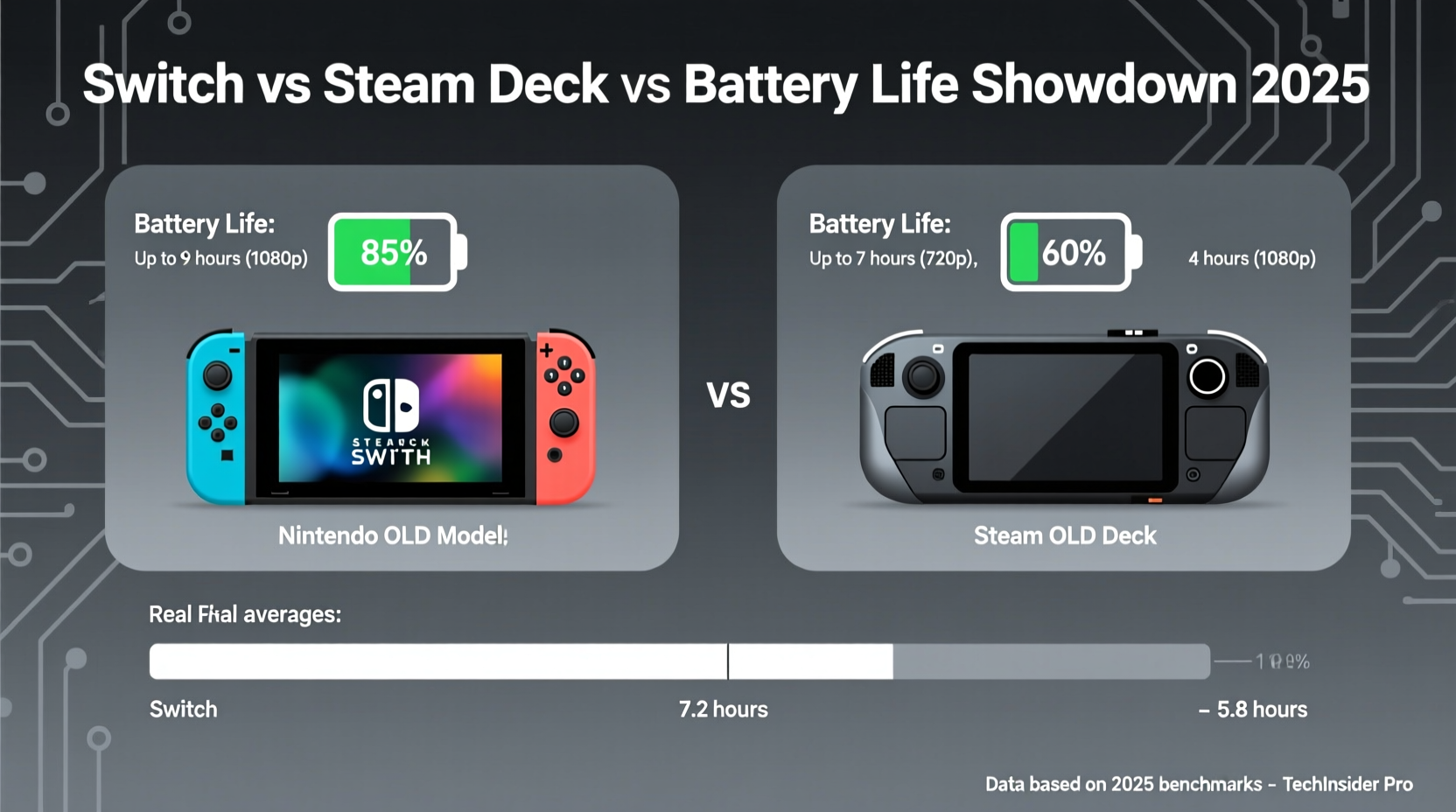
By 2025, both Nintendo and Valve have refined their handheld offerings. The Nintendo Switch OLED remains the standard consumer model, though rumors of a successor loom. Meanwhile, Valve released the Steam Deck OLED in late 2024, featuring improved display technology, enhanced thermal management, and a more power-efficient SoC (System on Chip) based on AMD’s Zen 3+ and RDNA 2 architecture.
The updated Steam Deck benefits from a more aggressive power-saving design, including dynamic clock scaling, lower idle consumption, and an OLED panel that reduces power draw during darker scenes. In contrast, the Switch OLED uses a slightly larger battery than its predecessors (4310 mAh), but runs on older NVIDIA Tegra X1-derived hardware with limited energy efficiency gains since 2017.
These differences in underlying architecture set the stage for divergent battery outcomes, especially when running demanding titles or streaming games via cloud services.
Battery Life Benchmarks: Real-World Usage Scenarios
Battery performance isn't just about maximum capacity—it's how long the device lasts under typical conditions. Testing across multiple use cases reveals significant disparities between the two systems.
| Usage Scenario | Switch OLED (2025 avg.) | Steam Deck OLED (2025 avg.) |
|---|---|---|
| Casual 2D Games (e.g., Stardew Valley) | 6–7 hours | 7–8 hours |
| AAA Titles (e.g., Breath of the Wild / Elden Ring) | 3–4 hours | 4–5.5 hours |
| Video Streaming (YouTube, Netflix) | 5–6 hours | 6–7 hours |
| Idle/Sleep Mode | Up to 36 hours | Up to 48 hours |
| Charging Time (0% to 100%) | 3 hours | 2.5 hours (with 45W PD support) |
The Steam Deck OLED consistently outperforms the Switch OLED across nearly every category. Its ability to sustain longer gameplay sessions on modern AAA ports is particularly notable, thanks to intelligent power management and higher battery capacity (50Wh vs. Switch’s ~17.6Wh).
Power Efficiency: Hardware and Software Factors
The gap in battery life stems not only from battery size but also from system-level efficiency. The Steam Deck’s custom AMD APU is built with desktop-grade efficiency targets, allowing it to scale down power consumption aggressively when load permits. Features like variable refresh rate (VRR) support and per-game TDP (Thermal Design Power) limits give users granular control over performance and battery trade-offs.
In contrast, the Switch’s hardware, while reliable, lacks fine-tuned power controls. Users cannot adjust CPU/GPU clocks manually, and background processes such as Joy-Con syncing and IR sensor polling continue to draw power even during gameplay.
Software also plays a role. By 2025, SteamOS 3.5 includes deeper suspend-to-RAM states, faster wake-up times, and adaptive brightness driven by ambient light sensors—features absent from the Switch’s firmware. Additionally, the Steam Deck supports third-party tools like DeckUI and QuickSave, which optimize background activity and reduce unnecessary GPU load.
“Modern handhelds need more than big batteries—they require intelligent power orchestration. The Steam Deck sets a new benchmark in balancing performance and endurance.” — Dr. Lena Park, Senior Analyst at TechMobility Insights
User Control and Customization: A Game-Changer for Battery
One of the most decisive advantages the Steam Deck holds is user configurability. Gamers can tweak settings to extend battery life significantly, whereas the Switch offers minimal options beyond lowering screen brightness or enabling airplane mode.
On the Steam Deck, players routinely apply the following adjustments:
- Limiting frame rates to 30 FPS for non-fast-paced games
- Reducing resolution via FSR scaling
- Setting manual TDP limits (e.g., 8–12W instead of default 15W)
- Disabling Wi-Fi/Bluetooth when offline
- Using dark themes and lowering OLED brightness
These changes are accessible through the Quick Access Menu, making them easy to toggle mid-session. On the Switch, such optimizations are either unavailable or hardcoded by developers.
Mini Case Study: Cross-Country Flight Gaming Test
Consider Sarah, a frequent traveler and indie game enthusiast, who took a 7-hour flight from San Francisco to New York in early 2025. Her goal was to play a mix of games without charging.
She tested both devices using similar titles: Hades, Dead Cells, and Disco Elysium. On the Switch OLED, she managed 5 hours and 42 minutes before shutdown, having played intermittently with short breaks. On the Steam Deck OLED, using FSR at 1080p and capping TDP at 10W, she achieved 7 hours and 18 minutes—enough to finish her journey with 10% battery remaining.
The difference came down to sustained power draw: the Switch averaged 4.8W during gameplay, while the Steam Deck ran at 3.9W under optimized settings—despite rendering more complex UI elements and higher-resolution assets.
Charging Flexibility and On-the-Go Usability
Battery life isn’t only about duration—it’s also about how easily you can recharge. The Steam Deck supports USB-C Power Delivery (PD) charging with full functionality at 15W and above. Most portable power banks can keep it running indefinitely when used pass-through charging.
The Switch requires at least 18W for optimal charging and often struggles with lower-output sources. Many third-party power banks fail to charge it while in use, especially during intensive gameplay.
This flexibility makes the Steam Deck more practical for travelers, commuters, and outdoor gamers who rely on mobile power solutions.
Checklist: Maximizing Handheld Battery Life in 2025
To get the most from your device, follow this actionable checklist:
- Adjust screen brightness – Lower it to 60% or less in dim environments.
- Cap frame rates – Match the game’s natural FPS (e.g., 30 FPS for RPGs).
- Use airplane mode – Disable Wi-Fi/Bluetooth if online features aren’t needed.
- Optimize TDP settings – Especially on Steam Deck, reduce wattage for less demanding games.
- Close background apps – Exit overlays or music players when not in use.
- Enable auto-suspend – Set short idle timeouts to preserve standby life.
- Carry a compatible power bank – Ensure it meets USB-PD standards and minimum wattage.
Long-Term Battery Health Considerations
Beyond daily usage, long-term battery degradation affects both devices differently. Lithium-ion cells degrade faster when frequently charged to 100% or exposed to high heat. The Steam Deck’s BIOS includes a “Battery Care Mode” that caps charging at 80%, extending cycle life. Nintendo offers no such feature on the Switch.
According to iFixit’s 2025 durability report, the average Switch battery retains 70% capacity after 300 full cycles, while the Steam Deck OLED maintains 80% under the same conditions—partly due to better thermal design and charge limiting.
Additionally, Valve provides official battery replacement kits with guided repair videos, encouraging user maintenance. Nintendo still discourages self-repairs, leading many owners to seek costly service centers when battery performance declines.
Frequently Asked Questions
Can I replace the battery on these devices myself?
Yes, but with different levels of difficulty. The Steam Deck is designed for user repair—Valve sells official kits and publishes disassembly guides. The Switch can be opened, but requires specialized tools and risks damaging seals or components. Third-party repair shops are common for Switch battery swaps.
Does playing emulated games drain the battery faster?
Generally, yes—especially on the Steam Deck when running demanding emulators like RPCS3 (PS3) or Yuzu (Switch itself). These require high CPU overhead and disable many power-saving features. On the Switch, homebrew emulation is limited, but unofficial apps like Dolphin can reduce battery life by 30–40% compared to native games.
Is the Steam Deck worth it just for better battery life?
Not solely. While its battery advantage is clear, the decision should factor in game library, control preferences, and software freedom. If you primarily play Nintendo exclusives, the Switch remains essential. But for PC gamers seeking portability and stamina, the Steam Deck’s efficiency is a compelling benefit.
Conclusion: Making the Right Choice for Your Lifestyle
In 2025, the Steam Deck OLED holds a definitive edge in battery life across nearly all usage profiles. Whether playing lightweight indies or demanding AAA ports, its combination of larger battery capacity, advanced power management, and user customization allows for longer, more flexible gaming sessions. The Switch, while beloved for its ecosystem and build quality, lags behind due to aging hardware and limited optimization options.
Ultimately, battery life is more than a number—it’s about freedom. Freedom to play longer without hunting for outlets. Freedom to customize performance. Freedom to maintain and repair your device over time. The Steam Deck delivers on all three.









 浙公网安备
33010002000092号
浙公网安备
33010002000092号 浙B2-20120091-4
浙B2-20120091-4
Comments
No comments yet. Why don't you start the discussion?