For millions who unwind with a book at night, the choice between a tablet and an e-reader isn’t just about convenience—it’s about eye health, sleep quality, and long-term comfort. As digital reading becomes the norm, understanding how each device affects your eyes during late-night sessions is essential. While tablets offer multimedia versatility, e-readers are purpose-built for reading. But when it comes to minimizing eye strain before bed, one clearly holds an advantage. This guide breaks down the key differences in display technology, lighting, blue light emission, and ergonomics to help you make an informed decision.
Understanding Eye Strain and Its Causes
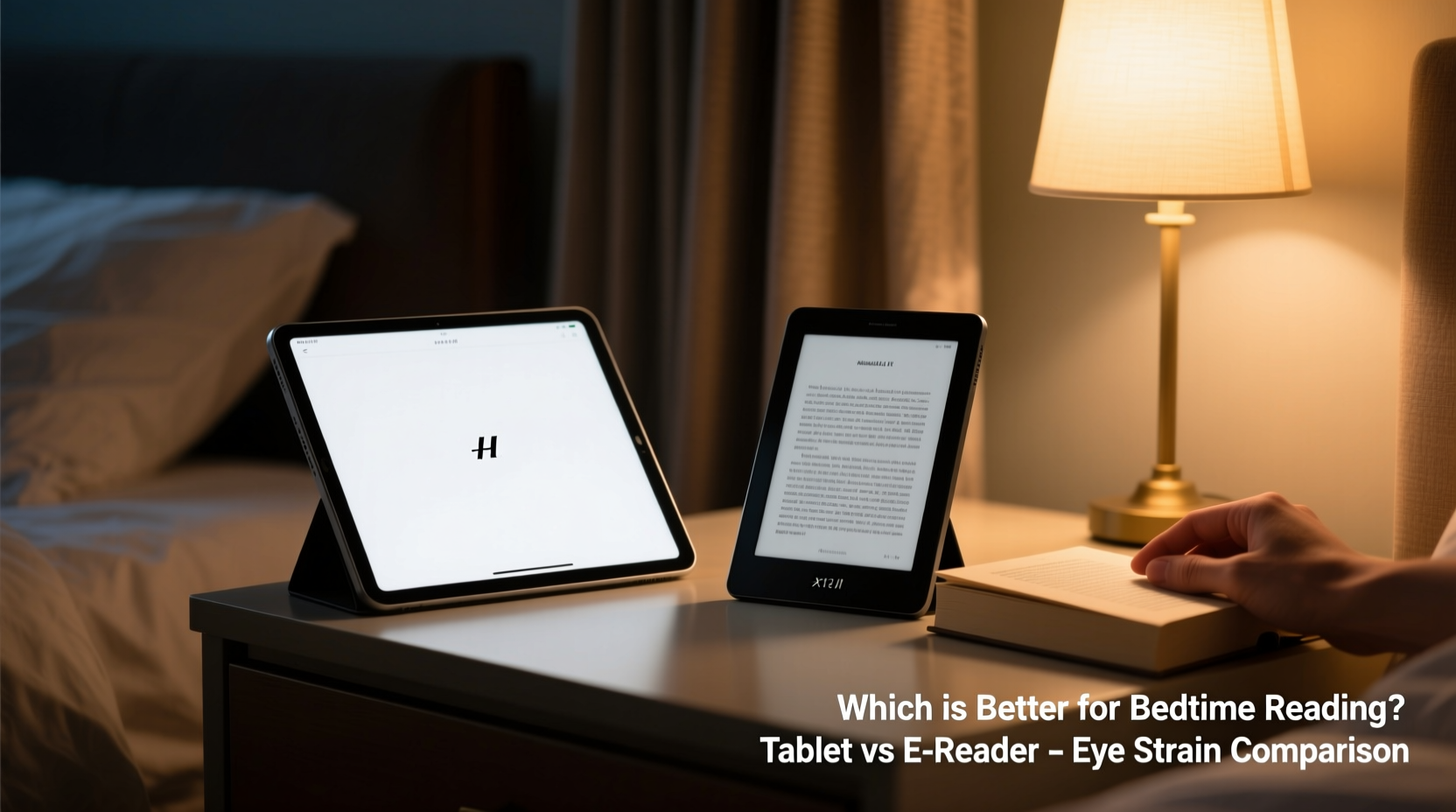
Eye strain—also known as asthenopia—is a common condition caused by prolonged focus on digital screens. Symptoms include dryness, blurred vision, headaches, and difficulty concentrating. When reading at night, these effects can be amplified due to reduced ambient light and extended exposure to artificial illumination.
The root causes of eye strain from digital devices include:
- Glare and brightness contrast: High screen brightness against a dark room forces pupils to constantly adjust.
- Blue light exposure: Short-wavelength blue light suppresses melatonin, disrupting circadian rhythms and delaying sleep onset.
- Screen flicker: Some displays emit imperceptible flickering that fatigues the visual system over time.
- Focus fatigue: Backlit screens require sustained accommodative effort, unlike printed text or reflective surfaces.
These factors vary significantly between tablets and e-readers, primarily due to fundamental differences in display technology.
Display Technology: The Core Difference
The most critical distinction lies in how each device renders text and images. This directly impacts visual comfort, especially in low-light environments like bedrooms.
LCD/LED Screens (Tablets)
Most tablets—including iPads, Android devices, and Windows tablets—use LCD or OLED screens that are emissive, meaning they generate their own light. These displays rely on a backlight (or pixel-level illumination in OLEDs) to project images toward the viewer. While this allows vibrant colors, video playback, and dynamic content, it also means your eyes are staring directly into a light source.
In dim settings, this creates high luminance contrast with the surrounding environment. Even with night mode or reduced brightness, emissive screens remain active emitters of light, contributing to visual fatigue.
E-Ink Screens (E-Readers)
E-readers like the Amazon Kindle, Kobo, and Nook use E-Ink (electronic ink) technology, which is reflective. Instead of emitting light, E-Ink panels reflect ambient light—just like paper. This mimics the experience of reading a physical book, reducing glare and minimizing pupil strain.
Modern e-readers include front lighting systems that illuminate the screen evenly from the edges or behind, directing soft light onto the surface rather than shining it into your eyes. This design drastically reduces visual stress, particularly during extended nighttime reading.
Comparing Key Factors: Tablet vs E-Reader
| Feature | Tablet | E-Reader (E-Ink) |
|---|---|---|
| Screen Type | Backlit LCD/OLED (emissive) | Reflective E-Ink (non-emissive) |
| Eye Strain Risk | High – direct light exposure | Low – paper-like reflection |
| Blue Light Emission | High, even with filters | Negligible; warm lights are optional |
| Glare in Dark Rooms | Frequent due to screen glow | Minimal; matte finish reduces reflections |
| Battery Life | 8–12 hours | Weeks on a single charge |
| Multimedia Support | Full support (video, audio, apps) | Limited to text and audiobooks |
| Sleep Impact | Potentially disruptive due to blue light | Minimal; supports natural wind-down |
This comparison underscores why e-readers are widely recommended by ophthalmologists and sleep specialists for bedtime reading. While tablets have improved with adaptive brightness and color temperature controls, they cannot replicate the passive viewing experience of E-Ink.
“E-Ink displays impose significantly lower visual load than backlit screens. For individuals reading before sleep, switching to an e-reader can improve both comfort and sleep latency.” — Dr. Lena Torres, Vision Scientist, University of California, Berkeley
Real-World Example: Sarah’s Sleep Transformation
Sarah, a 34-year-old marketing executive, used her iPad nightly to read novels before bed. Despite using Night Mode and lowering brightness, she frequently experienced dry eyes, headaches, and trouble falling asleep. After consulting a sleep clinic, she was advised to switch to a Kindle Paperwhite.
Within two weeks, Sarah reported noticeable improvements. “The difference was immediate,” she said. “I wasn’t squinting anymore, and I started falling asleep faster. I didn’t realize how much my iPad was keeping me alert until I stopped using it at night.”
Her experience aligns with clinical findings: a 2021 study published in *Sleep Health* showed that participants using E-Ink devices fell asleep an average of 18 minutes faster than those using tablets, with reduced reports of ocular discomfort.
How Blue Light Affects Sleep and Vision
Blue light, particularly in the 460–480 nm range, plays a crucial role in regulating the body’s internal clock. During daytime, it boosts attention and mood. At night, however, it interferes with melatonin production—the hormone responsible for signaling sleep.
Tablets emit substantial amounts of blue light, even when filtered. While software features like Apple’s Night Shift or Android’s Blue Light Filter shift colors toward amber, they don’t eliminate the underlying issue: the screen remains a bright, flickering source of stimulation.
E-readers, especially newer models with adjustable warm lighting, allow users to eliminate blue light entirely. For example, the Kindle Oasis and Kobo Libra 2 offer fully tunable front lights that range from cool white to deep amber. This enables readers to match lighting to their environment and biological needs.
Step-by-Step Guide to Choosing the Right Device for Bedtime Reading
- Assess your primary use case: Are you reading books and articles, or do you need access to videos, social media, and web browsing?
- Evaluate your eye sensitivity: If you experience dryness, headaches, or blurred vision after screen use, prioritize E-Ink.
- Test lighting preferences: Try reading under low light with both device types. Notice which causes more squinting or discomfort.
- Check for adjustable front lighting: Choose an e-reader with warm-to-cool light adjustment if available.
- Consider portability and battery life: E-readers are lighter and last weeks without charging—ideal for travel or bedside use.
- Review content availability: Ensure your preferred books are accessible via Kindle, Kobo, or other platforms.
- Set a budget: Entry-level e-readers start around $100, while tablets begin at $200–$300 for basic models.
Best Practices for Reducing Eye Strain—Regardless of Device
Even the best device won’t prevent strain if usage habits are poor. Follow these evidence-based strategies:
- Maintain proper distance: Hold your device 14–18 inches from your eyes, slightly below eye level.
- Use ambient lighting: Never read in complete darkness. Pair your device with a soft overhead or bedside lamp.
- Follow the 20-20-20 rule: Every 20 minutes, look at something 20 feet away for 20 seconds to relax eye muscles.
- Blink consciously: Screen focus reduces blink rate by up to 60%, leading to dry eyes. Remind yourself to blink fully.
- Limit session length: Cap bedtime reading at 60 minutes to avoid cognitive and visual overload.
Checklist: Is an E-Reader Right for You?
Answer yes to three or more of these questions? An e-reader is likely your best bet:
- Do you primarily read books, news, or long-form articles?
- Have you experienced eye fatigue after reading on a tablet?
- Do you want to improve your sleep hygiene?
- Do you value long battery life and lightweight design?
- Are you looking to minimize distractions (no notifications, apps, or ads)?
Frequently Asked Questions
Can I use a tablet for bedtime reading if I reduce brightness?
Lowering brightness helps, but it doesn’t eliminate the core issue: emissive screens still emit blue light and create contrast with dark rooms. While usable, tablets are inherently more straining than E-Ink devices for prolonged reading.
Do all e-readers have warm lighting?
No. Basic models like the Kindle Paperwhite (older versions) or entry-level Kobos may only offer white front lighting. Look for terms like “adjustable warm light” or “amber tone” when purchasing. Premium models typically include full-spectrum lighting.
Are there any tablets designed to reduce eye strain?
Some manufacturers market “eye-care” tablets with flicker-free panels and enhanced blue light filters. However, these still use LCD/OLED technology and cannot match the visual comfort of E-Ink. They may be better than standard tablets but fall short of e-reader performance for pure reading.
Final Recommendation: Prioritize Purpose Over Versatility
While tablets are powerful tools for work, entertainment, and communication, they are suboptimal for dedicated bedtime reading. Their screen technology, despite software enhancements, inherently increases eye strain and disrupts sleep patterns.
E-readers, by contrast, are engineered specifically for comfortable, distraction-free reading. Their E-Ink displays reduce visual load, support healthier sleep cycles, and provide a more natural reading experience. For anyone serious about protecting their eyes and improving sleep quality, the investment in an e-reader pays off in comfort, clarity, and long-term well-being.
If you're a heavy reader who values restful nights and eye comfort, choosing an e-reader isn't just a preference—it's a health-conscious decision.









 浙公网安备
33010002000092号
浙公网安备
33010002000092号 浙B2-20120091-4
浙B2-20120091-4
Comments
No comments yet. Why don't you start the discussion?