In an age where privacy is increasingly difficult to maintain, controlling who sees your phone number when you make a call is more important than ever. Whether you're making a sensitive personal call, reaching out to a business contact, or simply prefer to keep your identity private, hiding your caller ID gives you greater control over your digital footprint. This guide walks you through every method available across smartphones, landlines, and carriers to conceal your number—legally and effectively.
Why Hide Your Caller ID?
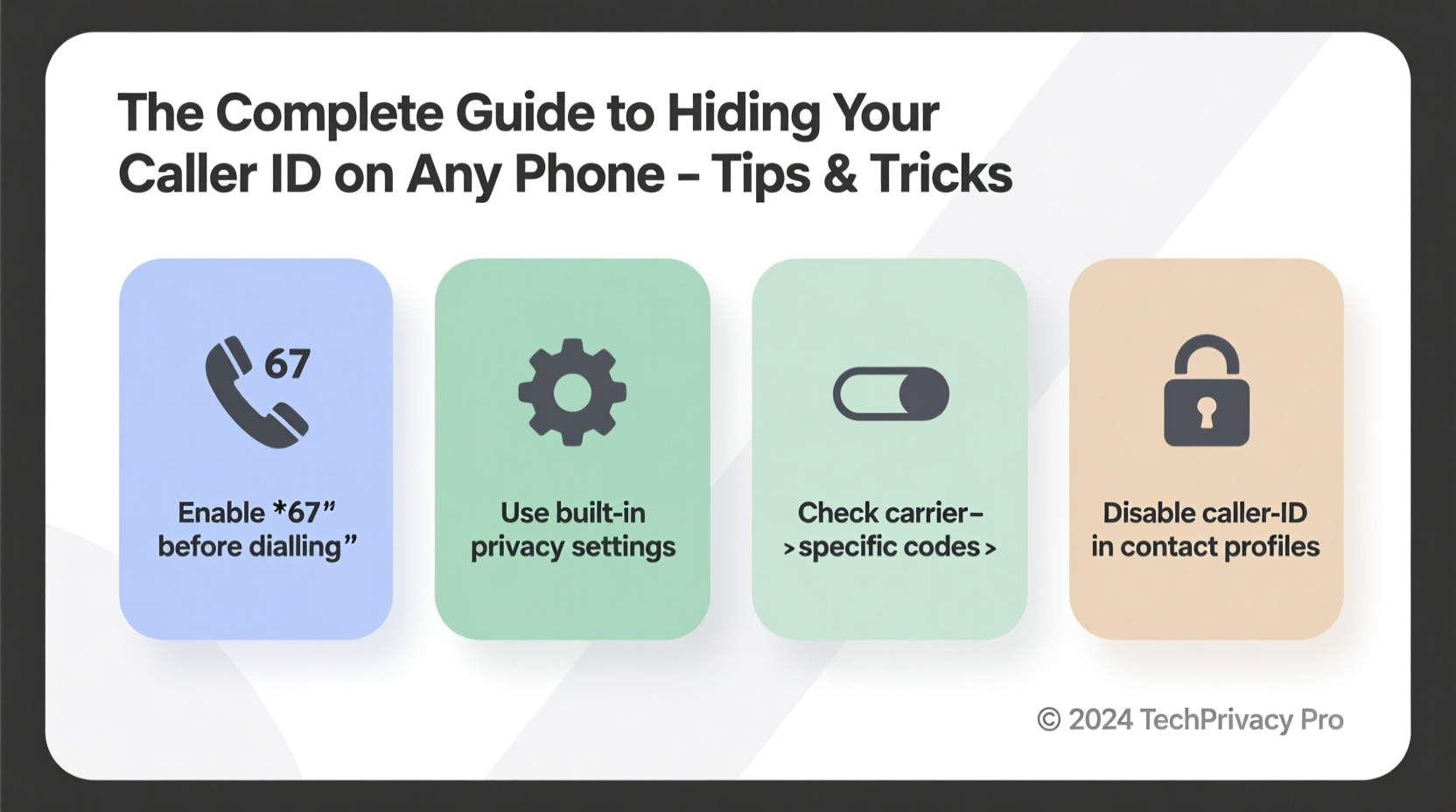
There are numerous legitimate reasons to hide your caller ID. Job seekers might want to contact employers without revealing personal numbers. Individuals in sensitive situations—such as those escaping abusive relationships—may need anonymity for safety. Others simply dislike unsolicited callbacks or spam after sharing their number.
However, it's important to note that while blocking your number is legal in most countries, some organizations (like banks or government agencies) may refuse to answer calls from blocked numbers due to fraud prevention policies.
How Caller ID Blocking Works
Caller ID works by transmitting your phone number to the recipient’s device before the call connects. When you block your caller ID, this information is either suppressed or replaced with \"Private,\" \"Blocked,\" or \"Unknown.\" The mechanism varies slightly depending on your carrier and device type, but the result is consistent: your number stays hidden.
Most modern phones support two primary methods of blocking:
- Per-call blocking: Hides your number for a single call using a code like *67.
- Permanent blocking: Disables caller ID transmission for all outgoing calls via phone settings or carrier request.
“Caller ID privacy is a fundamental right in telecommunications. Users should have full control over what information they share during a call.” — Dr. Linda Chen, Telecommunications Policy Analyst
Step-by-Step Guide to Block Caller ID by Device
The process for hiding your number differs between Android, iPhone, and landline systems. Below are detailed instructions for each platform.
For iPhone Users
- Open the Settings app.
- Scroll down and tap Phone.
- Select Show My Caller ID.
- Toggle the switch to OFF.
This disables caller ID for all outgoing calls. To re-enable it later, simply toggle it back on.
For Android Devices
Android behavior varies by manufacturer and carrier, but general steps apply to most devices:
- Open the Phone app.
- Tap the three-dot menu (⋮) and select Settings.
- Go to Call settings or Supplementary services.
- Find Caller ID or Hide number.
- Select Hide number to block your ID permanently.
Note: On some Samsung models, this option appears under SIM card settings.
Using Dial Codes for One-Time Blocking
If you only want to hide your number occasionally, use temporary dial codes:
- *67 + [number] – Works on both iOS and Android in the U.S. and Canada.
- Example: Dialing
*67 555-123-4567hides your ID for that call only. - Recipient will see \"Blocked\" or \"Private Number.\"
This method works regardless of your default caller ID setting and is ideal for one-off situations.
Carrier-Level Caller ID Management
Some mobile carriers allow you to disable caller ID at the account level. This means all outgoing calls will appear as private by default—even from other devices linked to your line (e.g., smartwatches).
To set this up:
- Contact your carrier’s customer service (e.g., Verizon, AT&T, T-Mobile).
- Request to have \"Caller ID Blocking\" enabled on your account.
- Verify the change with a test call.
Once activated, you’ll need to use *82 to unblock your number on a per-call basis if needed.
| Carrier | Block Code (*67) | Unblock Code (*82) | Account-Level Option? |
|---|---|---|---|
| Verizon | Yes | Yes | Yes |
| AT&T | Yes | Yes | Yes |
| T-Mobile | Yes | Yes | Yes |
| Mint Mobile | Yes | Limited | No |
Keep in mind that prepaid or MVNO (Mobile Virtual Network Operator) carriers may offer limited support for permanent blocking.
Real-World Example: Protecting Privacy During Sensitive Calls
Sarah, a domestic violence counselor, regularly contacts survivors using her personal phone. She doesn’t want clients to have her direct number for safety reasons. By enabling permanent caller ID blocking on her iPhone and confirming it works with test calls, she ensures her identity remains protected. When calling official agencies that require identification, she temporarily unblocks her number using *82.
This balance allows Sarah to maintain professional boundaries while complying with institutional requirements when necessary.
Common Mistakes to Avoid
- Assuming blocking works internationally: In many countries, *67 does not work. Check local regulations before traveling.
- Forgetting emergency services see your number anyway: Even with caller ID blocked, 911 and emergency responders receive your real number and location.
- Expecting anonymity with third-party apps: Apps like WhatsApp or FaceTime don’t use traditional caller ID, but your profile may still reveal your identity if not properly secured.
- Blocking ID and expecting callbacks: Many people won’t answer calls from unknown numbers. Consider unblocking when building trust is essential.
FAQ
Can someone trace a blocked call?
Generally, no. A standard blocked call cannot be traced by the recipient. However, law enforcement agencies can access call records with proper authorization. Emergency services also receive your real number even if caller ID is blocked.
Does hiding my caller ID stop spam calls?
No. Hiding your caller ID controls how your number appears to others—it doesn’t prevent incoming spam. For spam protection, use built-in call filtering (iOS Silence Unknown Callers or Android Call Screen) or third-party apps like Hiya or Truecaller.
Will my call go through if I block my ID?
Yes, in most cases. The call functions normally; only the number display is affected. However, some automated systems or businesses may reject calls from private numbers.
Checklist: Master Caller ID Privacy in 5 Steps
- ✅ Test *67 by calling your voicemail to confirm temporary blocking works.
- ✅ Disable \"Show My Caller ID\" in your phone settings for permanent blocking.
- ✅ Contact your carrier to verify account-level blocking options.
- ✅ Use *82 to unblock your number when calling institutions that require ID.
- ✅ Review international dialing rules if traveling abroad.
Final Thoughts and Action Plan
Hiding your caller ID is a simple yet powerful tool for maintaining personal privacy. Whether you're managing professional boundaries, protecting your safety, or just minimizing digital exposure, the ability to control what others see enhances your communication autonomy.
Start today: open your phone settings, disable caller ID, and run a quick test. Combine device settings with carrier features and situational dial codes to create a flexible system tailored to your needs. Remember, privacy isn’t about secrecy—it’s about choice.









 浙公网安备
33010002000092号
浙公网安备
33010002000092号 浙B2-20120091-4
浙B2-20120091-4
Comments
No comments yet. Why don't you start the discussion?