In today’s digital world, subscriptions have become a seamless part of daily life. From music streaming to fitness apps and cloud storage, it's easy to sign up for services with just a few taps. But over time, these small recurring charges can add up—often unnoticed. The good news is that Apple makes it simple to monitor, manage, and cancel subscriptions directly from your iPhone. Knowing how to navigate these settings not only saves money but also gives you greater control over your digital footprint.
Why Managing Subscriptions Matters
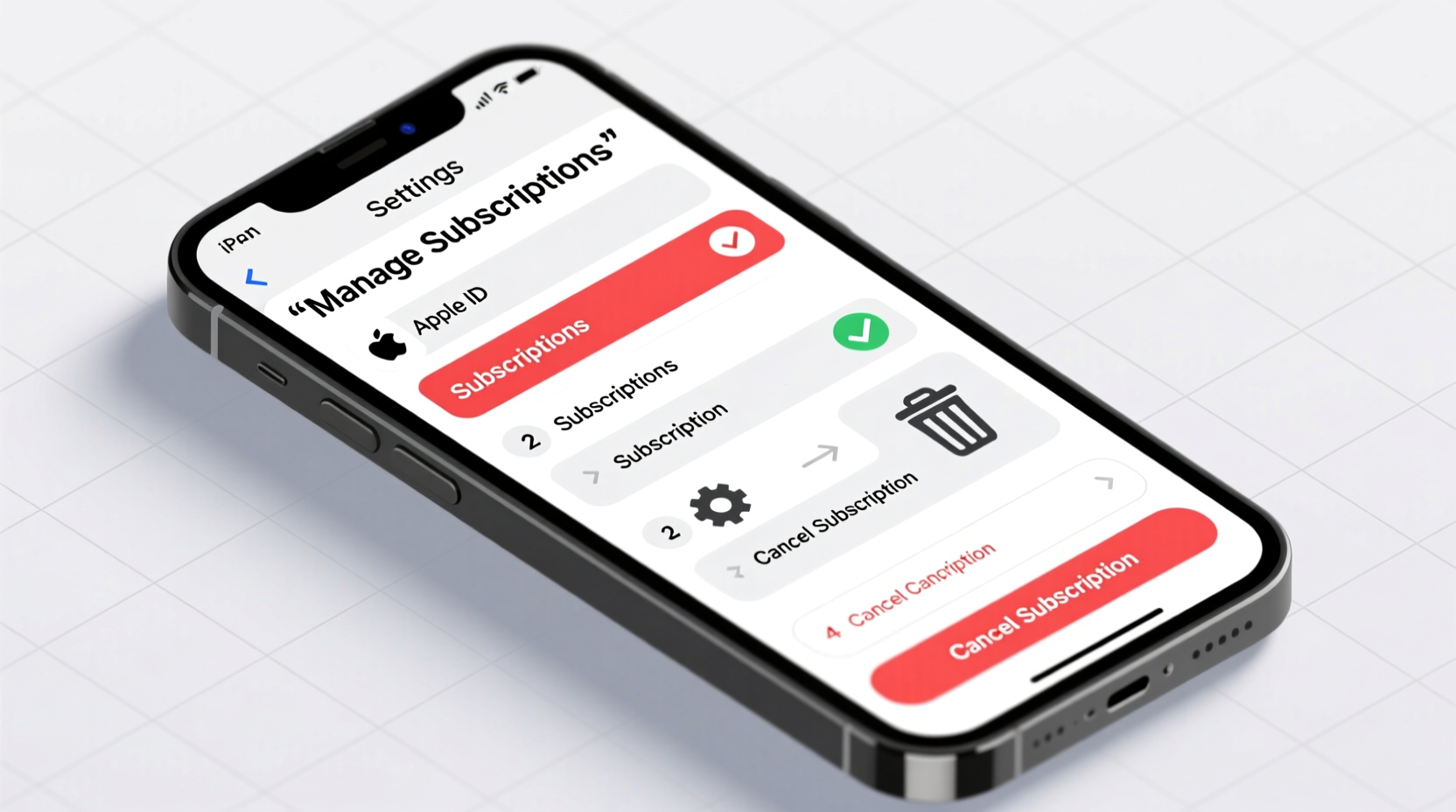
Most users underestimate how many active subscriptions they carry. A 2023 consumer report found that the average smartphone user has at least five recurring app subscriptions, with nearly 40% forgetting about at least one. These forgotten services can drain $50 or more per month without delivering value. Worse, auto-renewals mean you're charged even if you no longer use the service.
Apple’s centralized subscription management system allows you to view all active, expired, and upcoming renewals in one place. Unlike third-party platforms, where cancellation often requires digging through websites or customer support, iOS offers a direct path to control every subscription tied to your Apple ID.
“Being proactive about subscription tracking is one of the easiest ways to reduce unnecessary monthly expenses.” — Jordan Lee, Personal Finance Analyst at TechWise Advisory
How to Access Your Subscriptions on iPhone
The first step in managing your subscriptions is knowing where to find them. Apple consolidates all subscription data within the Settings app, making it accessible regardless of which device you’re using.
Step-by-Step: Locating Your Subscriptions
- Open the Settings app on your iPhone.
- Tap your name at the top of the screen to enter your Apple ID profile.
- Select Subscriptions from the list.
This screen displays every active, paused, or recently canceled subscription linked to your Apple ID. Each entry includes the service name, renewal date, current price, and billing frequency. You can tap any subscription to view details or make changes.
Managing vs. Canceling: What’s the Difference?
Before making changes, understand the distinction between managing and canceling a subscription.
- Managing allows you to upgrade, downgrade, or change the billing cycle (e.g., from monthly to yearly).
- Canceling stops future renewals but typically allows access until the end of the current billing period.
For example, if you pay $9.99/month for a meditation app and cancel on the 15th of the month, you’ll retain full access until the end of the 30-day cycle. After that, the service will no longer renew, and you’ll lose access unless you resubscribe.
When to Manage Instead of Cancel
Sometimes, you don’t need to cancel entirely. If cost is the concern, explore lower-tier plans:
| Service Type | Full Plan Cost | Cheaper Alternative | Savings |
|---|---|---|---|
| Video Streaming | $15.99/month | Ad-supported tier ($7.99) | $96/year |
| Fitness App | $12.99/month | Annual plan ($99.99) | $56/year |
| Cloud Storage | $2.99/month | Free 5GB tier | $36/year |
Many apps offer annual billing discounts or family sharing options. Always review the “Manage” options before deciding to cancel.
How to Cancel a Subscription
If you no longer use a service, canceling is straightforward—but timing matters.
Step-by-Step Cancellation Process
- Go to Settings > [Your Name] > Subscriptions.
- Tap the subscription you want to cancel.
- Scroll down and select Cancel Subscription.
- Confirm your choice when prompted.
After cancellation, the subscription will remain in your list as “Cancelled” until the current period ends. You’ll still have access during this time. Once the period expires, the service will stop, and no further charges will be applied.
Real-Life Example: Sarah’s Subscription Audit
Sarah, a freelance designer in Portland, reviewed her iPhone subscriptions after noticing a $48 charge on her credit card statement. She opened Settings and discovered she was still paying for:
- A premium photo editing app she hadn’t used in 8 months.
- A language-learning service billed annually ($79.99).
- A duplicate cloud storage plan due to a trial conversion.
By canceling two services and downgrading the third, Sarah saved $110 annually. She now sets a calendar reminder every three months to review her subscriptions—a habit that’s helped her avoid similar oversights.
Common Challenges and How to Solve Them
While the process is generally smooth, some users encounter issues:
- Can’t find the subscription: Ensure you’re logged into the correct Apple ID. Family members’ subscriptions won’t appear on your device.
- Charge still appears after cancellation: This may reflect a pending transaction for the current billing cycle. True cancellations prevent future charges, not last-cycle fees.
- Refund requests: Apple doesn’t automatically refund unused portions. Contact the service provider directly or request a refund via reportaproblem.apple.com.
“If you were charged unexpectedly, act fast. Apple allows refund requests within 90 days of purchase.” — Lisa Tran, Apple Support Consultant
Essential Checklist: Master Your iPhone Subscriptions
Follow this actionable checklist to maintain full control:
- ✅ Open Settings and go to your Apple ID > Subscriptions.
- ✅ Review each active subscription and note renewal dates.
- ✅ Cancel services you no longer use.
- ✅ Downgrade expensive plans to cheaper alternatives.
- ✅ Enable notifications for upcoming renewals (toggle in subscription details).
- ✅ Schedule quarterly subscription audits in your calendar.
- ✅ Share family subscriptions wisely—only join plans you actively use.
Frequently Asked Questions
Can I get a refund after canceling a subscription?
Cancellation stops future charges but doesn’t guarantee a refund for the current period. However, you can request a refund through Apple’s support portal. Approval depends on usage history and the reason provided.
Will I lose access immediately after canceling?
No. You keep full access until the end of your current billing cycle. For example, if you cancel a monthly plan on June 10, access continues until July 1 (assuming a July 1 renewal date).
What happens to my data if I cancel a cloud-based app?
Data retention varies by service. Some apps delete your files after cancellation, while others allow read-only access or limited downloads. Always back up important data before canceling.
Take Control Today
Your iPhone is more than a communication tool—it’s a financial dashboard. With just a few minutes of effort, you can eliminate wasted spending and streamline your digital life. Subscriptions should serve you, not surprise you. By mastering the tools Apple provides, you turn passive billing into active financial awareness.









 浙公网安备
33010002000092号
浙公网安备
33010002000092号 浙B2-20120091-4
浙B2-20120091-4
Comments
No comments yet. Why don't you start the discussion?