Recording a phone conversation can be essential for documentation, legal protection, or personal reference. Whether you're a journalist verifying facts, a business owner safeguarding client agreements, or someone seeking clarity in a sensitive discussion, the ability to record calls responsibly is increasingly valuable. However, doing so without understanding the legal framework or technical nuances can lead to serious consequences—from broken trust to legal penalties.
This guide breaks down everything you need to know about recording phone calls: the laws that govern it, the tools available, ethical considerations, and practical steps to ensure your recordings are both effective and lawful.
Understanding the Legal Landscape of Call Recording
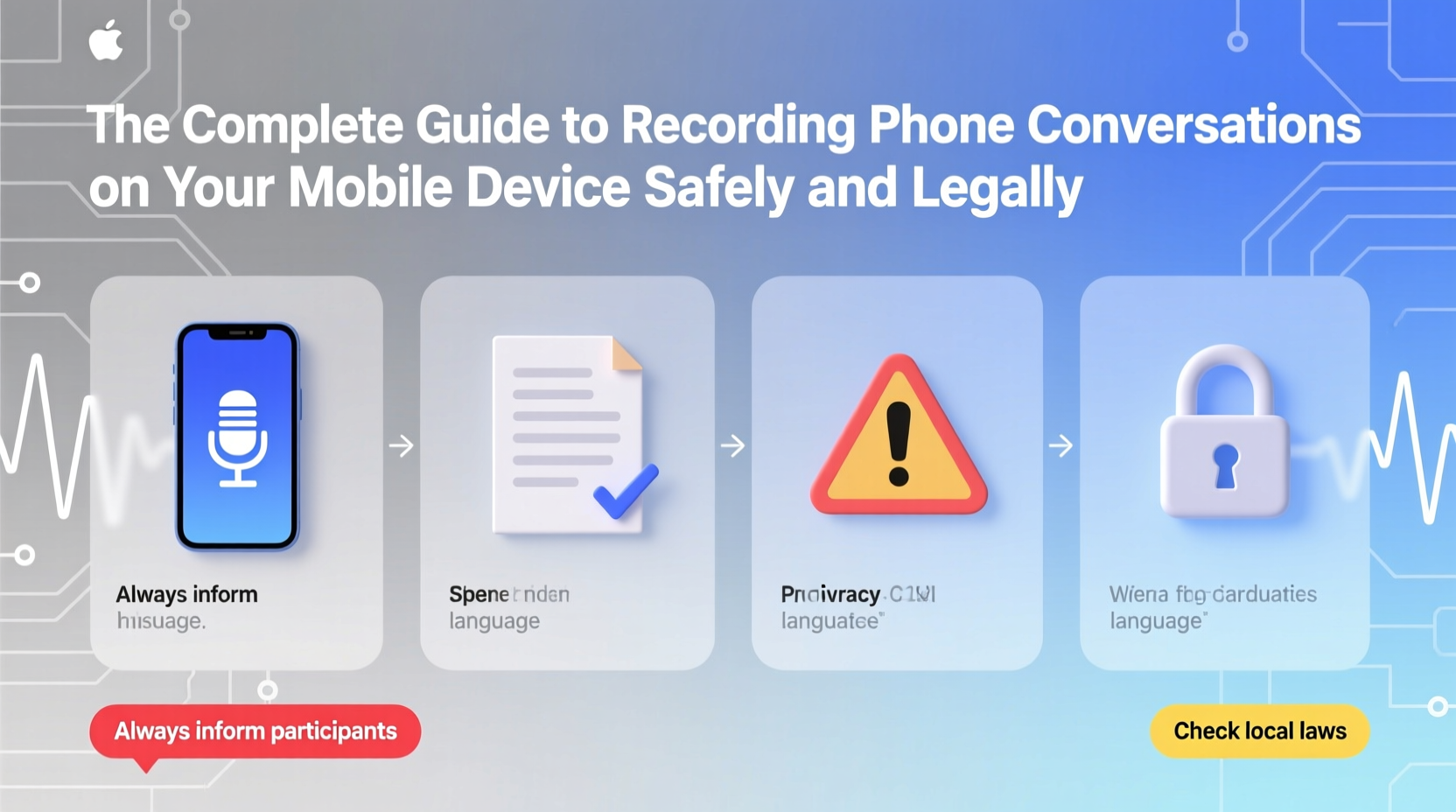
The legality of recording a phone call depends heavily on where you live. In many countries, consent from one or all parties involved determines whether a recording is permissible. Misunderstanding these rules can result in civil liability or even criminal charges.
In the United States, federal law operates under a “one-party consent” rule. This means that if you are a participant in the conversation, you may legally record it without informing the other party—provided at least one person (you) consents. However, 12 states—including California, Florida, Illinois, and Pennsylvania—require “all-party consent,” meaning everyone on the call must be aware of and agree to the recording.
Outside the U.S., laws vary widely:
- Canada: One-party consent is allowed under certain conditions, but secretly recording private conversations without justification can still violate privacy laws.
- United Kingdom: It's legal to record for personal use under the Regulation of Investigatory Powers Act (RIPA), but sharing or using the recording in court requires careful consideration of data protection laws.
- Australia: Most states require all parties to consent, with limited exceptions for law enforcement or public interest.
“Recording a conversation without consent isn’t just risky—it can invalidate any evidence you collect.” — Sarah Lin, Privacy Law Attorney
Choosing the Right Tools for Mobile Call Recording
Most modern smartphones don’t natively support call recording due to carrier restrictions or regional compliance. However, third-party apps and built-in features (in some regions) can help.
Android Devices: Many Android phones, especially those sold outside the U.S., come with built-in call recording. Google Pixel devices in the U.S. do not support this feature, but third-party apps like Call Recorder – ACR, TapeACall, or Rev Call Recorder offer reliable alternatives. Some require forwarding the call through their servers, which raises privacy concerns—choose services with strong encryption and clear data policies.
iOS Devices: Apple restricts direct call recording via apps due to App Store guidelines. Workarounds include using VoIP services like Skype or Zoom (which allow recording with consent) or manually recording audio using the Voice Memos app while on speakerphone—though this may compromise audio quality.
| Platform | Native Support? | Recommended Apps | Key Limitation |
|---|---|---|---|
| Android (U.S.) | No | TapeACall, Rev Call Recorder | Requires internet; may lack encryption |
| Android (India/Europe) | Yes (on select models) | Built-in recorder | Disabled in some regions |
| iOS | No | Voice Memos, Zoom, Skype | No direct call recording via App Store apps |
| Landline + Adapter | N/A | Audio interface + recording software | Not mobile-friendly |
Step-by-Step Guide to Safely Record a Phone Conversation
If you’ve confirmed that recording is legal in your jurisdiction and context, follow this process to ensure clarity, security, and compliance:
- Verify Legality: Confirm whether your location requires one-party or all-party consent.
- Notify Participants: At the beginning of the call, state clearly: “I’d like to record this conversation for accuracy. Is that acceptable?” Wait for verbal agreement.
- Choose Your Method: Use a trusted app or built-in tool. For iOS users, start Voice Memos and place the call on speaker (ensure minimal background noise).
- Test Audio Quality: Conduct a short test call to check volume, clarity, and whether both voices are captured evenly.
- Start Recording: Initiate the recording after consent is given. Avoid capturing unrelated background conversations.
- Save Securely: Store the file in an encrypted folder or cloud service with two-factor authentication.
- Maintain Records: Keep a log noting date, time, participants, and purpose of the recording for future reference.
Real-World Example: A Business Owner’s Experience
Mark, a small business consultant based in Chicago, began recording client onboarding calls after a dispute over project scope led to a lost contract. He now uses a secure Android app to record every initial consultation. Before each call, he says: “For my records and to ensure we’re aligned, I’ll be recording this call. Let me know if you have any concerns.”
Over 18 months, Mark has recorded over 60 calls. None of his clients objected, and several appreciated the transparency. When a misunderstanding arose about deliverables, he referred back to the recording—resolving the issue amicably. His practice not only protects him legally but also improves client trust.
His advice? “Transparency is everything. The moment you hide the recording, you lose credibility—even if it’s technically allowed.”
Best Practices and Common Pitfalls
To maintain professionalism and avoid legal trouble, follow these dos and don’ts:
| Do | Don’t |
|---|---|
| Always disclose the recording at the start of the call | Record secretly, even if legally permitted |
| Use recordings only for stated purposes (e.g., documentation) | Share recordings publicly or with third parties without consent |
| Store files securely with access controls | Keep recordings indefinitely; delete them when no longer needed |
| Check app permissions and data handling policies | Use apps that sell your data or lack encryption |
Checklist: Before You Hit Record
- ✅ Confirm local consent laws apply to your situation
- ✅ Notify all participants and obtain verbal agreement
- ✅ Choose a secure, reputable recording app
- ✅ Test microphone and connection quality
- ✅ Ensure your device has sufficient storage and battery
- ✅ Plan where and how you’ll store the file securely
Frequently Asked Questions
Can I record a call for personal use without telling the other person?
In one-party consent states or countries, yes—but only if you are part of the conversation. However, ethically and professionally, disclosure is strongly recommended. Even where legal, secret recordings can damage relationships and may not hold up in court if challenged.
Are recorded phone calls admissible in court?
They can be, provided they were obtained legally and haven’t been edited. Courts typically require proof of consent, authenticity, and relevance. In all-party consent jurisdictions, failure to obtain permission renders the recording inadmissible—and potentially grounds for legal action against you.
What should I do if someone records me without consent?
If you believe a recording was made illegally, document the incident and consult a legal professional. In some jurisdictions, you may have the right to sue for damages or request deletion of the recording under privacy laws like GDPR or CCPA.
Final Thoughts: Responsibility Meets Utility
Recording phone conversations is a powerful tool when used correctly. It enhances accountability, preserves important details, and supports fair communication. But with that power comes responsibility—to respect privacy, comply with laws, and act ethically.
The key is balance: leverage technology to protect your interests without compromising trust. By following legal guidelines, choosing secure tools, and practicing transparency, you can record calls confidently and constructively.









 浙公网安备
33010002000092号
浙公网安备
33010002000092号 浙B2-20120091-4
浙B2-20120091-4
Comments
No comments yet. Why don't you start the discussion?